Overview of this book
Predictive analytics is a complex domain requiring coding skills, an understanding of the mathematical concepts underpinning machine learning algorithms, and the ability to create compelling data visualizations. Following AWS simplifying Machine learning, this book will help you bring predictive analytics projects to fruition in three easy steps: data preparation, model tuning, and model selection.
This book will introduce you to the Amazon Machine Learning platform and will implement core data science concepts such as classification, regression, regularization, overfitting, model selection, and evaluation. Furthermore, you will learn to leverage the Amazon Web Service (AWS) ecosystem for extended access to data sources, implement realtime predictions, and run Amazon Machine Learning projects via the command line and the Python SDK.
Towards the end of the book, you will also learn how to apply these services to other problems, such as text mining, and to more complex datasets.
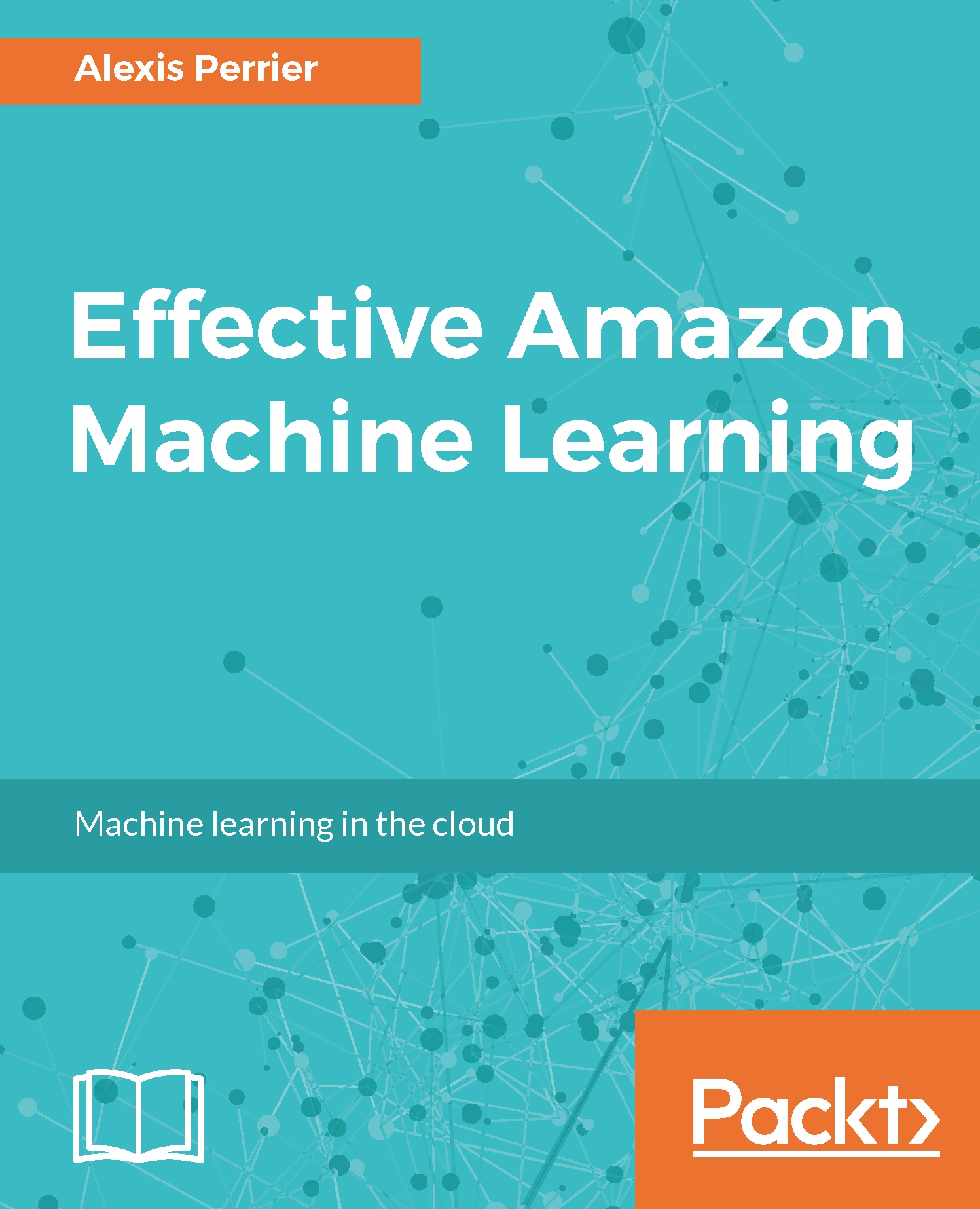
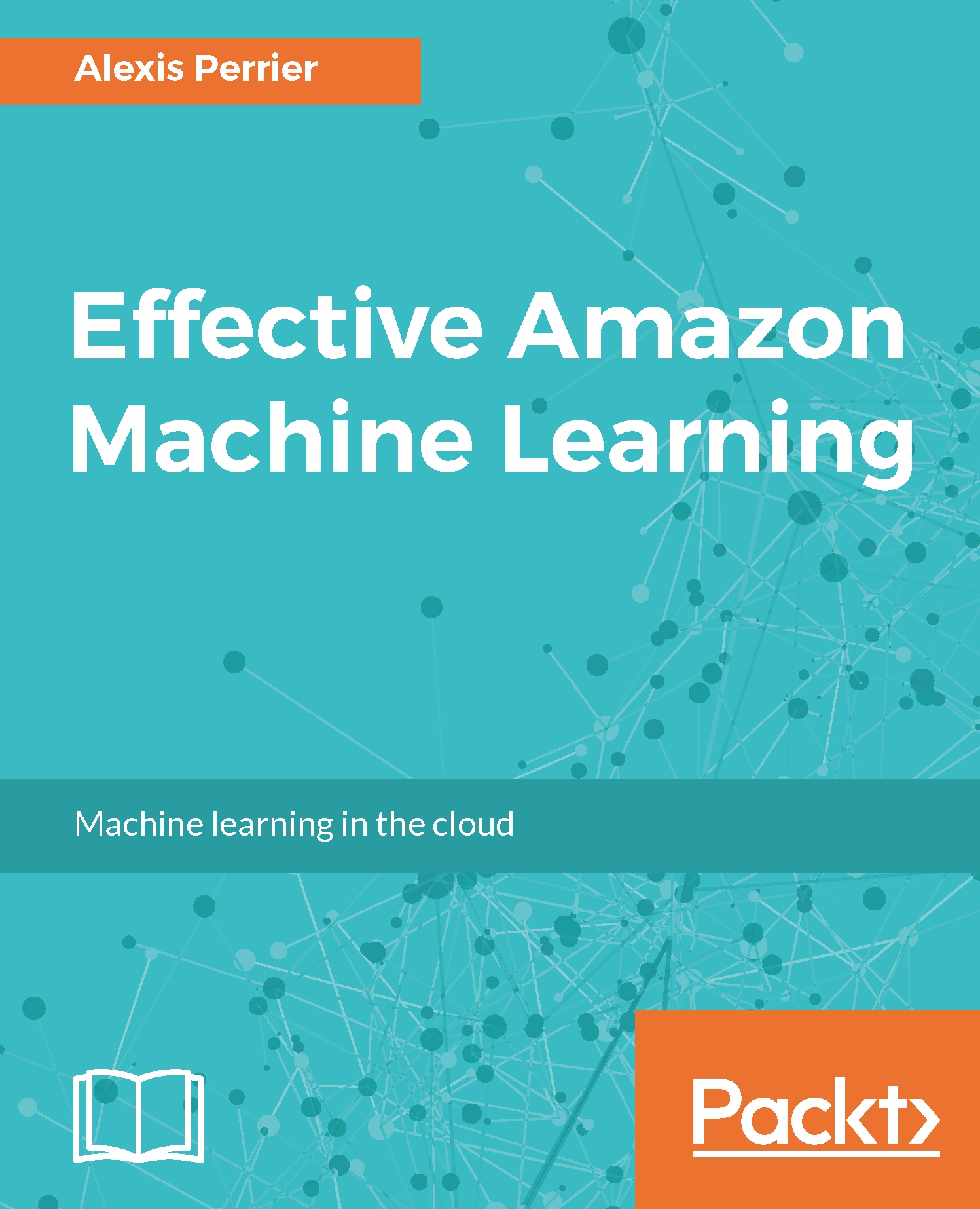
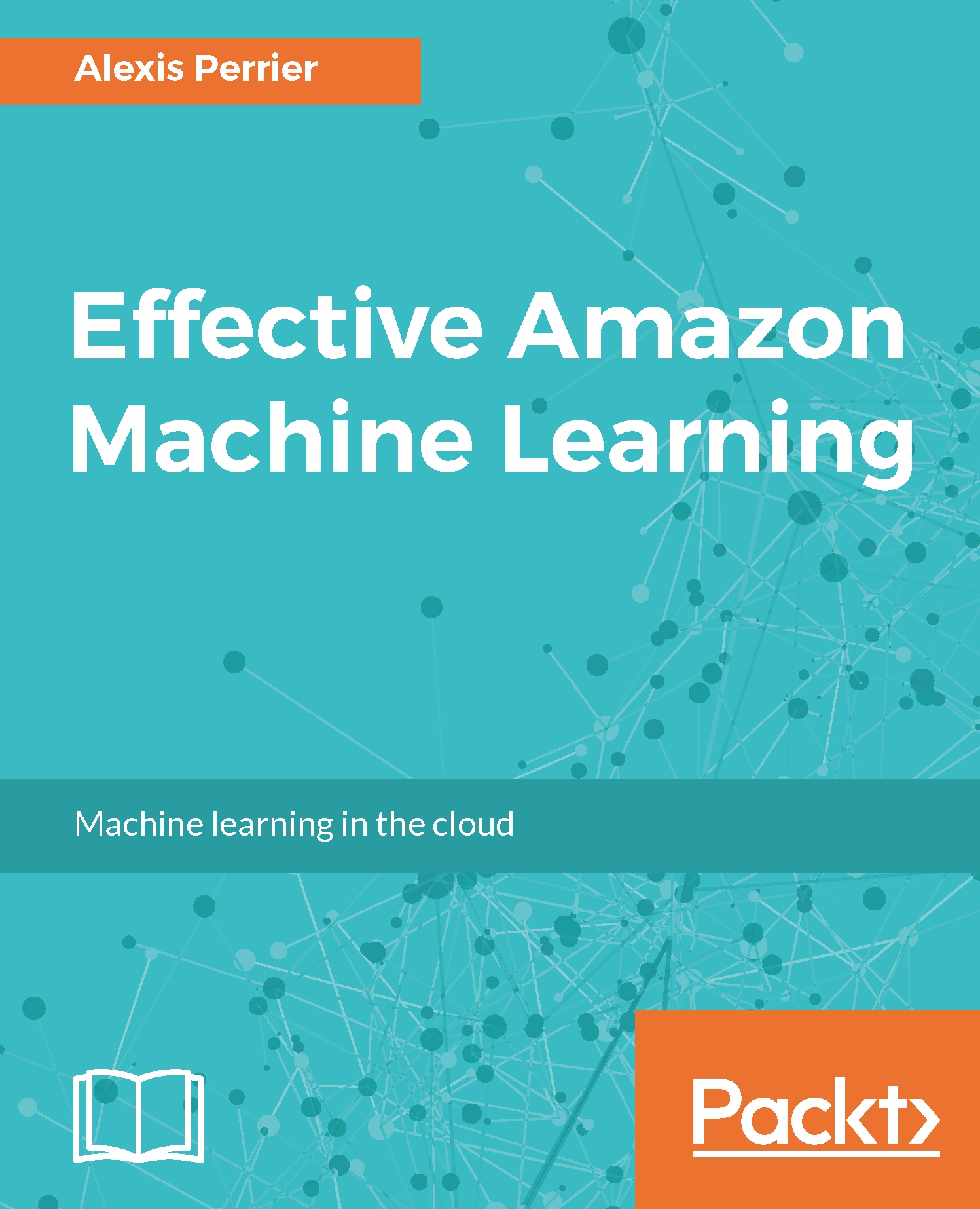
 Free Chapter
Free Chapter


