Overview of this book
OpenCV 3 is a state-of-the-art computer vision library that allows a great variety of image and video processing operations. Some of the more spectacular and futuristic features such as face recognition or object tracking are easily achievable with OpenCV 3. Learning the basic concepts behind computer vision algorithms, models, and OpenCV's API will enable the development of all sorts of real-world applications, including security and surveillance.
Starting with basic image processing operations, the book will take you through to advanced computer vision concepts. Computer vision is a rapidly evolving science whose applications in the real world are exploding, so this book will appeal to computer vision novices as well as experts of the subject wanting to learn the brand new OpenCV 3.0.0. You will build a theoretical foundation of image processing and video analysis, and progress to the concepts of classification through machine learning, acquiring the technical know-how that will allow you to create and use object detectors and classifiers, and even track objects in movies or video camera feeds. Finally, the journey will end in the world of artificial neural networks, along with the development of a hand-written digits recognition application.
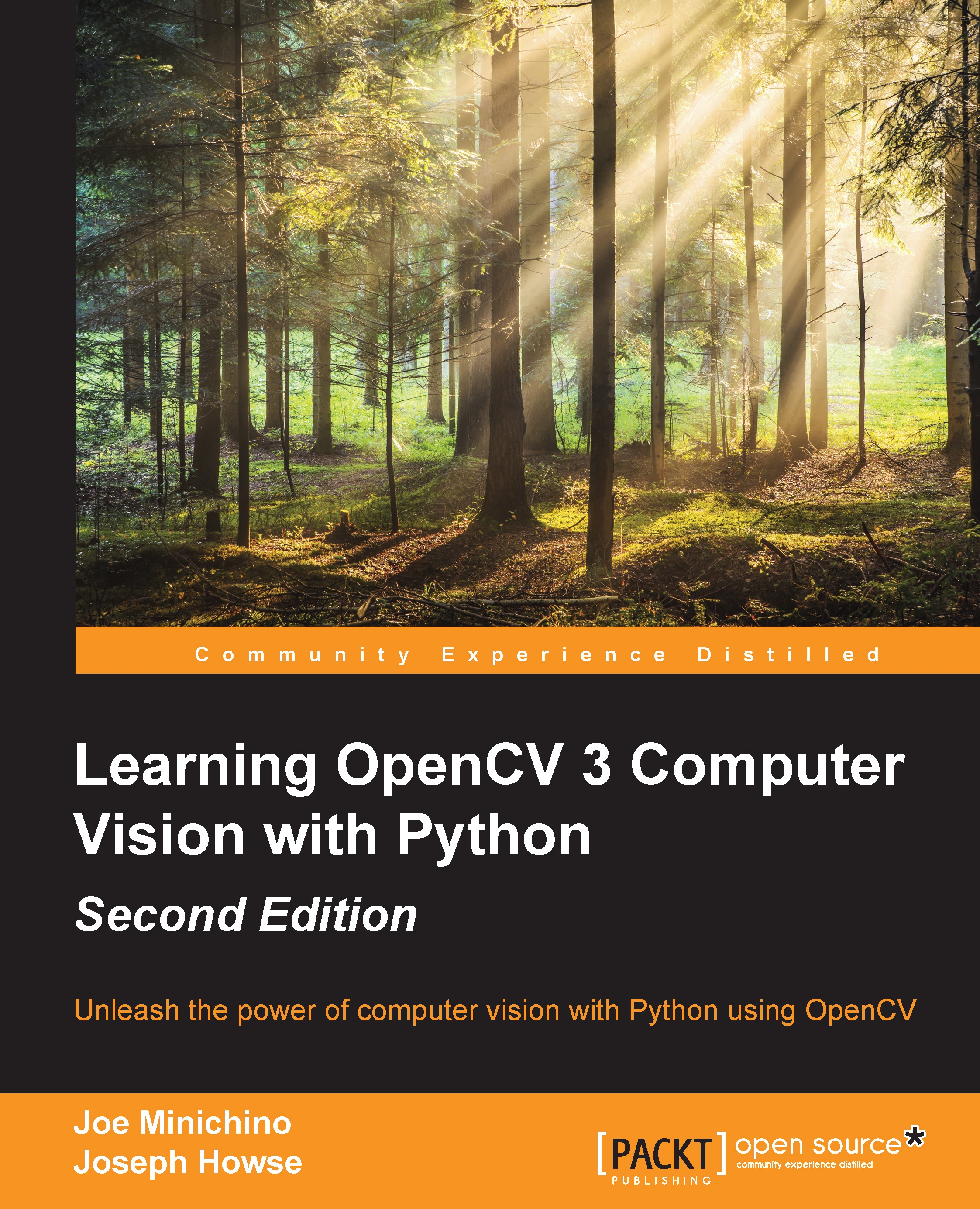
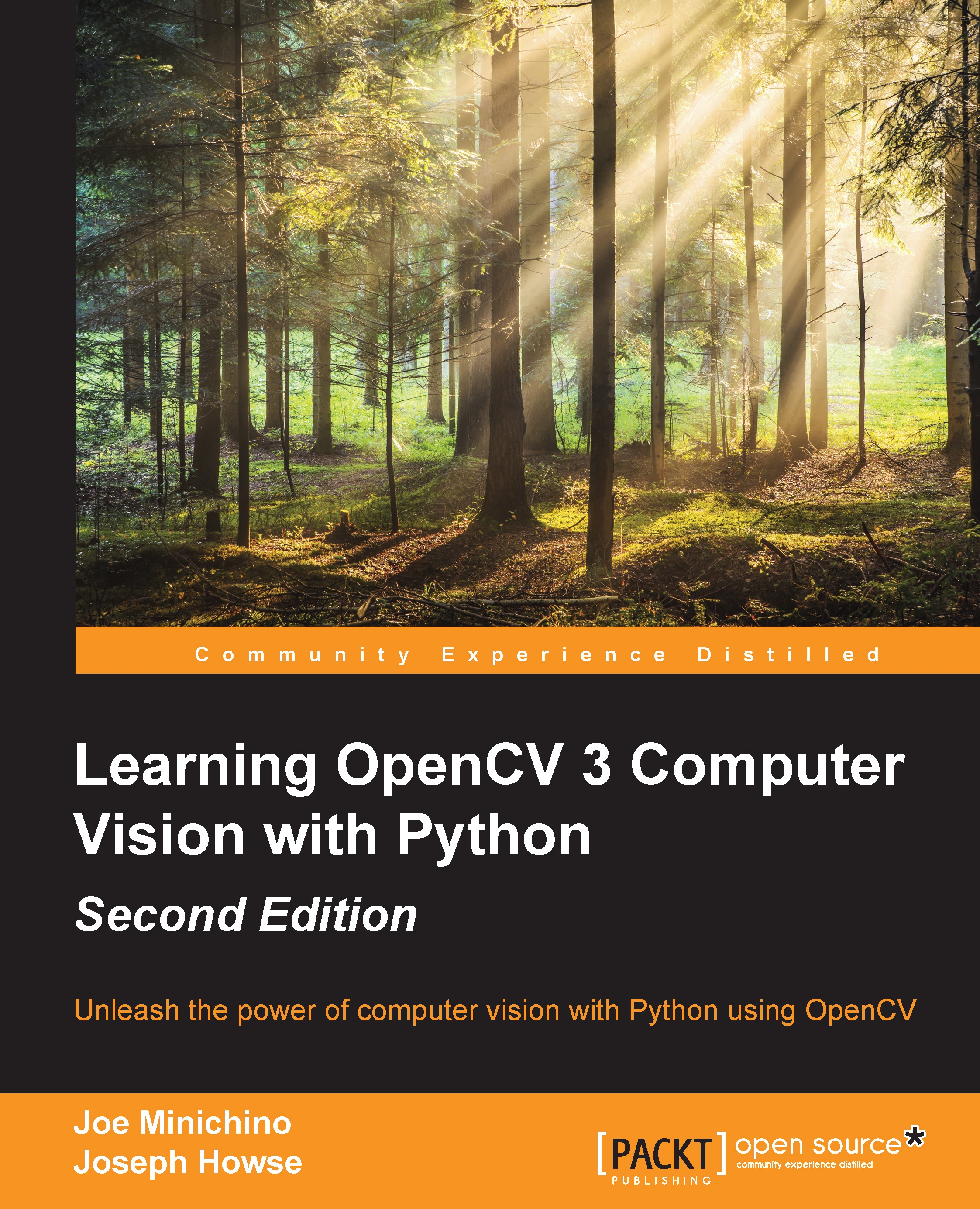
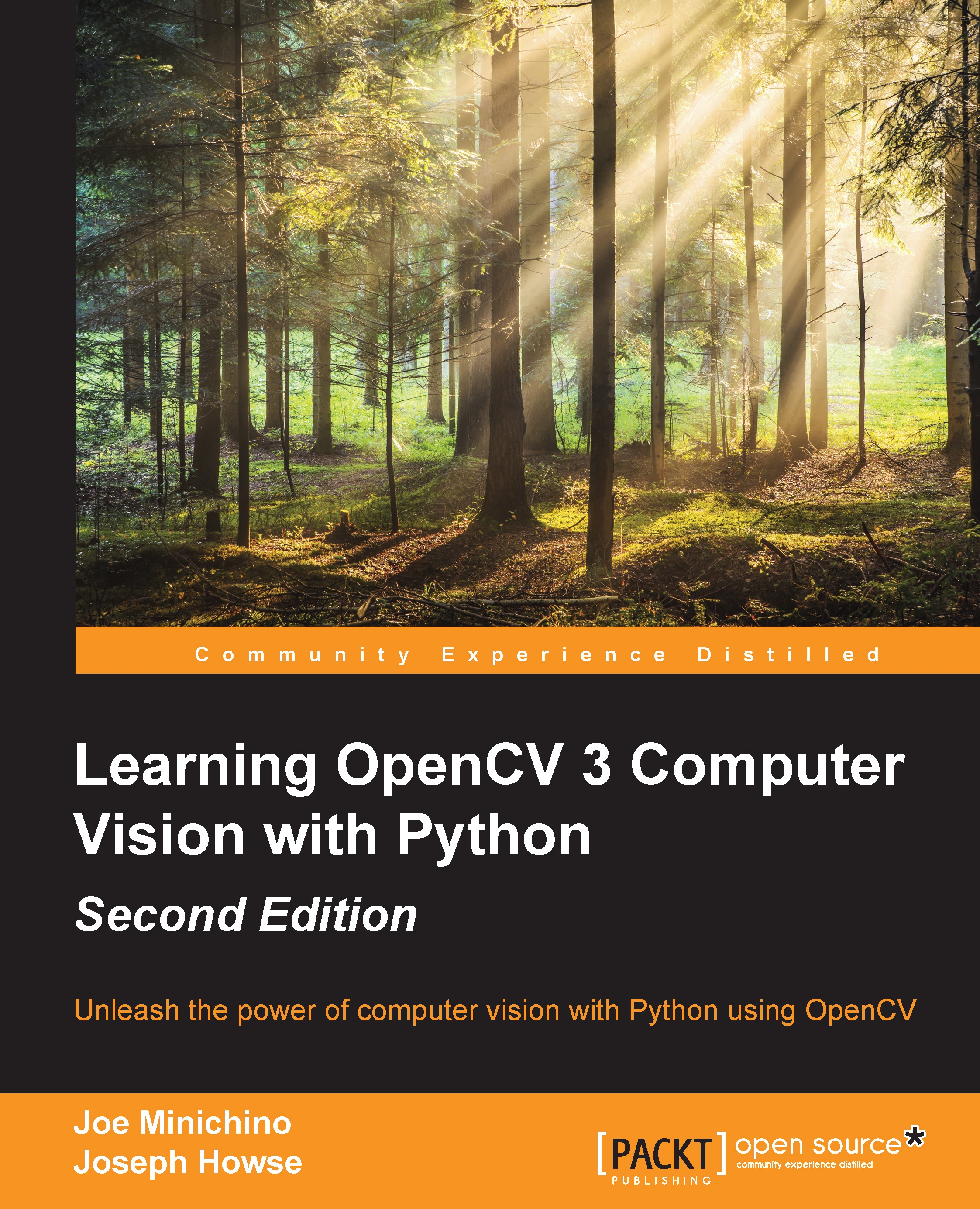
 Free Chapter
Free Chapter
