-
Book Overview & Buying
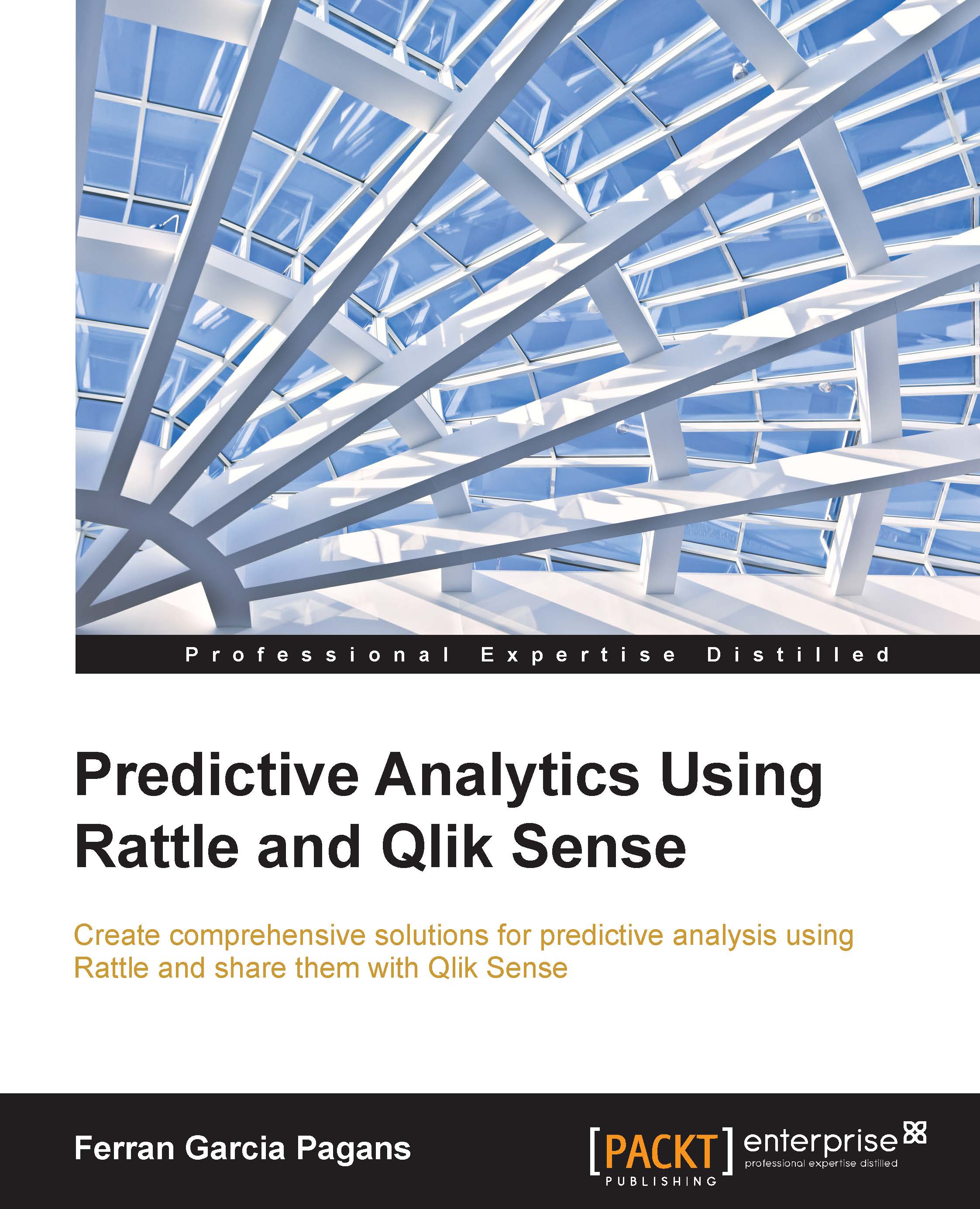
-
Table Of Contents
-
Feedback & Rating
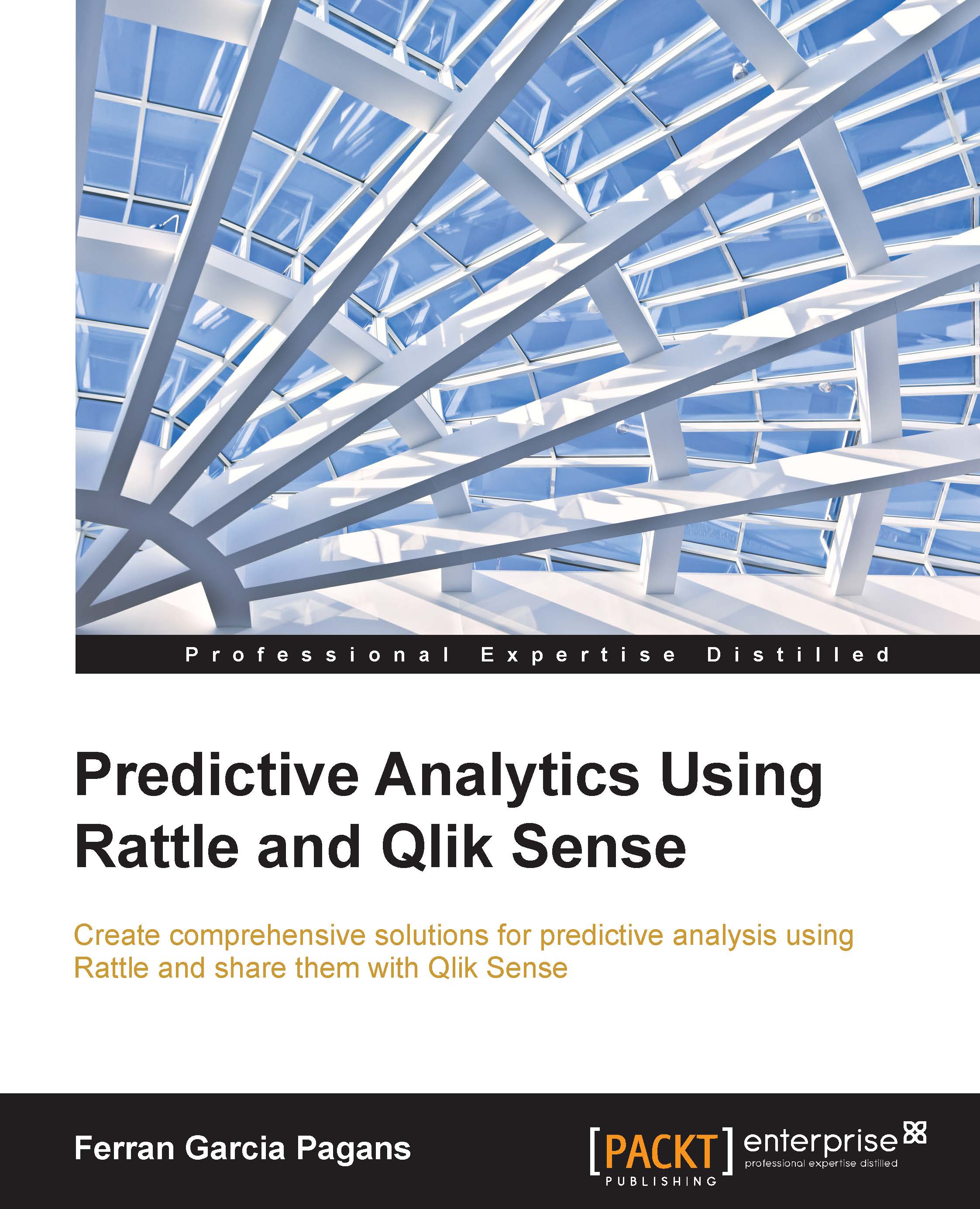
Predictive Analytics using Rattle and Qlik Sense
By :
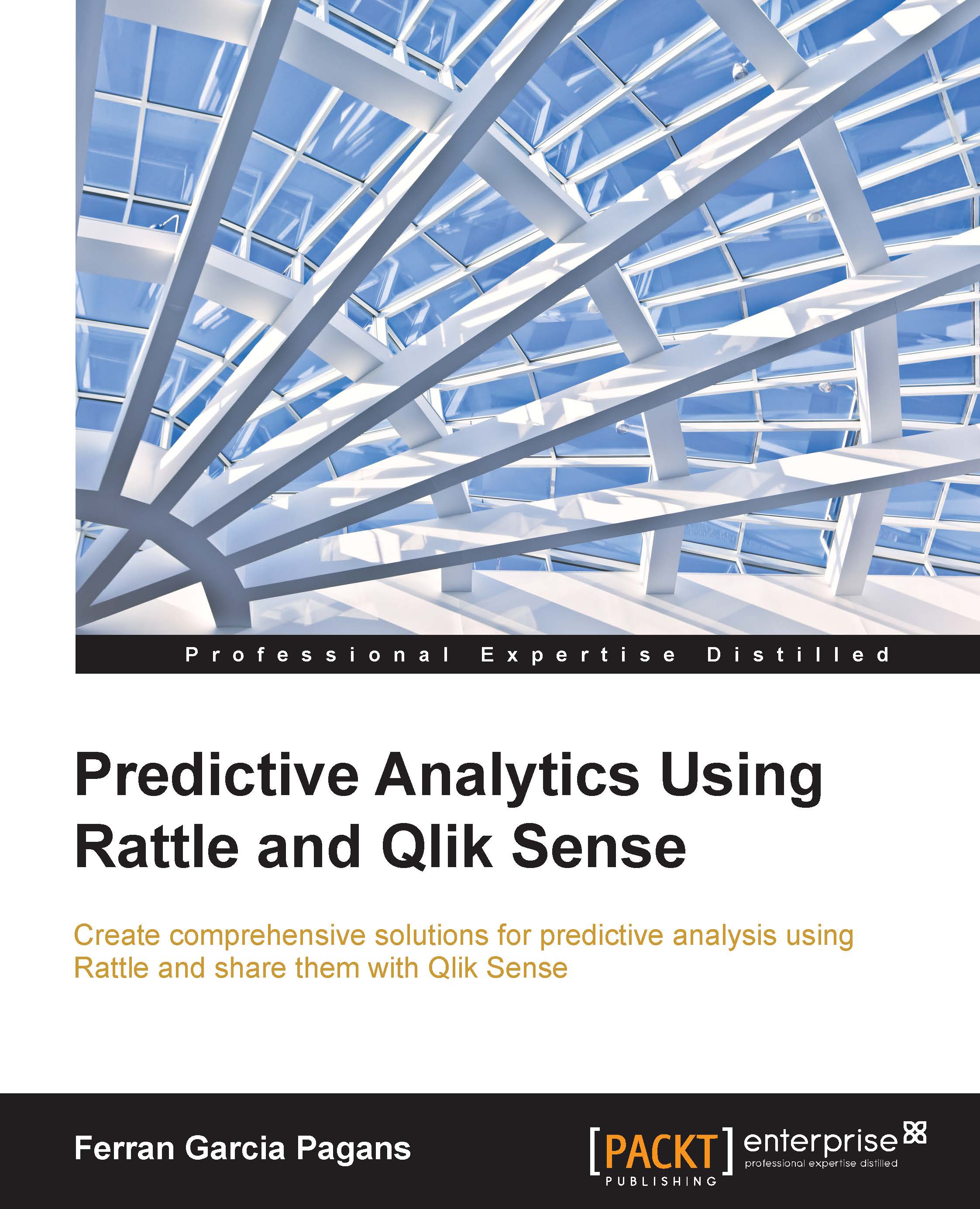
Predictive Analytics using Rattle and Qlik Sense
By:
Overview of this book
 Free Chapter
Free Chapter

