-
Book Overview & Buying
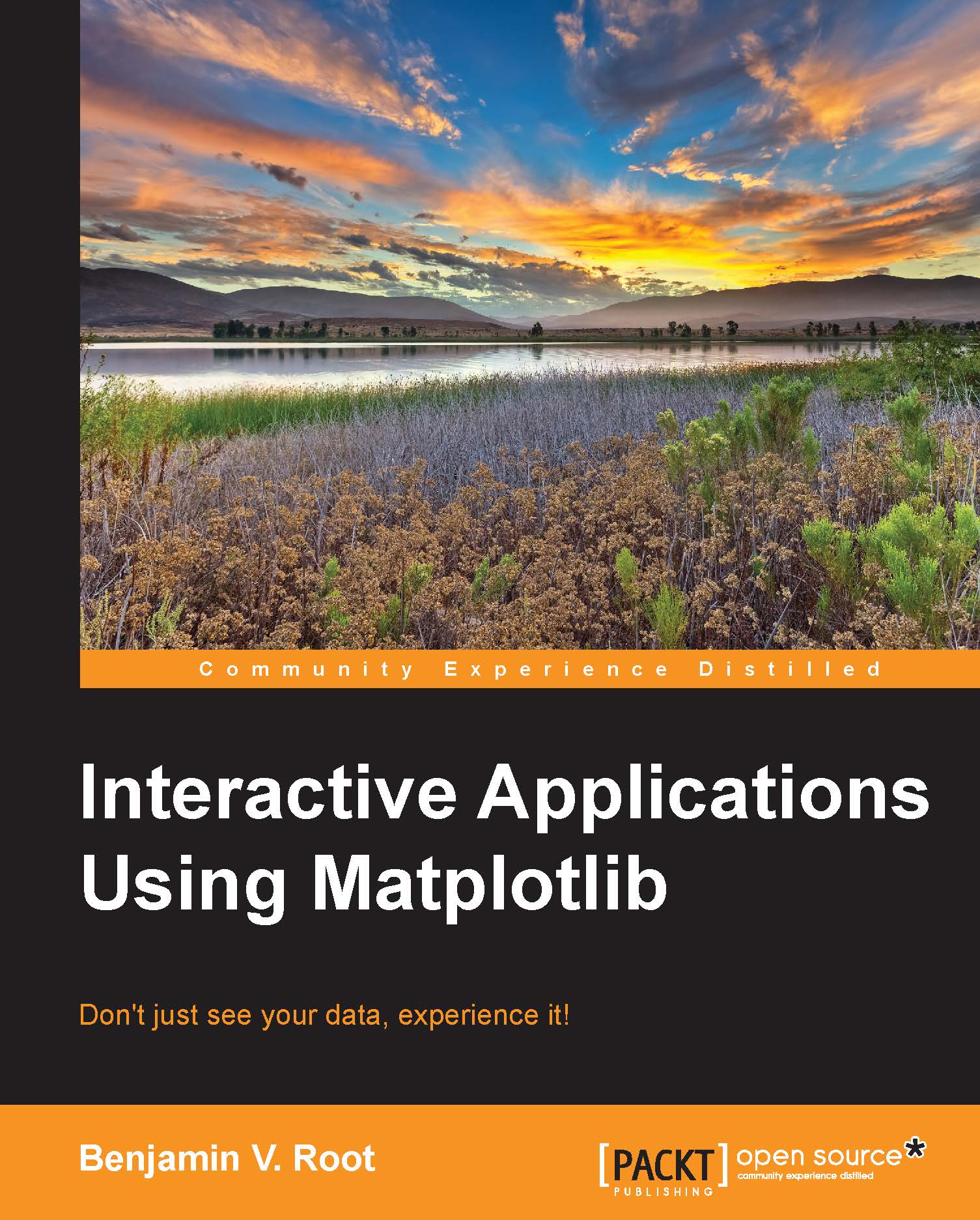
-
Table Of Contents
-
Feedback & Rating
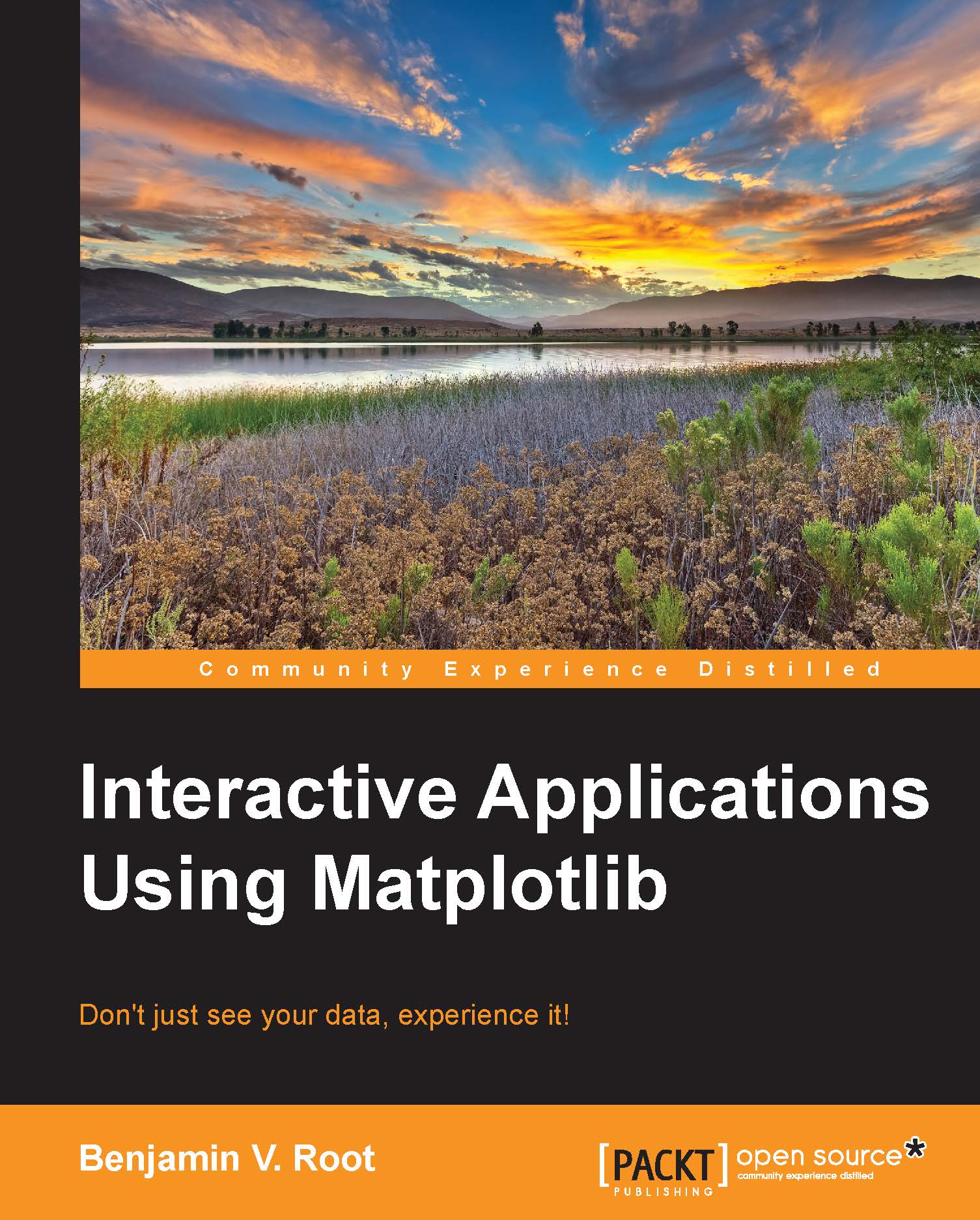
Interactive Applications using Matplotlib
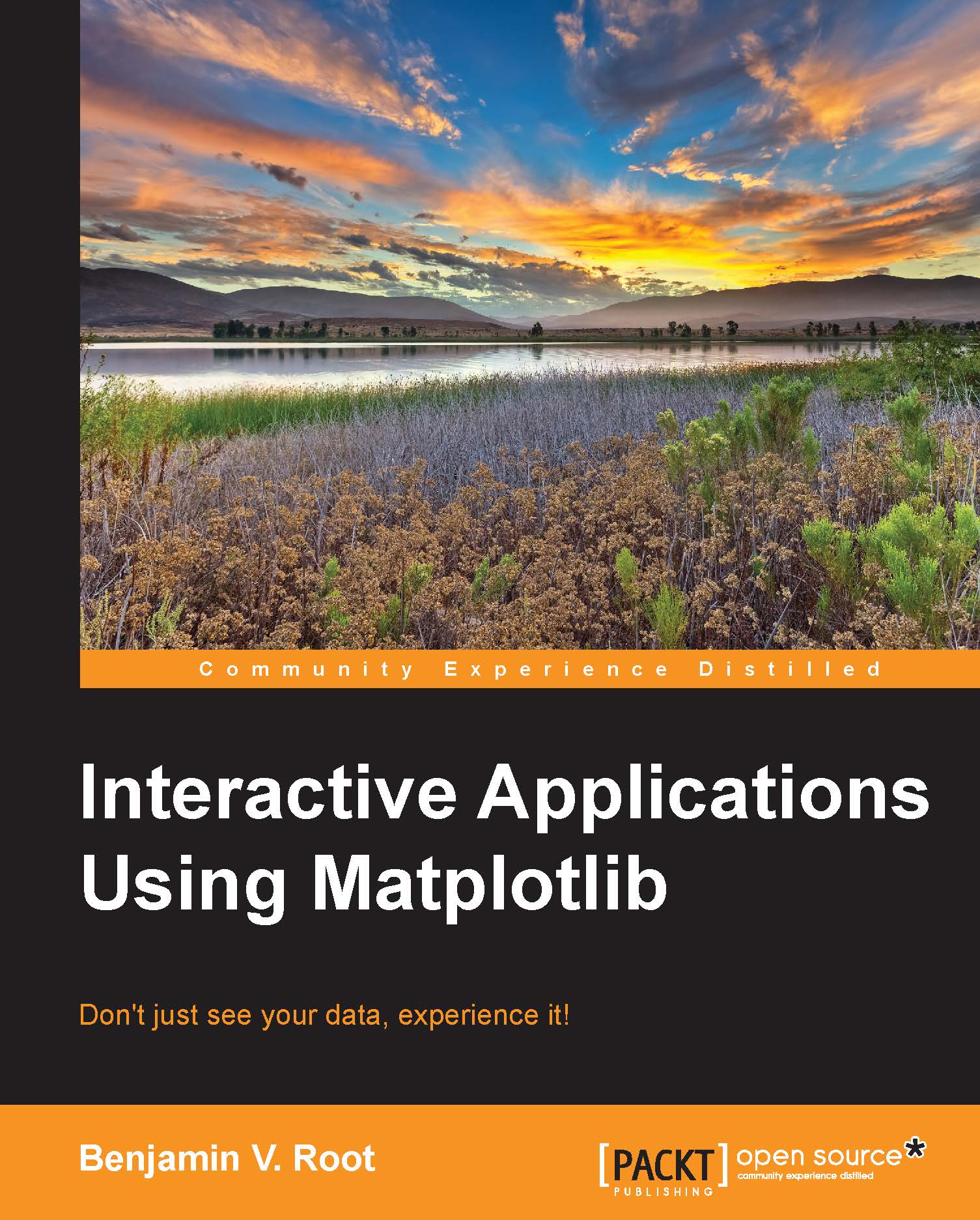
Interactive Applications using Matplotlib
Overview of this book
This book is intended for Python programmers who want to do more than just see their data. Experience with GUI toolkits is not required, so this book can be an excellent complement to other GUI programming resources.
Table of Contents (7 chapters)
Preface
 Free Chapter
Free Chapter
1. Introducing Interactive Plotting
2. Using Events and Callbacks
3. Animations
4. Widgets
5. Embedding Matplotlib
Index
Customer Reviews
