In this chapter, we introduced you to the foundational concepts of Matplotlib. Using show(), you showed your first plot with only three lines of Python. With this plot up on your screen, you learned some of the basic interactive features built into Matplotlib, such as panning, zooming, and the myriad of key bindings that are available. Then we discussed the difference between interactive and non-interactive plotting modes and the difference between scripted and interactive plotting. You now know where to go online for more information, examples, and forum discussions of Matplotlib when it comes time for you to work on your next Matplotlib project. Next, we discussed the architectural concepts of Matplotlib: backends, figures, axes, and artists.
Then we started our construction project for this book, an interactive storm cell tracking application. We saw how to plot a radar image using a pre-existing plotting function, as well as how to display polygons and lines as artists and collections. While creating these objects, we had a glimpse of how to customize the properties of these objects for our display needs, learning some of the property and styling names. We also learned some of the steps one needs to consider when creating their own plotting functions, such as autoscaling.
In the next chapter, we will learn how to extend the basic interactivity of Matplotlib, adding our own features and controls in order to make a truly interactive application.
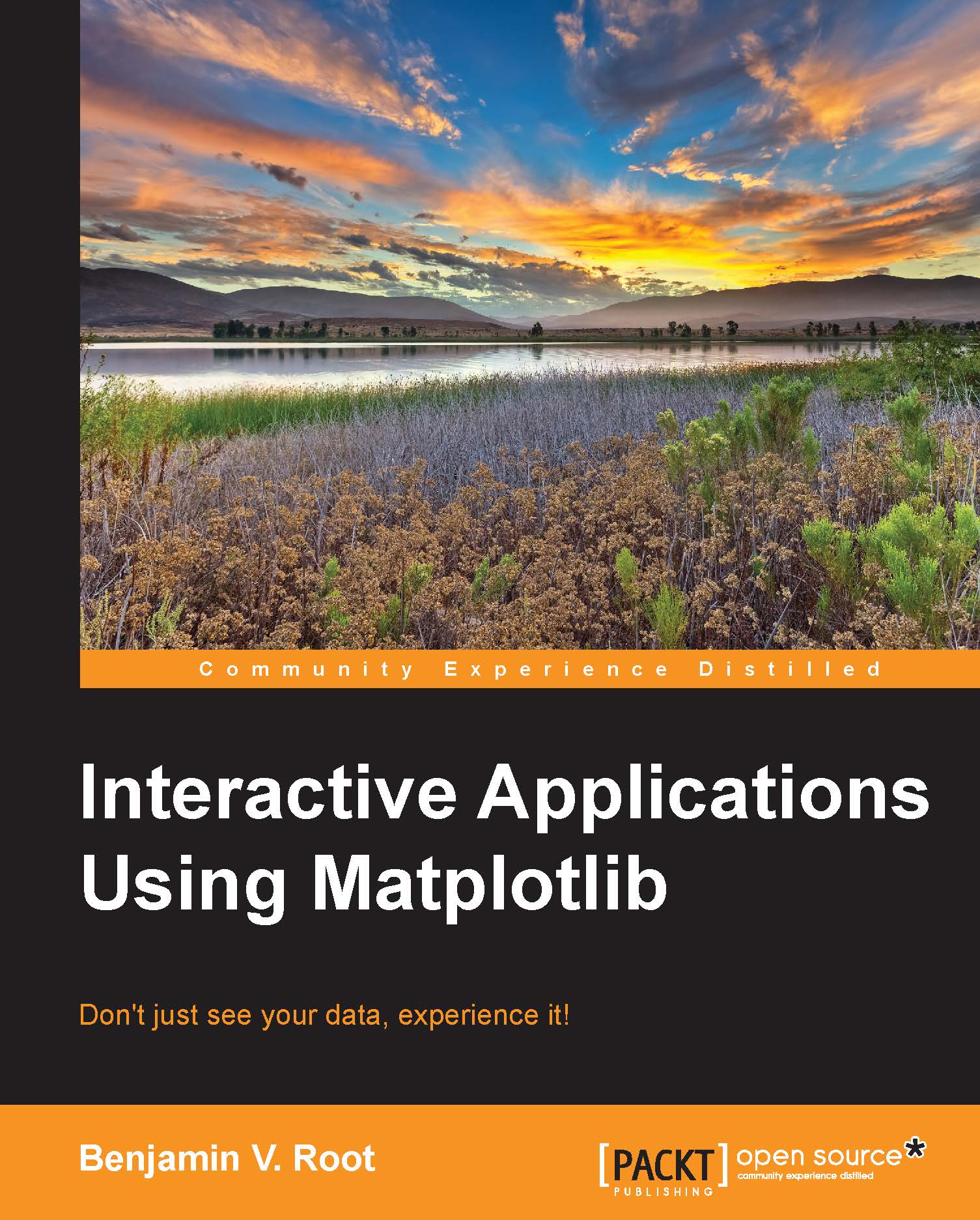
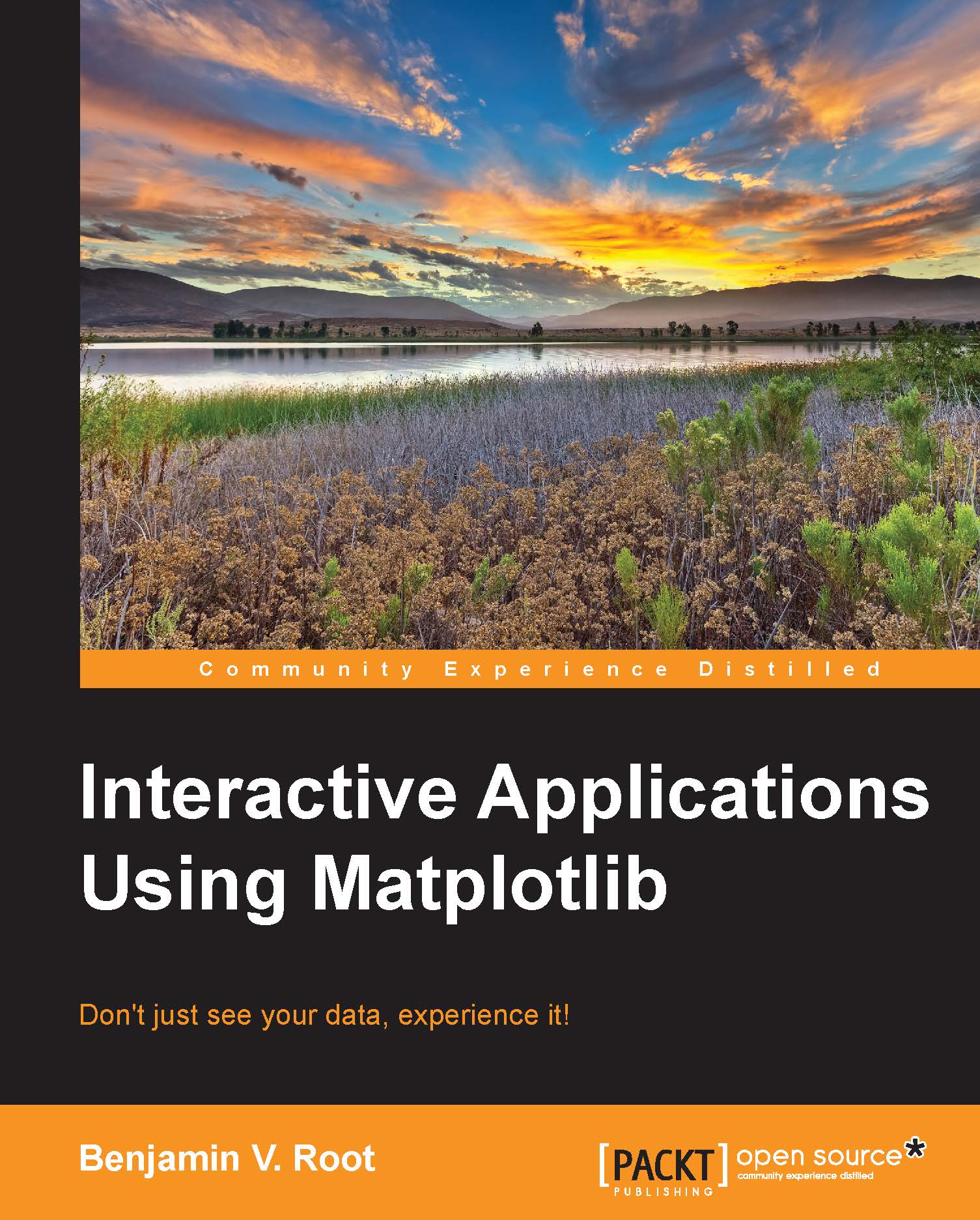
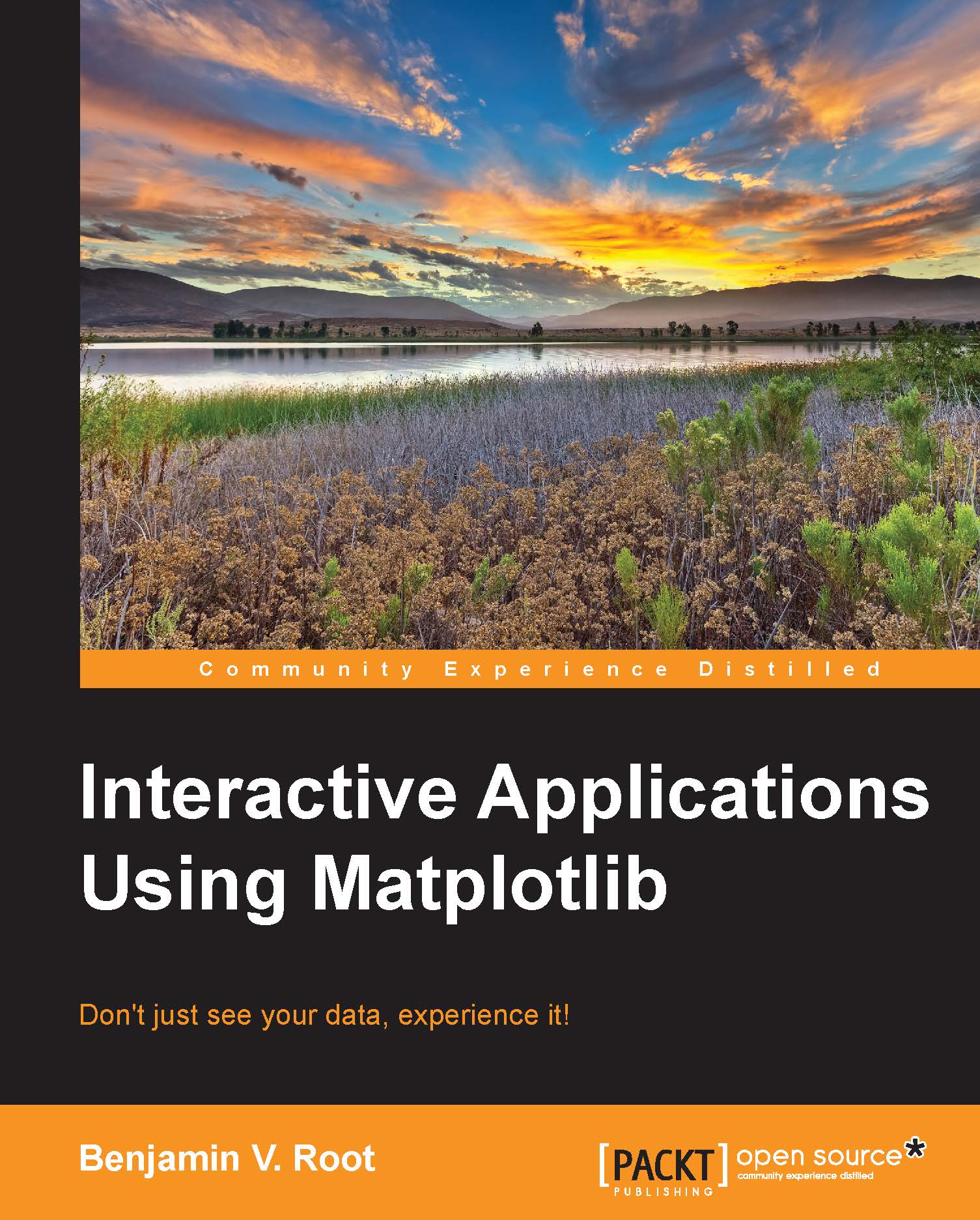
 Free Chapter
Free Chapter
