Data analysis skills are now essential in scientific research, engineering, finance, economics, journalism, and many other domains. With its high accessibility and vibrant ecosystem, Python is one of the most appreciated open source languages for data science.
This book is a beginner-friendly introduction to the Python data analysis platform, focusing on IPython (Interactive Python) and its Notebook. While IPython is an enhanced interactive Python terminal specifically designed for scientific computing and data analysis, the Notebook is a graphical interface that combines code, text, equations, and plots in a unified interactive environment.
The first edition of Learning IPython for Interactive Computing and Data Visualization was published in April 2013, several months before the release of IPython 1.0. This new edition targets IPython 4.0, released in August 2015. In addition to reflecting the novelties of this new version of IPython, the present book is also more accessible to non-programmer beginners. The first chapter contains a brand new crash course on Python programming, as well as detailed installation instructions.
Since the first edition of this book, IPython's popularity has grown significantly, with an estimated user base of several millions of people and ongoing collaborations with large companies like Microsoft, Google, IBM, and others. The project itself has been subject to important changes, with a refactoring into a language-independent interface called the Jupyter Notebook, and a set of backend kernels in various languages. The Notebook is no longer reserved to Python; it can now also be used with R, Julia, Ruby, Haskell, and many more languages (50 at the time of this writing!).
The Jupyter project has received significant funding in 2015 from the Leona M. and Harry B. Helmsley Charitable Trust, the Gordon and Betty Moore Foundation, and the Alfred P. Sloan Foundation, which will allow the developers to focus on the growth and maturity of the project in the years to come.
Here are a few references:
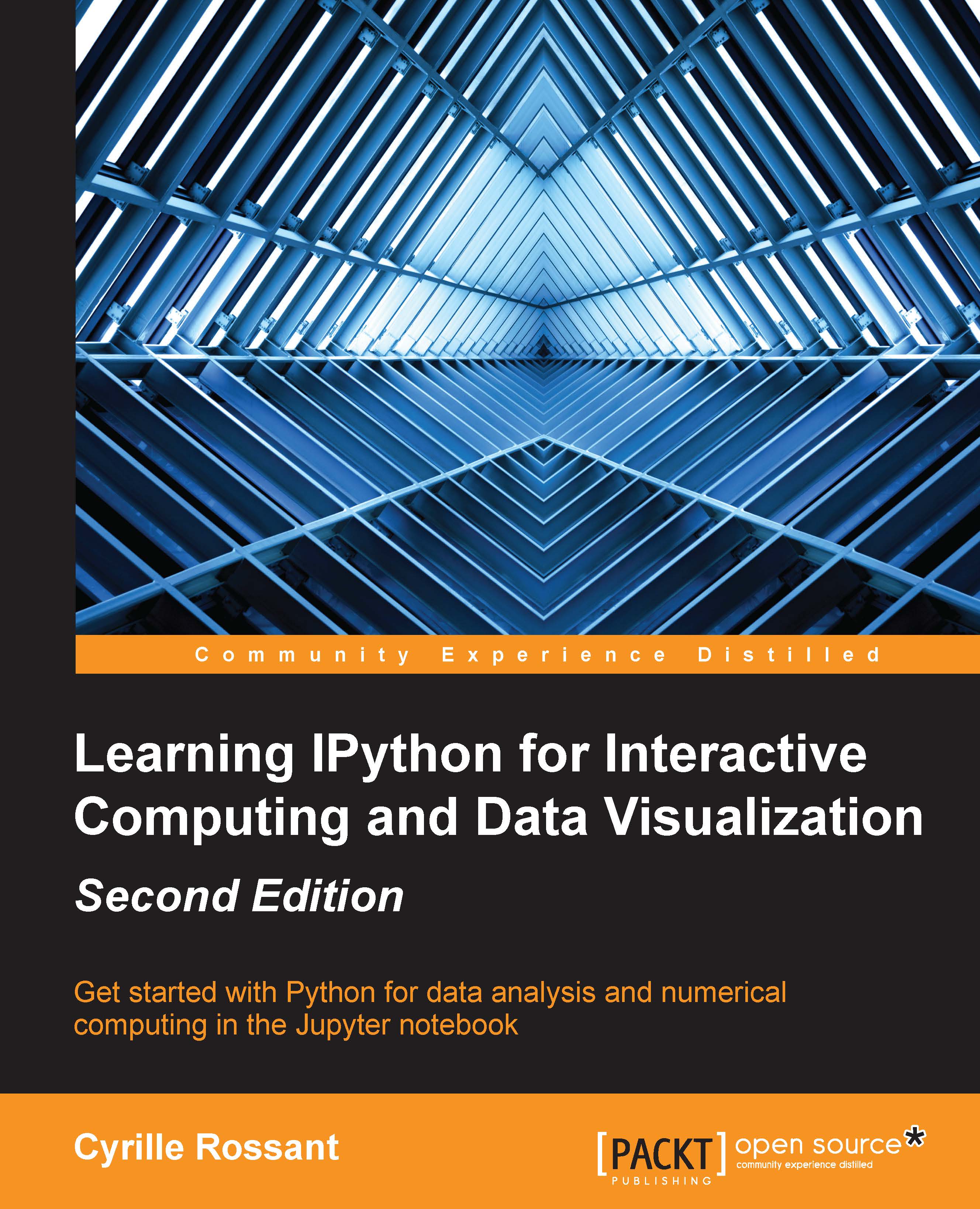
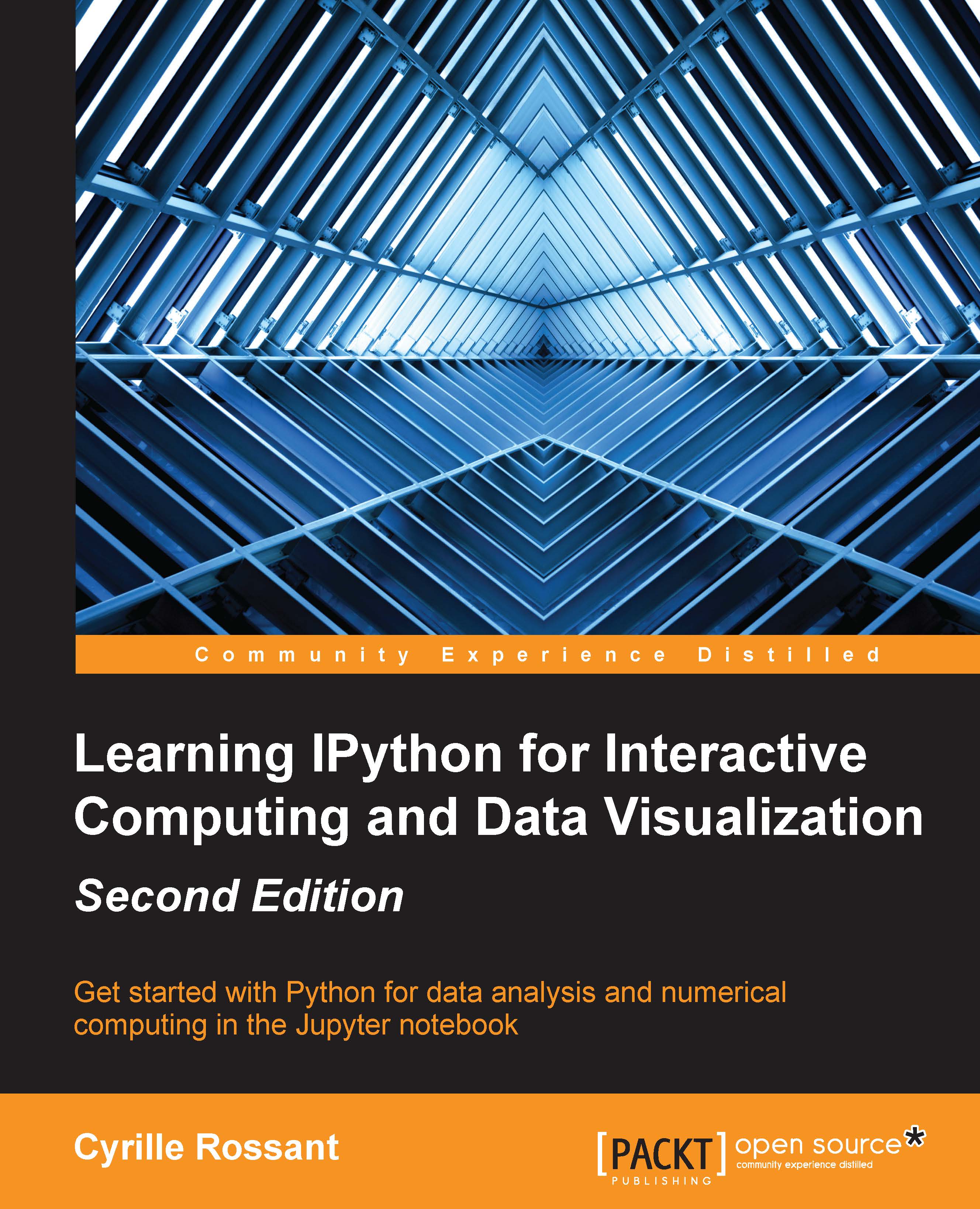
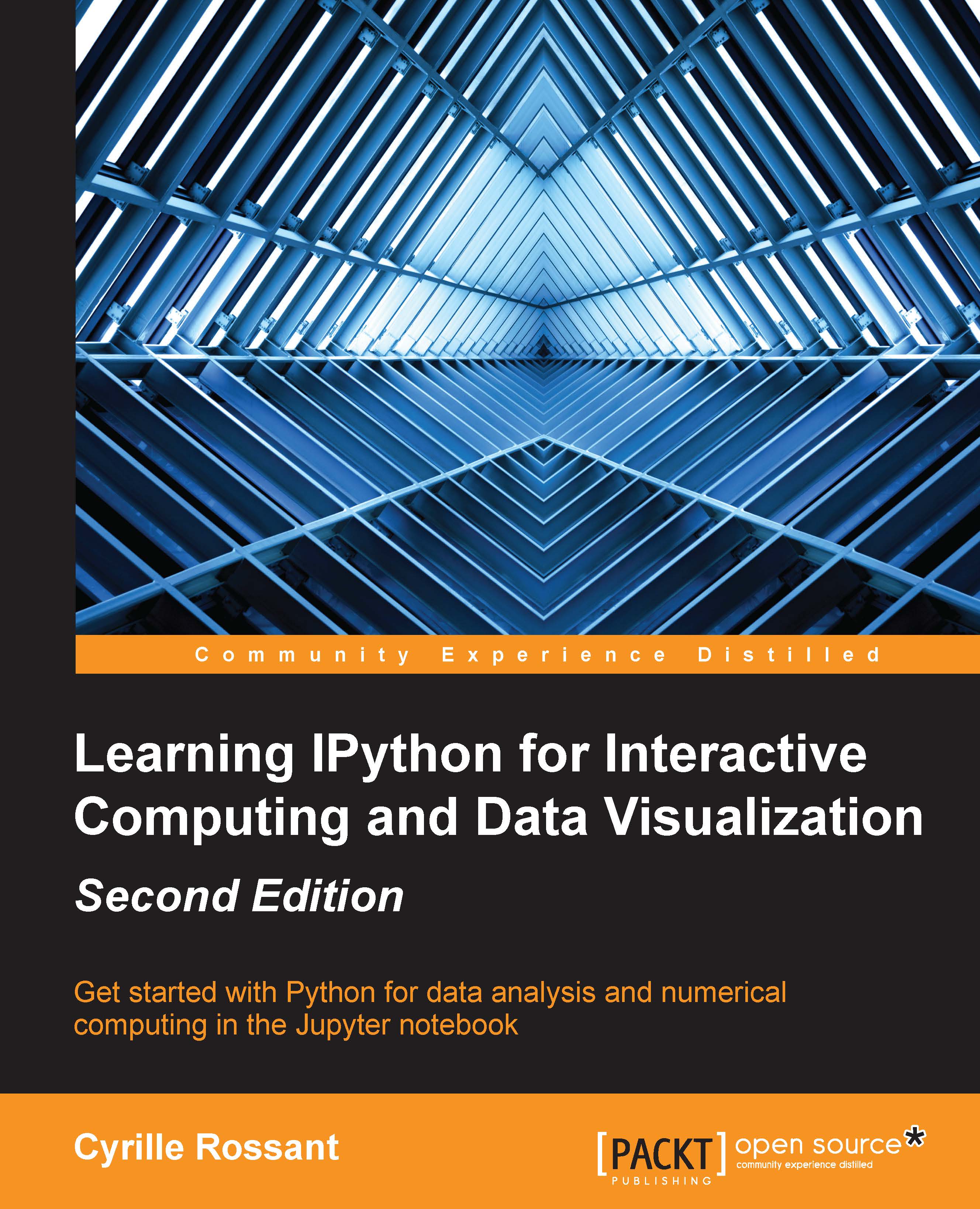
 Free Chapter
Free Chapter
