-
Book Overview & Buying
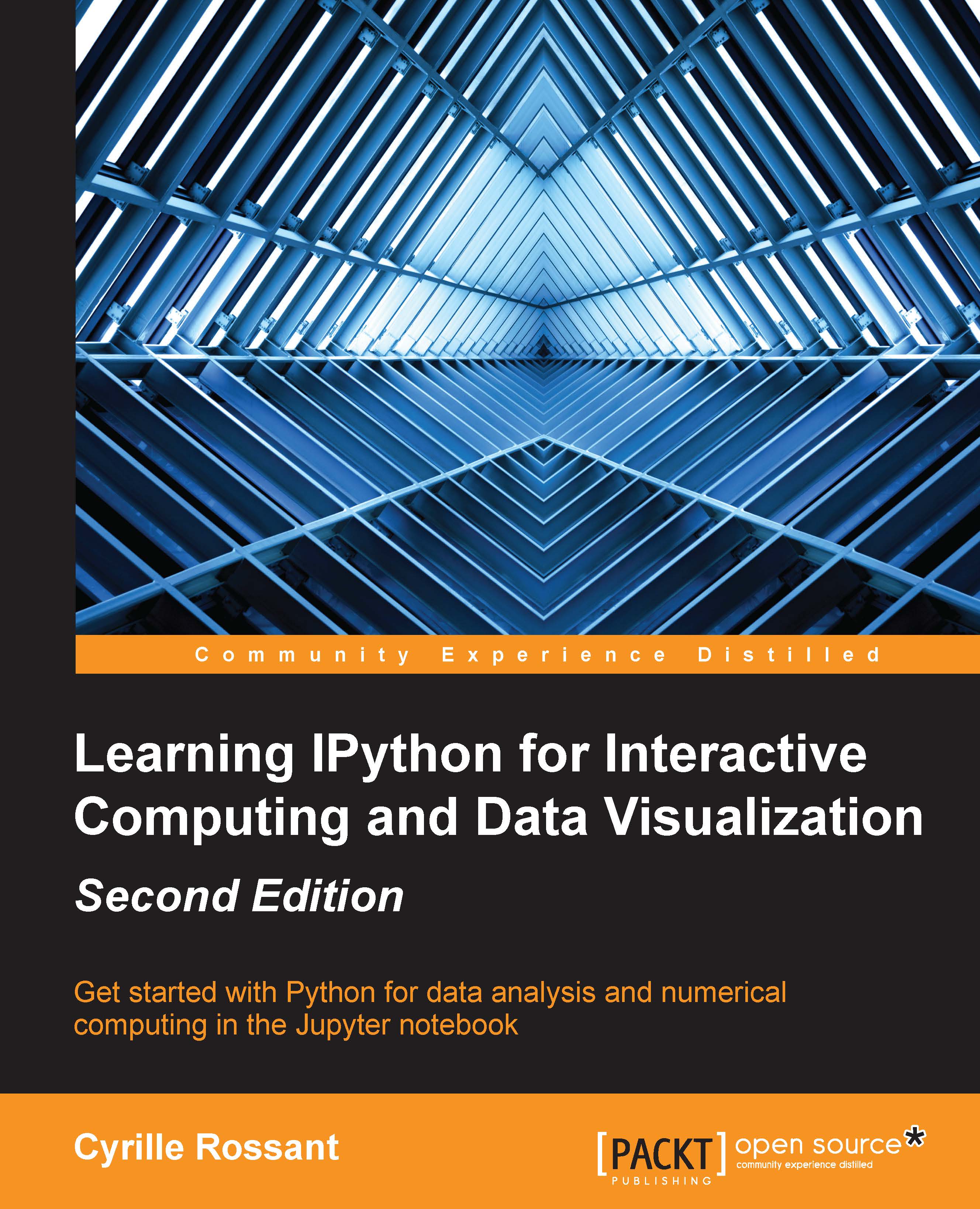
-
Table Of Contents
-
Feedback & Rating
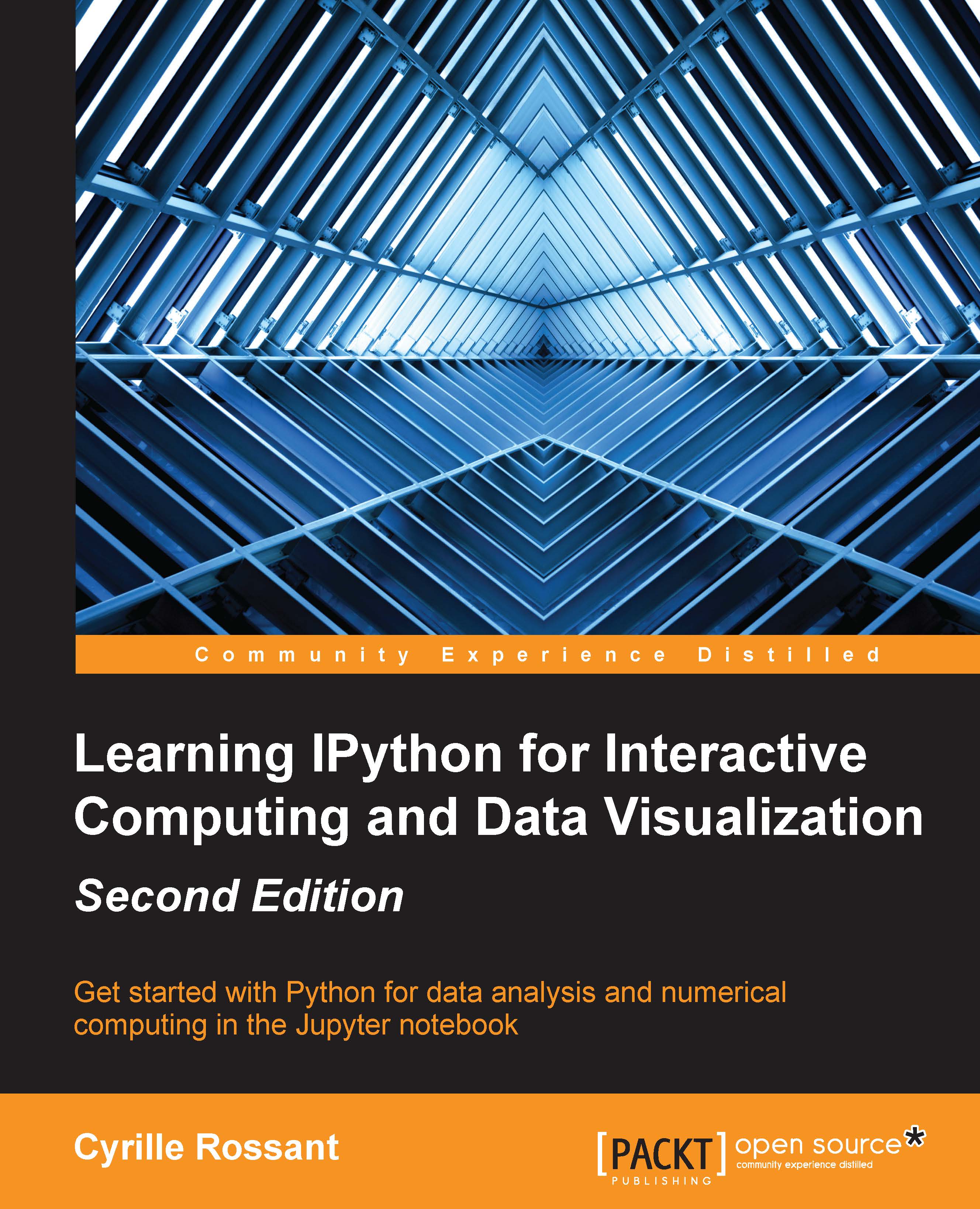
Learning IPython for Interactive Computing and Data Visualization, Second Edition
By :
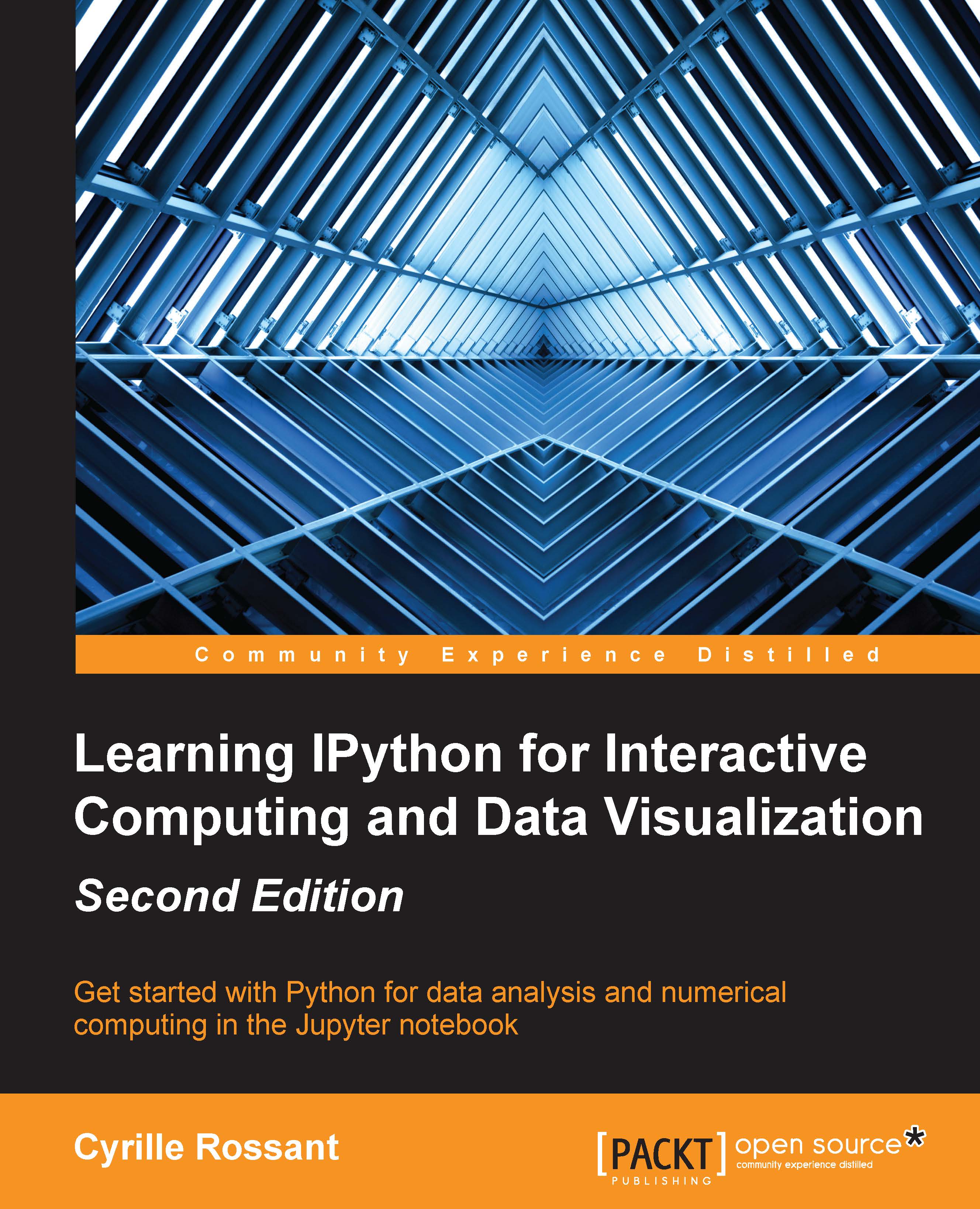
Learning IPython for Interactive Computing and Data Visualization, Second Edition
By:
Overview of this book
Python is a user-friendly and powerful programming language. IPython offers a convenient interface to the language and its analysis libraries, while the Jupyter Notebook is a rich environment well-adapted to data science and visualization. Together, these open source tools are widely used by beginners and experts around the world, and in a huge variety of fields and endeavors.
This book is a beginner-friendly guide to the Python data analysis platform. After an introduction to the Python language, IPython, and the Jupyter Notebook, you will learn how to analyze and visualize data on real-world examples, how to create graphical user interfaces for image processing in the Notebook, and how to perform fast numerical computations for scientific simulations with NumPy, Numba, Cython, and ipyparallel. By the end of this book, you will be able to perform in-depth analyses of all sorts of data.
Table of Contents (8 chapters)
Preface
 Free Chapter
Free Chapter
1. Getting Started with IPython
2. Interactive Data Analysis with pandas
3. Numerical Computing with NumPy
4. Interactive Plotting and Graphical Interfaces
5. High-Performance and Parallel Computing
6. Customizing IPython
Index
Customer Reviews
