-
Book Overview & Buying
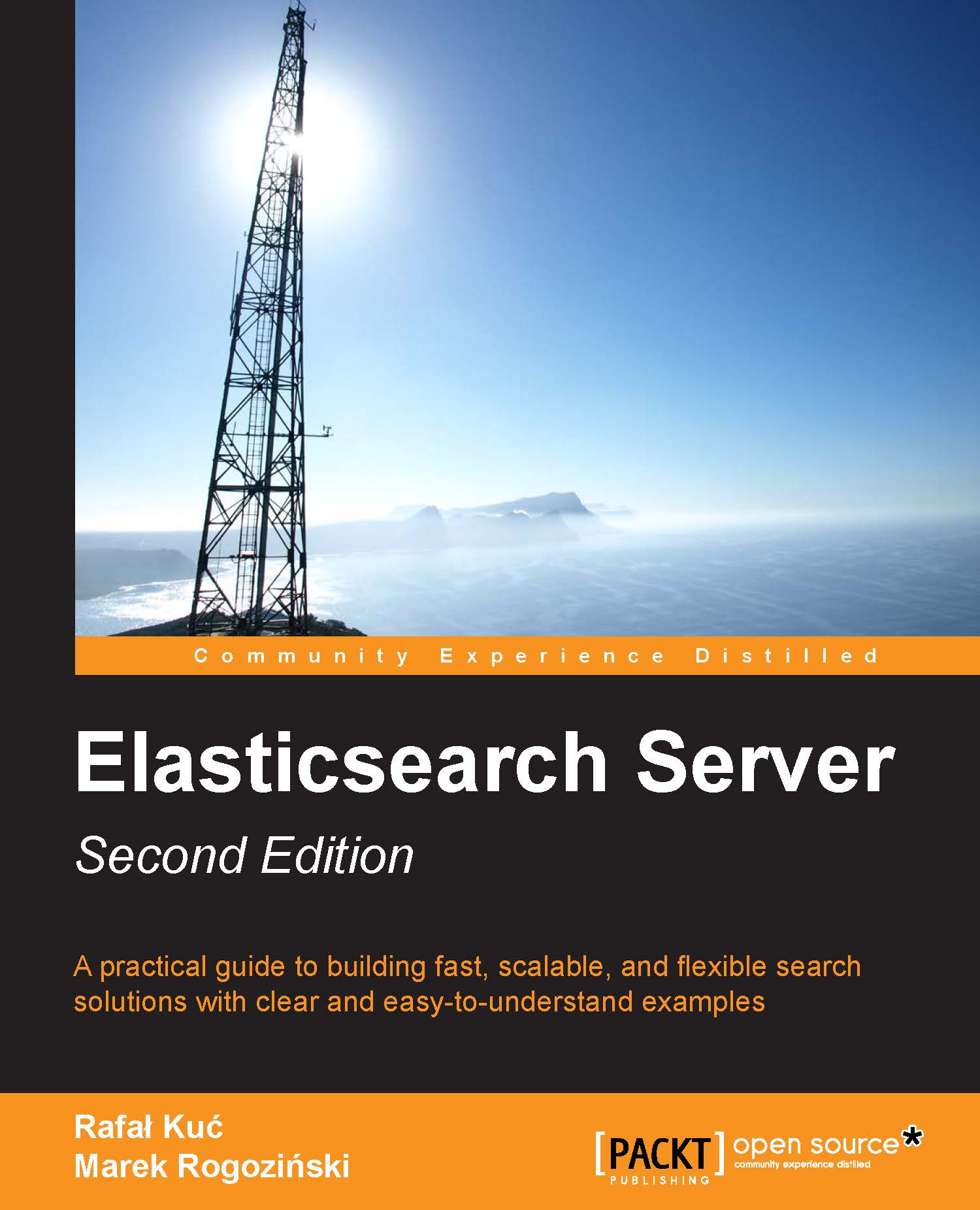
-
Table Of Contents
-
Feedback & Rating
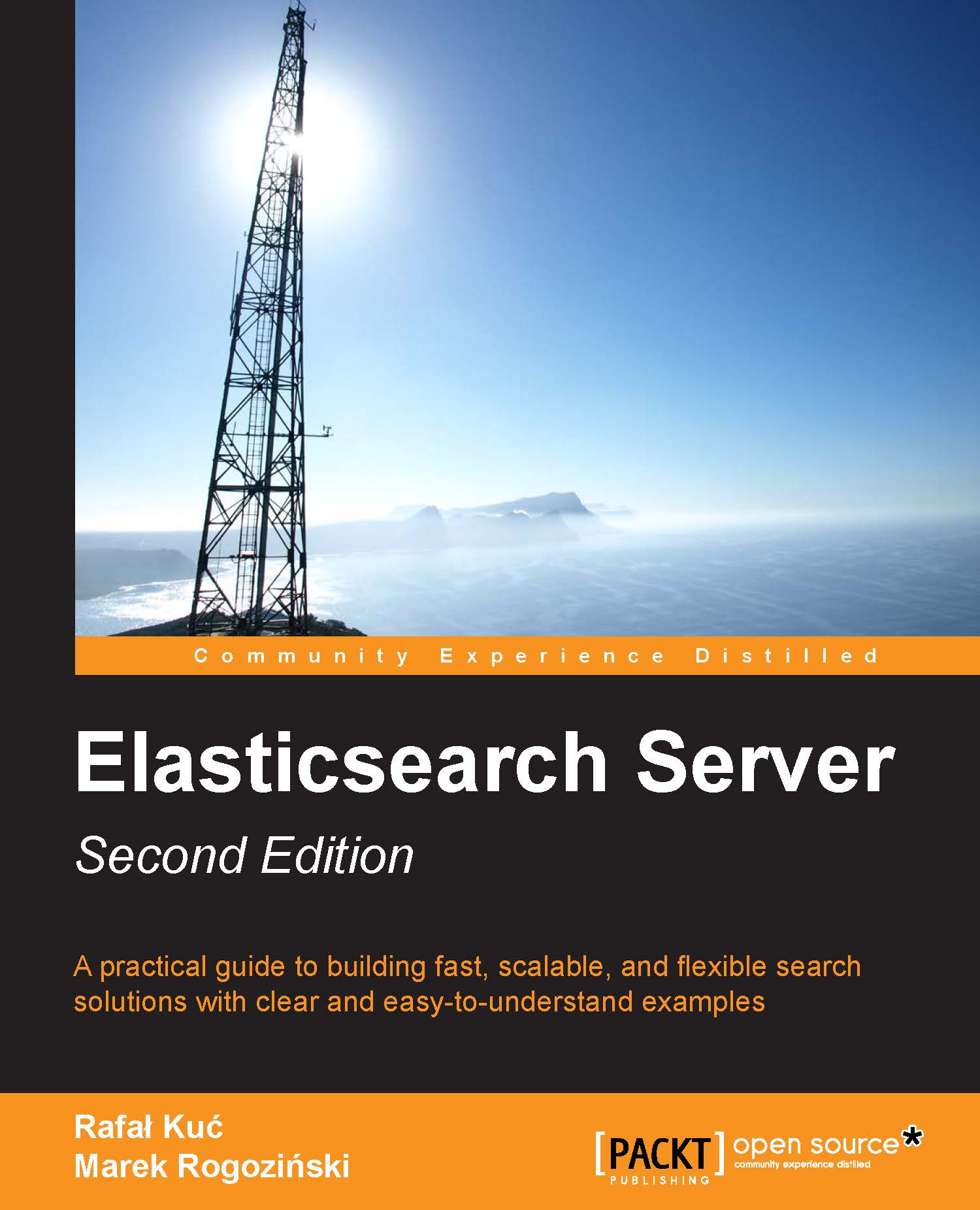
Elasticsearch Server: Second Edition
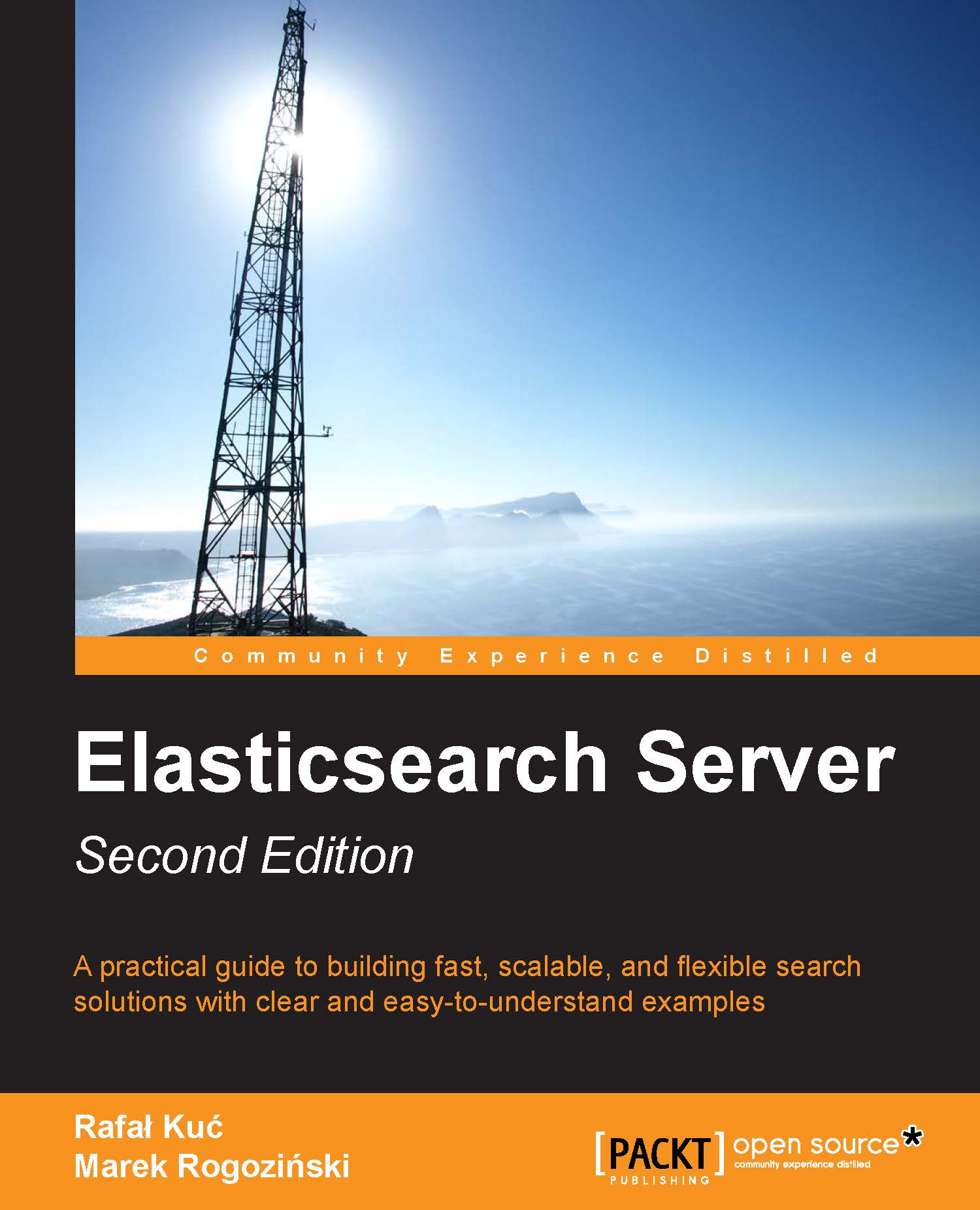
Elasticsearch Server: Second Edition
Overview of this book
 Free Chapter
Free Chapter
