The next use case we would like to discuss is searching the contents of files. The most obvious method is to add logic to an application, which will be responsible for fetching files, extracting valuable information from them, building JSON objects, and finally, indexing them to Elasticsearch.
Of course, the aforementioned method is valid and you can proceed this way, but there is another way we would like to show you. We can send documents to Elasticsearch for content extraction and indexing. This will require us to install an additional plugin. Note that we will describe plugins in Chapter 7, Elasticsearch Cluster in Detail, so we'll skip the detailed description. For now, just run the following command to install the attachments plugin:
After restarting Elasticsearch, it will miraculously gain a new skill, which we will play with now. Let's begin with preparing a new index that has the following...
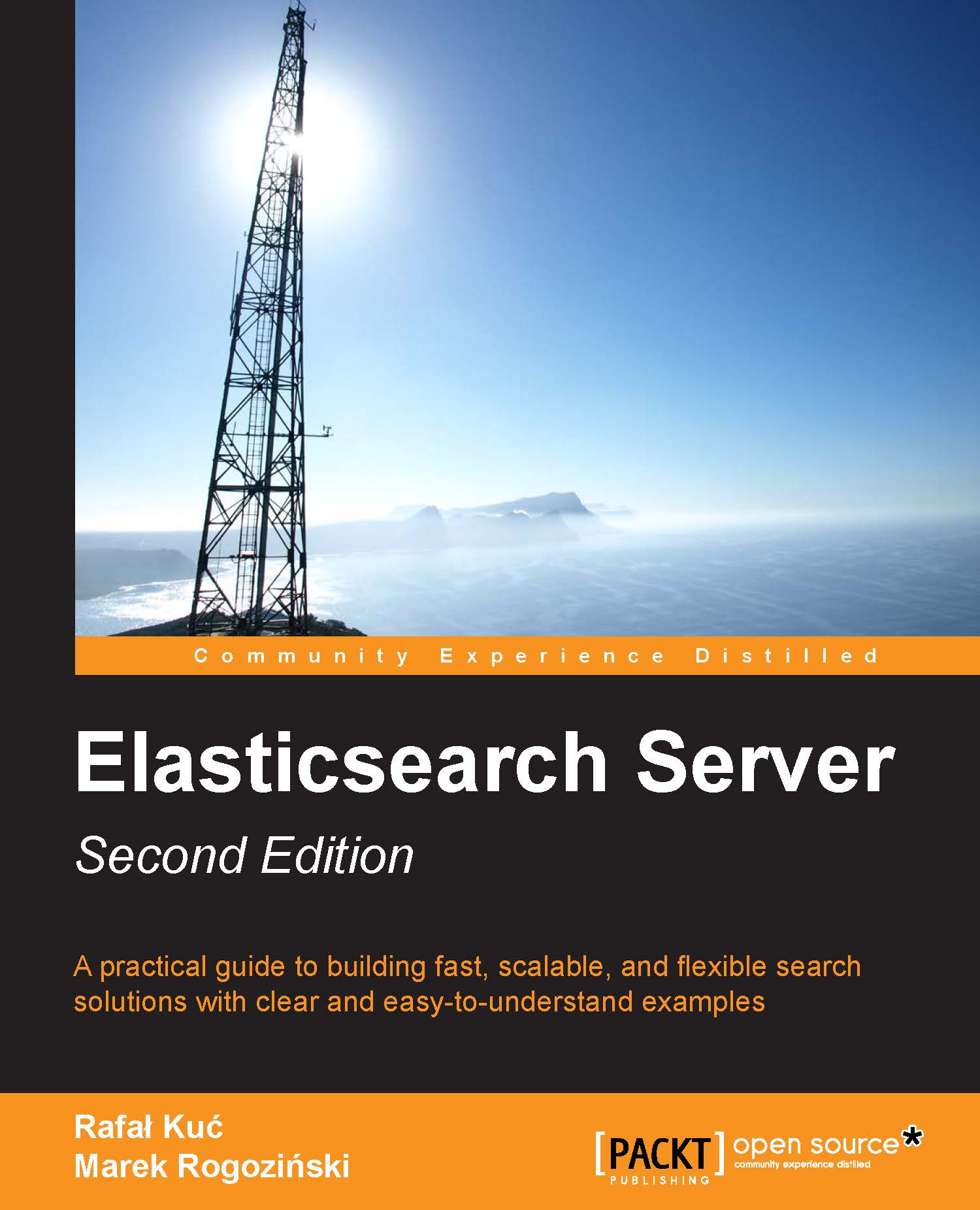
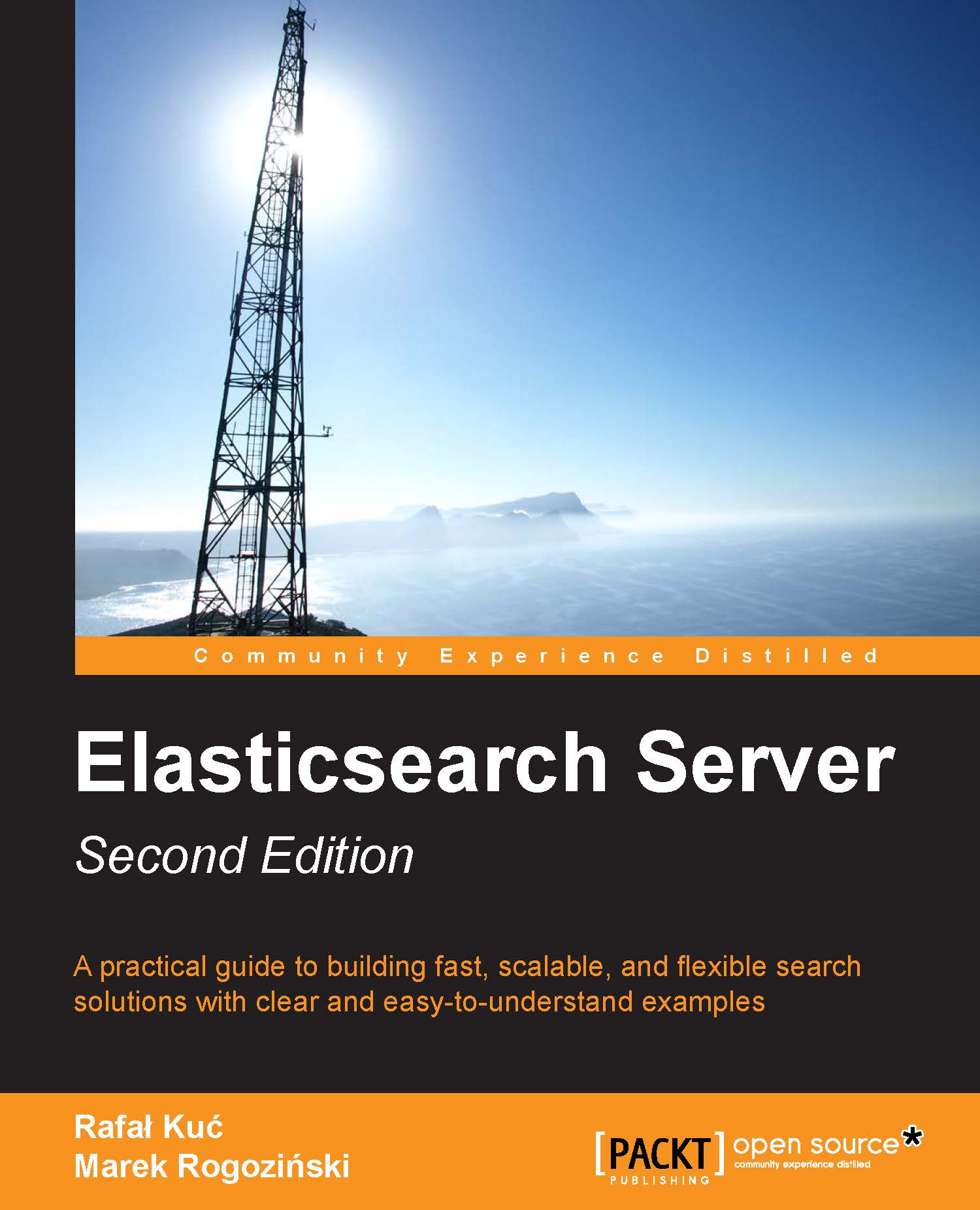
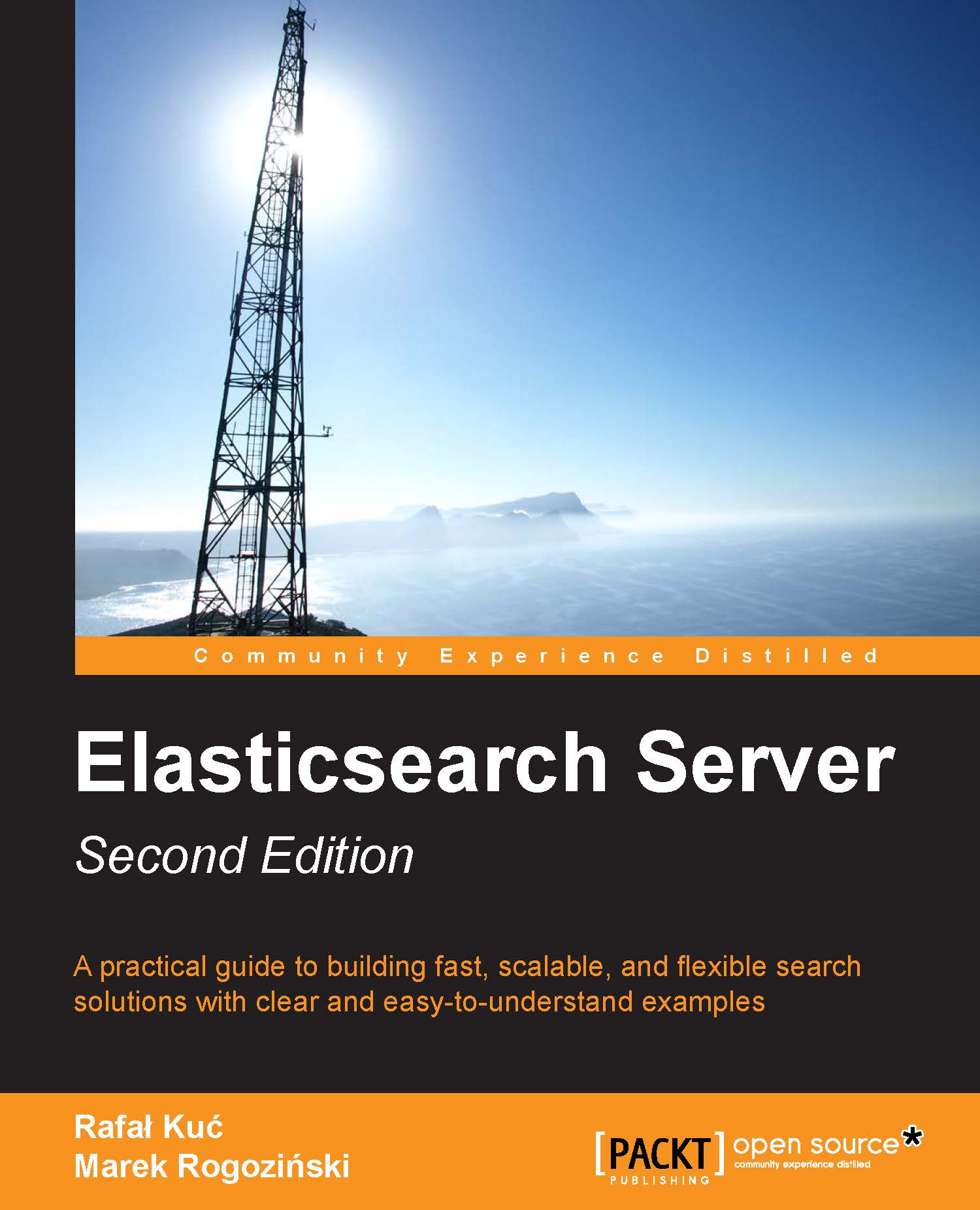
 Free Chapter
Free Chapter
