Monitoring your cluster's state and health
During the normal life of an application, a very important aspect is monitoring. This allows the administrators of the system to detect possible problems, prevent them before they occur, or at least know what happens during a failure.
Elasticsearch provides very detailed information that allows you to check and monitor a node or the cluster as a whole. This includes statistics, information about servers, nodes, indices, and shards. Of course, we are also able to get information about the whole cluster state. Before we get into details about the mentioned API, please remember that the API is complex and we are only describing the basics. We will try to show you when to start, so you'll be able to know what to look for when you need very detailed information.
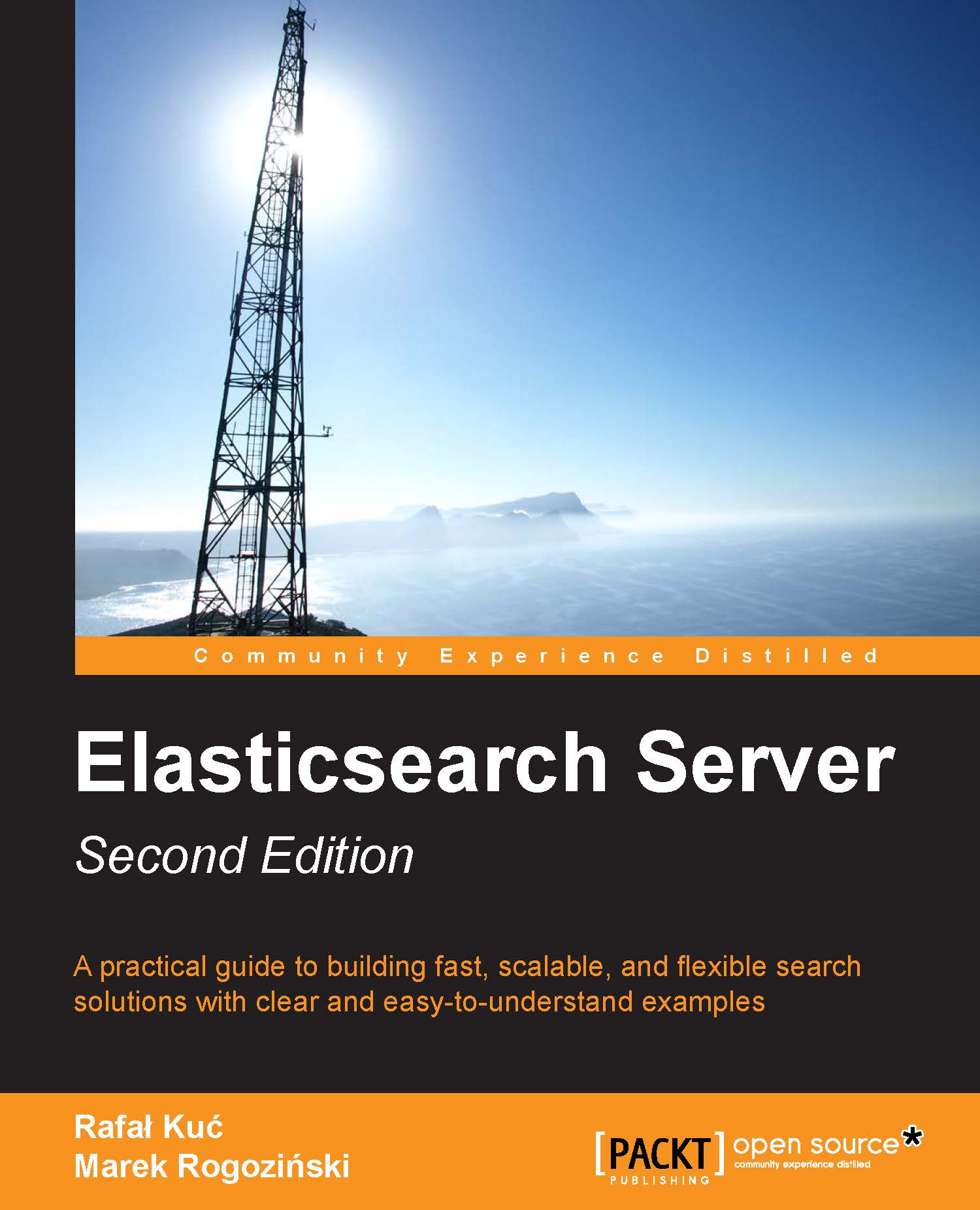
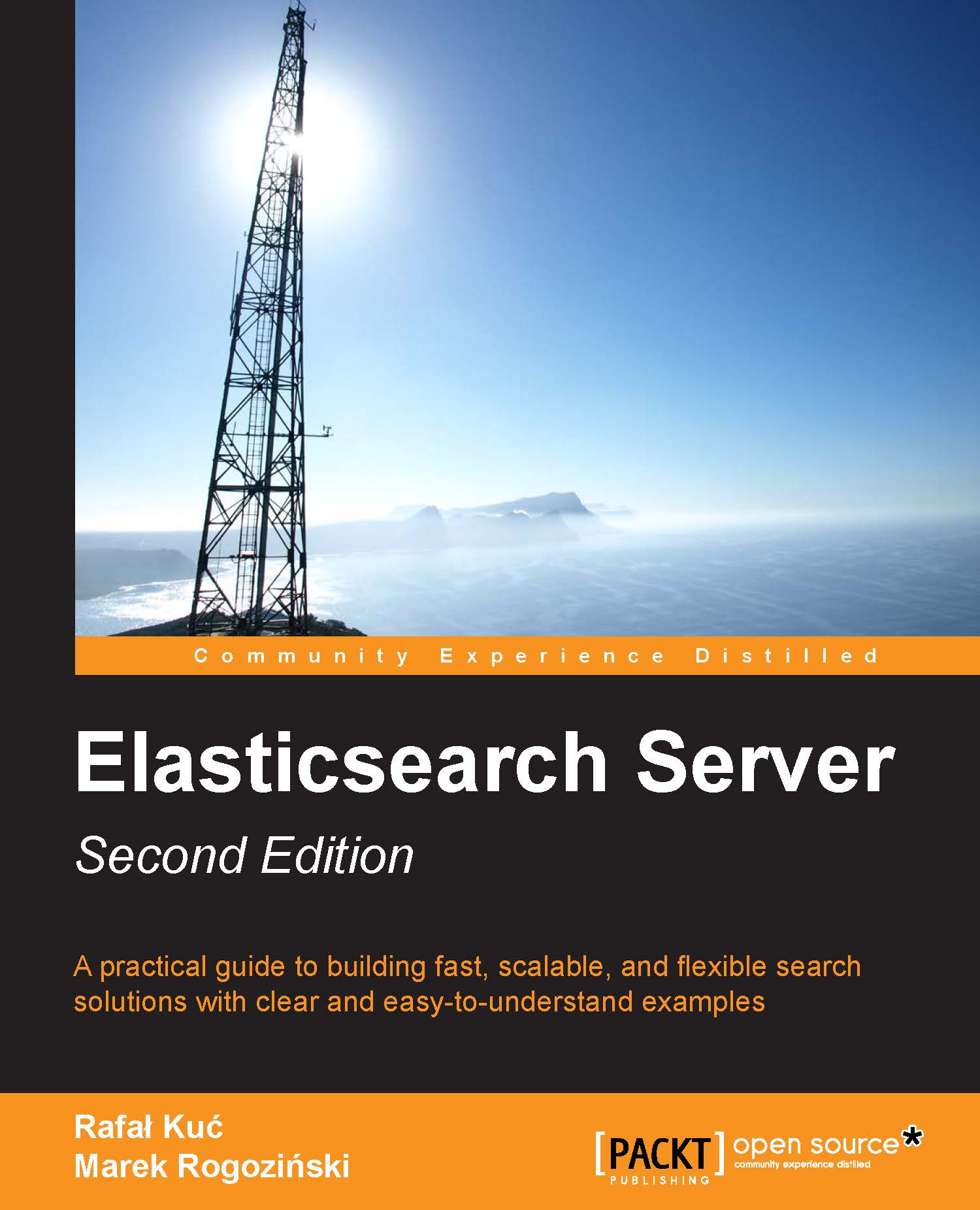
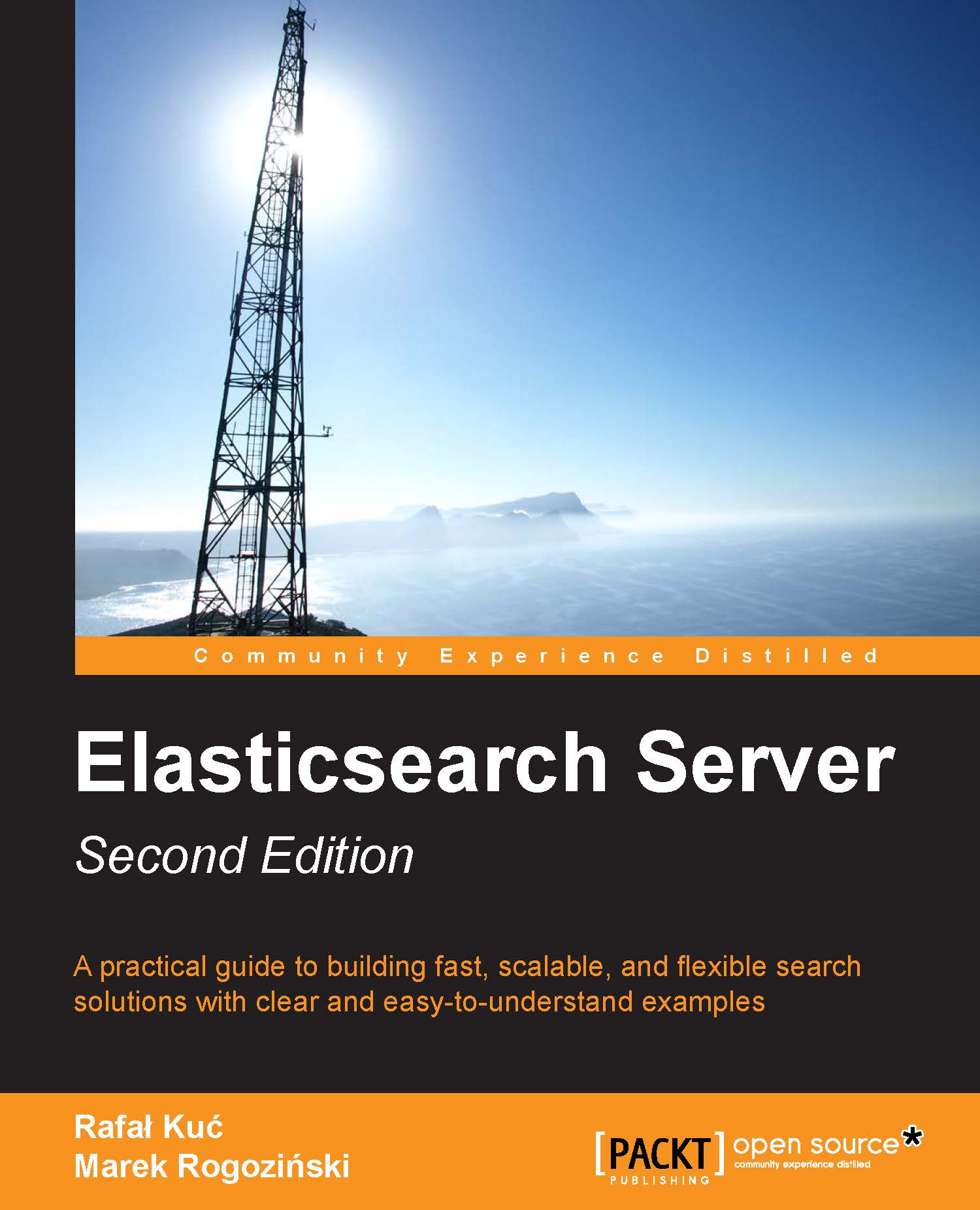
 Free Chapter
Free Chapter
