Overview of this book
Businesses around the world are paying much greater attention toward database security than they ever have before. Not only does the current regulatory environment require tight security, particularly when dealing with sensitive and personal data, data is also arguably a company’s most valuable asset - why wouldn’t you want to protect it in a secure and reliable database? Oracle Database lets you do exactly that. It’s why it is one of the world’s leading databases – with a rich portfolio of features to protect data from contemporary vulnerabilities, it’s the go-to database for many organizations.
Oracle Database 12c Security Cookbook helps DBAs, developers, and architects to better understand database security challenges. Let it guide you through the process of implementing appropriate security mechanisms, helping you to ensure you are taking proactive steps to keep your data safe. Featuring solutions for common security problems in the new Oracle Database 12c, with this book you can be confident about securing your database from a range of different threats and problems.
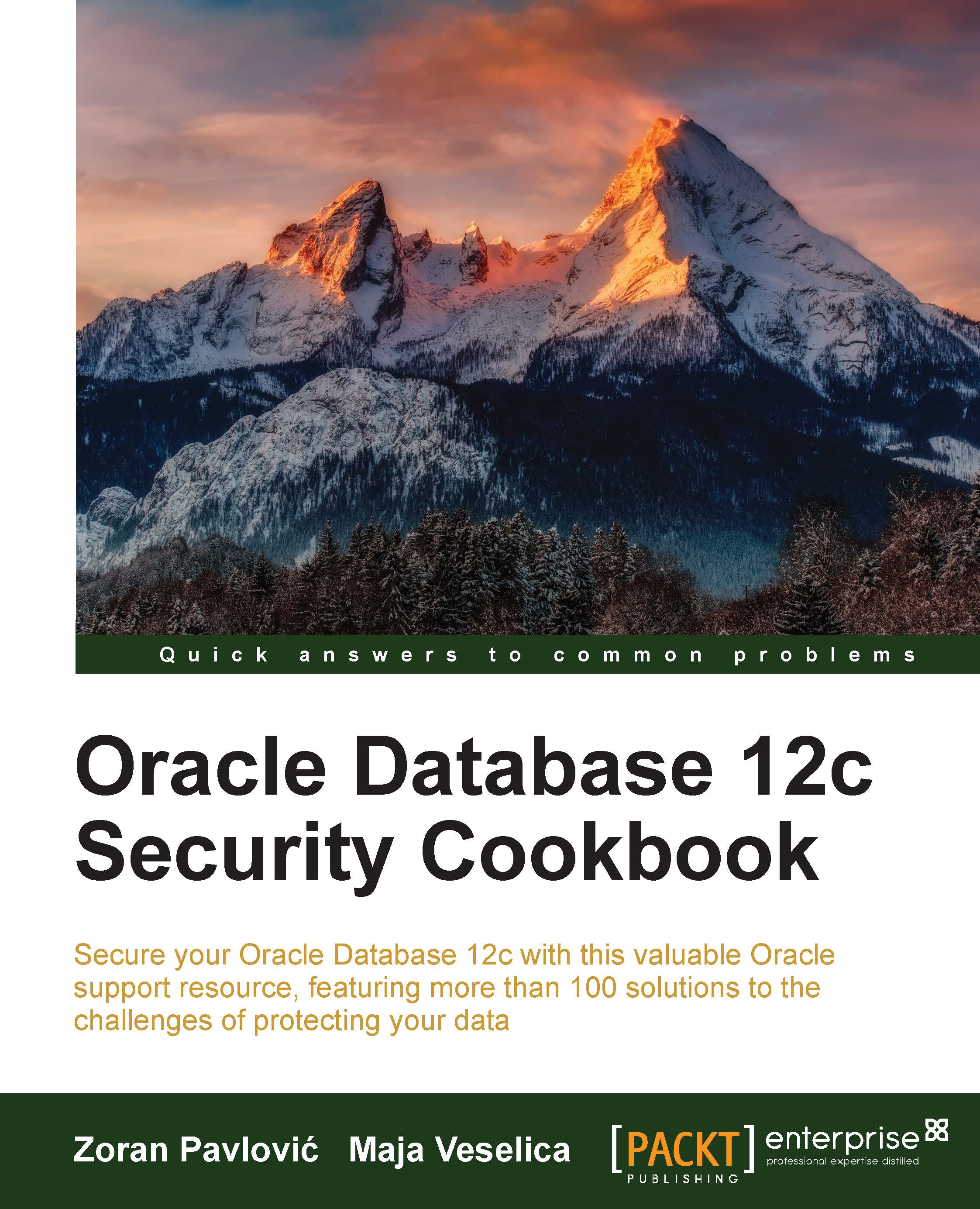
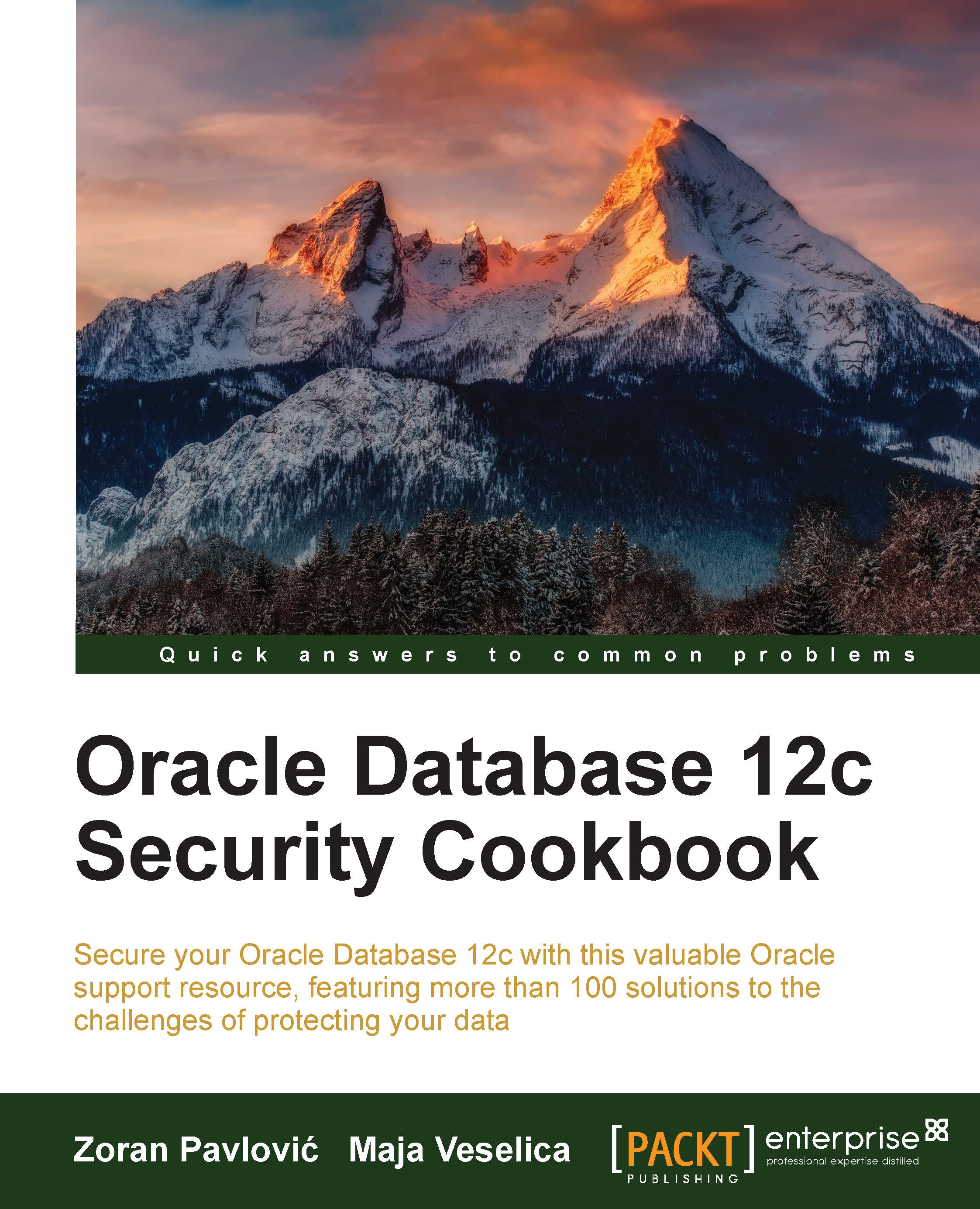
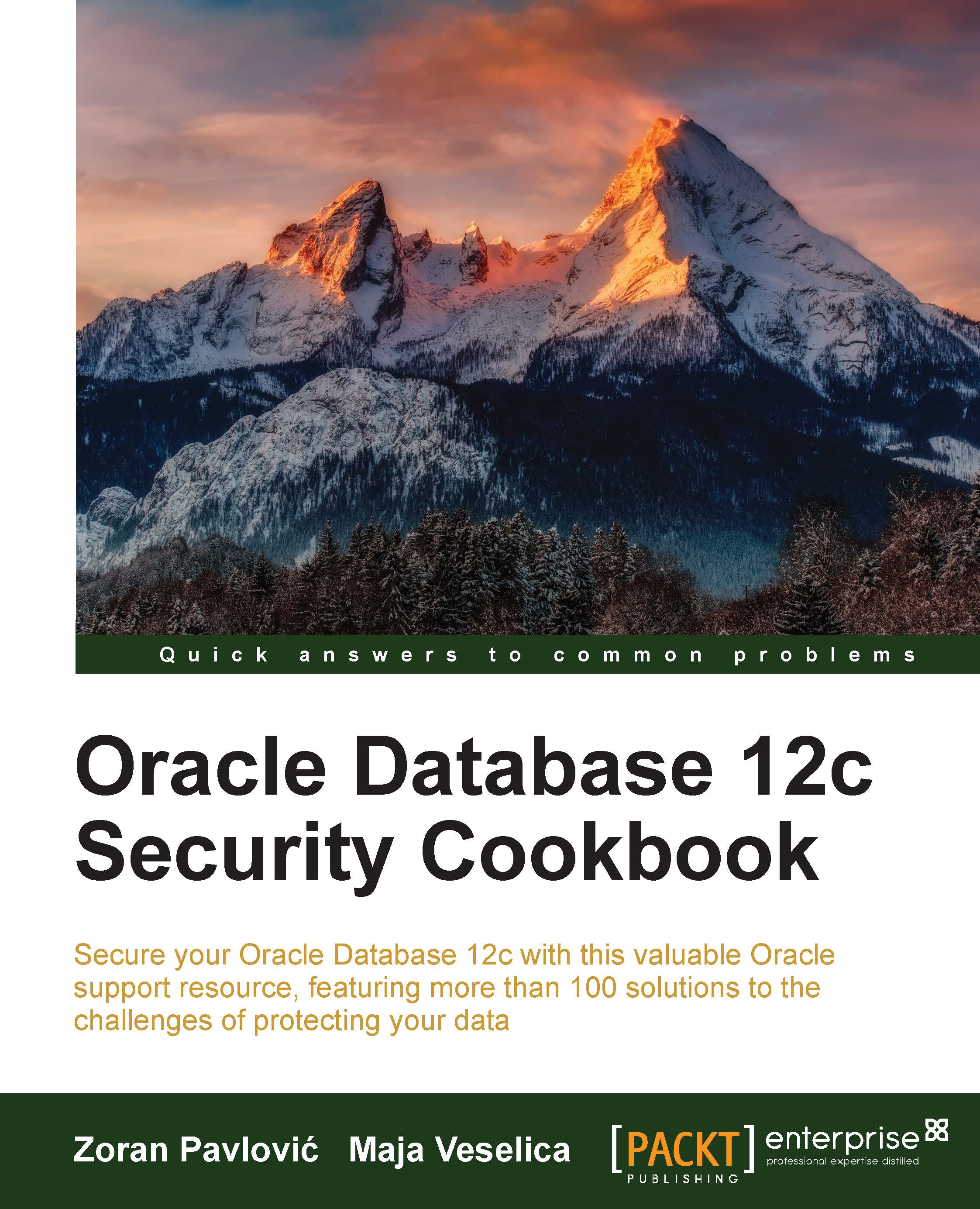
 Free Chapter
Free Chapter



