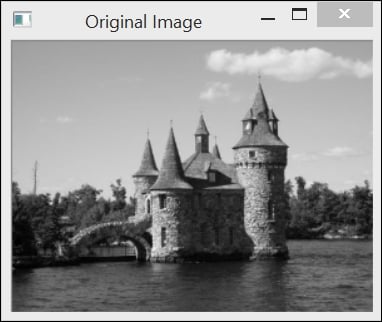Overview of this book
OpenCV 3 Computer Vision Application Programming Cookbook is appropriate for novice C++ programmers who want to learn how to use the OpenCV library to build computer vision applications. It is also suitable for professional software developers wishing to be introduced to the concepts of computer vision programming. It can also be used as a companion book in a university-level computer vision courses. It constitutes an excellent reference for graduate students and researchers in image processing and computer vision.
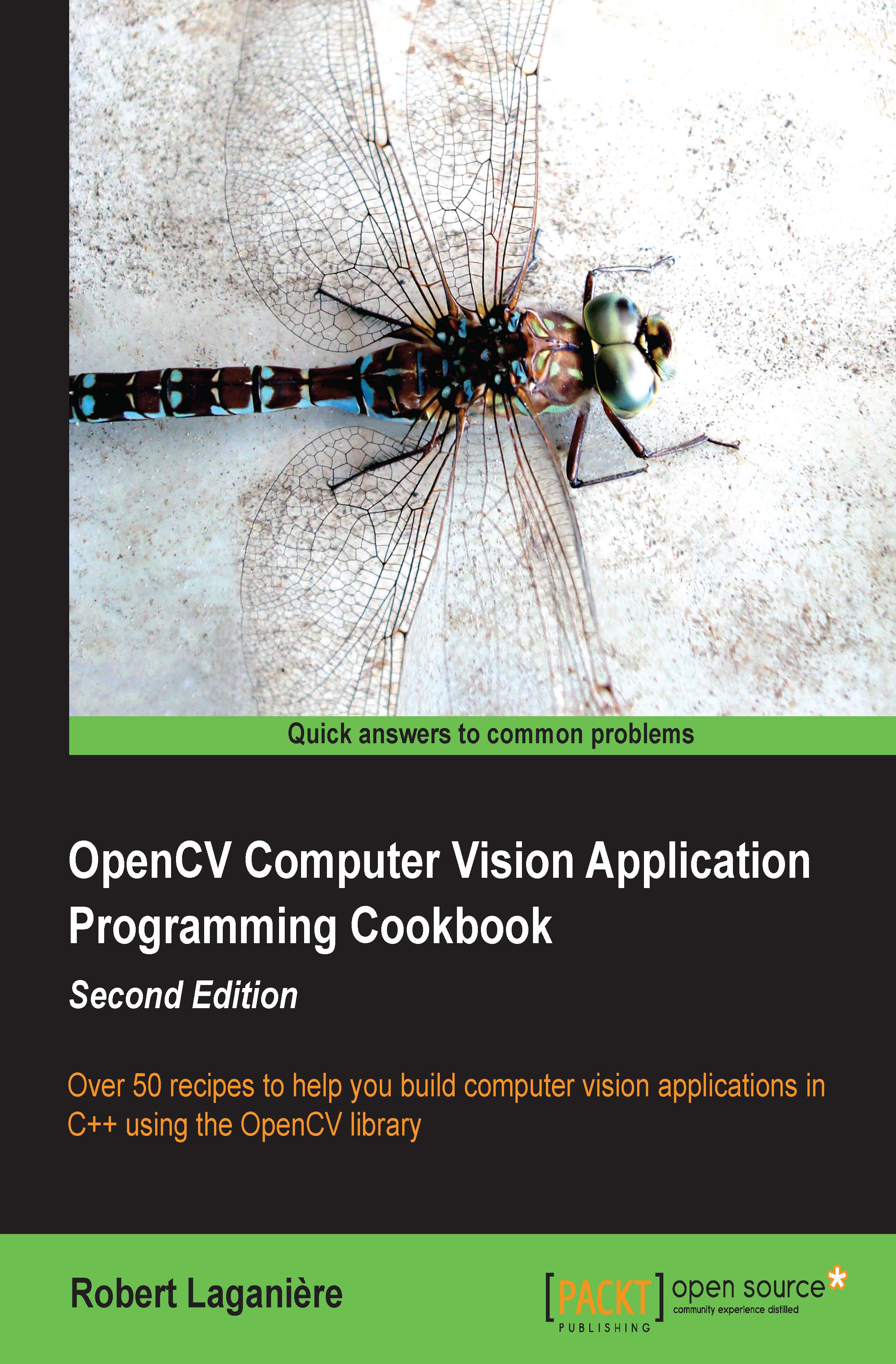
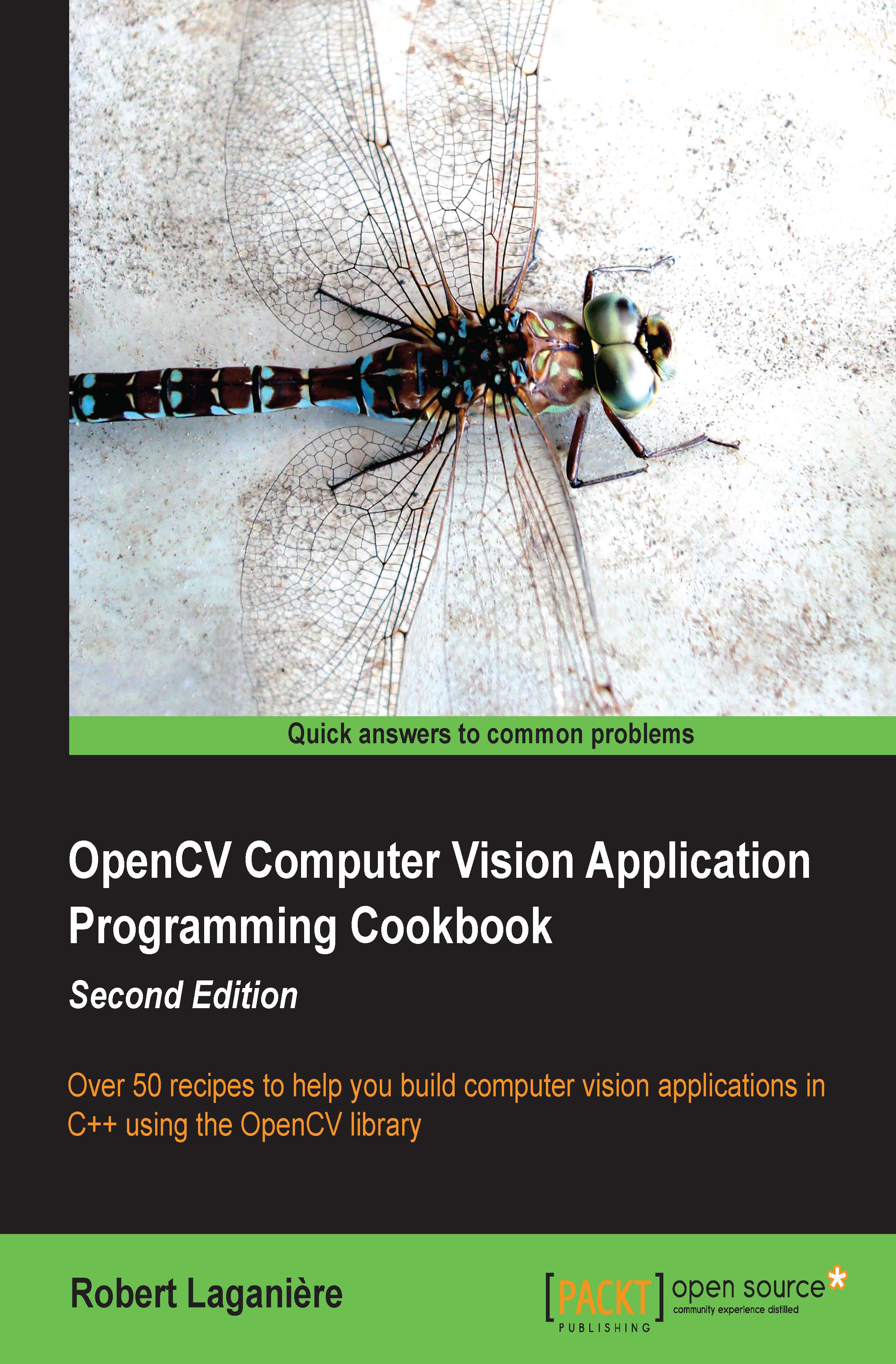
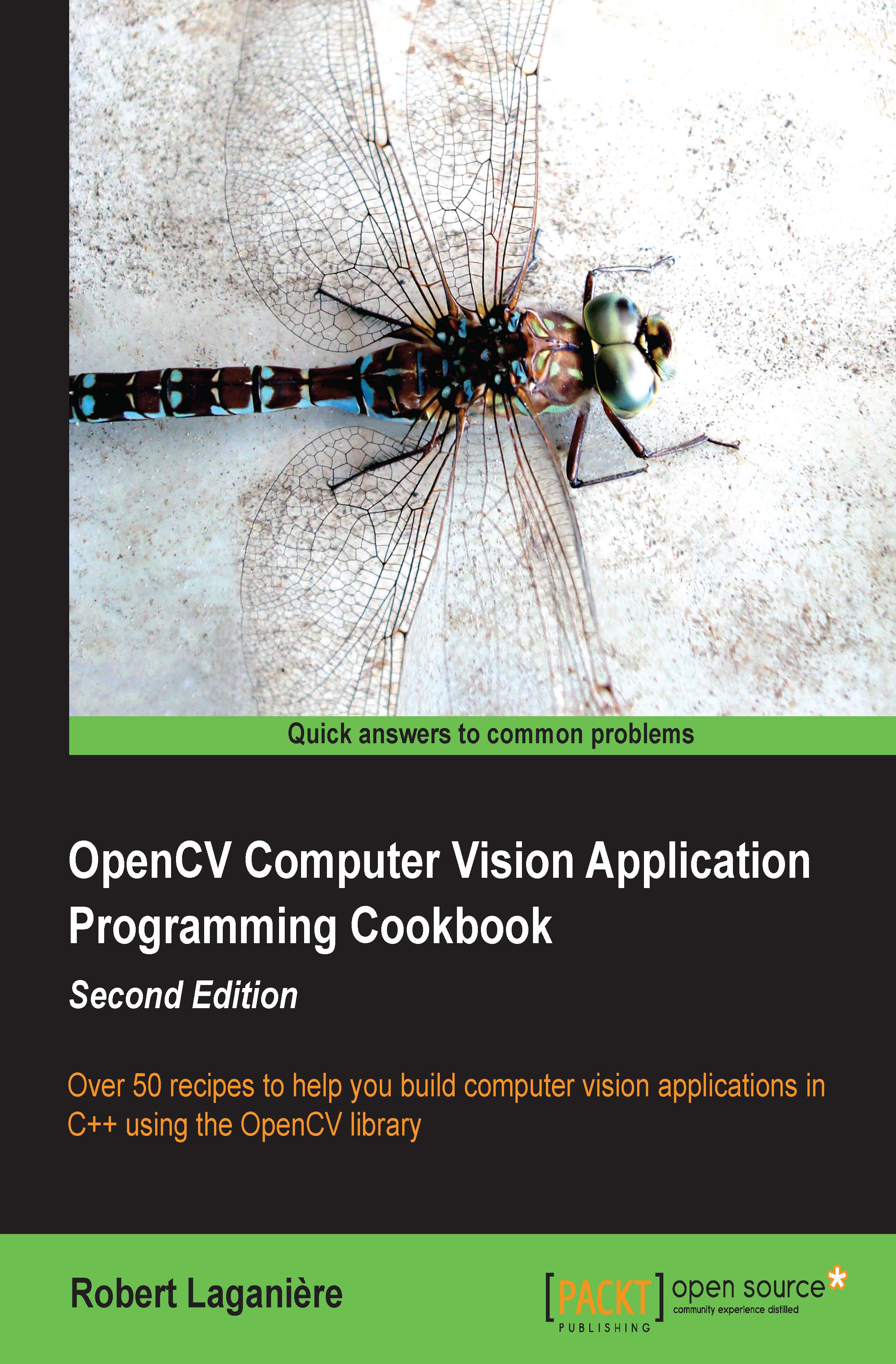
 Free Chapter
Free Chapter