Overview of this book
Thanks to its support for high availability, scalability, security, performance, and disaster recovery, Azure has been widely adopted to create and deploy different types of application with ease. Updated for the latest developments, this third edition of Azure for Architects helps you get to grips with the core concepts of designing serverless architecture, including containers, Kubernetes deployments, and big data solutions.
You'll learn how to architect solutions such as serverless functions, you'll discover deployment patterns for containers and Kubernetes, and you'll explore large-scale big data processing using Spark and Databricks. As you advance, you'll implement DevOps using Azure DevOps, work with intelligent solutions using Azure Cognitive Services, and integrate security, high availability, and scalability into each solution. Finally, you'll delve into Azure security concepts such as OAuth, OpenConnect, and managed identities.
By the end of this book, you'll have gained the confidence to design intelligent Azure solutions based on containers and serverless functions.
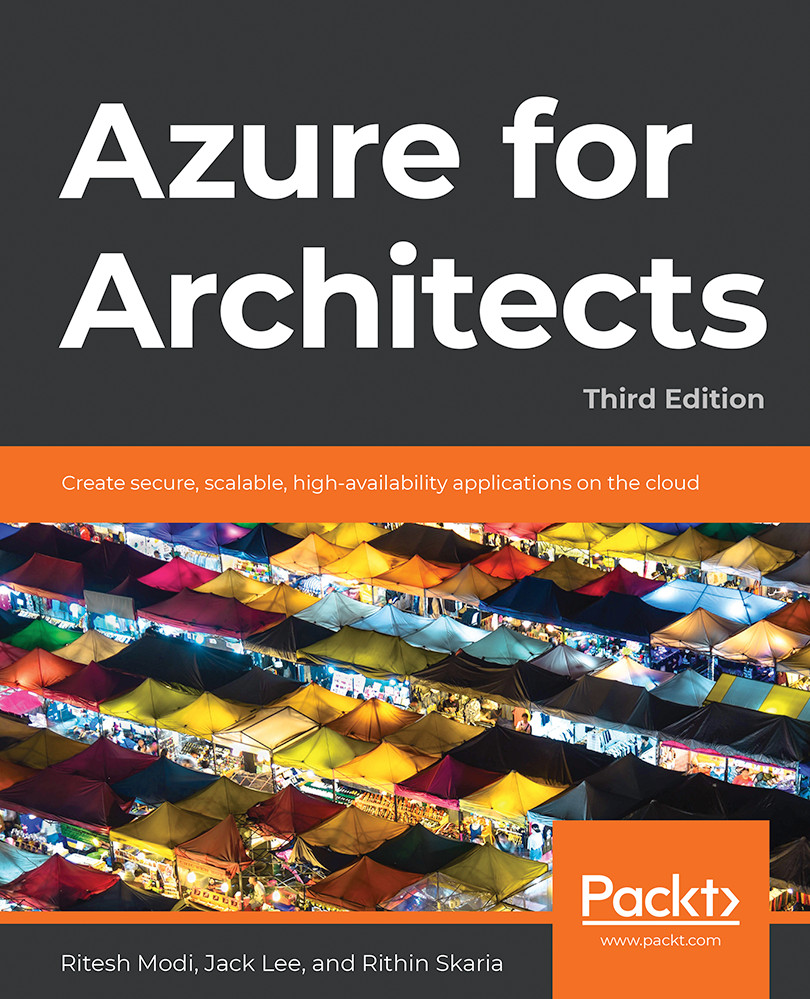
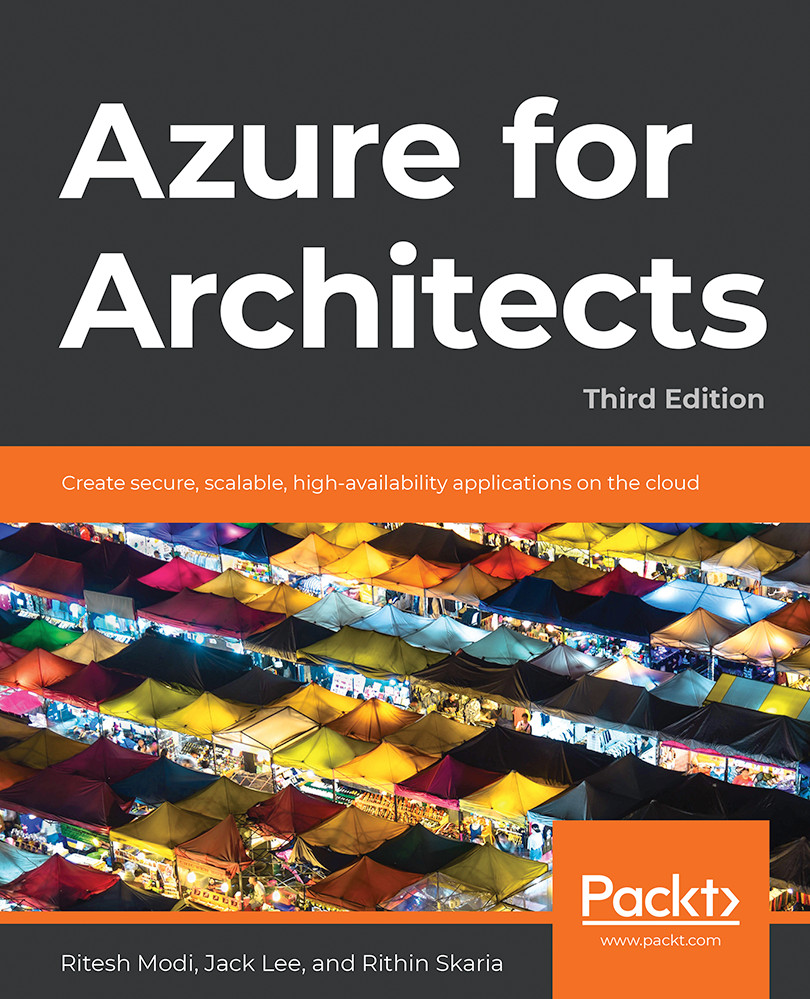
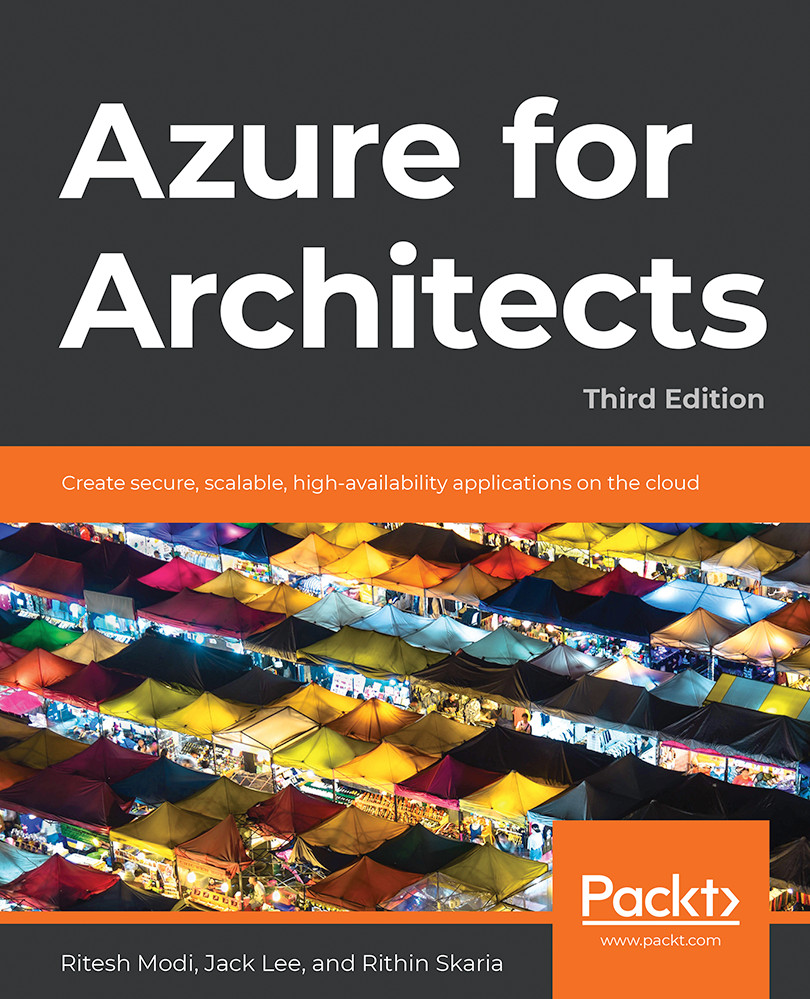
 Free Chapter
Free Chapter
