-
Book Overview & Buying
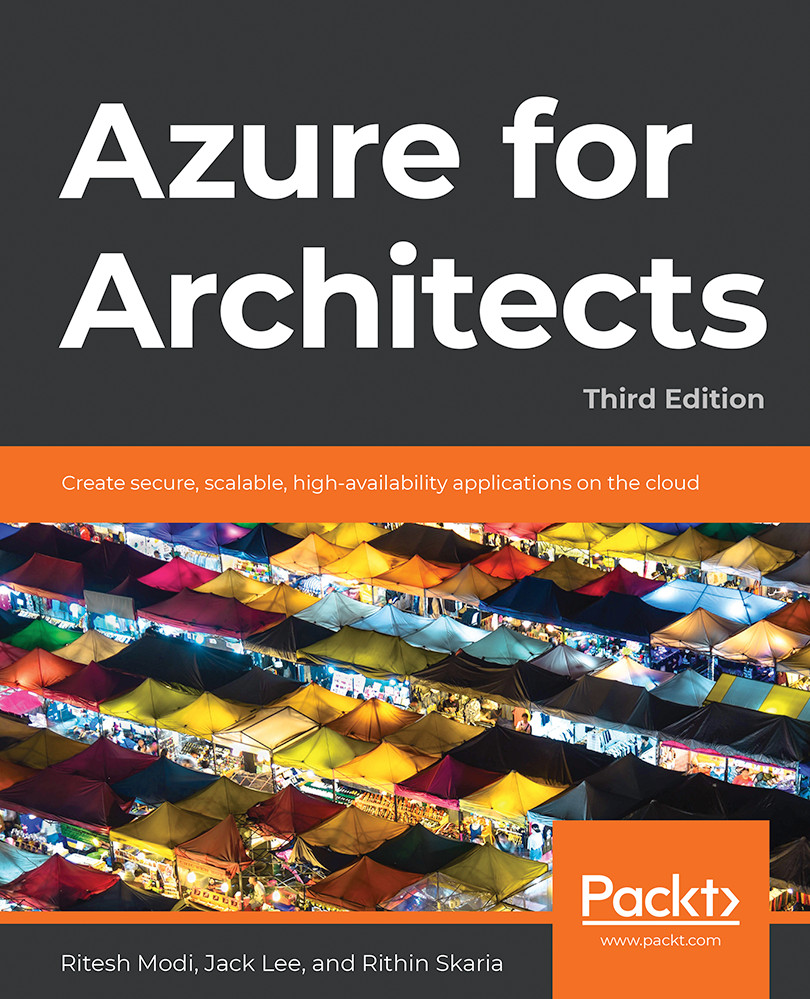
-
Table Of Contents
-
Feedback & Rating
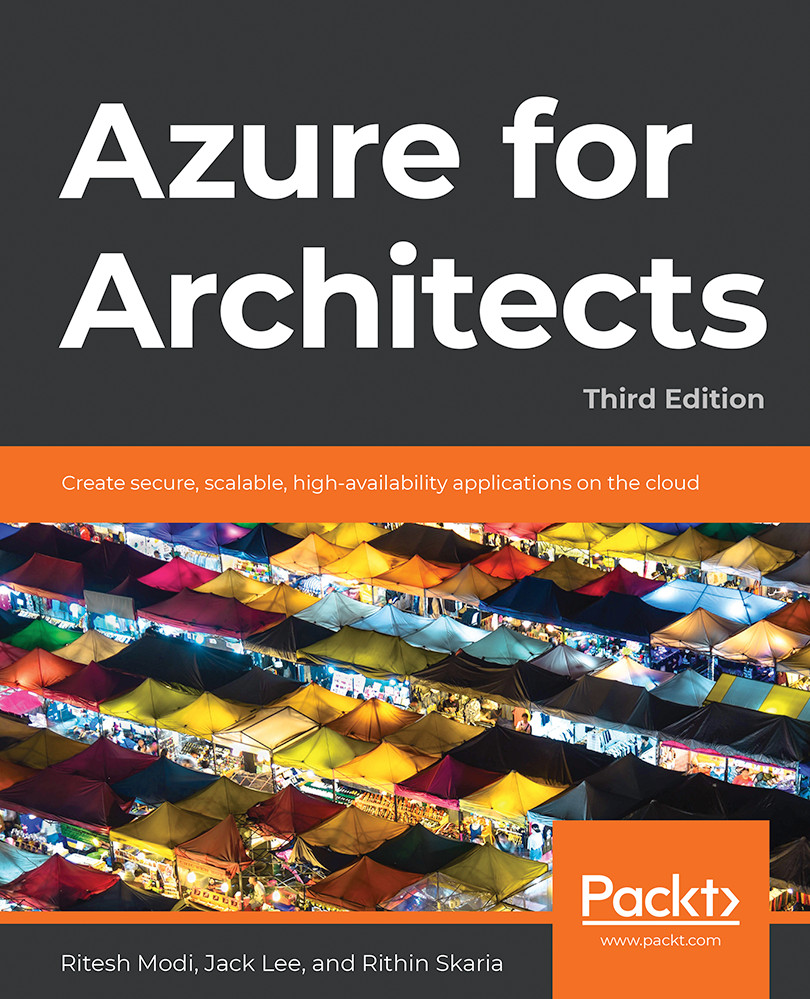
Azure for Architects
By :
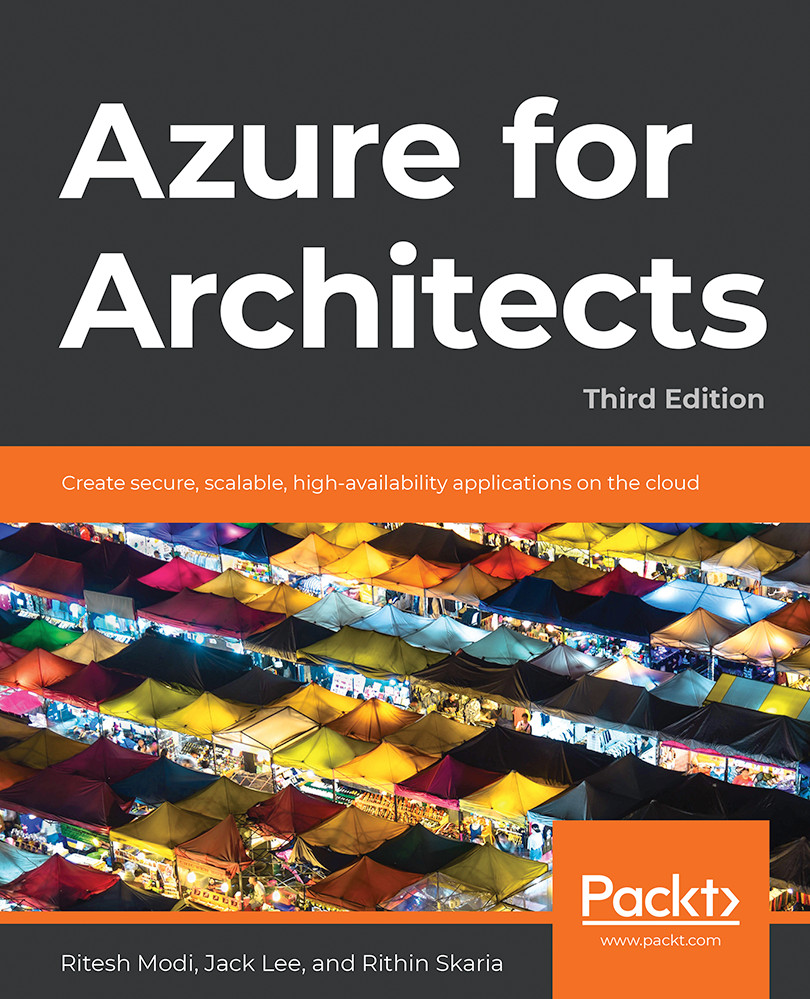
Azure for Architects
By:
Overview of this book
Thanks to its support for high availability, scalability, security, performance, and disaster recovery, Azure has been widely adopted to create and deploy different types of application with ease. Updated for the latest developments, this third edition of Azure for Architects helps you get to grips with the core concepts of designing serverless architecture, including containers, Kubernetes deployments, and big data solutions.
You'll learn how to architect solutions such as serverless functions, you'll discover deployment patterns for containers and Kubernetes, and you'll explore large-scale big data processing using Spark and Databricks. As you advance, you'll implement DevOps using Azure DevOps, work with intelligent solutions using Azure Cognitive Services, and integrate security, high availability, and scalability into each solution. Finally, you'll delve into Azure security concepts such as OAuth, OpenConnect, and managed identities.
By the end of this book, you'll have gained the confidence to design intelligent Azure solutions based on containers and serverless functions.
Table of Contents (21 chapters)
1. Getting started with Azure
 Free Chapter
Free Chapter
2. Azure solution availability, scalability, and monitoring
3. Design pattern – Networks, storage, messaging, and events
4. Automating architecture on Azure
5. Designing policies, locks, and tags for Azure deployments
6. Cost management for Azure solutions
7. Azure OLTP solutions
8. Architecting secure applications on Azure
9. Azure Big Data solutions
10. Serverless in Azure – Working with Azure Functions
11. Azure solutions using Azure Logic Apps, Event Grid, and Functions
12. Azure Big Data eventing solutions
13. Integrating Azure DevOps
14. Architecting Azure Kubernetes solutions
15. Cross-subscription deployments using ARM templates
16. ARM template modular design and implementation
17. Designing IoT solutions
18. Azure Synapse Analytics for architects
19. Architecting intelligent solutions
Index
Customer Reviews


