Virtualization was a breakthrough innovation that completely changed the way that physical servers were looked at. It refers to the abstraction of a physical object into a logical object.
The virtualization of physical servers led to virtual servers known as VMs. These VMs consume and share the physical CPU, memory, storage, and other hardware of the physical server on which they are hosted. This enables the faster and easier provisioning of application environments on-demand, providing high availability and scalability with reduced cost. One physical server is enough to host multiple VMs, with each VM containing its own operating system and hosting services on it.
There was no longer any need to buy additional physical servers for deploying new applications and services. The existing physical servers were sufficient to host more VMs. Furthermore, as part of rationalization, many physical servers were consolidated into a few with the help of virtualization.
Each VM contains the entire operating system, and each VM is completely isolated from other VMs, including the physical hosts. Although a VM uses the hardware that is provided by the host physical server, it has full control over its assigned resources and its environment. These VMs can be hosted on a network such as a physical server with its own identity.
Azure can create Linux and Windows VMs in a few minutes. Microsoft provides its own images, along with images from its partners and the community; users can also provide their own images. VMs are created using these images.
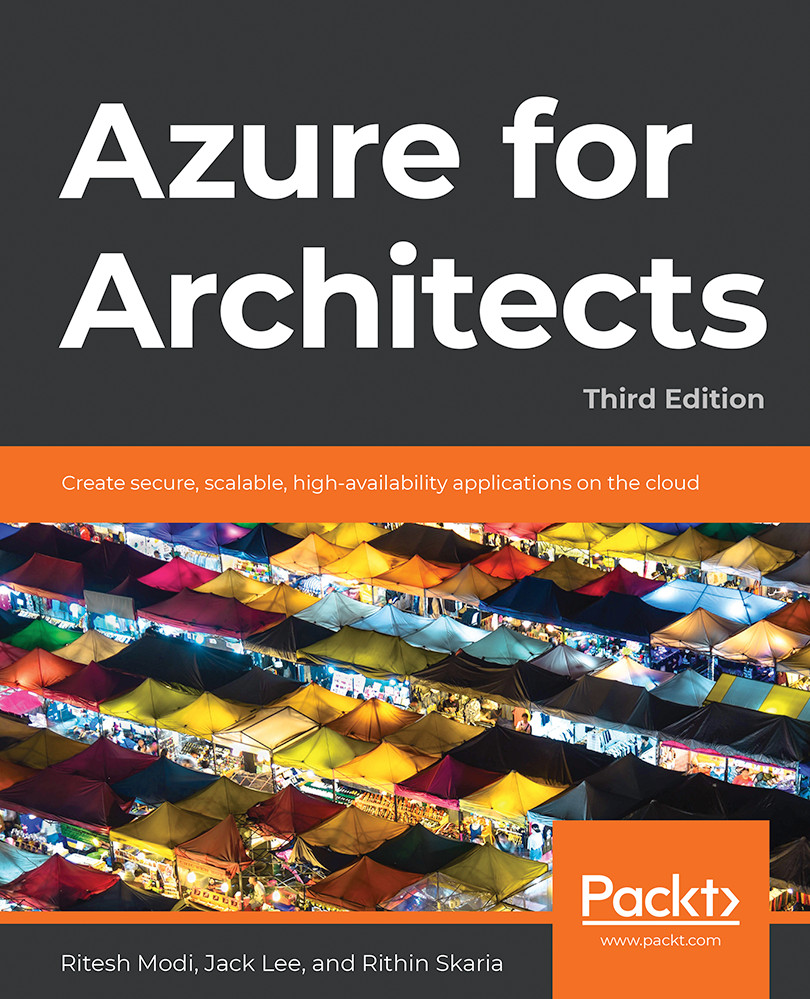
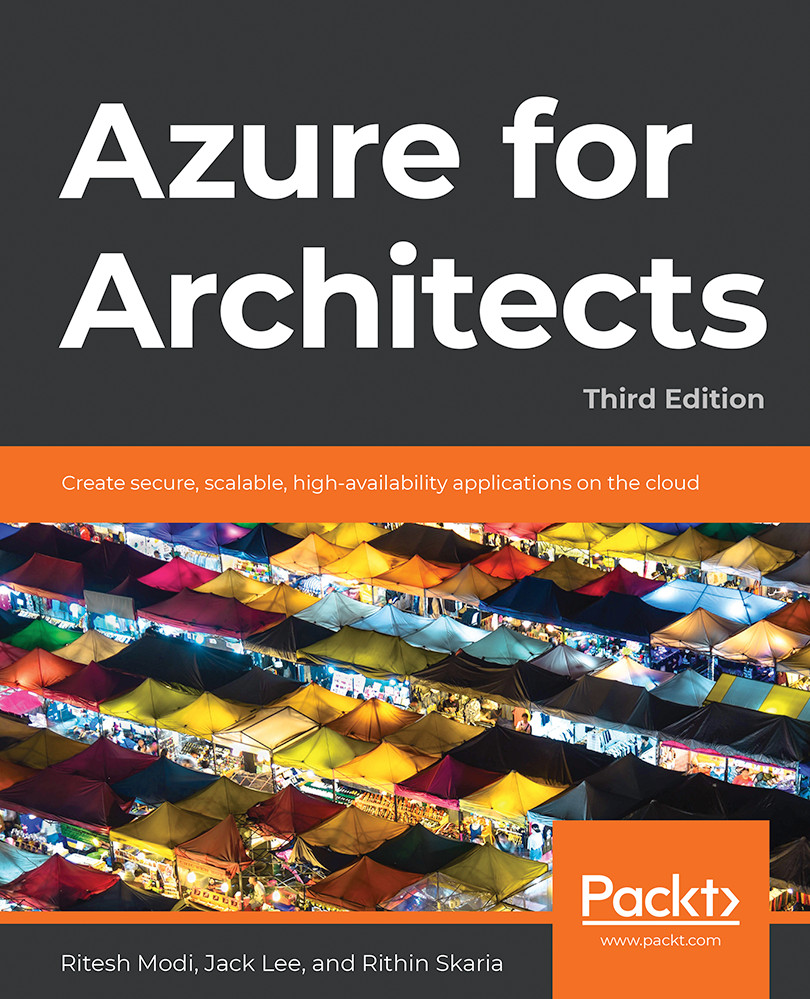
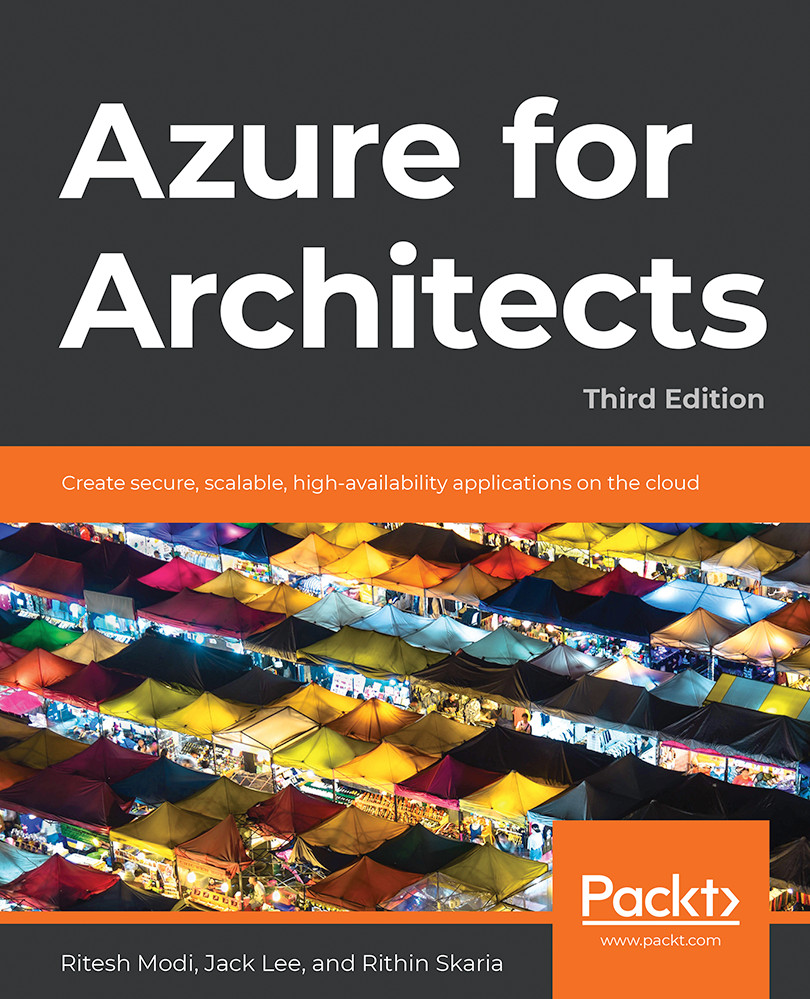
 Free Chapter
Free Chapter
