-
Book Overview & Buying
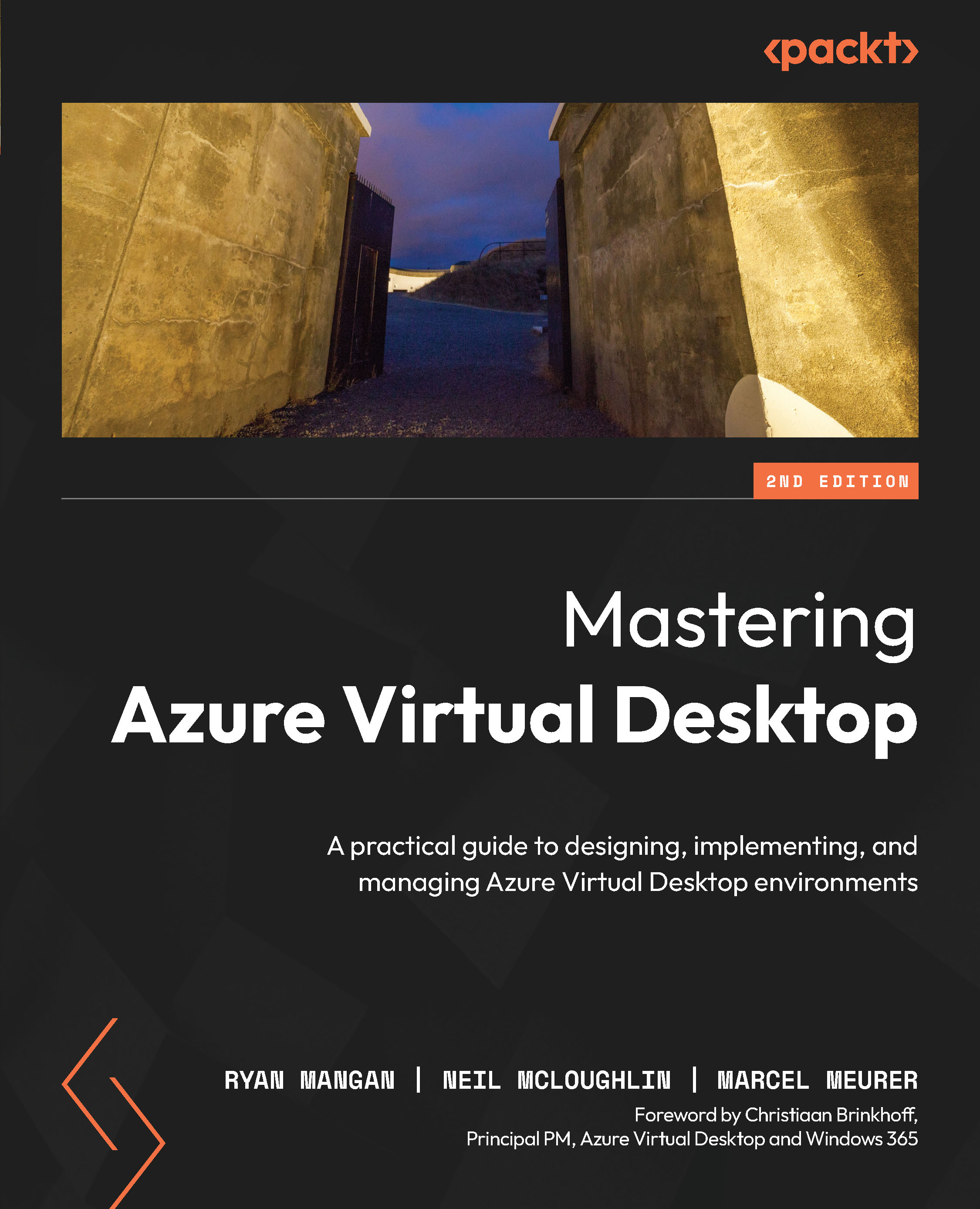
-
Table Of Contents
-
Feedback & Rating
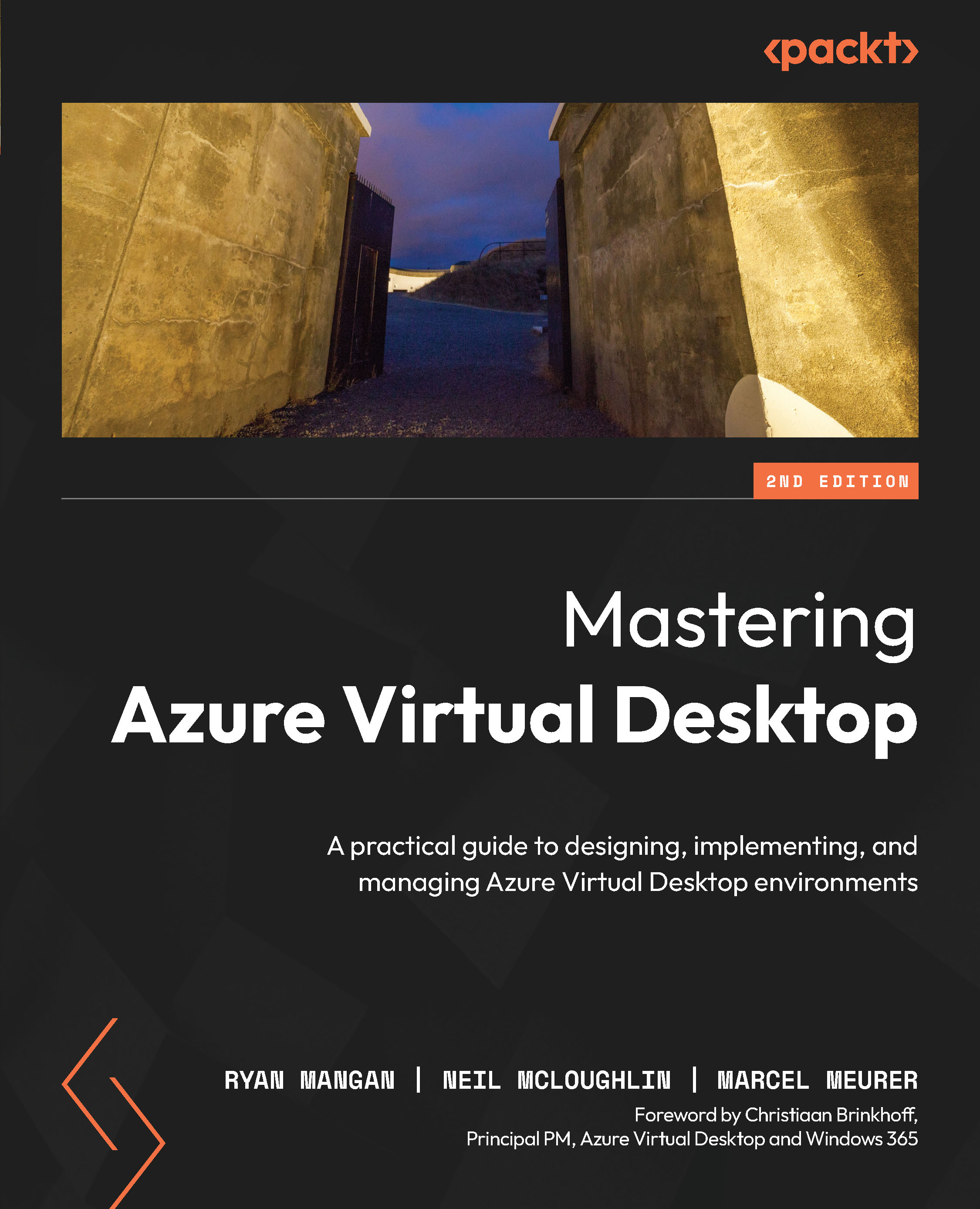
Mastering Azure Virtual Desktop
By :
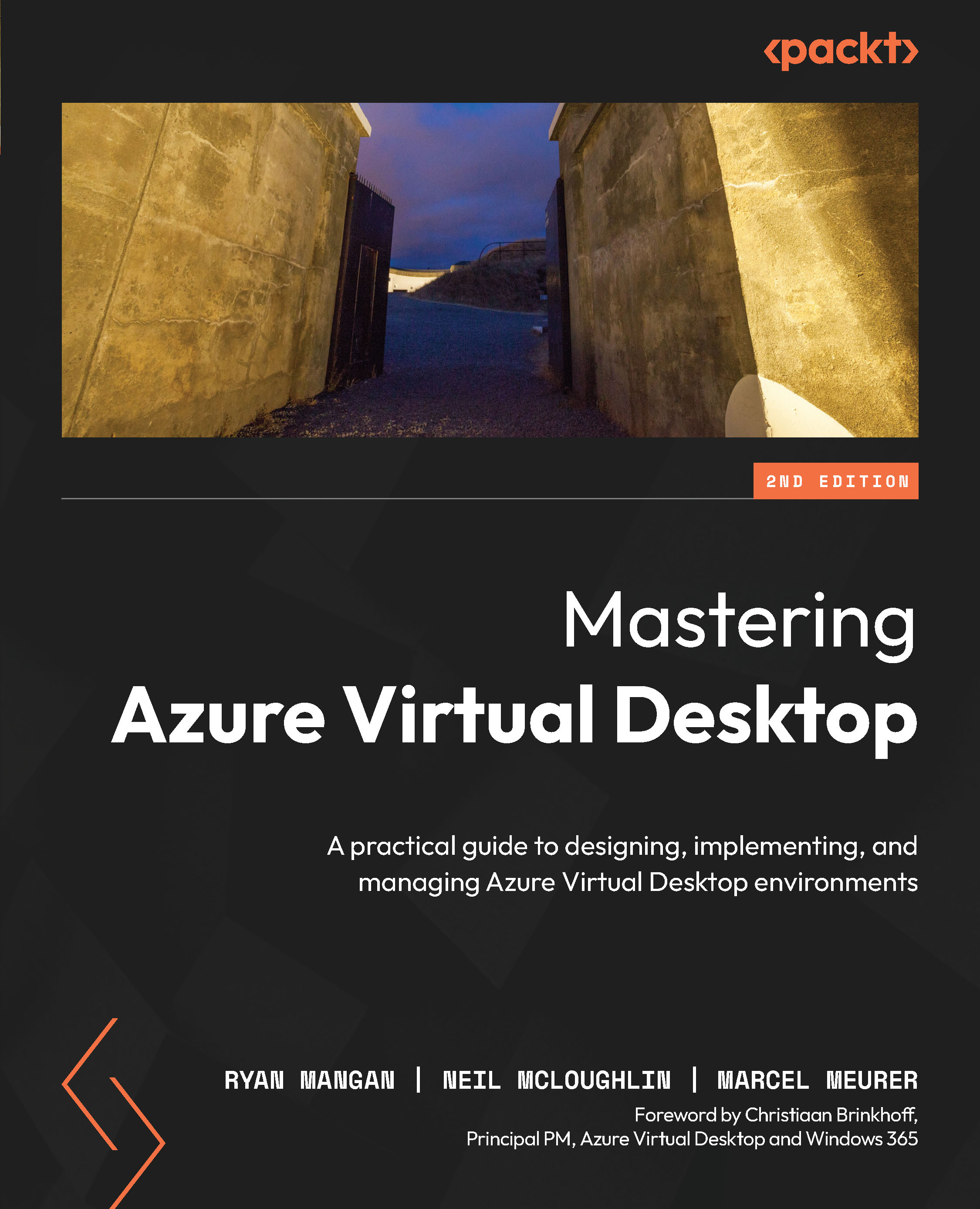
Mastering Azure Virtual Desktop
By:
Overview of this book
Acquire in-depth knowledge for designing, building, and supporting Azure Virtual Desktop environments with the updated second edition of Mastering Azure Virtual Desktop. With content aligned with exam objectives, this book will help you ace the Microsoft AZ-140 exam.
This book starts with an introduction to Azure Virtual Desktop before delving into the intricacies of planning and architecting its infrastructure. As you progress, you’ll learn about the implementation process, with an emphasis on best practices and effective strategies. You’ll explore key areas such as managing and controlling access, advanced monitoring with the new Azure Monitoring Agent, and advanced application deployment. You’ll also gain hands-on experience with essential features like the MSIX app attach, enhancing user experience and operational efficiency. Beyond advancing your skills, this book is a crucial resource for those preparing for the Microsoft Certified: Azure Virtual Desktop Specialty certification.
By the end of this book, you’ll have a thorough understanding of the Azure Virtual Desktop environment, from design to implementation.
Table of Contents (30 chapters)
Preface
Chapter 1: Introduction to Azure Virtual Desktop
Part 2:Planning an Azure Virtual Desktop Architecture
Chapter 2: Designing the Azure Virtual Desktop Architecture
Chapter 3: Designing for User Identities and Profiles
Chapter 4: Implementing and Managing Networking for Azure Virtual Desktop
Chapter 5: Implementing and Managing Storage for Azure Virtual Desktop
Part 3:Implementing an Azure Virtual Desktop Infrastructure
Chapter 6: Creating Host Pools and Session Hosts
Chapter 7: Configuring Azure Virtual Desktop Host Pools
Chapter 8: Entra ID Join for Azure Virtual Desktop
Chapter 9: Creating and Managing Session Host Images
Part 4:Managing Access and Security
Chapter 10: Managing Access
Chapter 11: Managing Security
Part 5:Managing User Environments and Apps
Chapter 12: Implementing and Managing FSLogix
Chapter 13: Configuring User Experience Settings
Chapter 14: MSIX App Attach
Chapter 15: Configuring Apps on a Session Host
Part 6:Monitoring and Maintaining an Azure Virtual Desktop Infrastructure
Chapter 16: Planning and Implementing Business Continuity and Disaster Recovery
Chapter 17: Automating Azure Virtual Desktop Management Tasks
Chapter 18: Monitoring and Managing Performance and Health
Chapter 19: Azure Virtual Desktop’s Quickstart Feature
Final Assessment
Index
Other Books You May Enjoy
Customer Reviews

