-
Book Overview & Buying
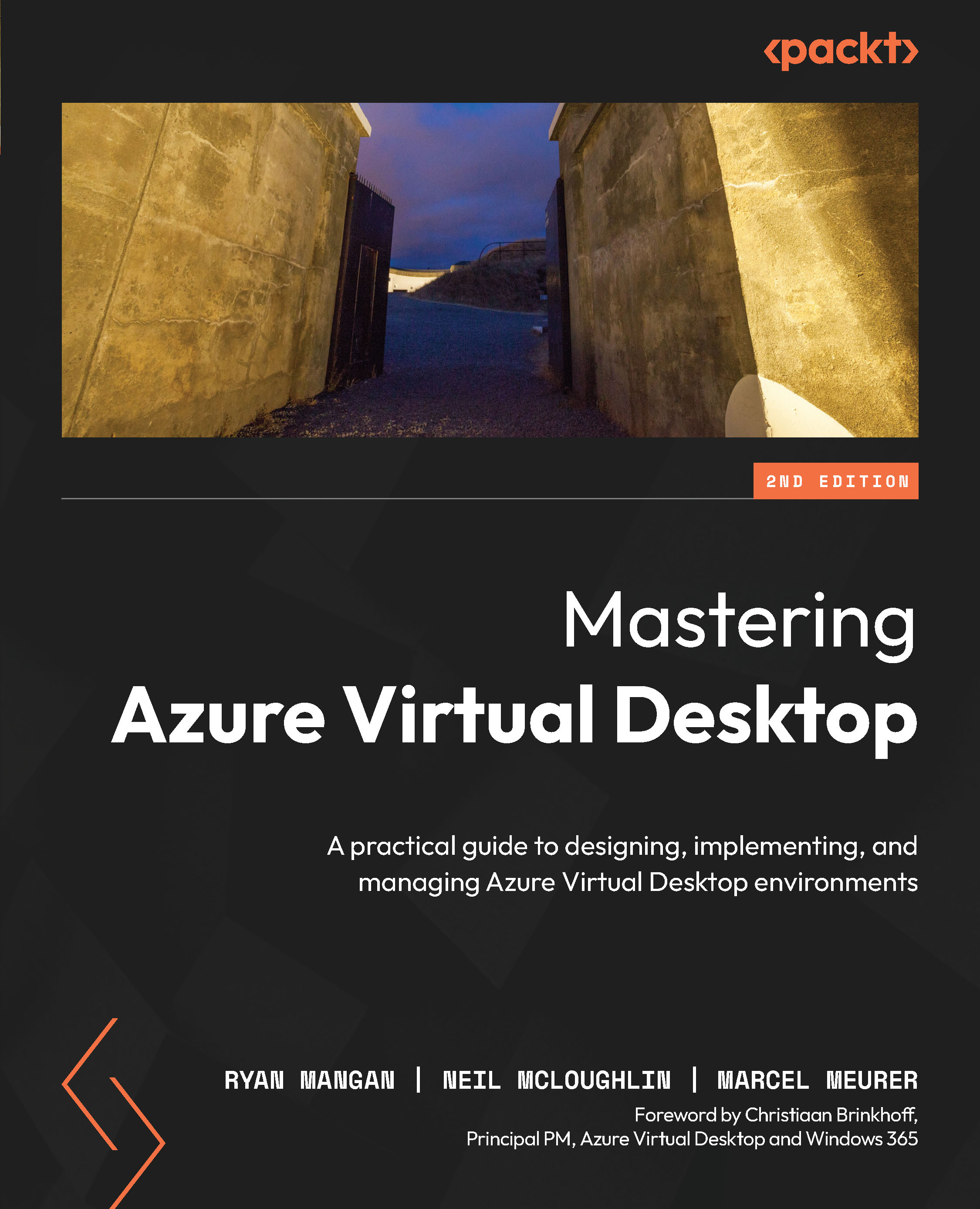
-
Table Of Contents
-
Feedback & Rating
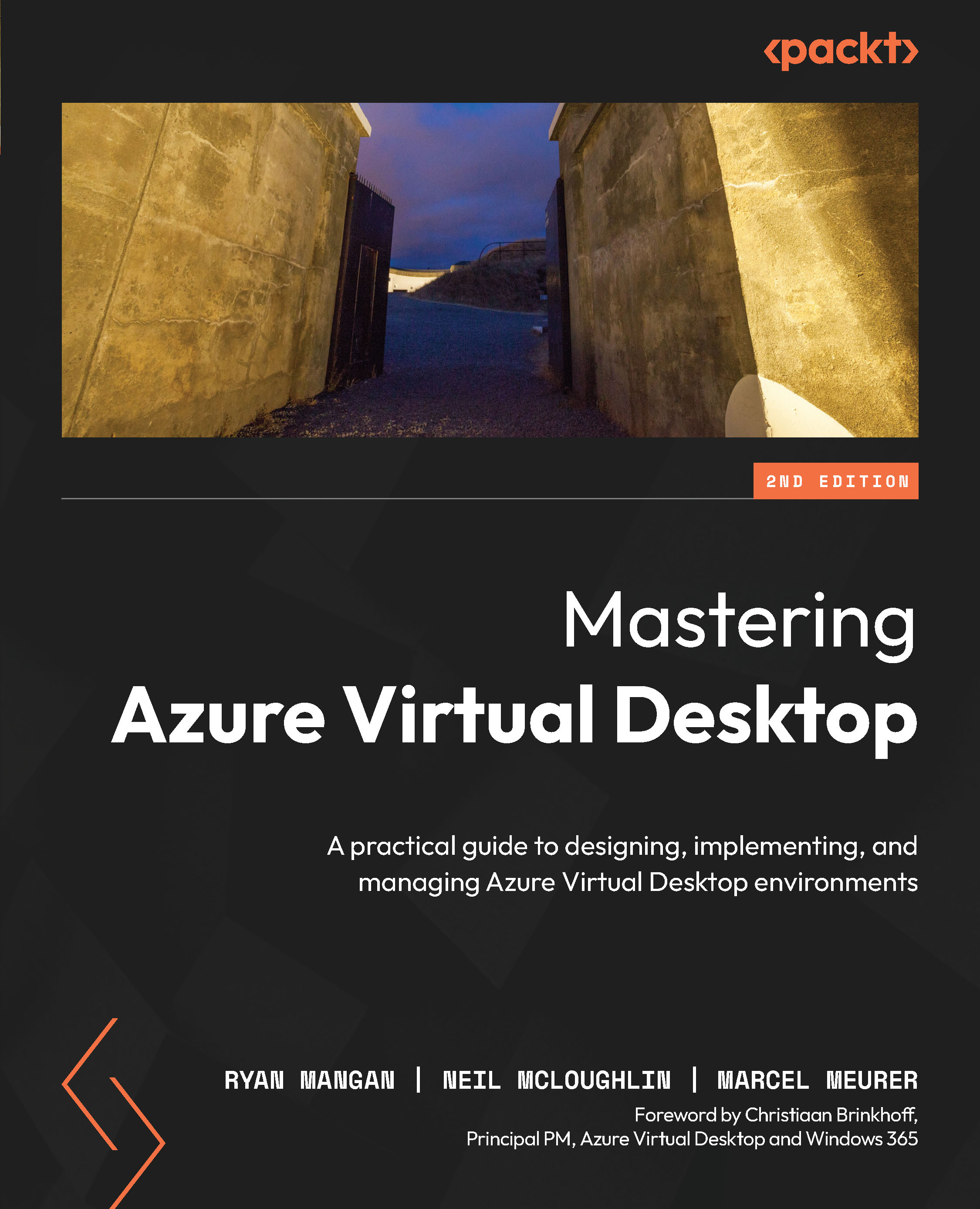
Mastering Azure Virtual Desktop
By :
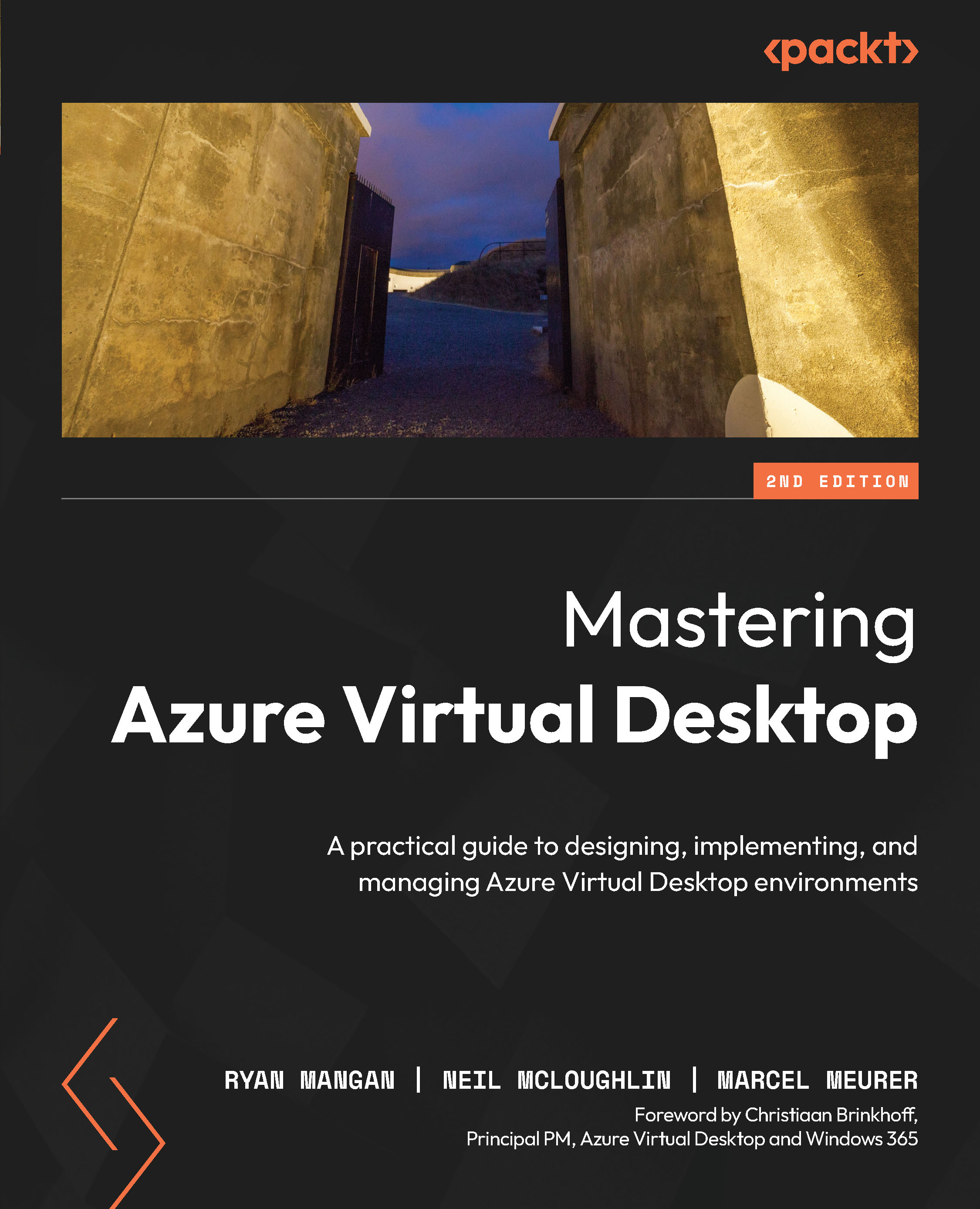
 Sign In
Start Free Trial
Sign In
Start Free Trial
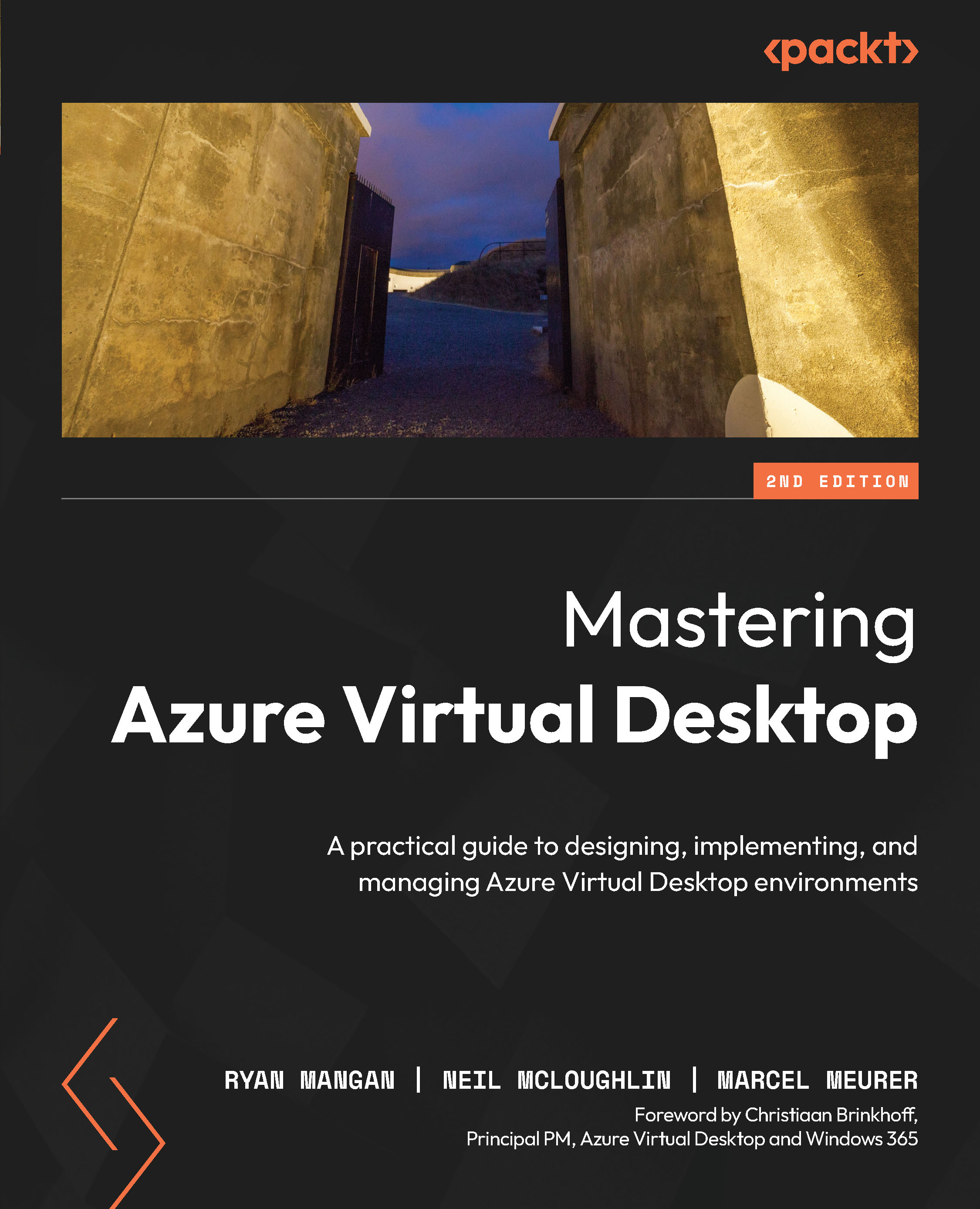
In this section, we will briefly look at how to upload the required MSIX images to Azure Files.
Tip
In larger environments, it is recommended that you package your applications on an isolated session host to keep file transfer times down. You will appreciate this as it’s much faster to copy files from a packaging virtual machine within Azure than it would be from on-premises to Microsoft Azure.
The most common method for transferring MSIX image files to Azure Files is by connecting to the SMB share directly on your network. However, there are a few other tools and methods you can use, such as the following:

Figure 14.37 – The feature to upload files to Azure Files within the Azure portal