Overview of this book
The surge in connected edge devices has driven organizations to capitalize on the opportunities presented by the massive amounts of data generated by these devices. However, adapting to this landscape demands significant changes in application architectures.
This book serves as your guide to edge computing fundamentals, shedding light on the constraints and risks inherent in selecting solutions within this domain. You’ll explore an extensive suite of edge computing services from AWS, gaining insights into when and how to use AWS Outposts, AWS Wavelength, AWS Local Zones, AWS Snow Family, and AWS IoT Greengrass. With detailed use cases, technical requirements, and architectural patterns, you’ll master the practical implementation of these services and see how they work in real life through step-by-step examples, using the AWS CLI and AWS Management Console. To conclude, you’ll delve into essential security and operational considerations to maximize the value delivered by AWS services.
By the end of this book, you'll be ready to design powerful edge computing architectures and handle complex edge computing use cases across multiple AWS services.
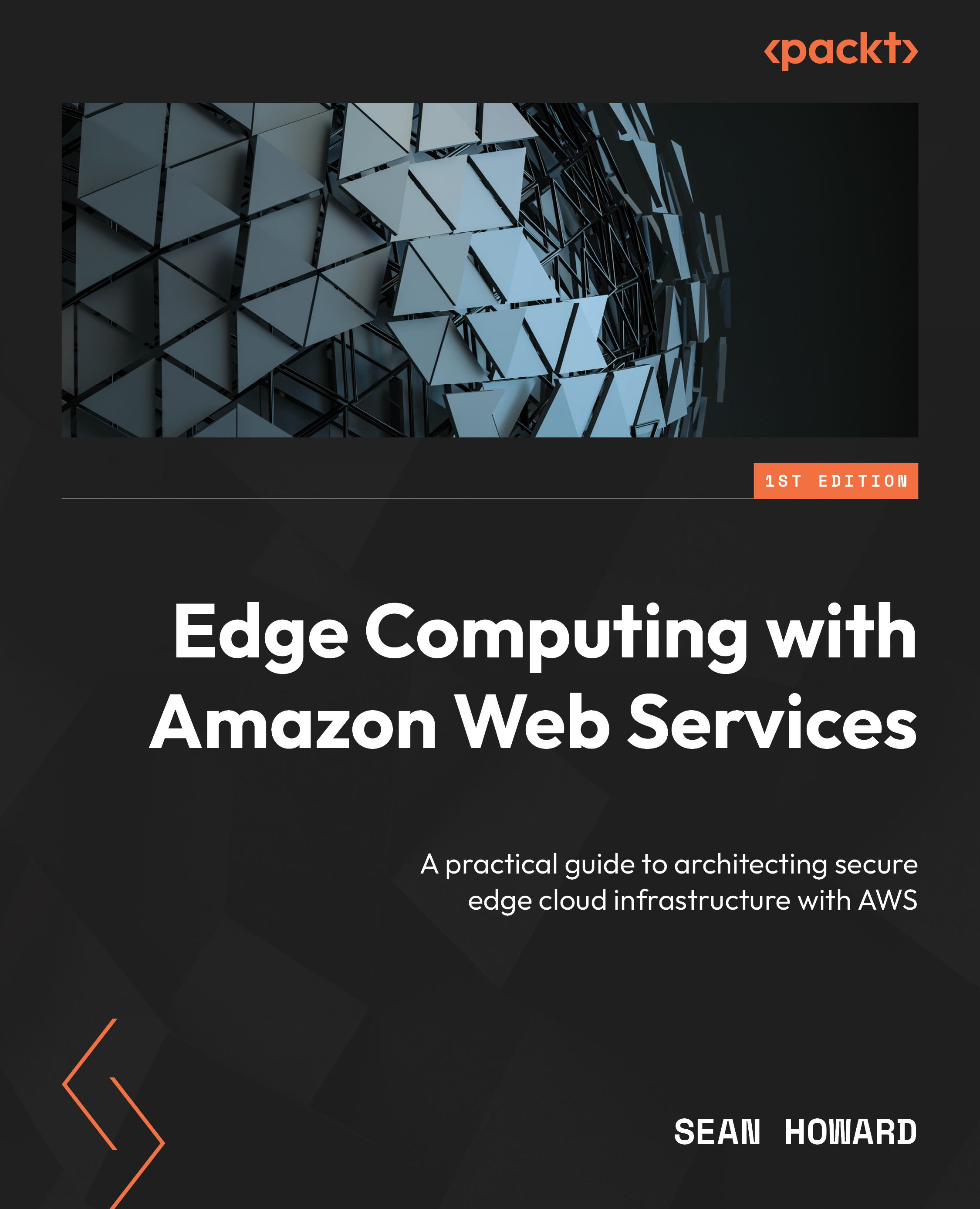
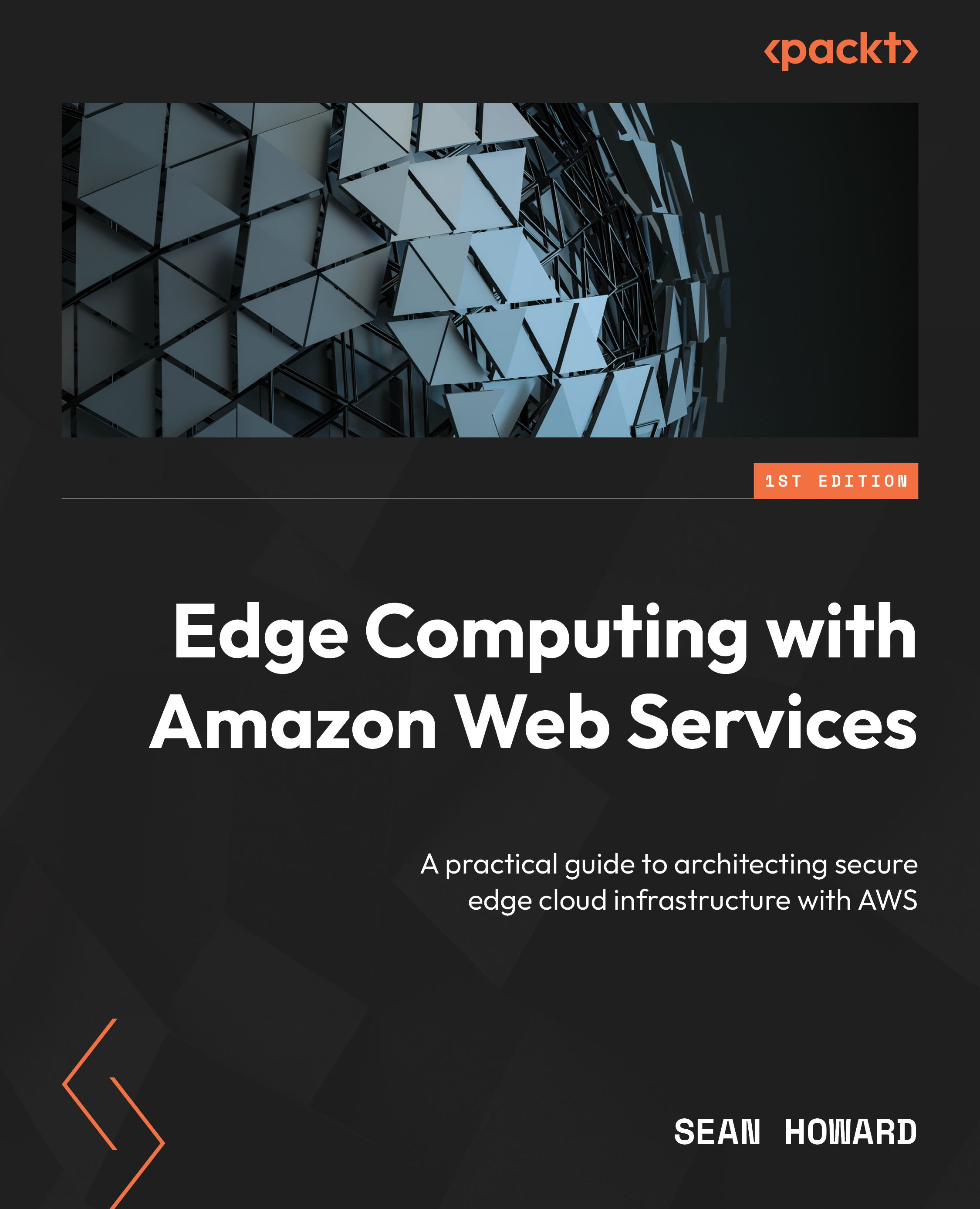
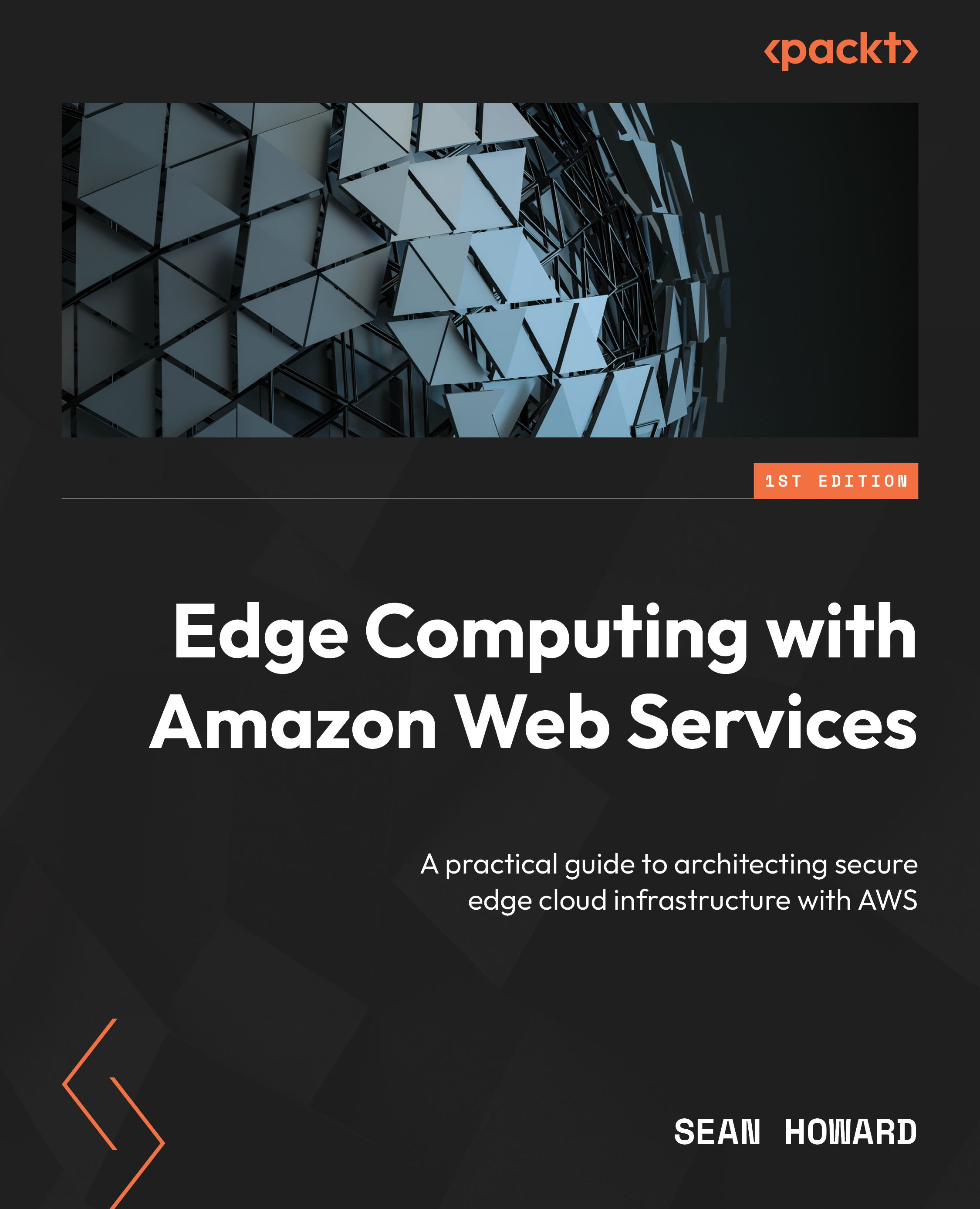
 Free Chapter
Free Chapter

