Chapter 1, ChromeOS Basics, takes a closer look at the features and functions of ChromeOS. We will learn how to use ChromeOS’s built-in tools to perform essential tasks including managing user accounts, working with data, and launching applications.
Chapter 2, Getting Connected, shows the multiple ways offered by ChromeOS to connect your device to the world around you. This chapter introduces the operating system’s approach to connecting to the internet via wired and wireless means, along with connecting to other devices.
Chapter 3, Exploring Google Apps, examines the host of cloud-based applications offered by Google that can be used natively by ChromeOS. Additionally, because of its Google Play Store integration, ChromeOS can also access thousands of additional apps. This chapter explains the uses of the most common applications you’ll find on ChromeOS, how to access them, and how to acquire additional applications.
Chapter 4, ChromeOS Security, discusses how, although ChromeOS is a streamlined and secure OS platform, it still has the potential to be compromised if the right protections aren’t in place. In this chapter, we discuss the common ways you can harden your ChromeOS setup against cyber attacks.
Chapter 5, Recovering from Disasters, considers that while hardware and software are extremely important aspects of a computer system, the data that they produce and manage is of even greater value. ChromeOS has several built-in features that users can leverage to ensure the applications and the data they create remain safe and, in the worst-case scenario, are easy to recover.
Chapter 6, Troubleshooting 101, deals with the fact that although ChromeOS is among the safest, most secure, and easiest-to-use operating systems on the market, it is still susceptible to failures from time to time. This chapter explores some common issues you may encounter on systems running ChromeOS and how to fix them.
Chapter 7, The Linux Development Environment, acknowledges that for software developers, setting up an environment for writing code and developing apps can sometimes be a hassle. Thankfully, ChromeOS simplifies this task by providing a Linux virtual machine. In this chapter, we explore the Linux Development Environment and its key features.
Chapter 8, Working with the Chrome Shell (Crosh), highlights how, in addition to ChromeOS’s graphical user interface, advanced users can also leverage the Chrome Shell (crosh). This powerful application gives ChromeOS system administrators access to power tools and utilities not available in the GUI.
Chapter 9, Google Workspace Admin Console, notes that with the popularity of Chromebooks on the rise, more and more organizations are beginning to adopt them as their computers of choice. But even though the ChromeOS has powerful local administration tools, it still needs help when introduced into corporate settings where centralized management is key. In this chapter, you’ll learn how Google Workspace and its Admin console help ChromeOS meet the needs of enterprise.
Chapter 10, Centralized Administration of OUs, Users, Groups, and Devices, considers how the centralized management of resources is the hallmark of enterprise system administration. In this chapter, we learn how locally created users, groups, and ChromeOS devices themselves can be managed from the Google Workspace Admin console.
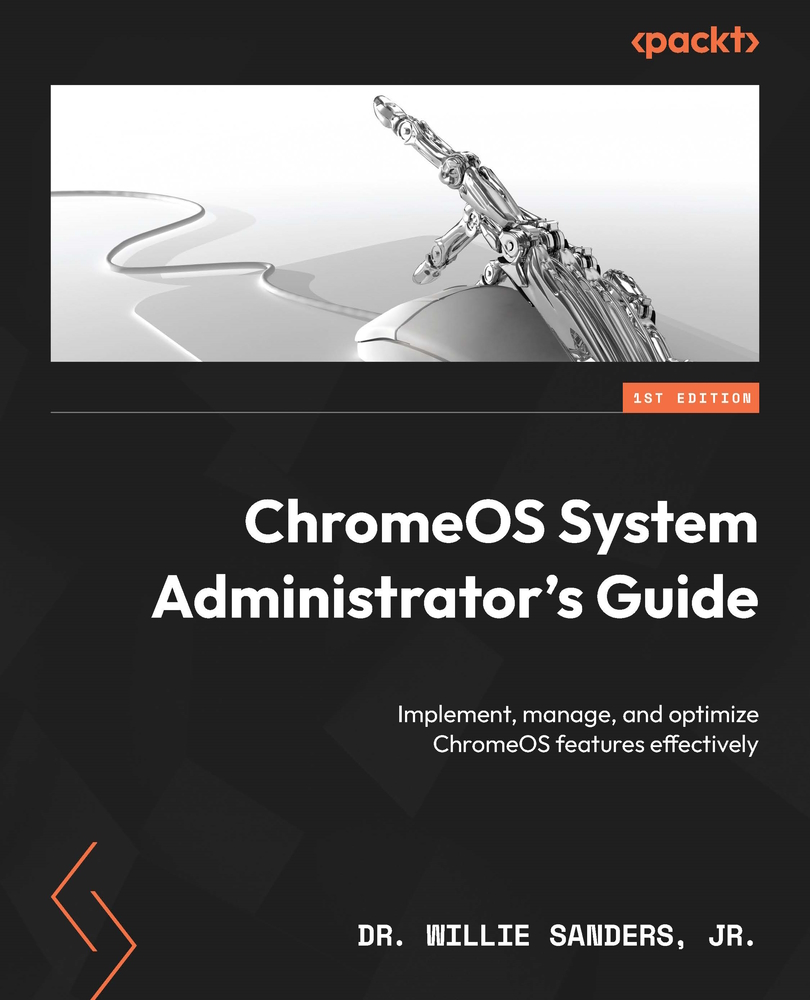
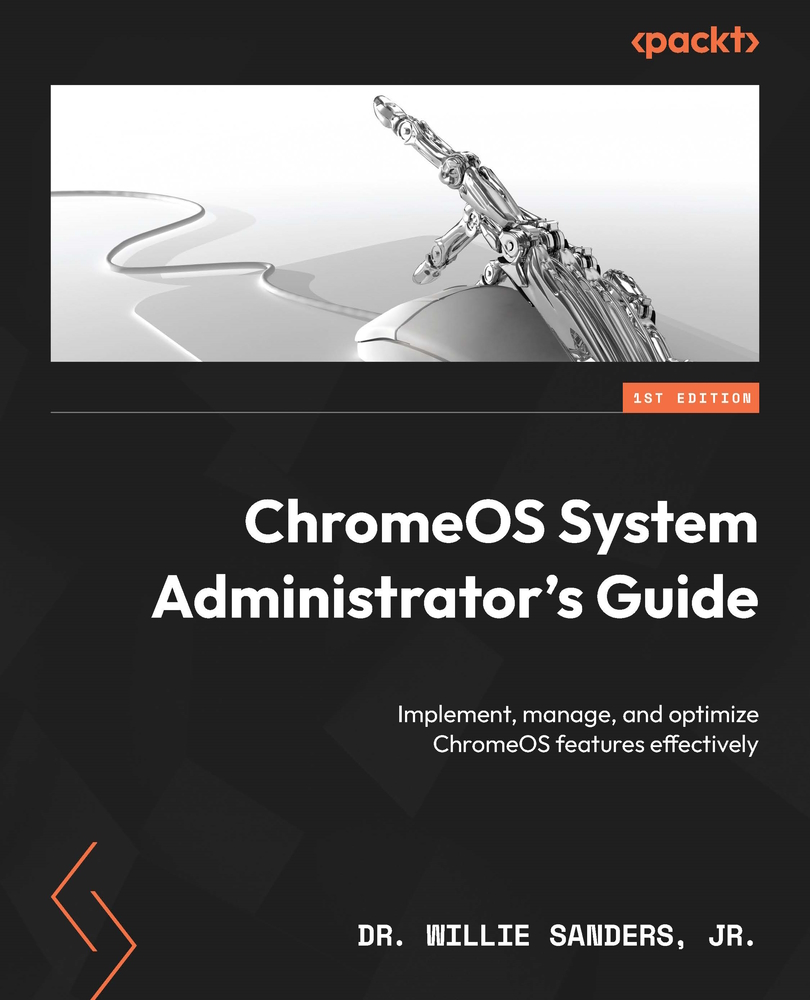
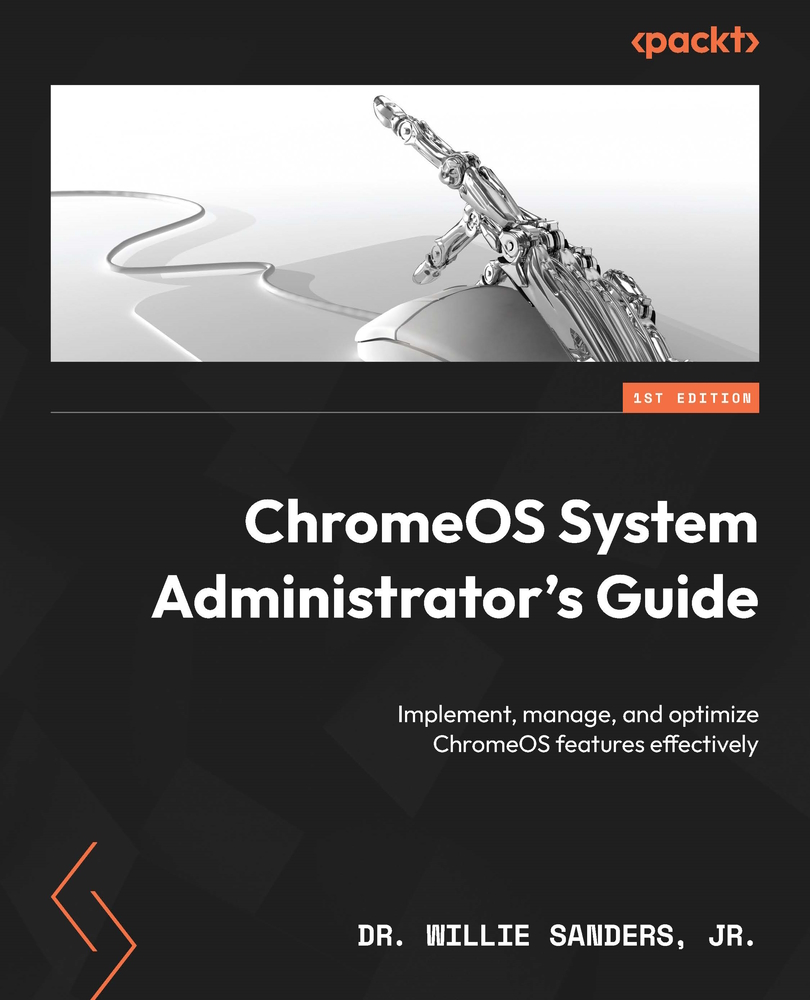
 Free Chapter
Free Chapter
