An OS is the most important piece of software you can install on your computer. Without it, we can’t issue commands to our hardware, organize files, or even log in to a system. It is essential! Therefore, it’s no wonder why there are several major OS platforms on the market.
With major competitors such as Microsoft and Apple, you may ask, “What does ChromeOS have to offer that they don’t?” In this section, we will explore some of the things that help ChromeOS stand out from the crowd.
Cloud-focused
Most computer OSs are designed with a focus on localized computing and storage. This means that these OSs rely heavily on the hardware components installed in your computer to perform data processing and storage. This design is fine if you rely on locally installed applications, but is not as necessary if you primarily use cloud-based applications.
As the world’s first commercially successful, cloud-first OS, ChromeOS shifts the burden of processing and storage from your device to the cloud. It does this by building on the foundational technologies introduced in Google’s popular Chrome web browser. In fact, as you’ll see later in the chapter, the Chrome browser is the central component of ChromeOS. This cloud-based approach allows hardware manufacturers to focus on developing lower-power, terminal-like, computer devices that are built to take full advantage of all of the benefits that moving to the cloud has to offer.
Ease of use
Managing and maintaining an OS can be challenging. Traditional OSs can be very complex because they are responsible for managing local hardware, applications, processing, storage, data I/O, and so much more. This complexity trickles down to you, the administrator, who now has to learn how to navigate and configure the hundreds of settings each OS provides. This can be a daunting task and it’s why there are entire courses and books dedicated to the subject.
ChromeOS takes a different approach. By shifting many of the duties of a traditional OS to the cloud, what you are left with is a sleek, simplistic, bowser-centric OS. The reduced number of configurations and settings make learning how to manage the OS a very straightforward process, empowering users of all skill levels to control the management of their systems.
Priced to move
As previously mentioned, traditional OS designs rely on the use of directly attached hardware. However, there is a major drawback to this approach. In order to guarantee high levels of performance for the OS running these hardware platforms, vendors have used higher-end hardware components. The inclusion of these higher-end components in turn drives up the overall cost of the computer device and that cost gets passed along to you, the consumer.
Google has been able to use the cloud-first design of ChromeOS to create a niche in the computer hardware market. ChromeOS’s streamlined design and heavy reliance on the cloud for computing power and storage have resulted in its ability to run on less expensive hardware. As a result, hardware manufacturers can create Chromebook (laptops designed with ChromeOS as their native OS) and Chromebox (desktops designed with ChromeOS as their native OS) computers at a fraction of the cost of other computer devices. These savings are then passed along to consumers resulting in inexpensive but reliable computers.
Now that you know a little about how ChromeOS compares to the competition, let’s look at how to get started using the platform.
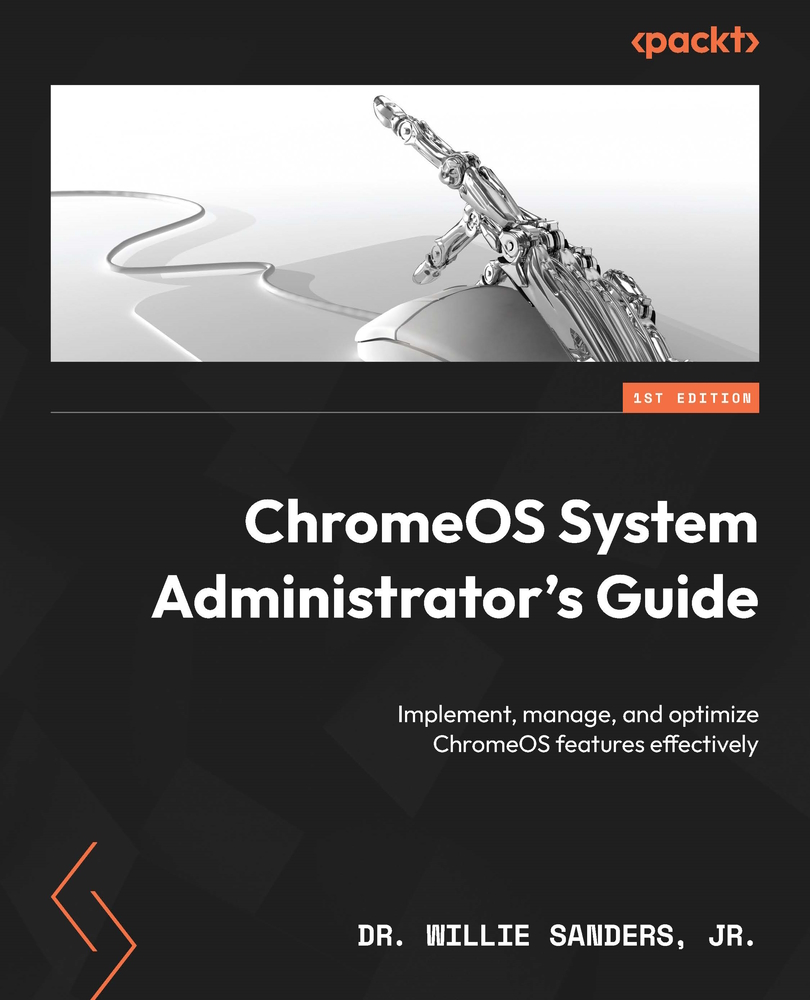
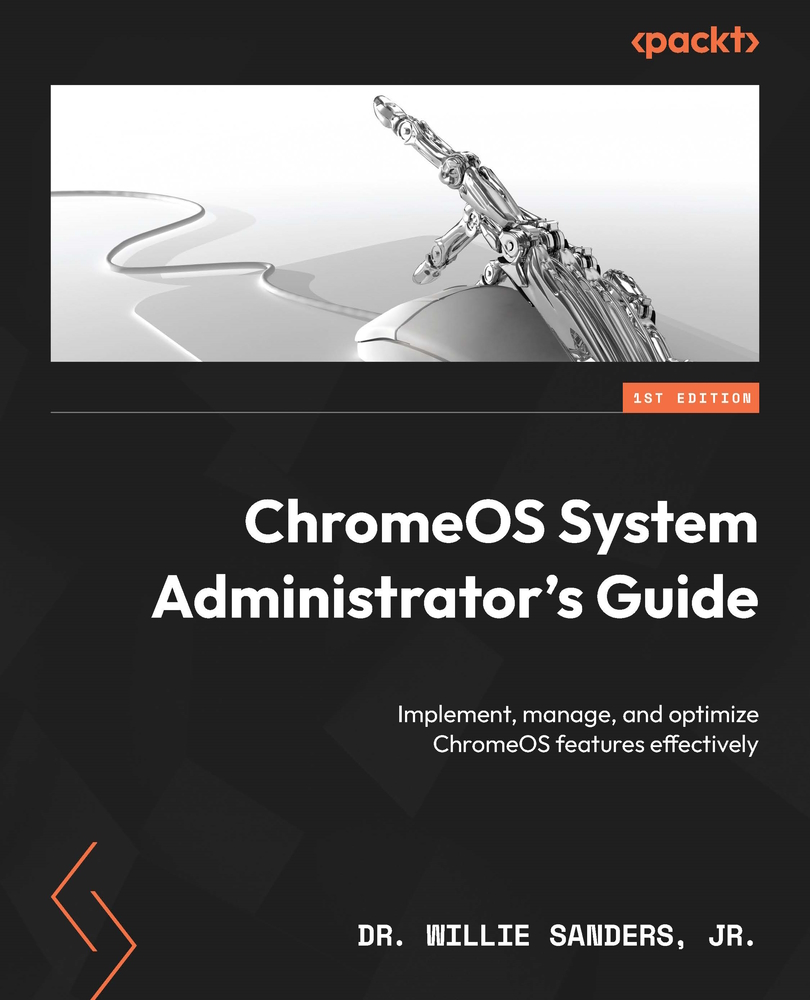
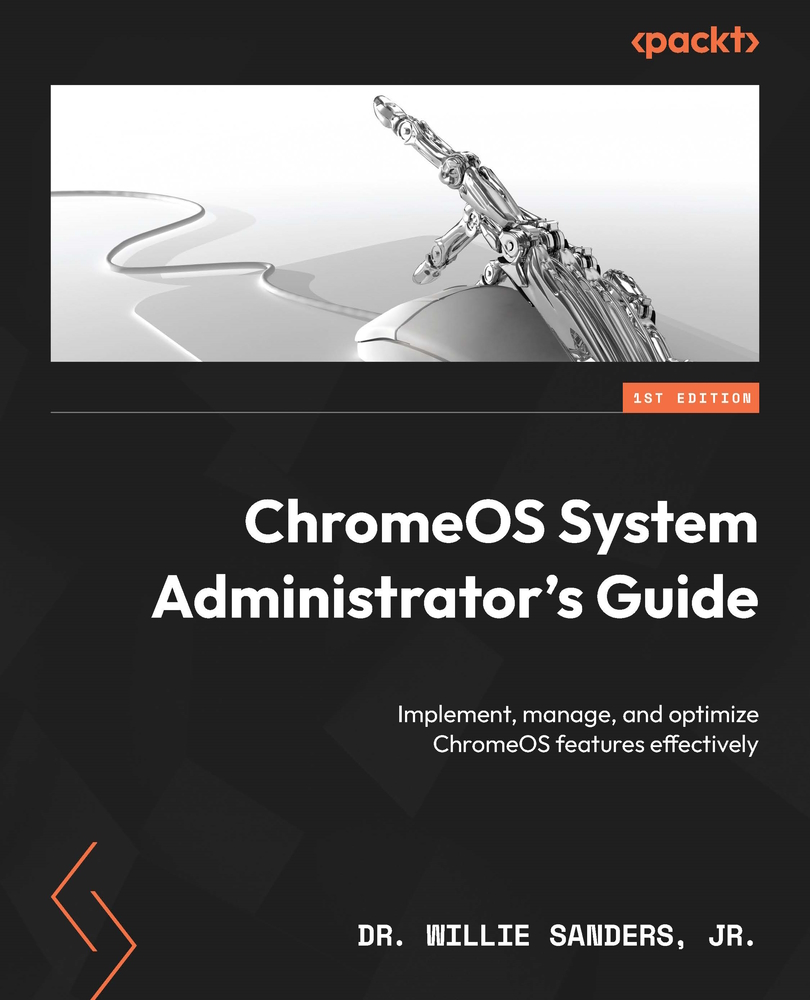
 Free Chapter
Free Chapter
