Overview of this book
Azure Stack Hub is the on-premise offering from Microsoft, which provides Azure Cloud services within a customer's own data center. It provides consistent processes between on-site and the cloud, allowing developers to test locally and deploy to the cloud in exactly the same manner. Azure Stack Hub Demystified provides complete coverage of deploying, configuring, administrating, and running Microsoft Azure Stack Hub efficiently.
Firstly, you will learn how to deploy Azure Stack Hub within an organization. As you progress, you'll understand configuration and the different services provided by the platform. The book also focuses on the underlying architecture and connectivity options for the modern data center. Later, you will understand various approaches to DevOps and their implementation, and learn key topics for the AZ-600 exam.
By the end of this Azure book, you will have a thorough understanding of Azure Stack Hub and the services that are provided by the platform, along with the confidence and information you need to be able to pass the AZ-600 exam.
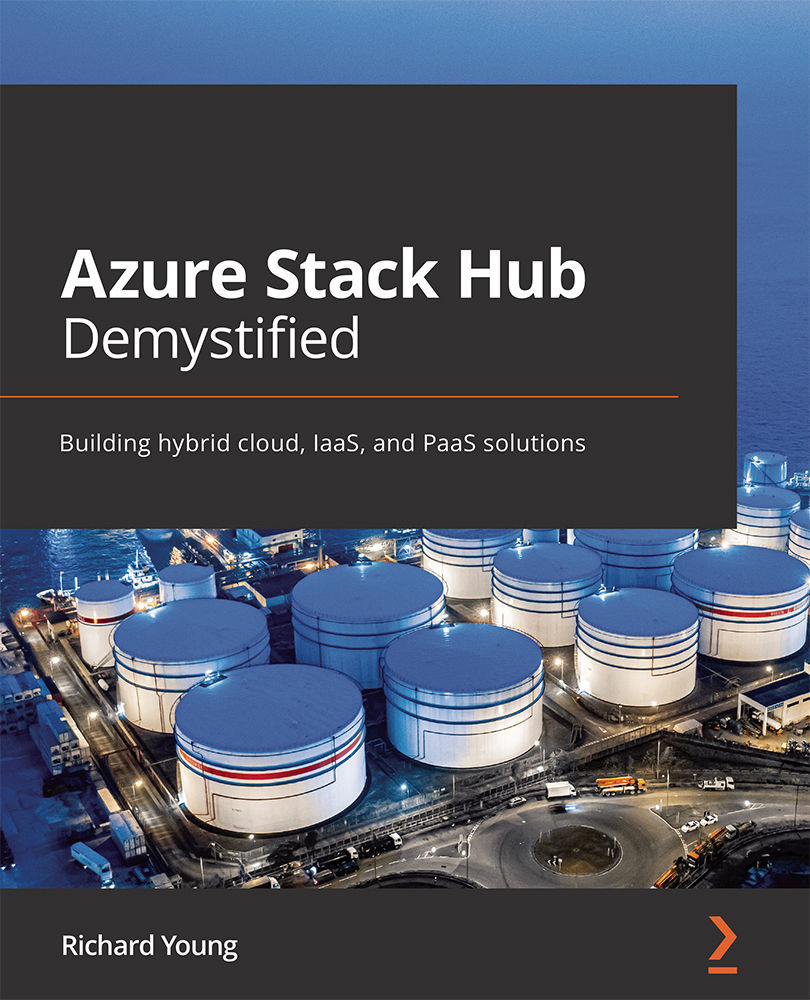
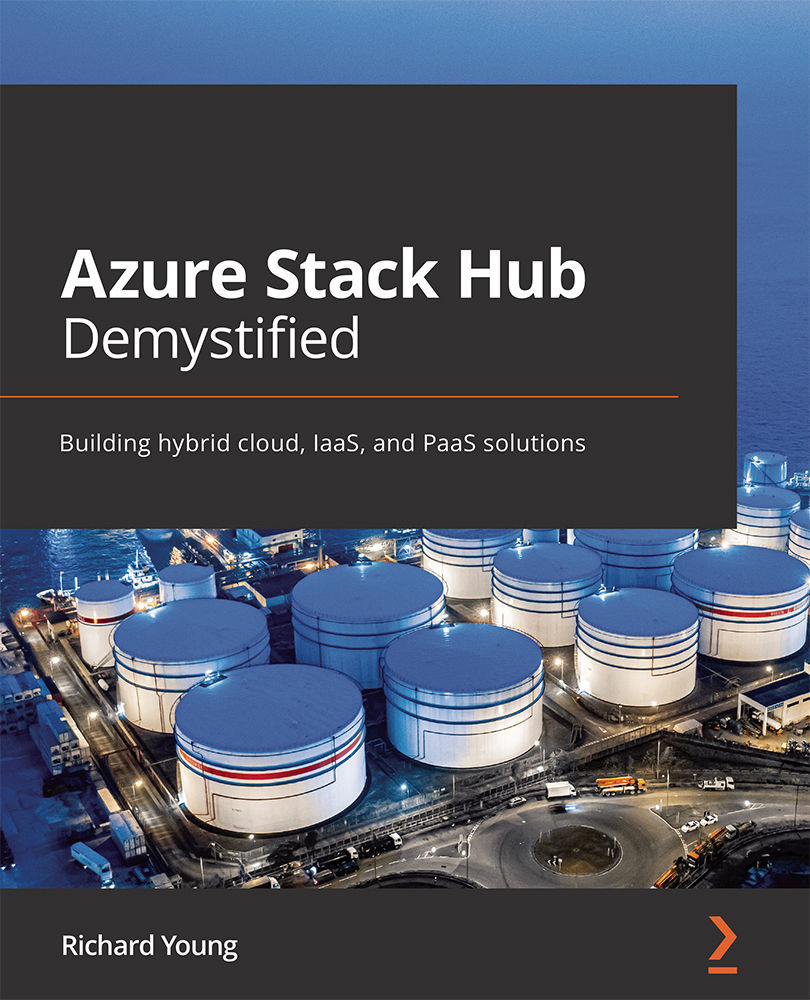
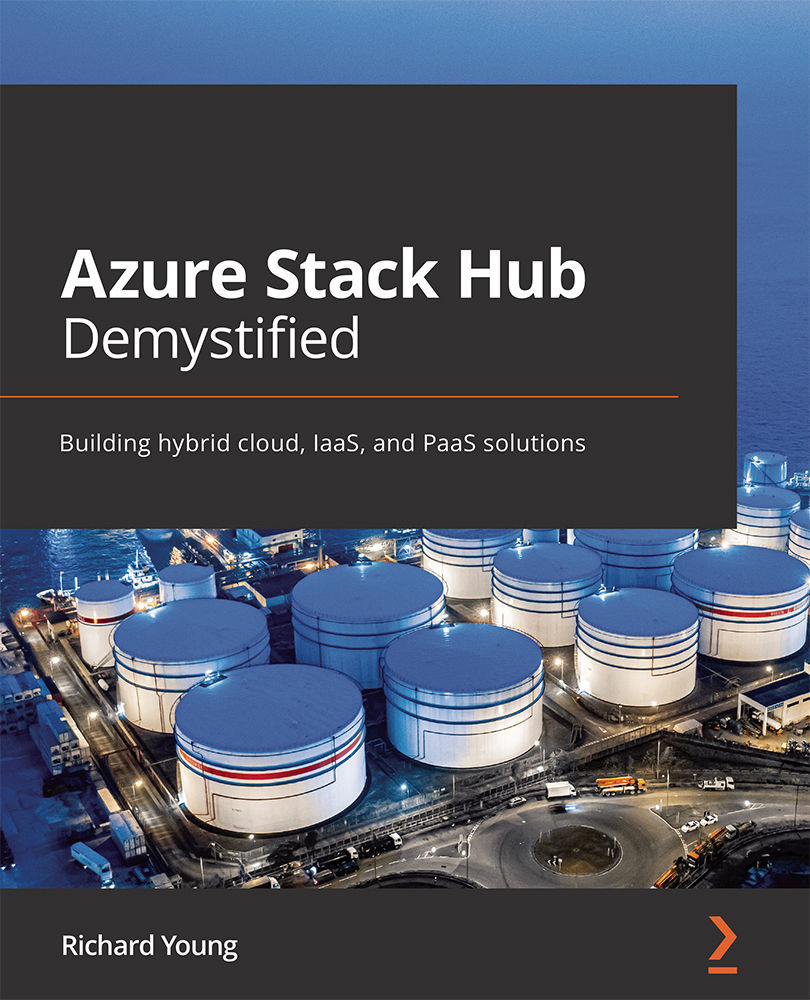
 Free Chapter
Free Chapter
