When you hear the term routing table, it is easy to pass that off as something the network folks need to deal with, something that is configured within the network routers and firewalls. It doesn't apply to the server admins, right? Networking servers together has been made pretty easy for us by only requiring an IP address, subnet mask, and default gateway, and we can instantly communicate with everything inside the rest of our network. While there is indeed a lot of networking magic going on under the hood that has been provided to us by networking equipment and network administrators, it is important to understand how routing inside Windows works because there will be some cases when you need to modify or build out a routing table right on a Windows Server itself.
-
Book Overview & Buying
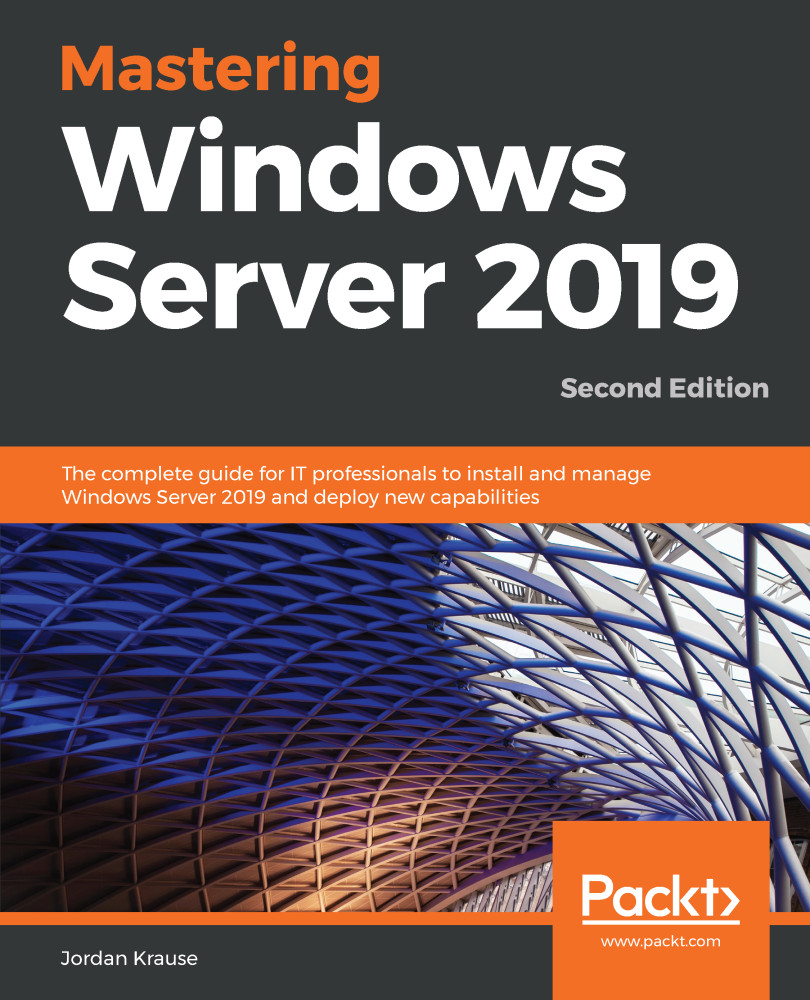
-
Table Of Contents
-
Feedback & Rating
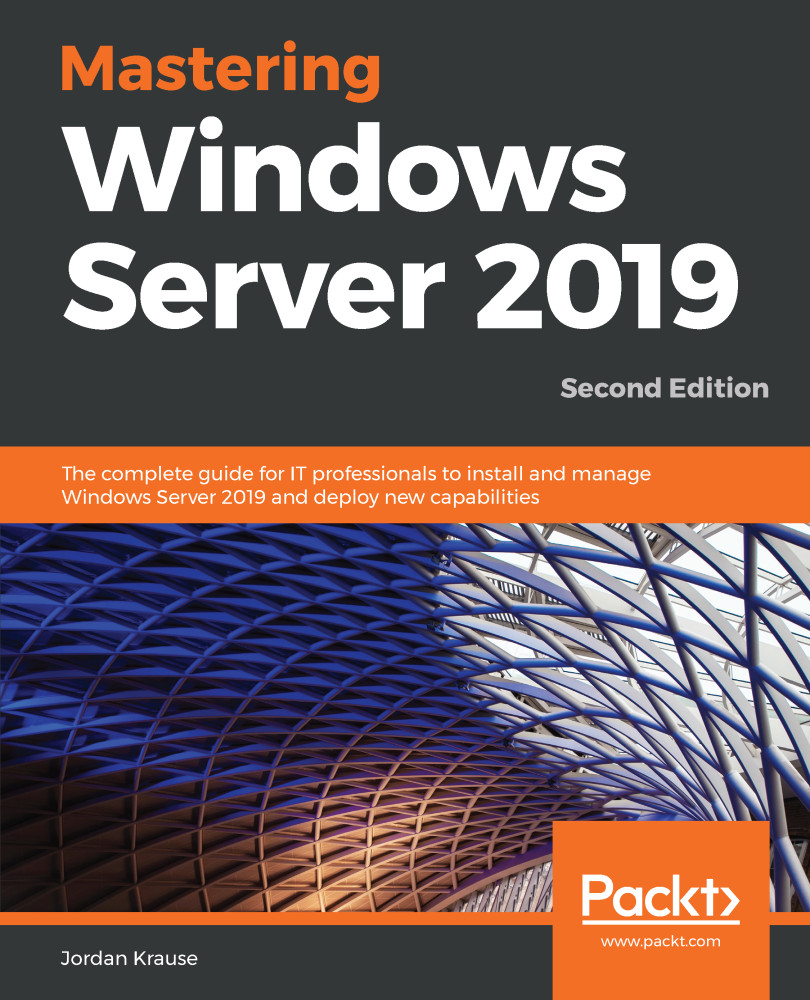
Mastering Windows Server 2019
By :
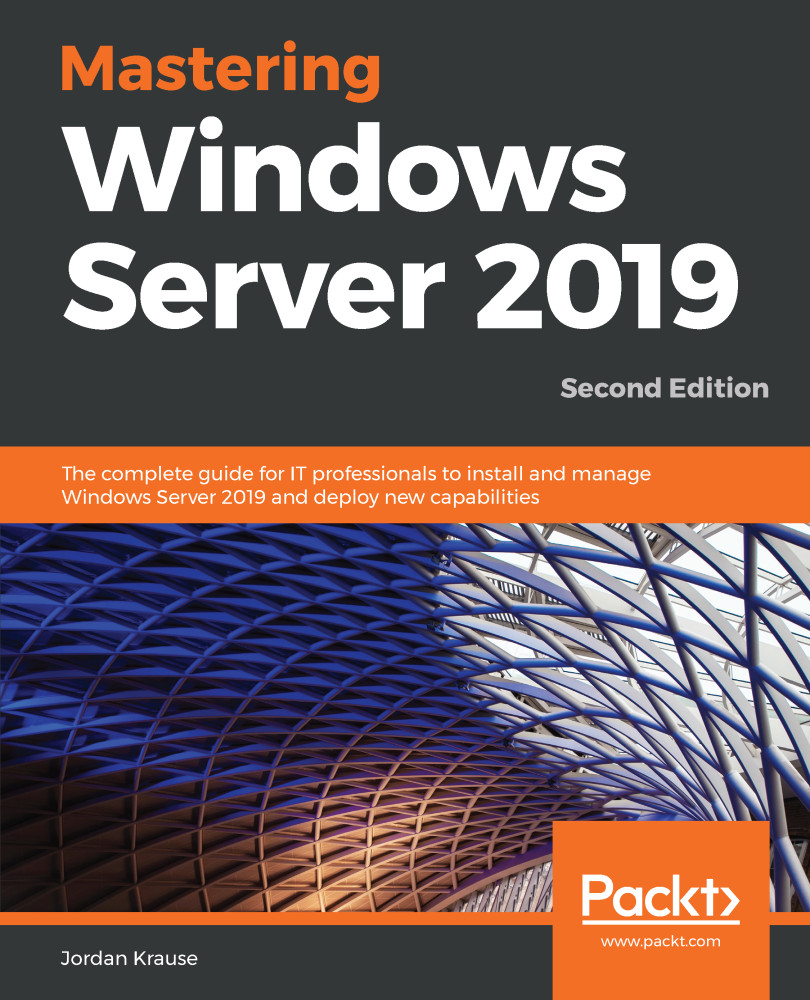
Mastering Windows Server 2019
By:
Overview of this book
Mastering Windows Server 2019 – Second Edition covers all of the essential information needed to implement and utilize this latest-and-greatest platform as the core of your data center computing needs. You will begin by installing and managing Windows Server 2019, and by clearing up common points of confusion surrounding the versions and licensing of this new product. Centralized management, monitoring, and configuration of servers is key to an efficient IT department, and you will discover multiple methods for quickly managing all of your servers from a single pane of glass. To this end, you will spend time inside Server Manager, PowerShell, and even the new Windows Admin Center, formerly known as Project Honolulu. Even though this book is focused on Windows Server 2019 LTSC, we will still discuss containers and Nano Server, which are more commonly related to the SAC channel of the server platform, for a well-rounded exposition of all aspects of using Windows Server in your environment. We also discuss the various remote access technologies available in this operating system, as well as guidelines for virtualizing your data center with Hyper-V. By the end of this book, you will have all the ammunition required to start planning for, implementing, and managing Windows.
Table of Contents (15 chapters)
Preface
 Free Chapter
Free Chapter
Getting Started with Windows Server 2019
Installing and Managing Windows Server 2019
Core Infrastructure Services
Certificates in Windows Server 2019
Networking with Windows Server 2019
Enabling Your Mobile Workforce
Hardening and Security
Server Core
Redundancy in Windows Server 2019
PowerShell
Containers and Nano Server
Virtualizing Your Data Center with Hyper-V
Assessments
Another Book You May Enjoy
Customer Reviews
