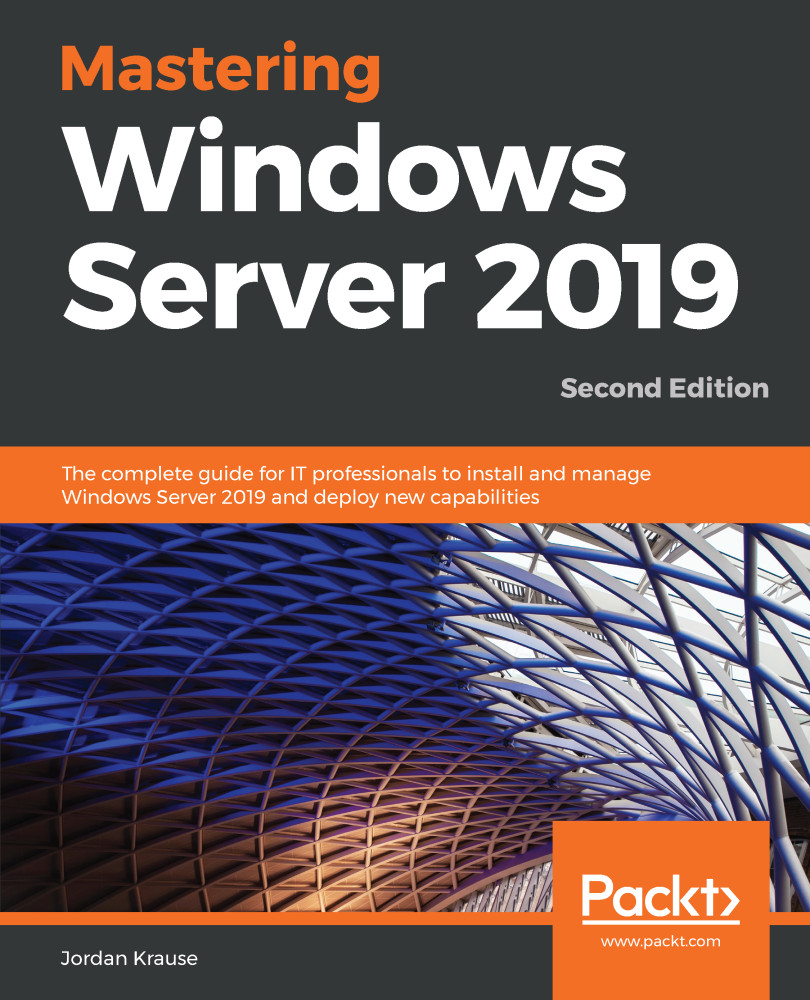This first chapter on the new Windows Server 2019 is all about getting familiar and comfortable navigating around in the interface. There are various ways to interact with Server 2019 and we will discuss many of them throughout this book, but the majority of server administrators will be interfacing with this new operating system through the full graphical interface, using both mouse and keyboard to perform their tasks. If you have worked with previous versions of the Windows Server operating system, then a lot of the tools that you will use to drive this new platform will be the same, or at least similar, to the ones that you have used in the past. New operating systems should always be an evolution of their predecessors, and never all new. I think this was a lesson learned with the release of Windows 8 and Server 2012.
With Server 2019, we find a great compromise between the traditional familiarity of the prior versions of Windows, and the new benefits that come with rounded edges and touch-friendly screens that will be used more and more often as we move toward the future of Windows-based devices. In the next chapter, we will look into installing and managing the
Windows Server.