The most common way of protecting access to a system or resource is to introduce authentication and authorization processes. This is exactly what AD does as well; when a user logs in to a domain-joined device, AD first authenticates the user to see whether they're the user they claim to be. Once authentication is successful, it then checks what the user is allowed to do (authorization). To do that, we use usernames and passwords. This is what all identity infrastructure attackers are after. They need some kind of username and password to get into the system. Passwords are a rather weak authentication method; they are breakable, it's just a matter of time and the methods used in order to break them. As a solution to this, organizations are tightening password policies, but when they are forcibly made complex, more and more people start to write them...
-
Book Overview & Buying
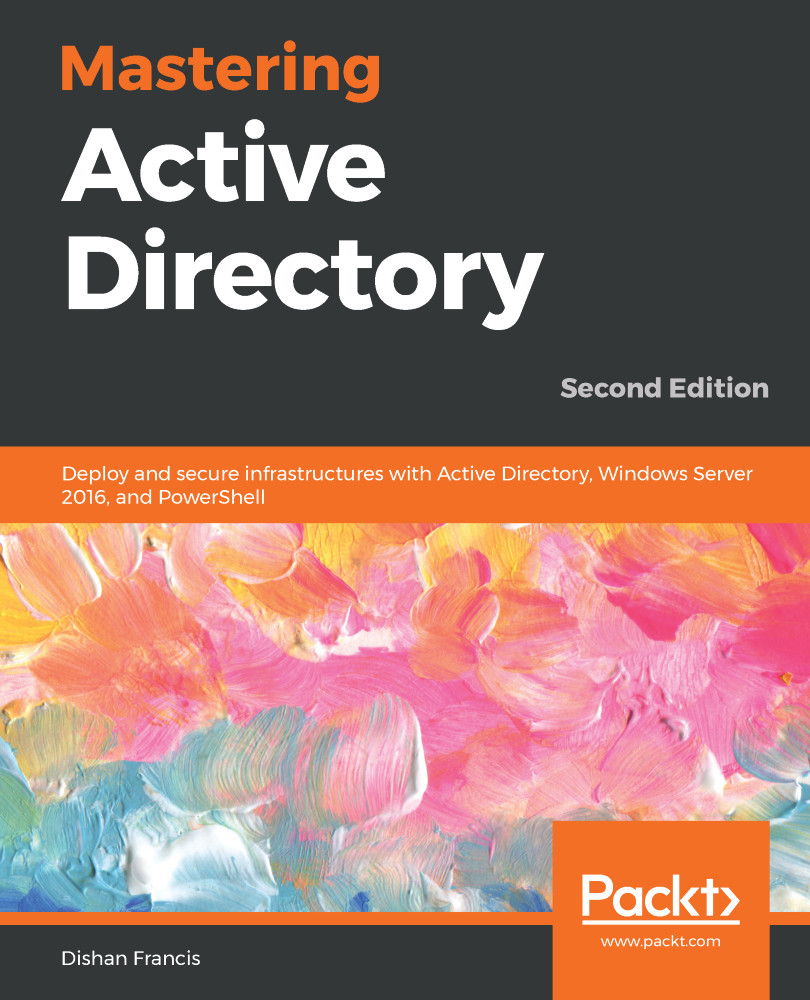
-
Table Of Contents
-
Feedback & Rating
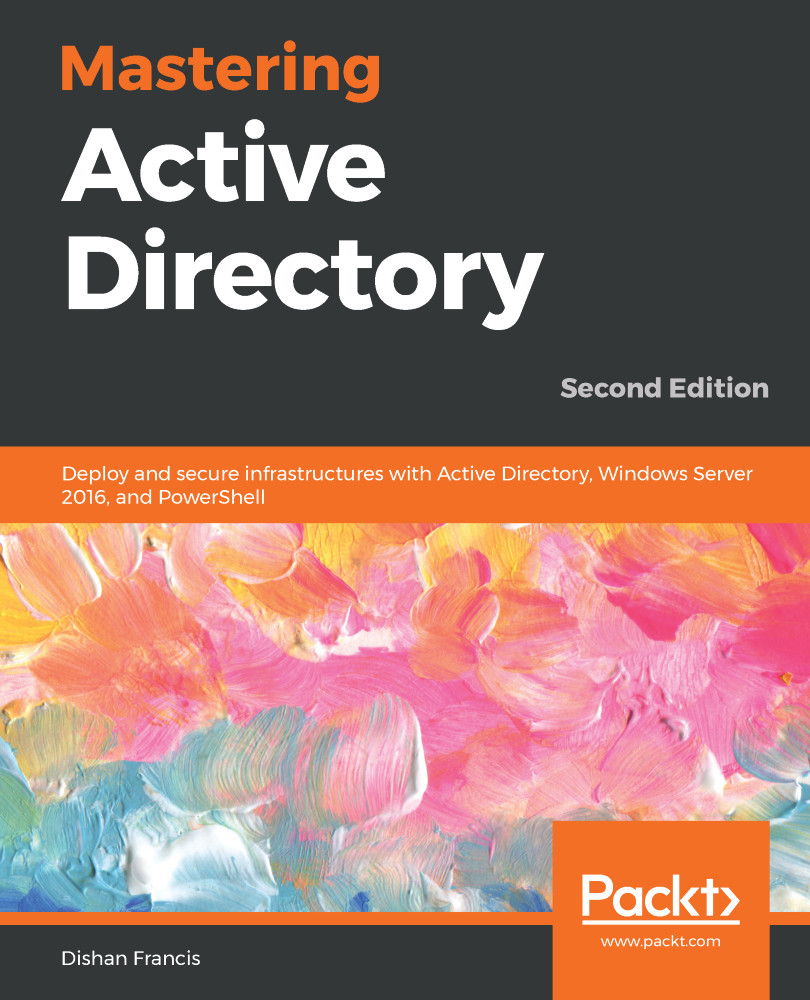
Mastering Active Directory
By :
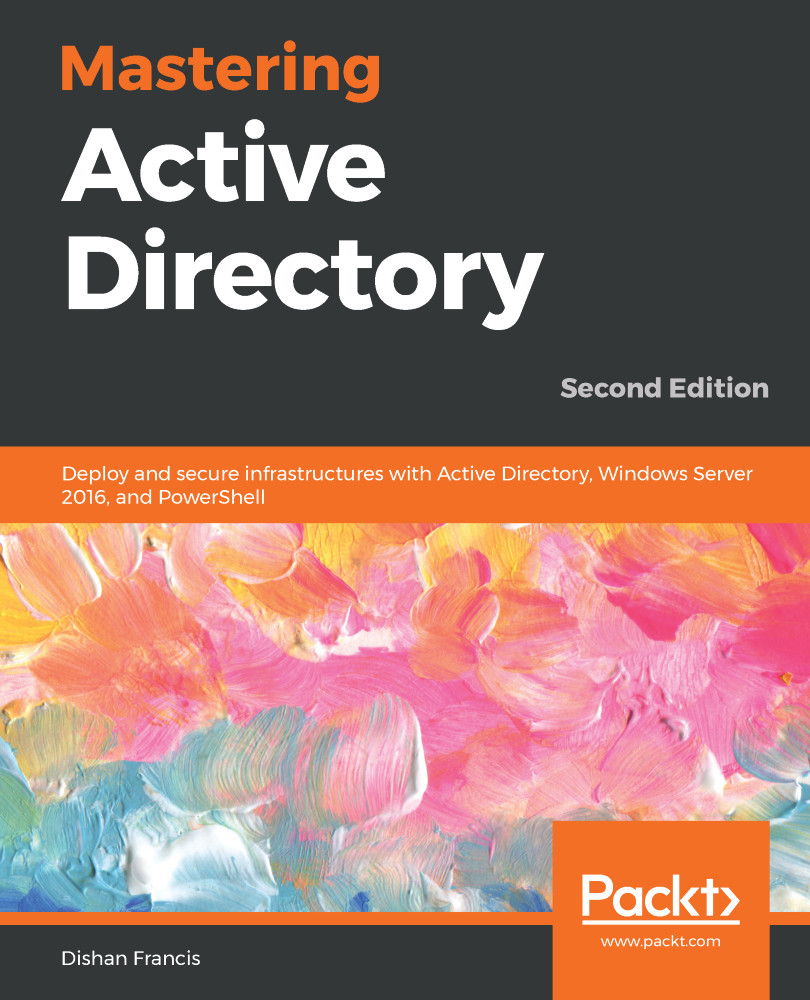
Mastering Active Directory
By:
Overview of this book
Active Directory (AD) is a centralized and standardized system that automates networked management of user data, security, and distributed resources and enables inter-operation with other directories.
This book will first help you brush up on the AD architecture and fundamentals, before guiding you through core components, such as sites, trust relationships, objects, and attributes. You will then explore AD schemas, LDAP, RMS, and security best practices to understand objects and components and how they can be used effectively. Next, the book will provide extensive coverage of AD Domain Services and Federation Services for Windows Server 2016, and help you explore their new features. Furthermore, you will learn to manage your identity infrastructure for a hybrid cloud setup. All this will help you design, plan, deploy, manage operations, and troubleshoot your enterprise identity infrastructure in a secure and effective manner. You’ll later discover Azure AD Module, and learn to automate administrative tasks using PowerShell cmdlets. All along, this updated second edition will cover content based on the latest version of Active Directory, PowerShell 5.1 and LDAP.
By the end of this book, you’ll be well versed with best practices and troubleshooting techniques for improving security and performance in identity infrastructures.
Table of Contents (25 chapters)
Preface
 Free Chapter
Free Chapter
Section 1: Active Directory Planning, Design, and Installation
Active Directory Fundamentals
Active Directory Domain Services 2016
Designing an Active Directory Infrastructure
Active Directory Domain Name System
Placing Operations Master Roles
Migrating to Active Directory 2016
Section 2: Active Directory Administration
Managing Active Directory Objects
Managing Users, Groups, and Devices
Designing the OU Structure
Managing Group Policies
Section 3: Active Directory Service Management
Active Directory Services
Active Directory Certificate Services
Active Directory Federation Services
Active Directory Rights Management Services
Section 4: Best Practices and Troubleshooting
Active Directory Security Best Practices
Advanced AD Management with PowerShell
Azure Active Directory Hybrid Setup
Active Directory Audit and Monitoring
Active Directory Troubleshooting
Other Books You May Enjoy
Customer Reviews
