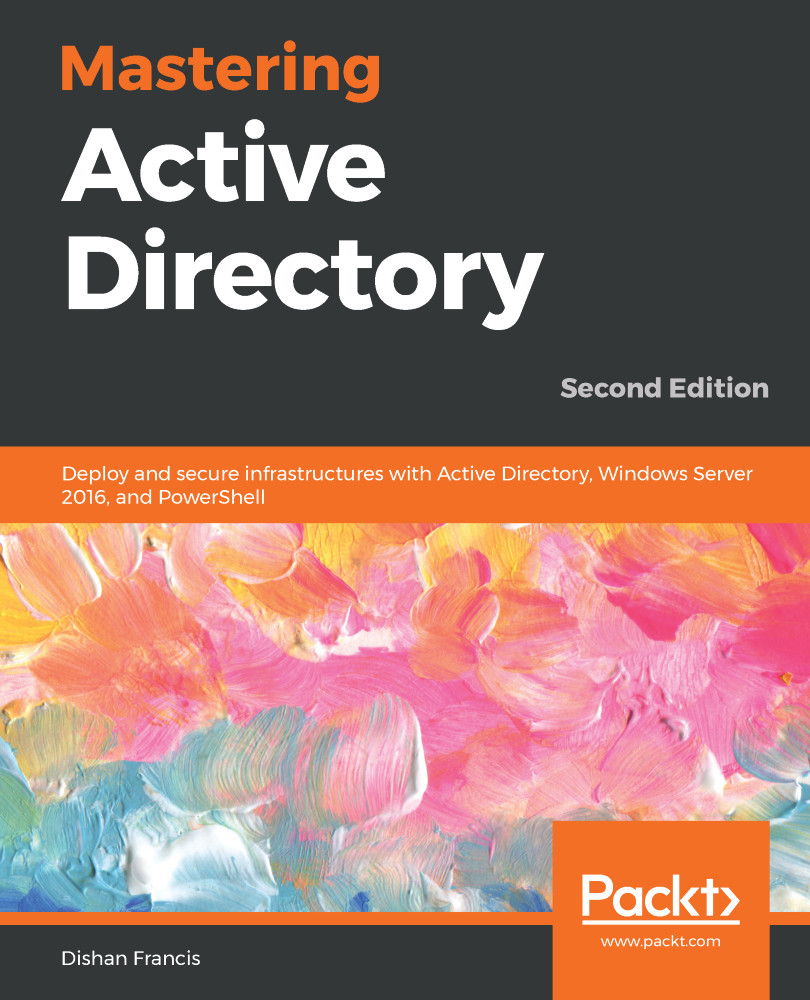Before we start with the integration process, we need the following:
- Valid Azure subscription: We need to have a valid Azure subscription. It can be a pay-as-you-go subscription or a partner subscription. You can also get a free Azure demo account with £150 in credit. More information can be found at https://azure.microsoft.com/en-gb/offers/ms-azr-0044p/.
- Global administrator account: In order to set up Azure AD, you need to log in to Azure with an account that has global administrator account privileges.
- Access to domain DNS: If you are going to add a custom domain name, as part of the process, you need to verify the ownership of the domain name. This is done by using a DNS record. Therefore, engineers need to have access to DNS servers. This is important if you are using a public domain name...