The basic configuration in Chapter 2, Installing pfSense, took us through configuration of the WAN and LAN interfaces. At some point, you will likely want to add at least one more interface, which is the topic of this section. There are two ways of adding an interface: from the console/SSH login, or (somewhat more conveniently) from the web GUI. The following procedure describes how to add an interface from within the web GUI.
-
Book Overview & Buying
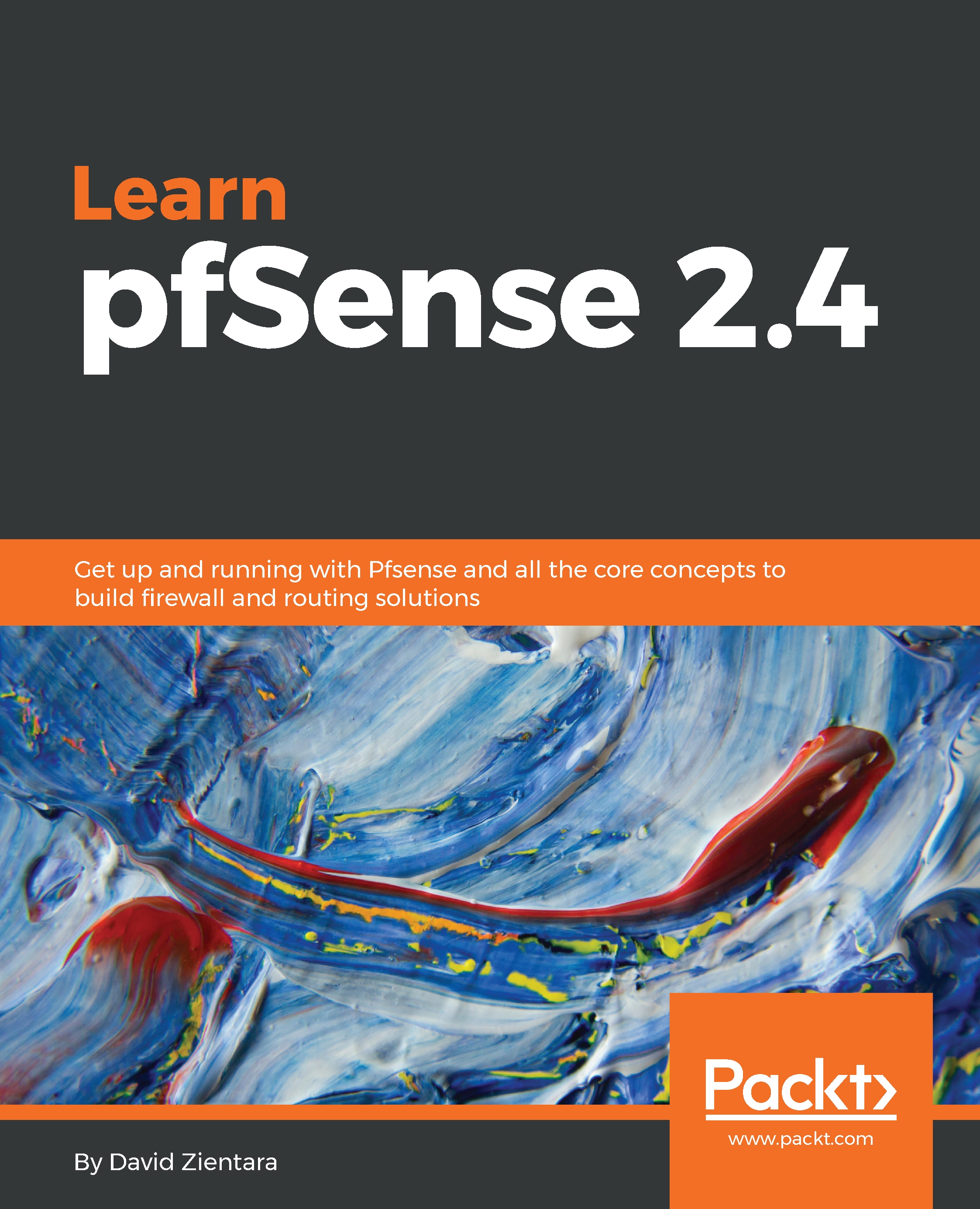
-
Table Of Contents
-
Feedback & Rating
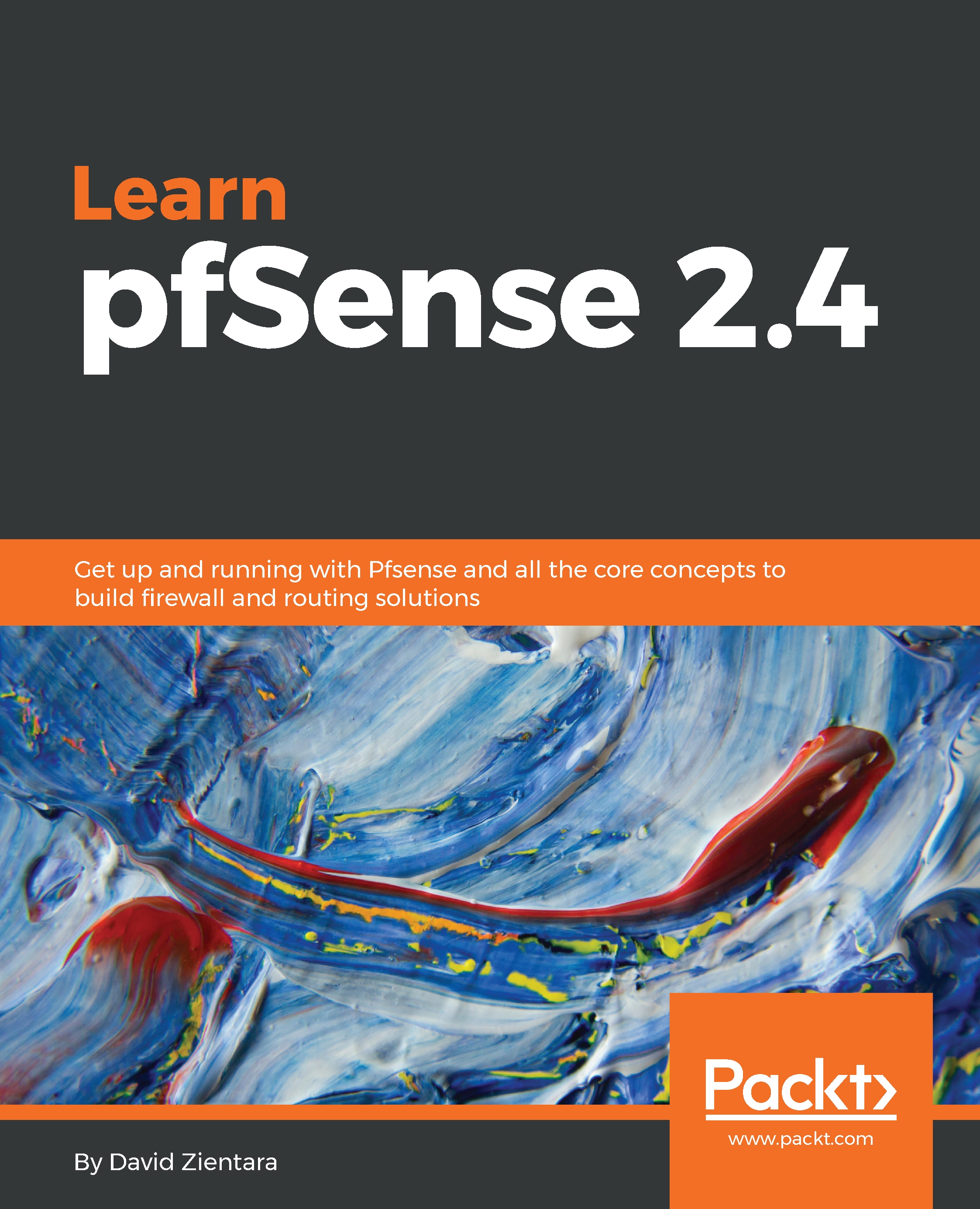
Learn pfSense 2.4
By :
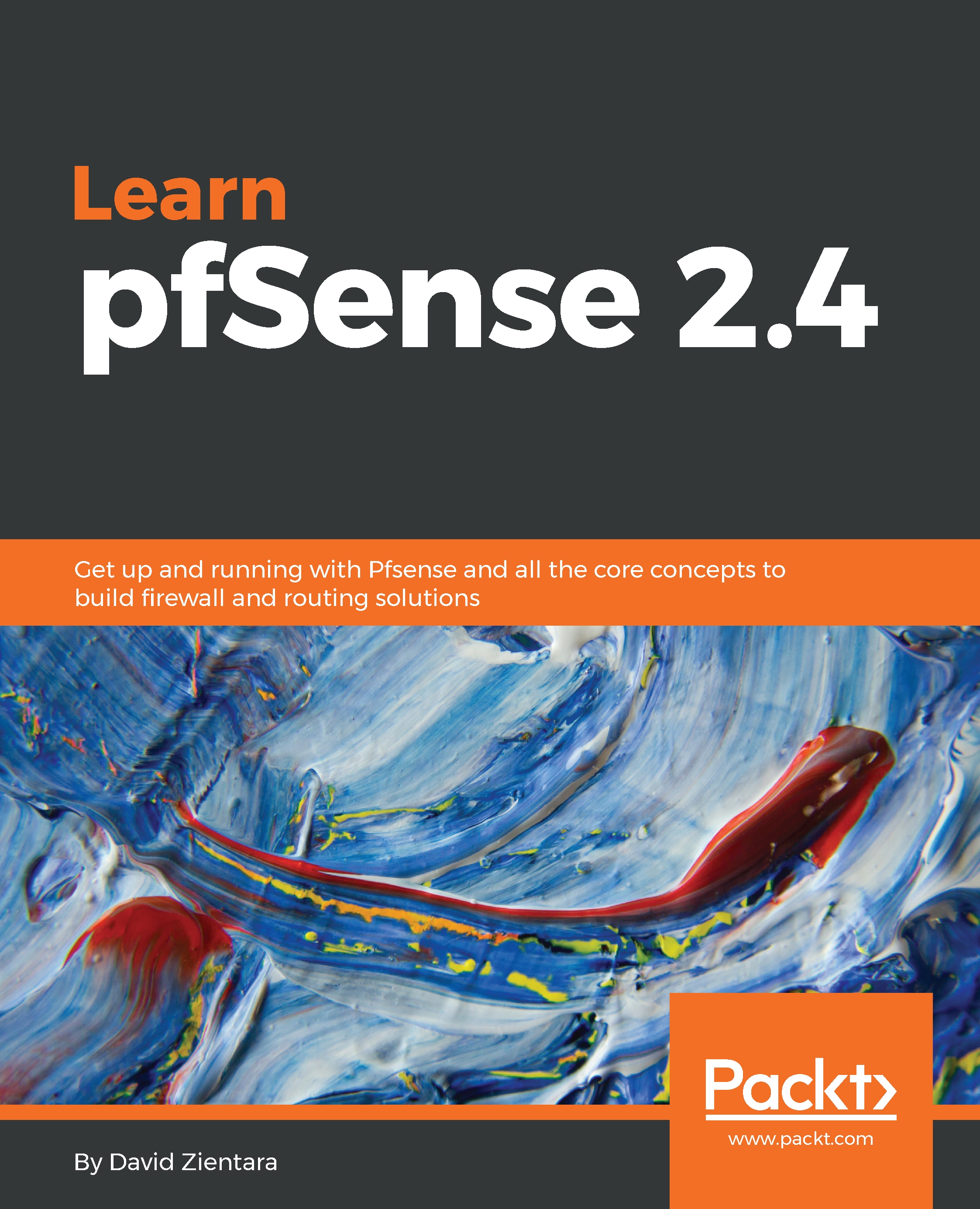
Learn pfSense 2.4
By:
Overview of this book
As computer networks become ubiquitous, it has become increasingly important to both secure and optimize our networks. pfSense, an open-source router/firewall, provides an easy, cost-effective way of achieving this – and this book explains how to install and configure pfSense in such a way that even a networking beginner can successfully deploy and use pfSense.
This book begins by covering networking fundamentals, deployment scenarios, and hardware sizing guidelines, as well as how to install pfSense. The book then covers configuration of basic services such as DHCP, DNS, and captive portal and VLAN configuration. Careful consideration is given to the core firewall functionality of pfSense, and how to set up firewall rules and traffic shaping. Finally, the book covers the basics of VPNs, multi-WAN setups, routing and bridging, and how to perform diagnostics and troubleshooting on a network.
Table of Contents (14 chapters)
Preface
 Free Chapter
Free Chapter
Getting Started with pfSense
Installing pfSense
Configuring pfSense
Captive Portal
Additional pfSense Services
Firewall and NAT
Traffic Shaping
Virtual Private Networks
Multiple WANs
Routing and Bridging
Diagnostics and Troubleshooting
Assessments
Other Books You May Enjoy
Customer Reviews
