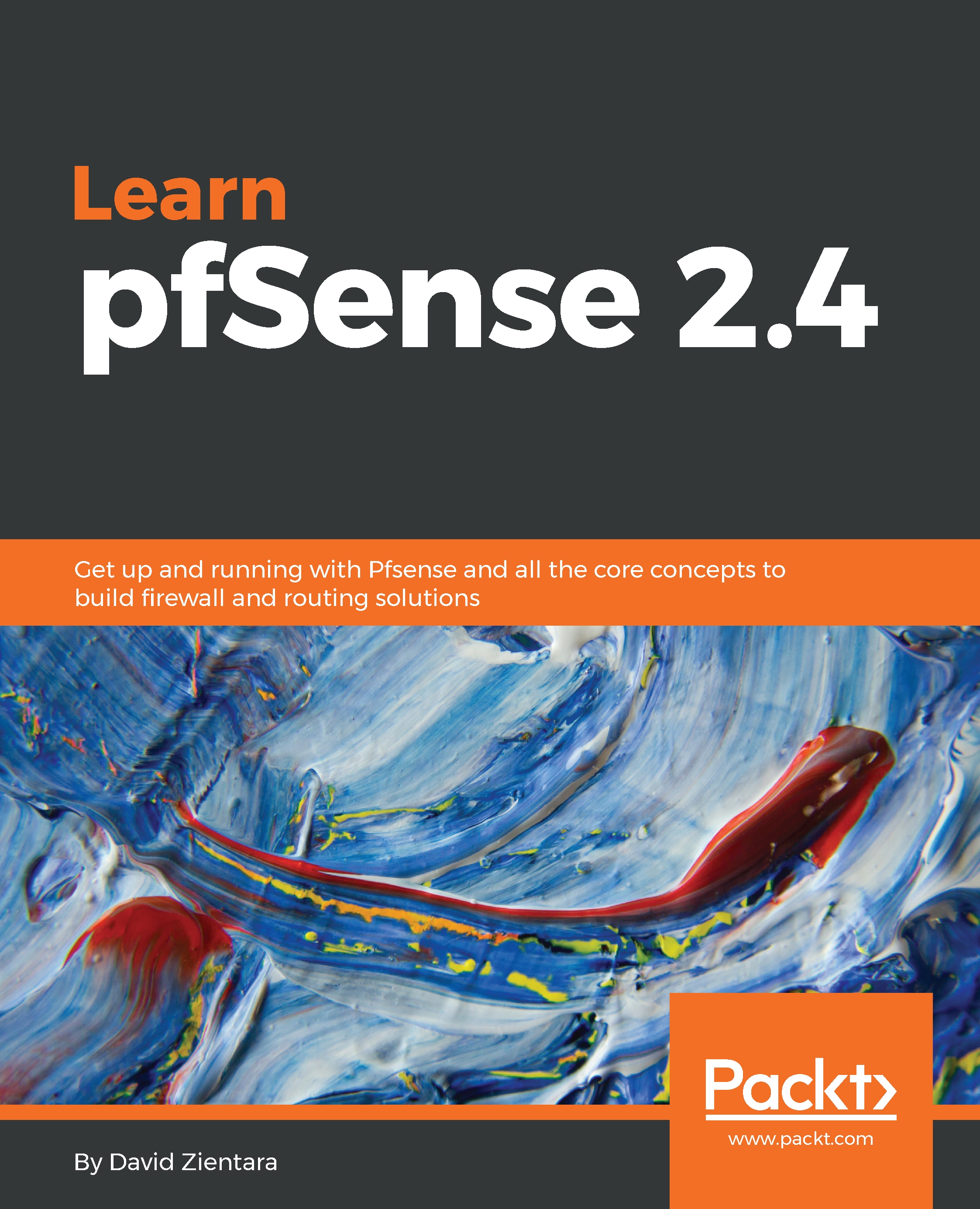You can bridge two interfaces in pfSense by combining two or more interfaces and thus forming a single broadcast domain. In such a case, two ports on pfSense act as if they are on the same switch, except that firewall rules still apply in controlling traffic between interfaces. The most important consideration when bridging interfaces is to prevent looping. As mentioned earlier, this can be done using the Spanning Tree Protocol (STP).
Older versions of pfSense had filtering turned off by default, but this is no longer the case, and the default behavior of pfSense is to apply firewall rules to bridges. There is no way to selectively disable filtering in the current version of pfSense, but if you want to disable filtering completely, you can navigate to System | Advanced and check the Disable Firewall checkbox. Of course, you should only do this if you intend to use pfSense...