In the ServiceNow platform, there are multiple options available for administrators and users to export data in various formats. The following options are available to export data:
- Form export
- List export
- Direct URL access
 Sign In
Start Free Trial
Sign In
Start Free Trial
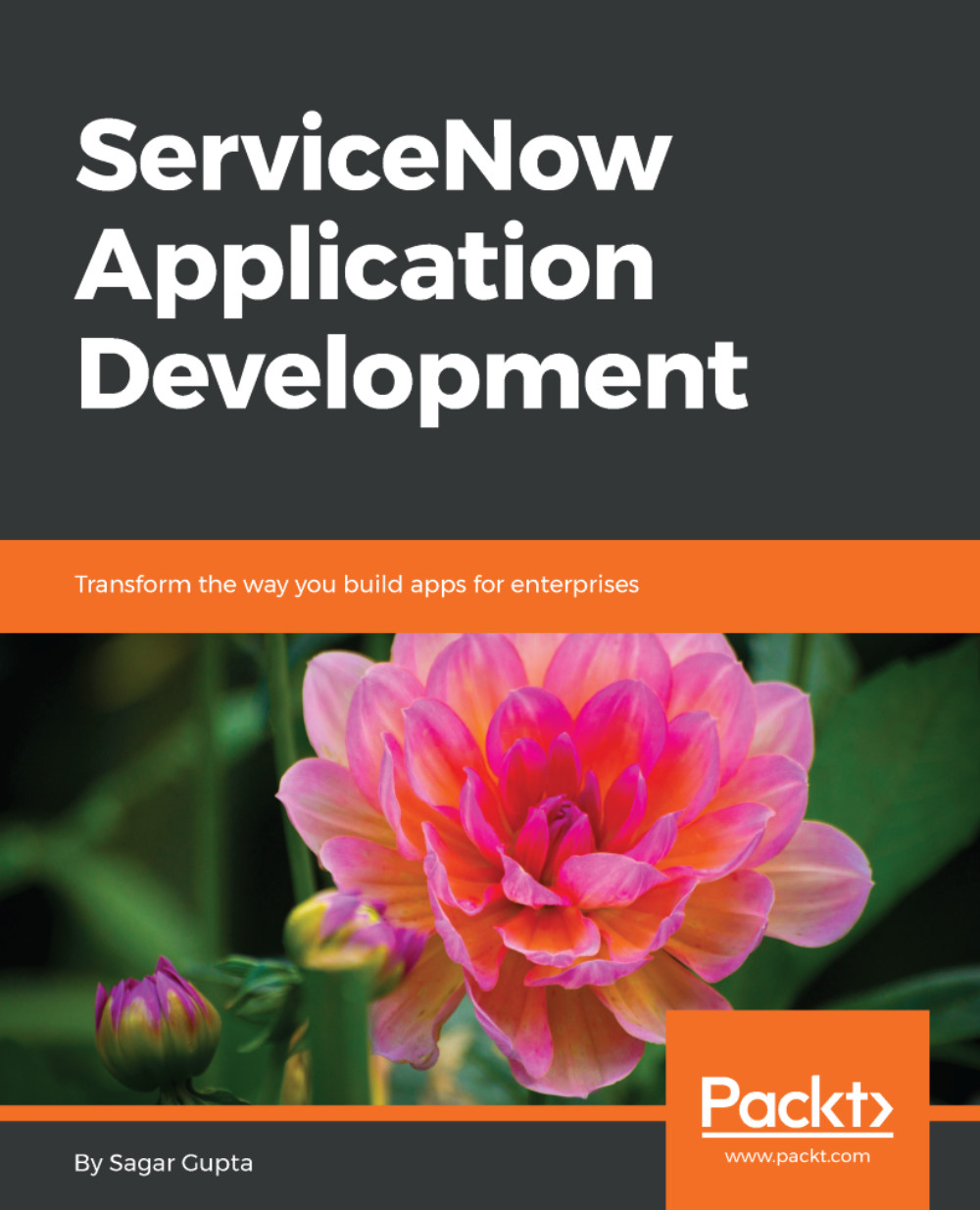
 Free Chapter
Free Chapter
In the ServiceNow platform, there are multiple options available for administrators and users to export data in various formats. The following options are available to export data:
The form export feature works only on any form that the user has access to. We can export data of a form using the Export option available in the form header, as shown in the following screenshot:

The export option can be used to export the data of the form comprising of the fields in the table in the following formats:
Change the font size
Change margin width
Change background colour