-
Book Overview & Buying
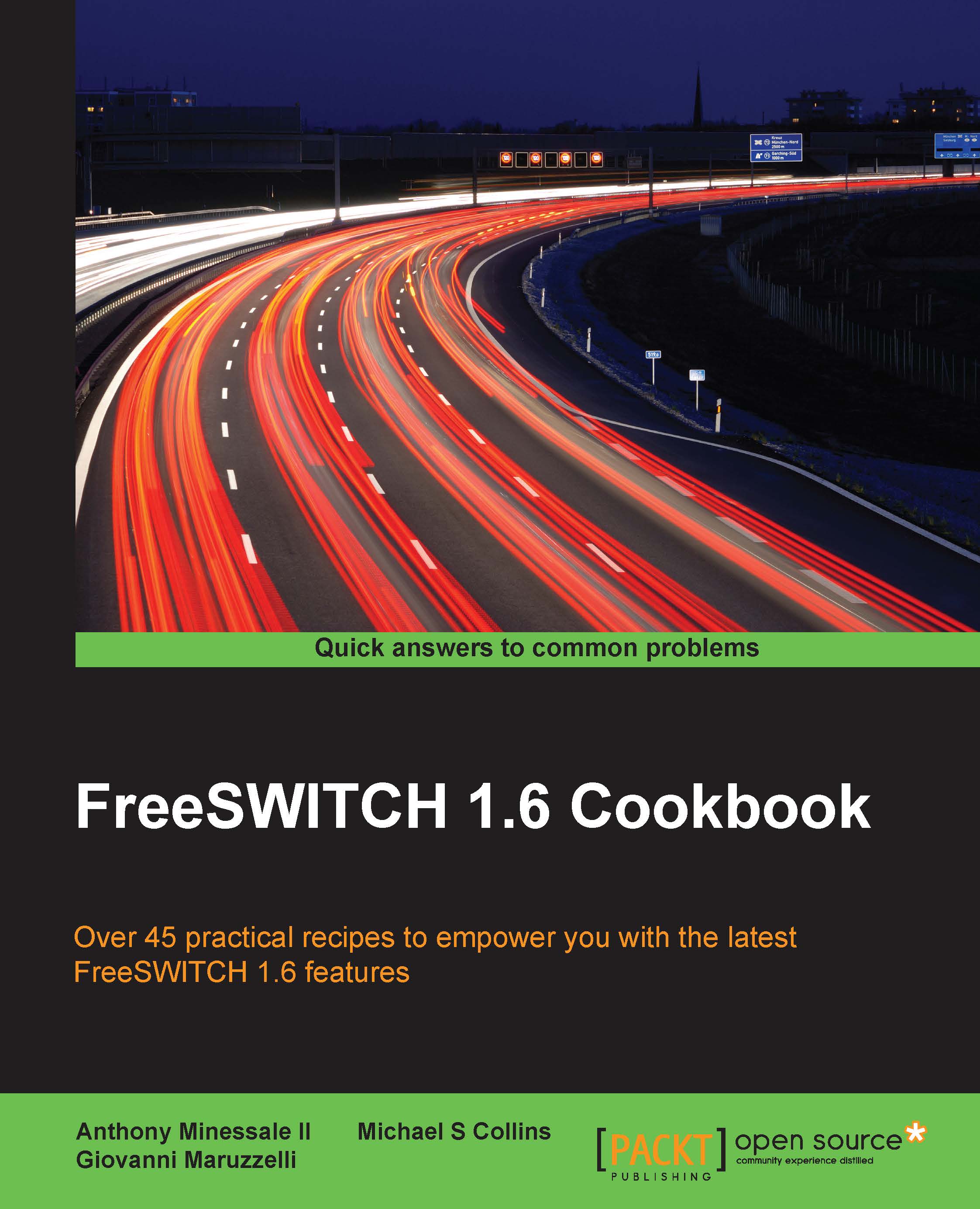
-
Table Of Contents
-
Feedback & Rating
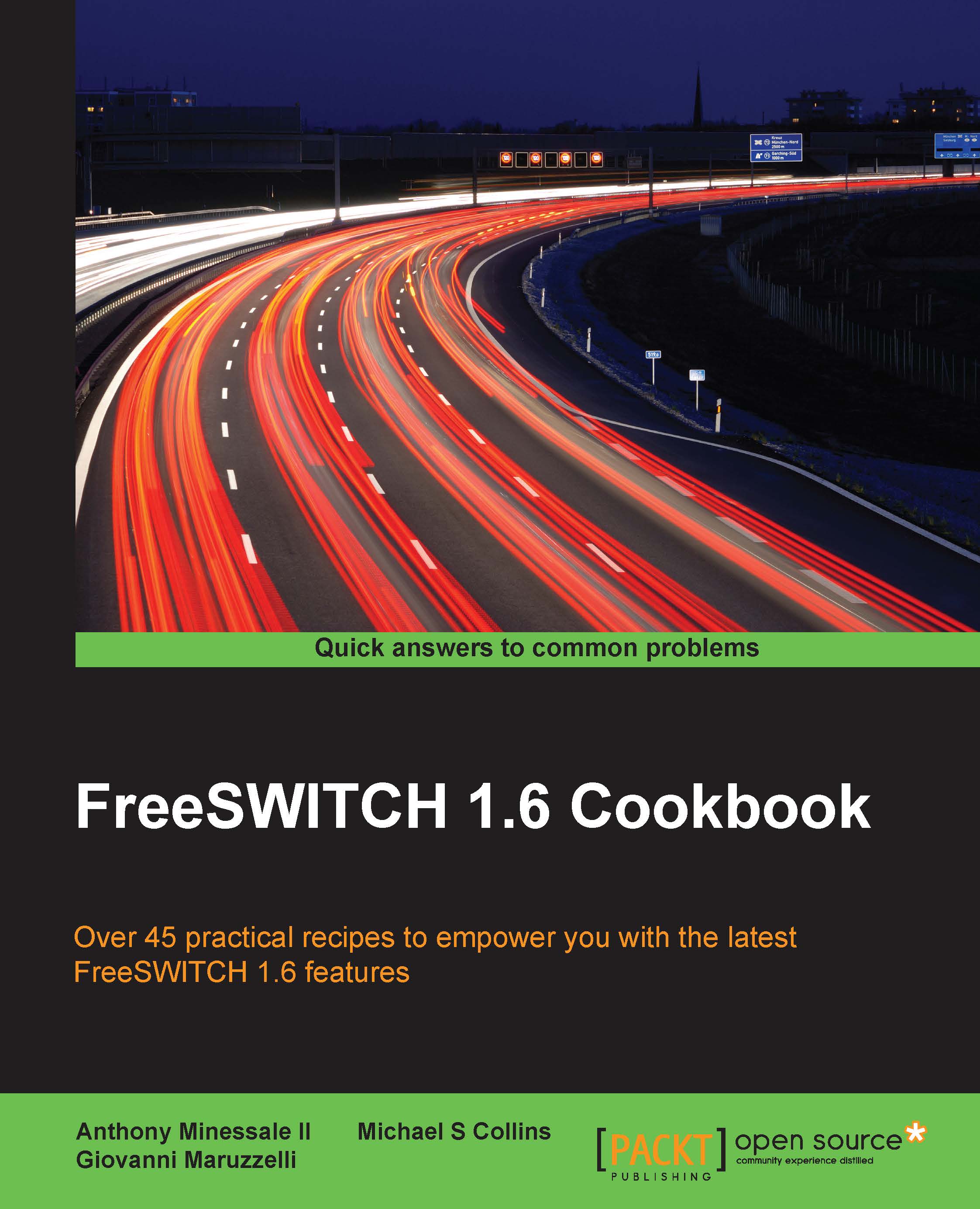
Freeswitch 1.6 Cookbook
By :
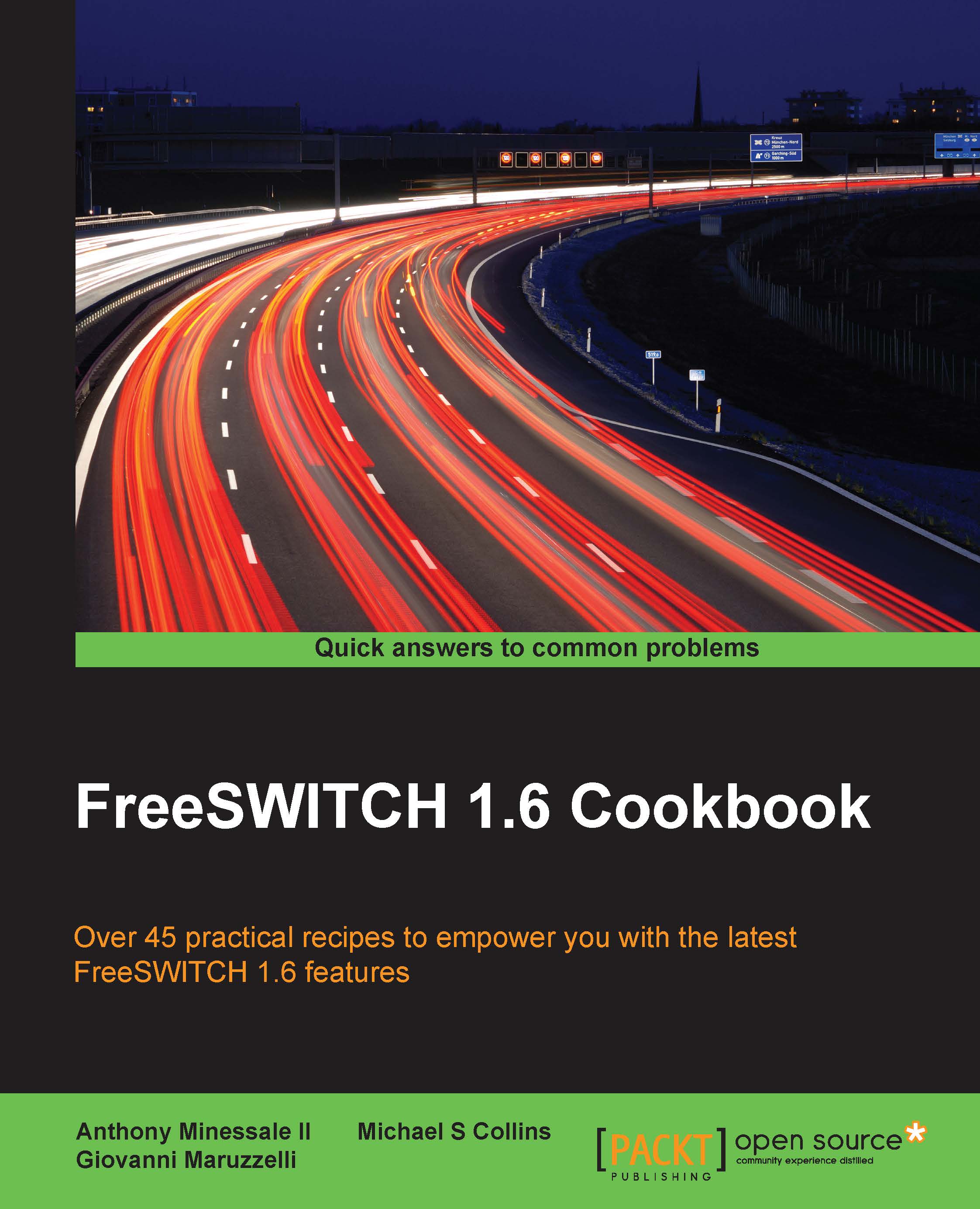
Freeswitch 1.6 Cookbook
By:
Overview of this book
FreeSWITCH 1.6 Cookbook is written for anyone who wants to learn more about using FreeSWITCH in production. The information is presented in such a way that you can get up and running quickly. The cookbook approach eschews much of the foundational concepts, and instead focuses on discrete examples that illustrate specific features. If you need to implement a particular feature as quickly as possible, then this book is for you.
Table of Contents (9 chapters)
Preface
 Free Chapter
Free Chapter
1. Routing Calls
2. Connecting Telephones and Service Providers
3. Processing Call Detail Records
4. External Control
5. PBX Functionality
6. WebRTC and Mod_Verto
7. Dialplan Scripting with Lua
Index
Customer Reviews
