-
Book Overview & Buying
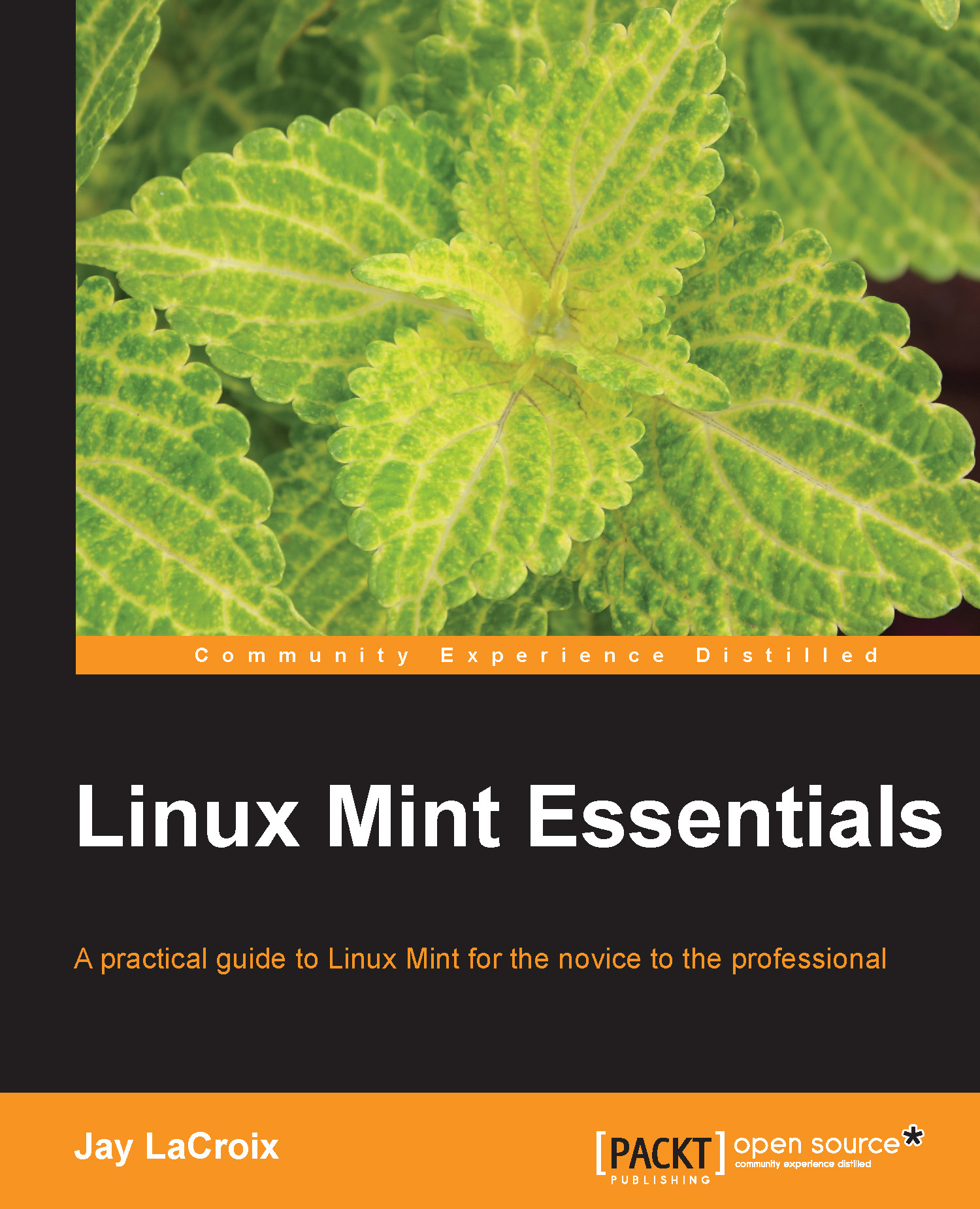
-
Table Of Contents
-
Feedback & Rating
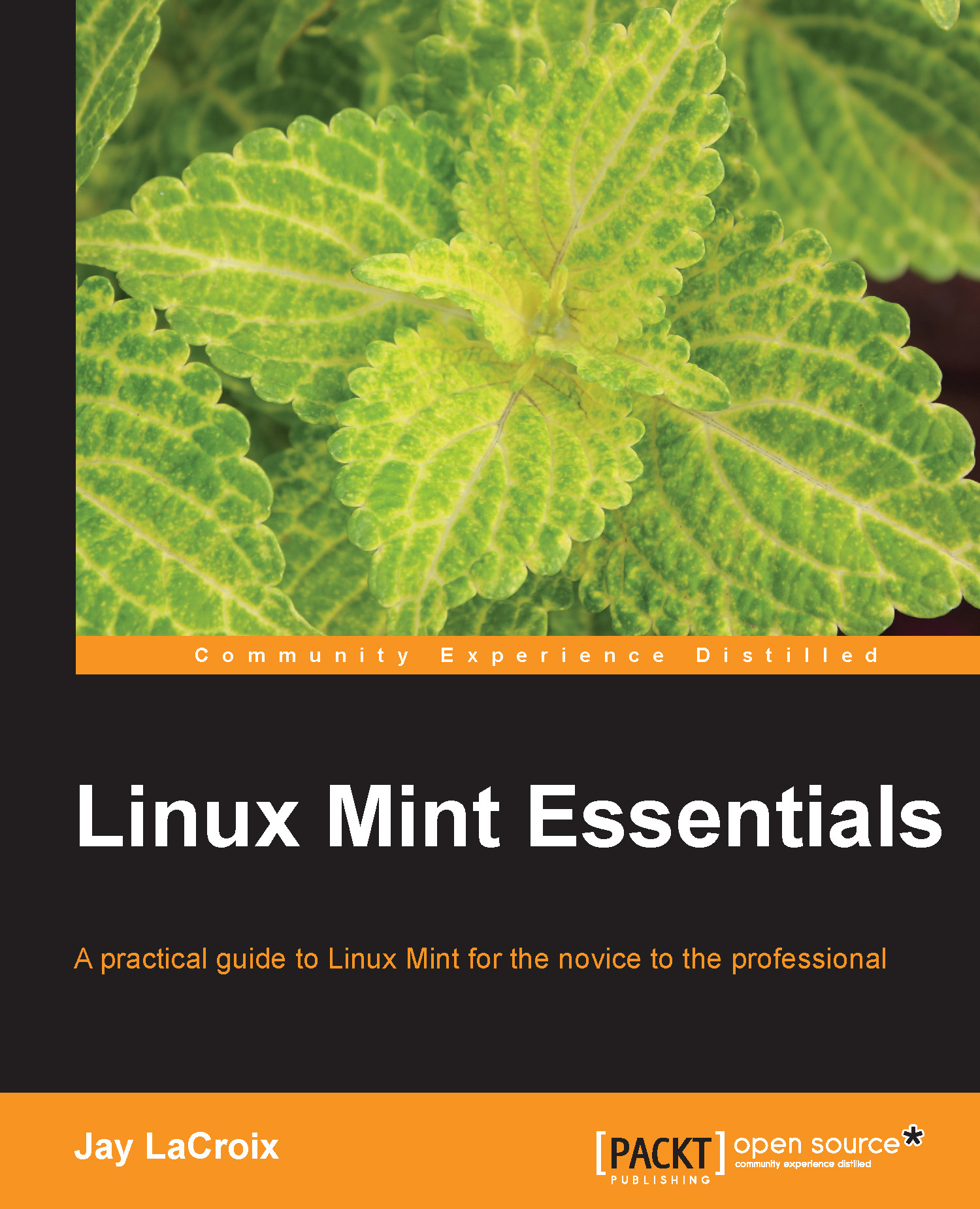
Linux Mint Essentials
By :
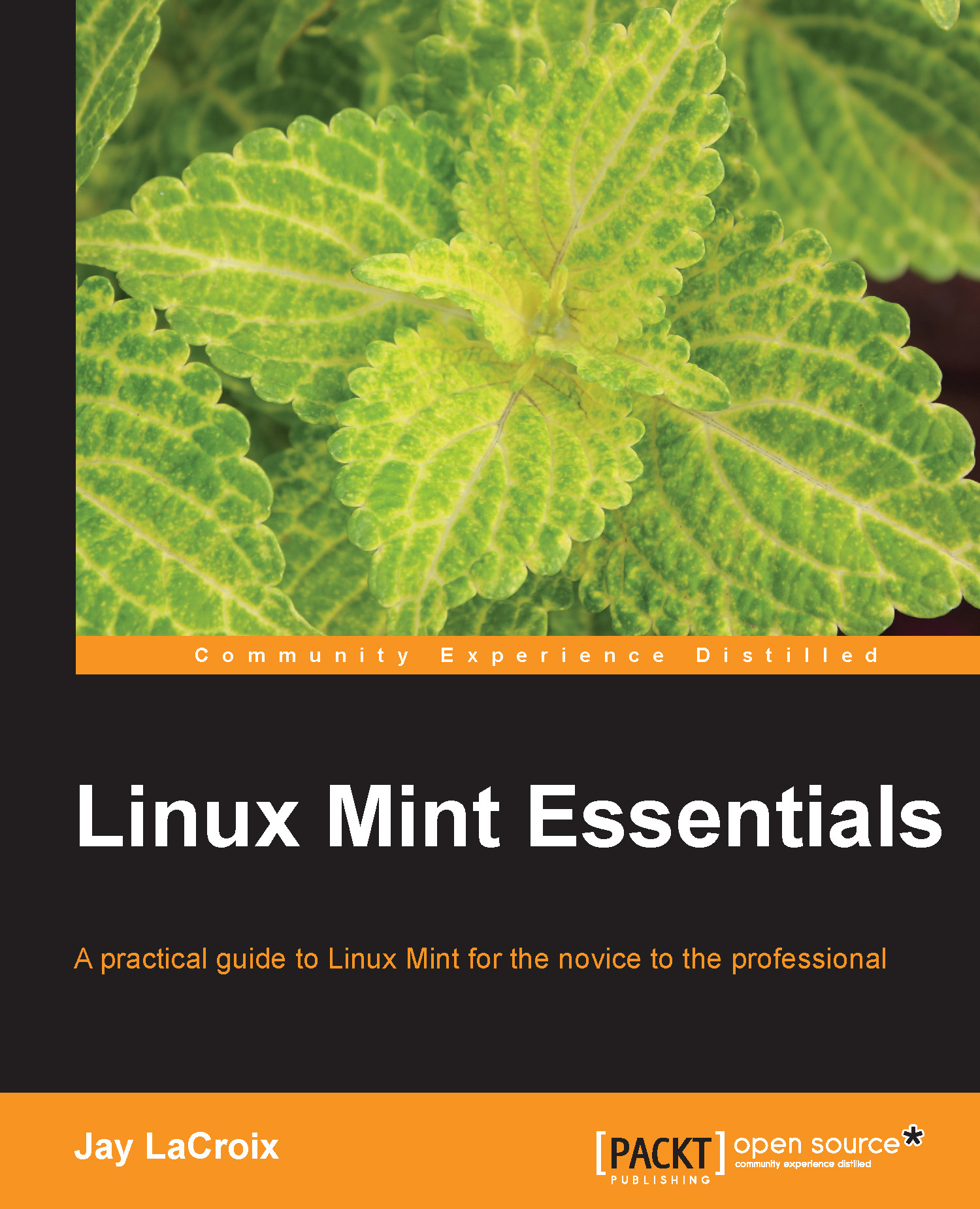
Linux Mint Essentials
By:
Overview of this book
A task-oriented look at Linux Mint, using actual real-world examples to stimulate learning. Each topic is presented in an easy-to-follow order, with hands-on activities to reinforce the content. If you are starting out with Linux from a different platform or are well versed with Linux Mint and want a guide that shows you how to exploit certain functionality, this book is for you. No previous Linux experience is assumed.
Table of Contents (17 chapters)
Preface
 Free Chapter
Free Chapter
1. Meet Linux Mint
2. Creating Boot Media and Installing Linux Mint
3. Getting Acquainted with Cinnamon
4. An Introduction to the Terminal
5. Utilizing Storage and Media
6. Installing and Removing Software
7. Enjoying Multimedia on Mint
8. Managing Users and Permissions
9. Connecting to Networks
10. Securing Linux Mint
11. Advanced Administration Techniques
12. Troubleshooting Linux Mint
A. Reinstalling Mint while Retaining Data
B. Using the MATE Edition of Linux Mint
C. Using the KDE Edition of Linux Mint
Index
Customer Reviews
