Linux Mint typically releases new versions of the distribution every 7 months or so. Each new release features the newest available versions of all packages software (as available in the Ubuntu software repository) as well as new features. Each release is given a female name, which also ends with the letter "a", for example, Version 7 was codenamed "Gloria" and Version 15 was named "Olivia".
While Ubuntu itself releases new versions every 6 months on a strict schedule, Mint generally releases one month after each Ubuntu release, as long as it is ready and there are no bugs preventing the final release. In the case of Ubuntu, it's not uncommon for a new release to be published even if a few bugs remain. Very rarely is a release of Ubuntu held back for any reason. In the case of Mint, it's not uncommon for a release to be held back if it does not meet testing standards. For Mint, publishing a quality product is more important than releasing it on time.
Each release of Mint follows Ubuntu's support schedule. Support in terms of a distribution release generally refers to the period of time in which software updates will be made available. Like Ubuntu, each Mint release is supported for 9 months. After the 9 months expire, it will no longer receive updates and is then not recommended for general use.
In addition, some releases of Ubuntu are considered Long Term Support (LTS) releases, which are supported for 18 months. As a result, any version of Mint released using an LTS release of Ubuntu as a foundation is also considered an LTS release. LTS releases may feature software that is more out of date than other releases, but offer more stability.
Of course, there is nothing stopping someone from using an expired release. However, if you ask for assistance from the community and you are using an older version, you will probably be encouraged to upgrade to a supported release before troubleshooting will continue. If a bug report is submitted against an expired version of a distribution, chances are it will be immediately closed.
Whenever possible, it is recommended to use either the latest normal release or the latest LTS release. The installation and related best practices will be covered in the next chapter.
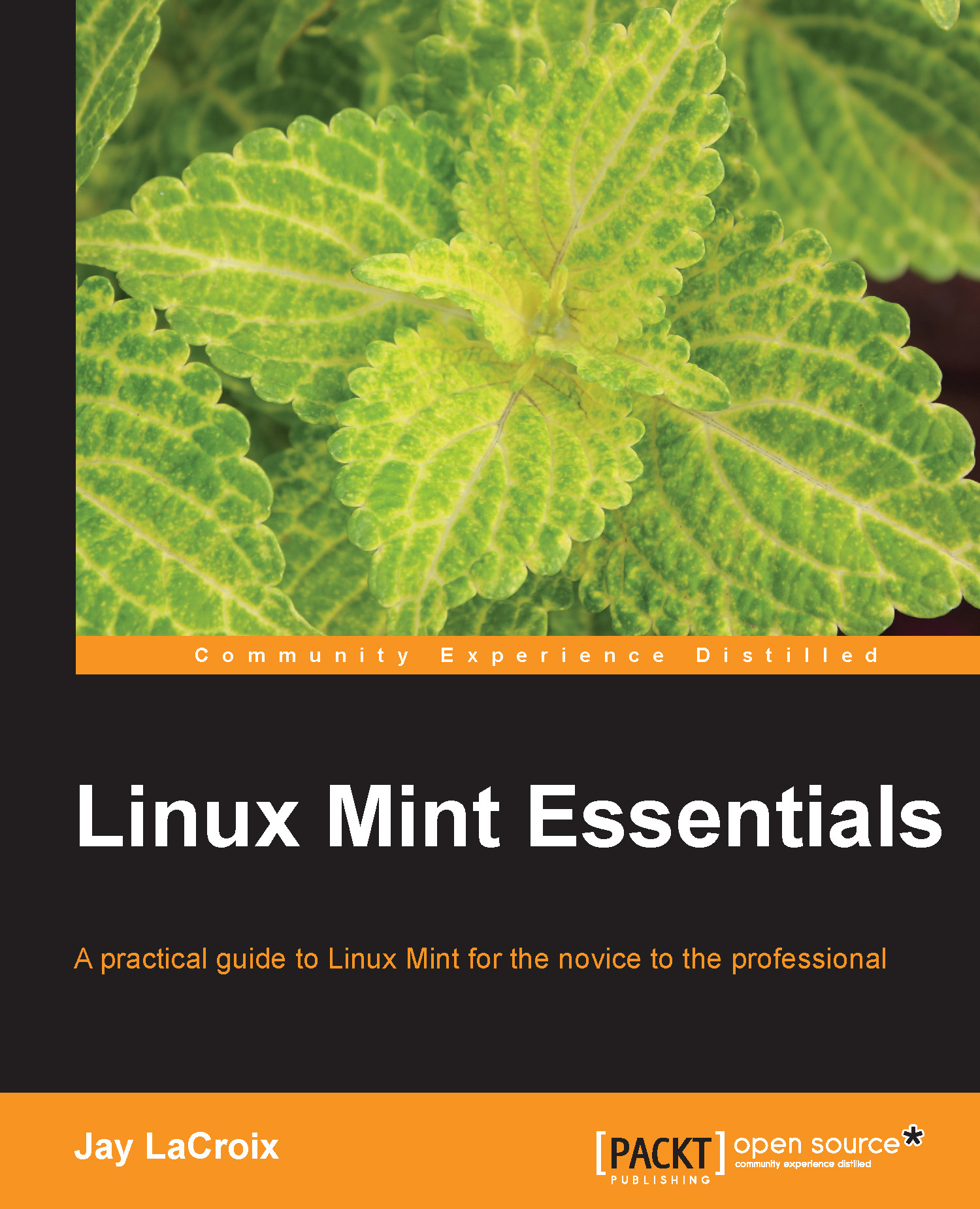
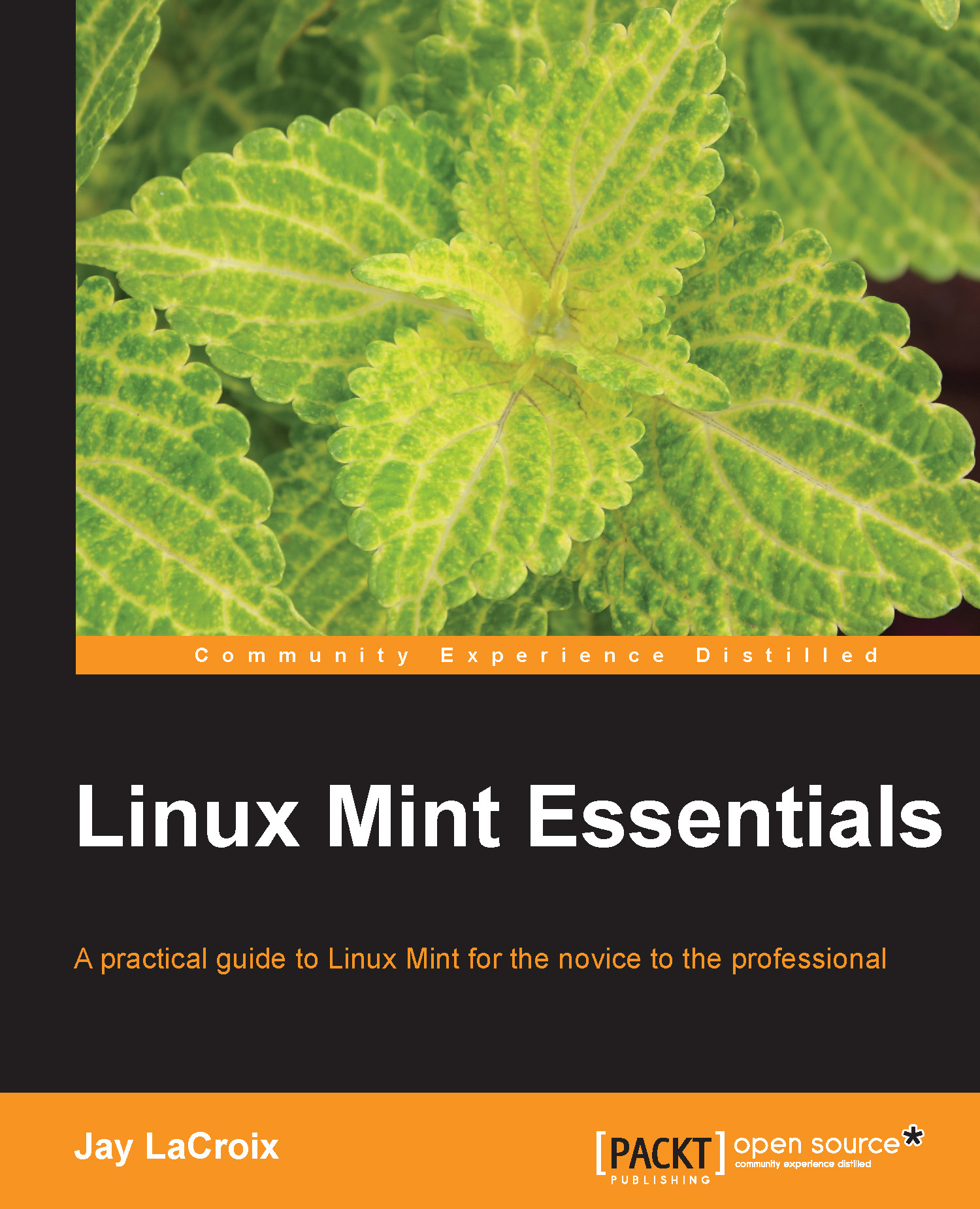
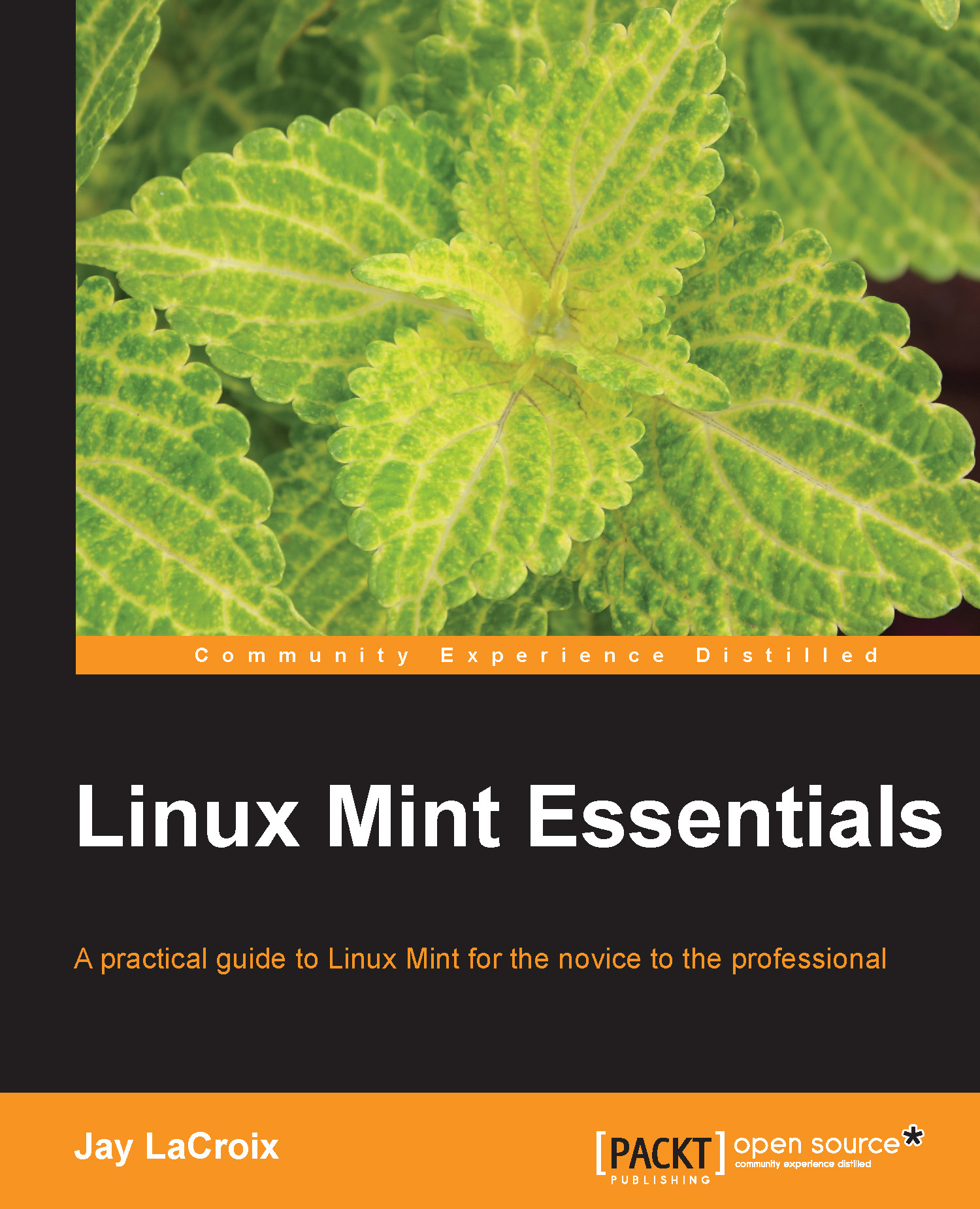
 Free Chapter
Free Chapter
