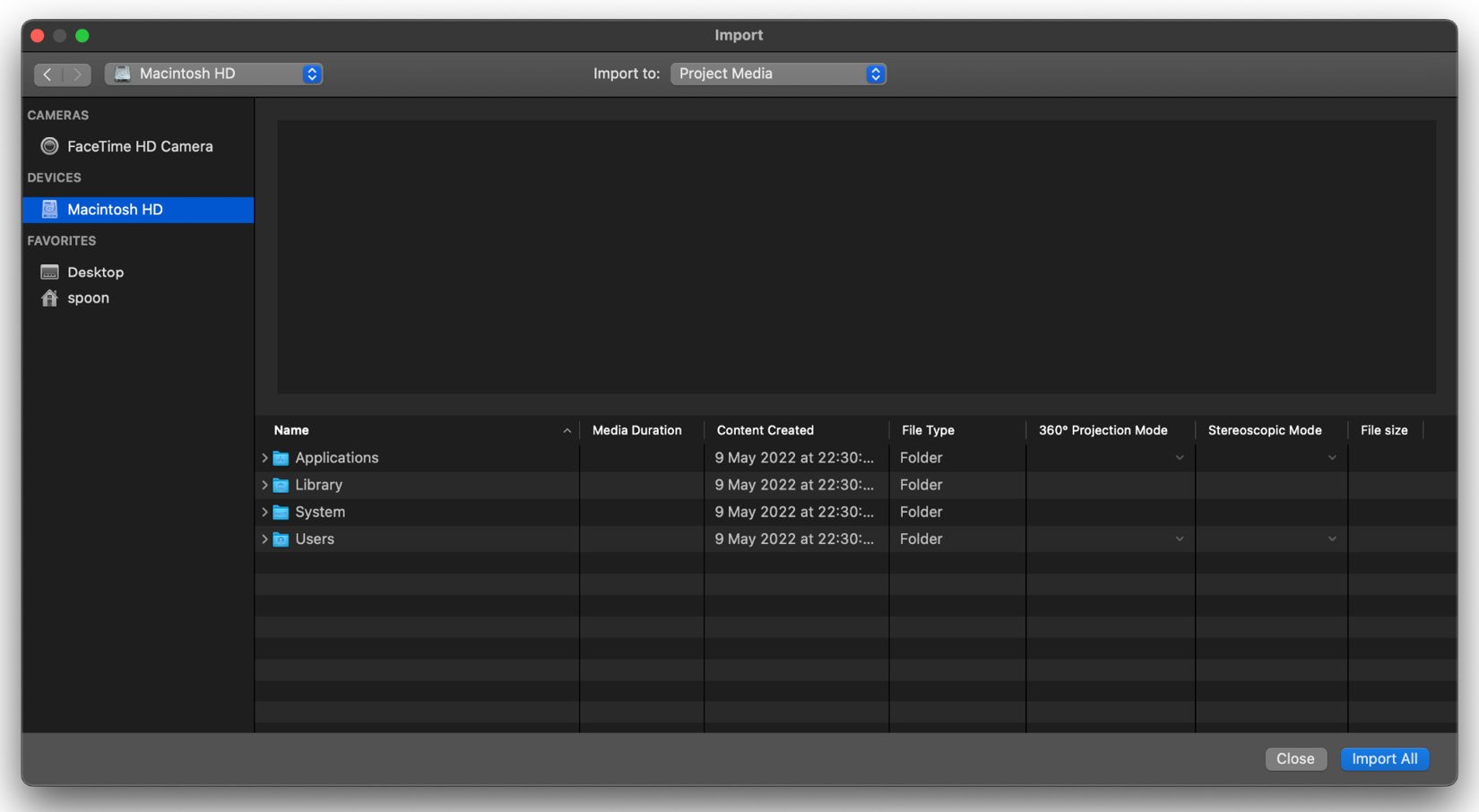Overview of this book
It’s not about having the shiniest tools; it’s what you do with them. iMovie offers Apple users the ease of creating engaging videos using the free video editing application’s support for macOS, iOS, and iPadOS devices. Complete with step-by-step tutorials for essential tools and concepts and explanations for why you should use them, this practical guide to iMovie will leave you well-prepared for the world of post-production.
This book begins with an introduction to some of the core principles of editing. You’ll learn how to easily make your videos coherent and concise and flex your creative muscles with Magic Movie and the Storyboard mode. Once you grasp how to use iMovie’s full-blown Movie modes for mobile devices and macOS, you’ll be able to use simple editing tools to deliver effective videos from import to export. Finally, you’ll explore Keynote for creating custom titles and animations and building a personal visual brand that makes your videos uniquely yours.
By the end of this iMovie book, you’ll be on your way to becoming a creative problem-solver, using iMovie and other free apps to create high-quality, engaging videos for projects with different visual and technical requirements.



 Free Chapter
Free Chapter