-
Book Overview & Buying
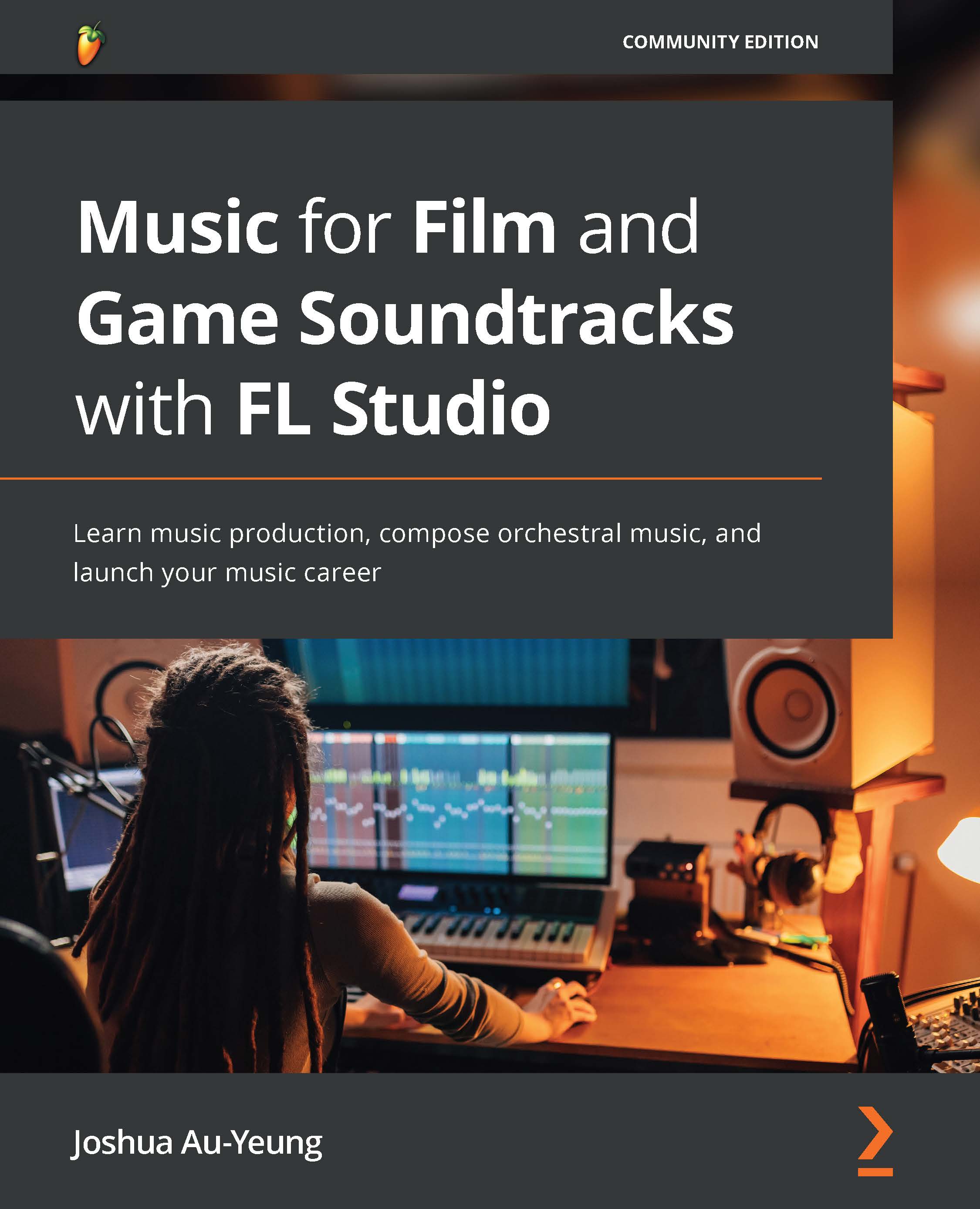
-
Table Of Contents
-
Feedback & Rating
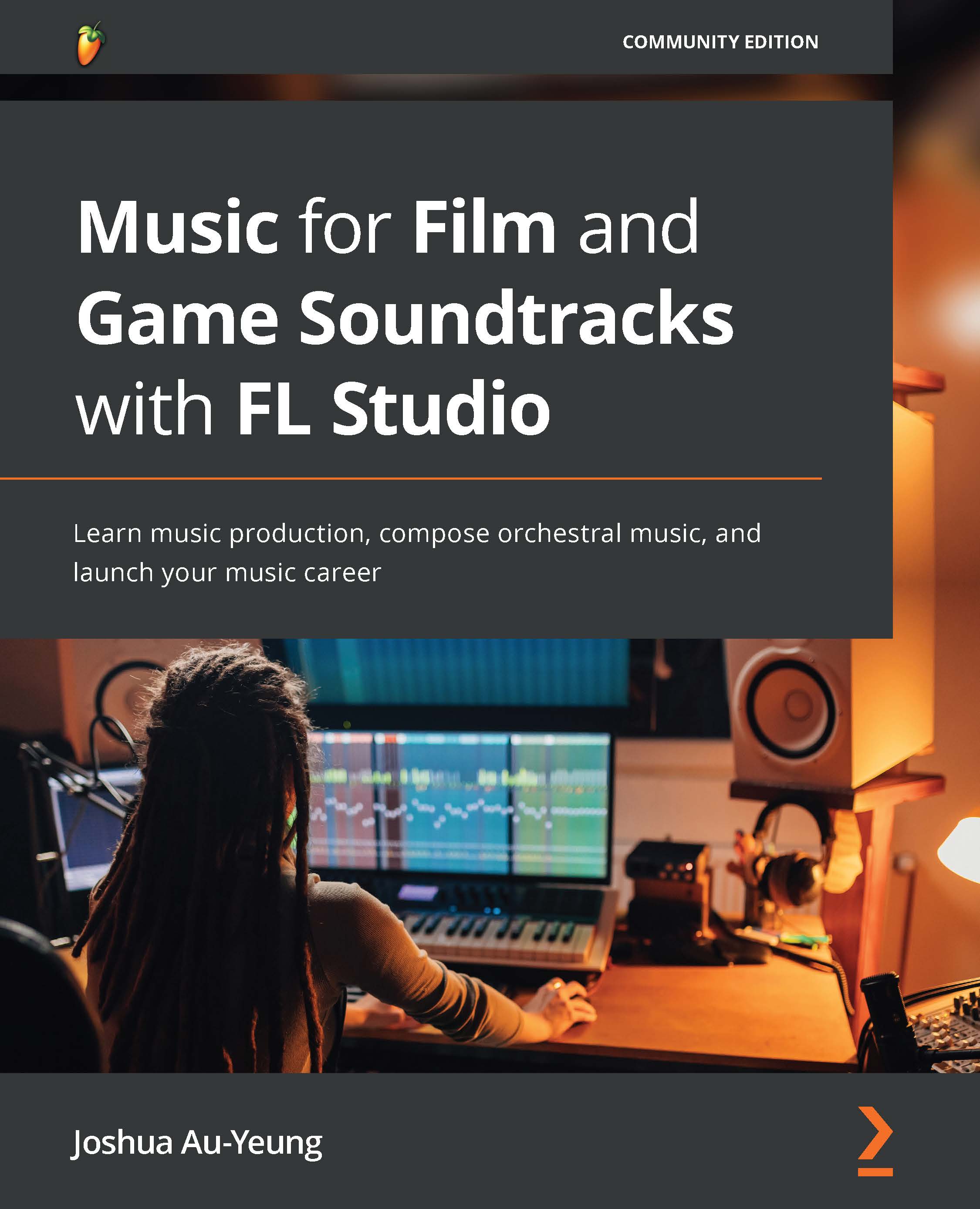
Music for Film and Game Soundtracks with FL Studio
By :
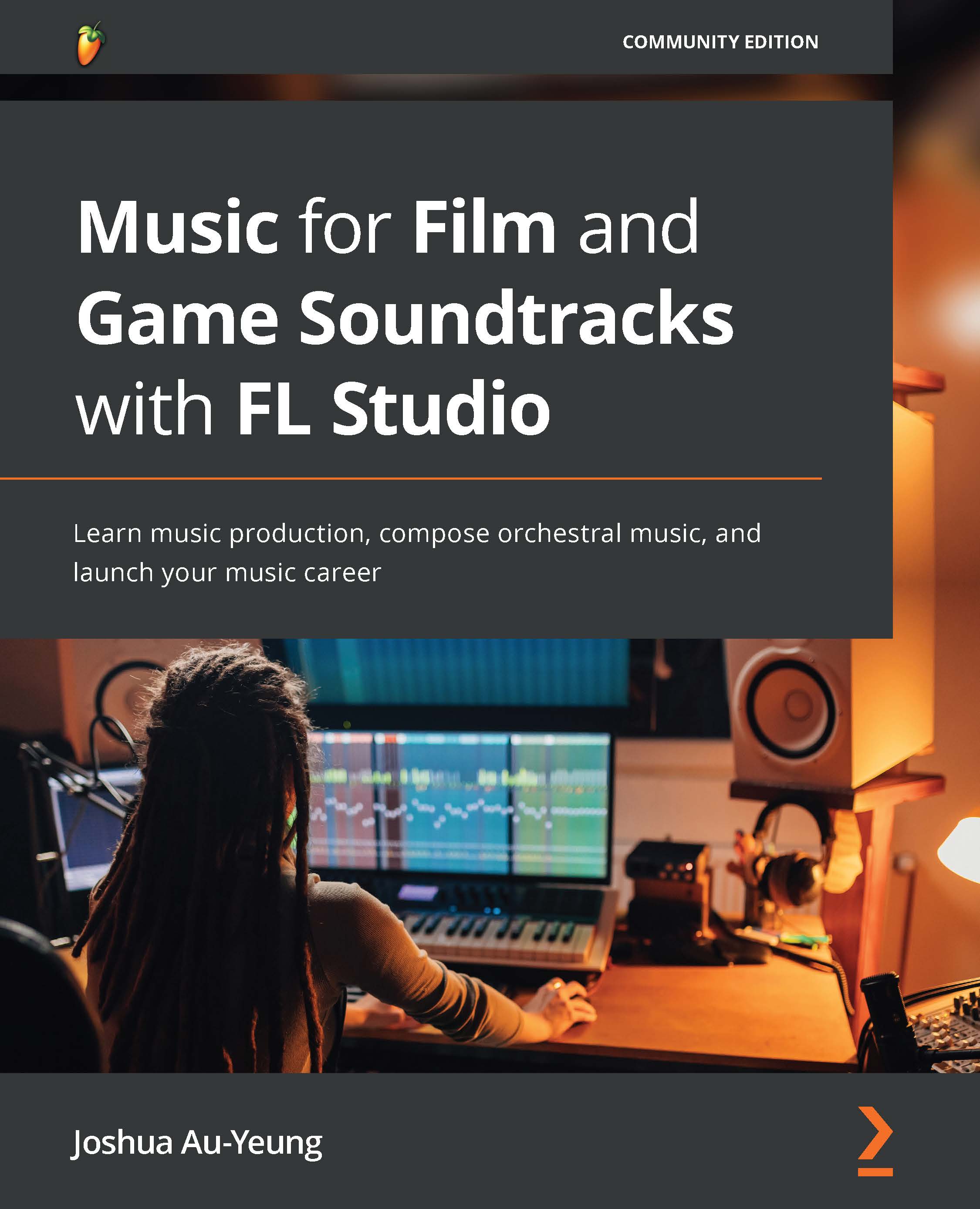
Music for Film and Game Soundtracks with FL Studio
By:
Overview of this book
FL Studio is a cutting-edge software music production environment and a powerful and easy-to-use tool for composing music. In this comprehensive guide, you’ll discover how to use FL Studio's tools and techniques to design exciting soundtracks for your films, TV shows, video games, and much more.
You'll start by understanding the business of composing, learning how to communicate, score, market your services, land gigs, and deliver music projects for clients like a professional. Next, you'll set up your studio environment, navigate key tools, such as the channel rack, piano roll, playlist, mixer, and browser, and export songs. The book then advances to show you how to compose orchestral music using MIDI (musical instrument digital interface) programming, with a dedicated section to string instruments. You’ll create sheet music using MuseScore for live musicians to play your compositions. Later, you’ll learn about the art of Foley for recording realistic sound effects, create adaptive music that changes throughout video games, and design music to trigger specific emotions, for example, scary music to terrify your listener. Finally, you'll work on a sample project that will help you prepare for your composing career.
By the end of this book, you’ll be able to create professional soundtrack scores for your films and video games.
Table of Contents (13 chapters)
Preface
Part 1:The Business of Composing for Clients
 Free Chapter
Free Chapter
Chapter 1: The Business of Composing for Clients
Part 2:Composing Tools and Techniques
Chapter 2: Navigating Through the Key Features of FL Studio
Chapter 3: Designing Music with Themes, Leitmotifs, and Scales
Chapter 4: Orchestral MIDI Composing
Part 3:Designing Music for Films and Video Games
Chapter 5: Creating Sheet Music with MuseScore, Scoring with Fruity Video Player, and Diegetic Music
Chapter 6: Influencing Mood with Music and Designing Emotional Music
Chapter 7: Creating Interactive Music for Video Games with Wwise
Chapter 8: Soundtrack Composing Templates
Other Books You May Enjoy
Customer Reviews
