-
Book Overview & Buying
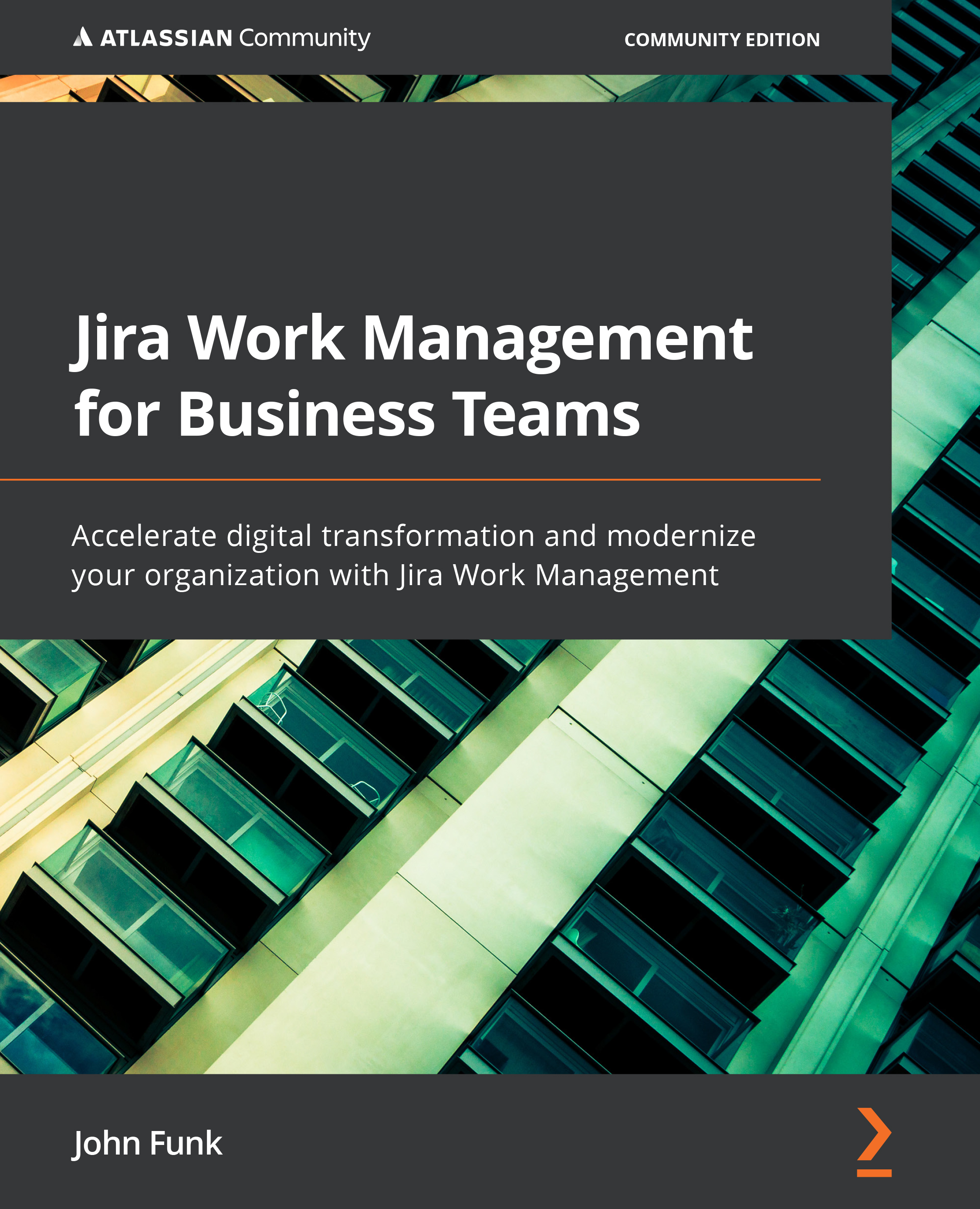
-
Table Of Contents
-
Feedback & Rating
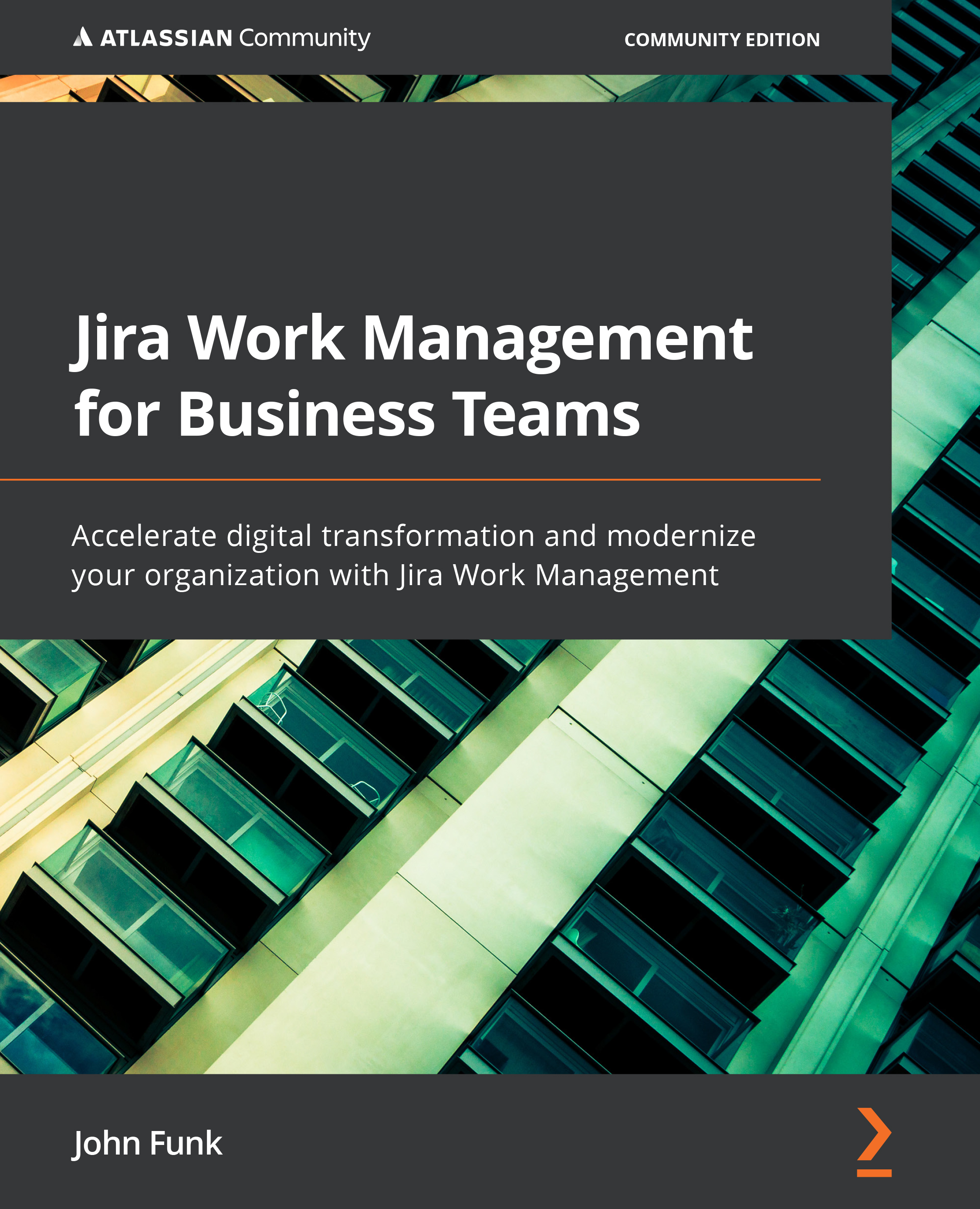
Jira Work Management for Business Teams
By :
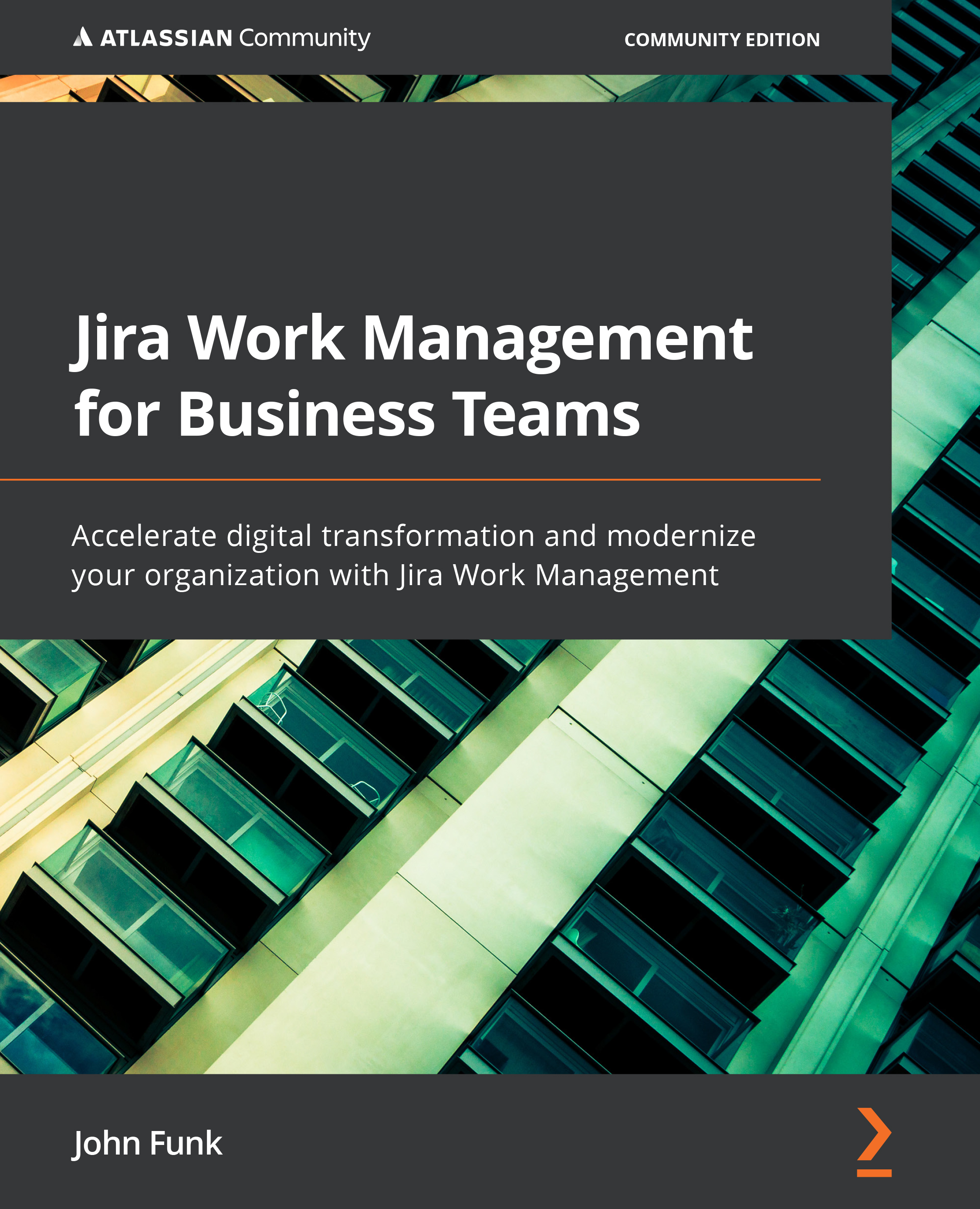
Jira Work Management for Business Teams
By:
Overview of this book
Jira Work Management (JWM) is the newest project management tool from Atlassian, replacing Atlassian's previous product, Jira Core Cloud. While Jira Software focuses on development groups, JWM is specifically targeted toward business teams in your organization, such as human resources, accounting, legal, and marketing, enabling these functional groups to manage and enhance their work, as well as stay connected with their company's developers and other technical groups. This book helps you to explore Jira project templates and work creation and guides you in modifying a board, workflow, and associated schemes.
Jira Work Management for Business Teams takes a hands-on approach to JWM implementation and associated processes that will help you get up and running with Jira and make you productive in no time. As you explore the toolset, you'll find out how to create reports, forms, and dashboards. The book also shows you how to manage screens, field layouts, and administer your JWM projects effectively. Finally, you'll get to grips with the basics of creating automation rules and the most popular use cases.
By the end of this Jira book, you'll be able to build and manage your own Jira Work Management projects and make basic project-related adjustments to achieve optimal productivity.
Table of Contents (15 chapters)
Preface
Section 1: Jira Work Management Basics
 Free Chapter
Free Chapter
Chapter 1: Why Choose Jira Work Management?
Chapter 2: Working with Project Templates
Chapter 3: Creating Your First Project
Section 2: Enhancing Your JWM Project
Chapter 4: Modifying the Board, Workflow, and Associated Schemes
Chapter 5: JWM Toolset: Summary, List, Timeline, and the Calendar
Chapter 6: Forms, Issues, Dashboards, and Reports
Chapter 7: Managing Fields, Screens, and Issue Layouts
Section 3: Administering Jira Work Management Projects
Chapter 8: Configuring Permissions and Simple Administration
Chapter 9: Duplicating Projects and Starting Outside the Box
Chapter 10: Using Project Automation
Other Books You May Enjoy
Customer Reviews
