Overview of this book
Efficiency Best Practices for Microsoft 365 covers the entire range of over 25 desktop and mobile applications on the Microsoft 365 platform. This book will provide simple, immediately usable, and authoritative guidance to help you save at least 20 minutes every day, advance in your career, and achieve business growth.
You'll start by covering components and tasks such as creating and storing files and then move on to data management and data analysis. As you progress through the chapters, you'll learn how to manage, monitor, and execute your tasks efficiently, focusing on creating a master task list, linking notes to meetings, and more. The book also guides you through handling projects involving many people and external contractors/agencies; you'll explore effective email communication, meeting management, and open collaboration across the organization. You'll also learn how to automate different repetitive tasks quickly and easily, even if you’re not a programmer, transforming the way you import, clean, and analyze data.
By the end of this Microsoft 365 book, you'll have gained the skills you need to improve efficiency with the help of expert tips and techniques for using M365 apps.
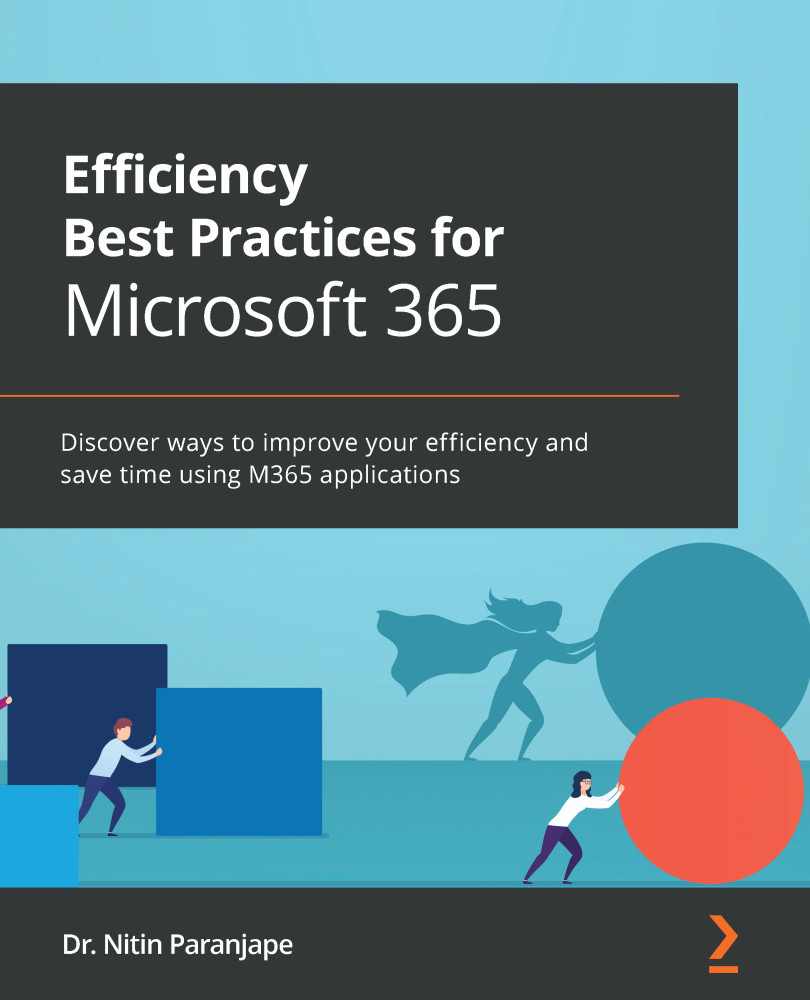
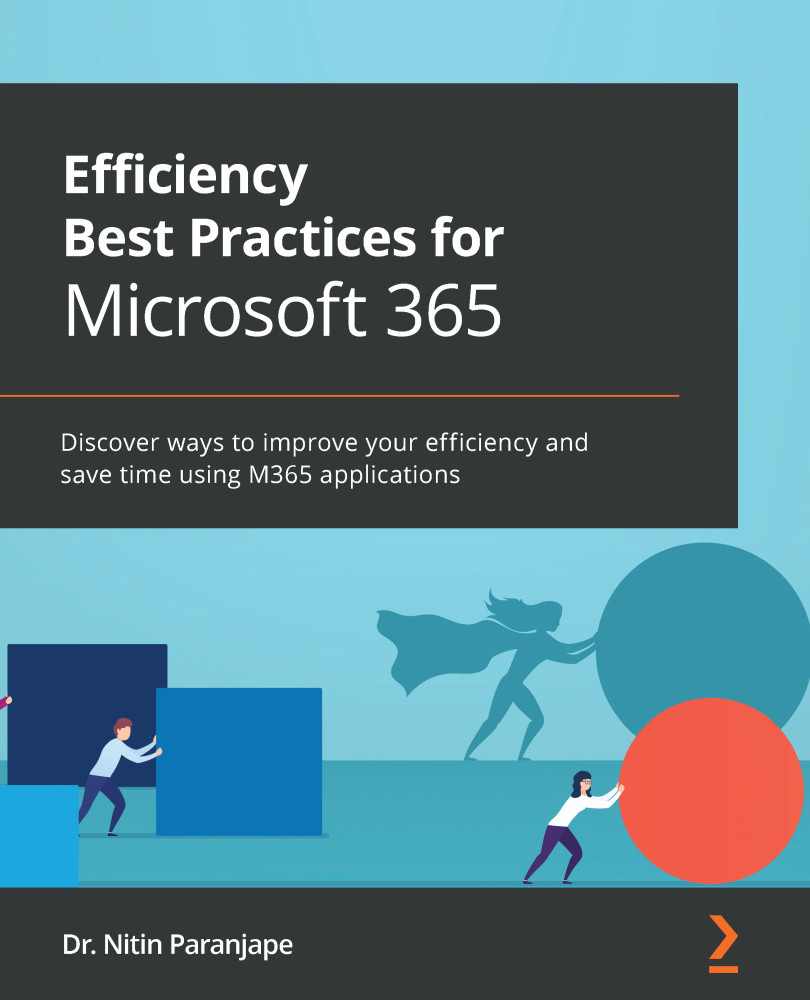
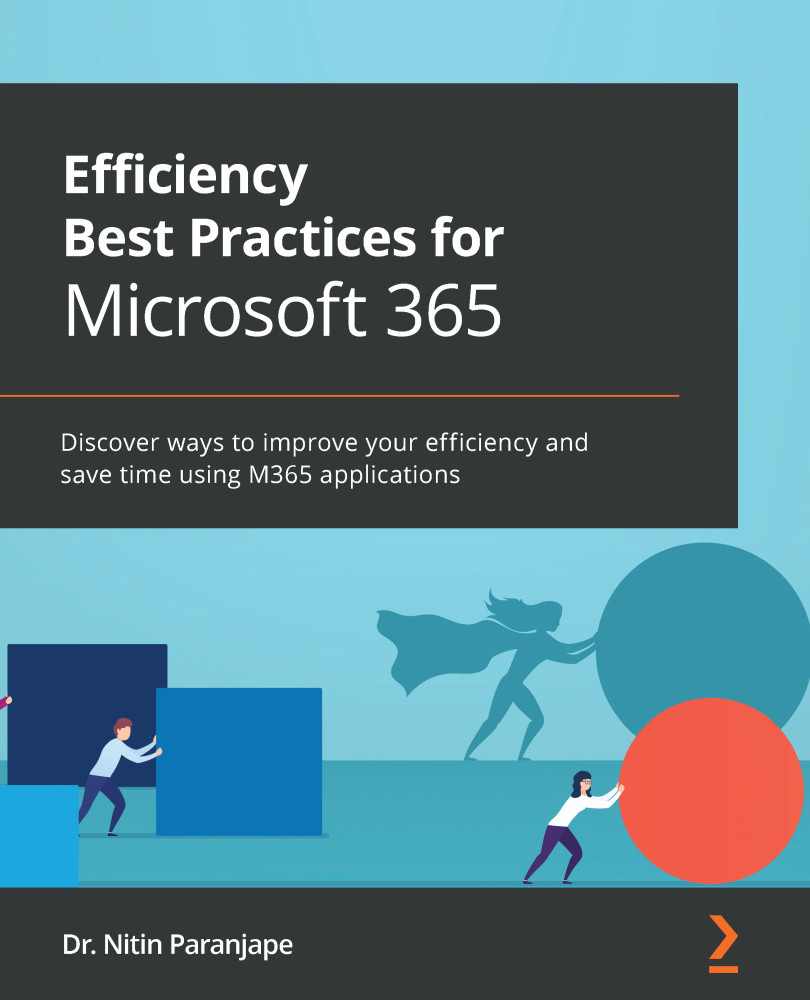
 Free Chapter
Free Chapter


