Feature management is a new workspace that was recently added to D365FO. Any newly released features are added to this workspace. By default, any newly released feature is turned off and this workspace allows the customer to turn on a feature that they want to start using. Let's look at this new workspace in detail.
-
Book Overview & Buying
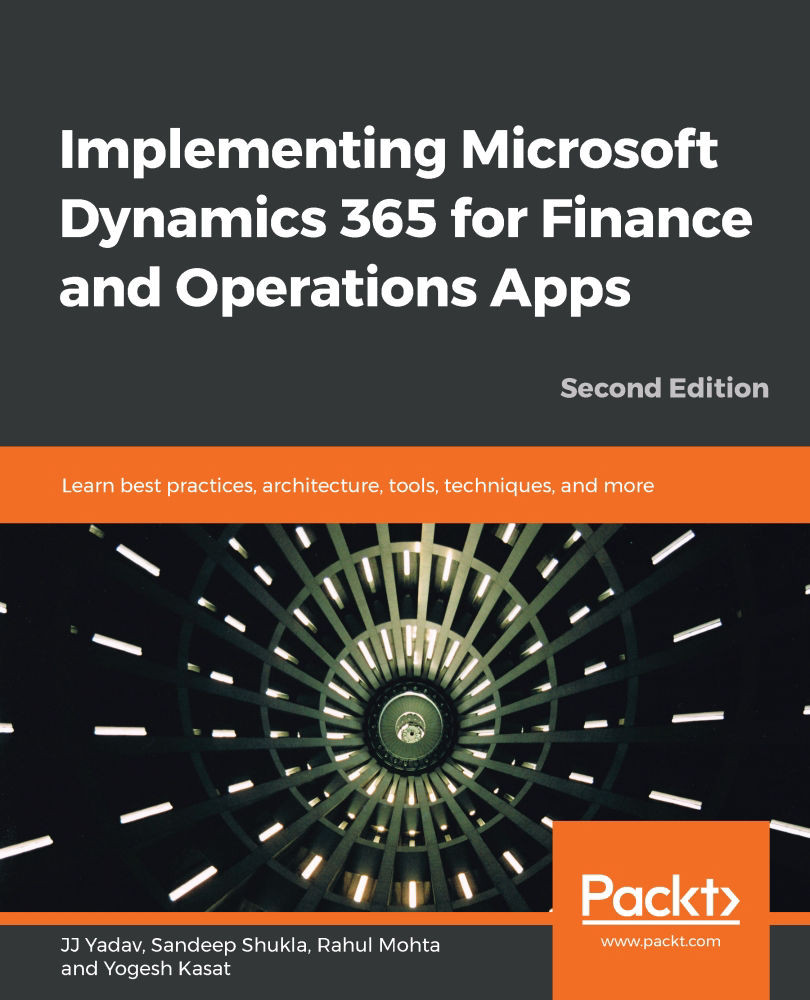
-
Table Of Contents
-
Feedback & Rating
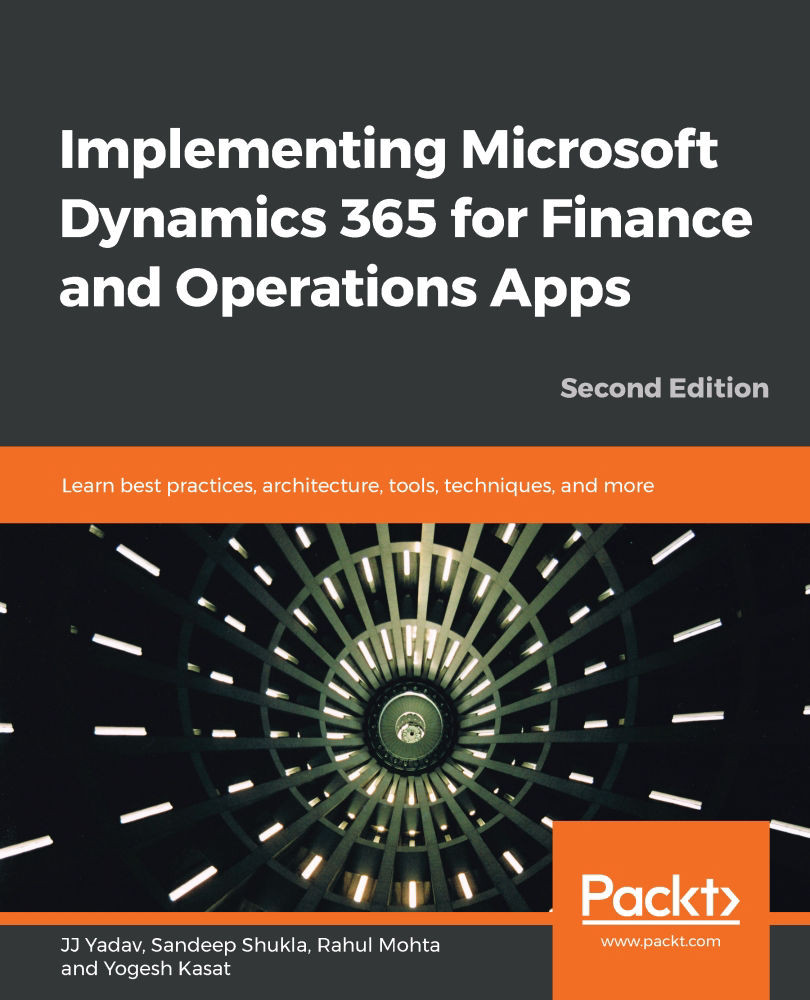
Implementing Microsoft Dynamics 365 for Finance and Operations Apps
By :
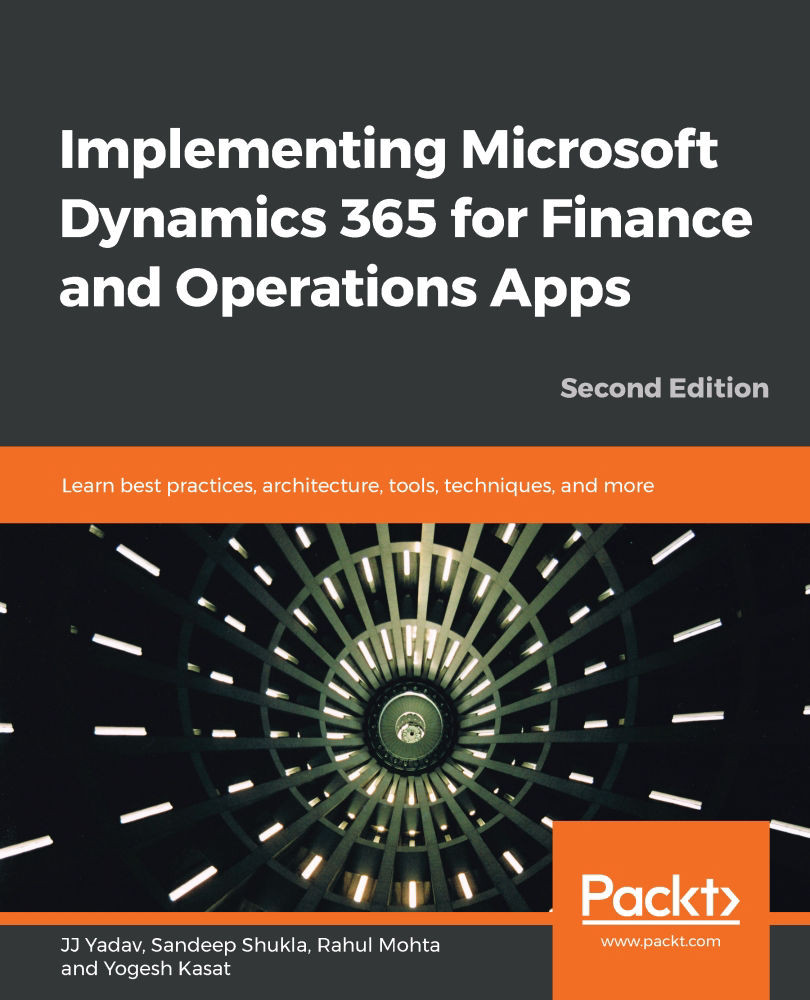
Implementing Microsoft Dynamics 365 for Finance and Operations Apps
By:
Overview of this book
Microsoft Dynamics 365 for Finance and Operations is a modern cloud ERP platform that adopts a mobile-first approach suitable for medium-to-large enterprises. This book covers the entire implementation process of Dynamics 365 Finance and Operation Apps, including post-implementation and business transformation.
The updated second edition starts with an introduction to Microsoft Dynamics 365, describing different apps and tools under it. You will learn about different implementation methodologies such as Waterfall and Agile, for your projects. We will cover various application components and architectures of Dynamics such as requirements processing, development, reports and analytics, and integration. With the help of tips, techniques, and best practices, you’ll explore strategies for managing configurations and data migrations. As you read further, you’ll discover development tools and processes in Dynamics for building customized solutions in Dynamics. The book will also demonstrate analytics and financial reporting options such as Power BI and Cortana Intelligence. Finally, you’ll learn the importance of testing and explore various automated testing strategies.
By the end of this book, you will have gained the necessary knowledge to implement Microsoft business solutions with Dynamics 365 for Finance and Operations Apps.
Table of Contents (15 chapters)
Preface
Introduction to Dynamics 365 Finance and Operations
 Free Chapter
Free Chapter
Methodology and Initiation
Lifecycle Services (LCS) and Tools
Architecture, Deployment, and Environments
Requirements and Process Analysis
Configuration and Data Management
Solution Planning and Design
Integration Technologies, Planning, and Design
Customization and Extension
Analytics, Business Intelligence, and Reporting
Testing and Training
Managing Go-Live and Post Go-Live
One Version Service Updates
Other Books You May Enjoy
Customer Reviews
