-
Book Overview & Buying
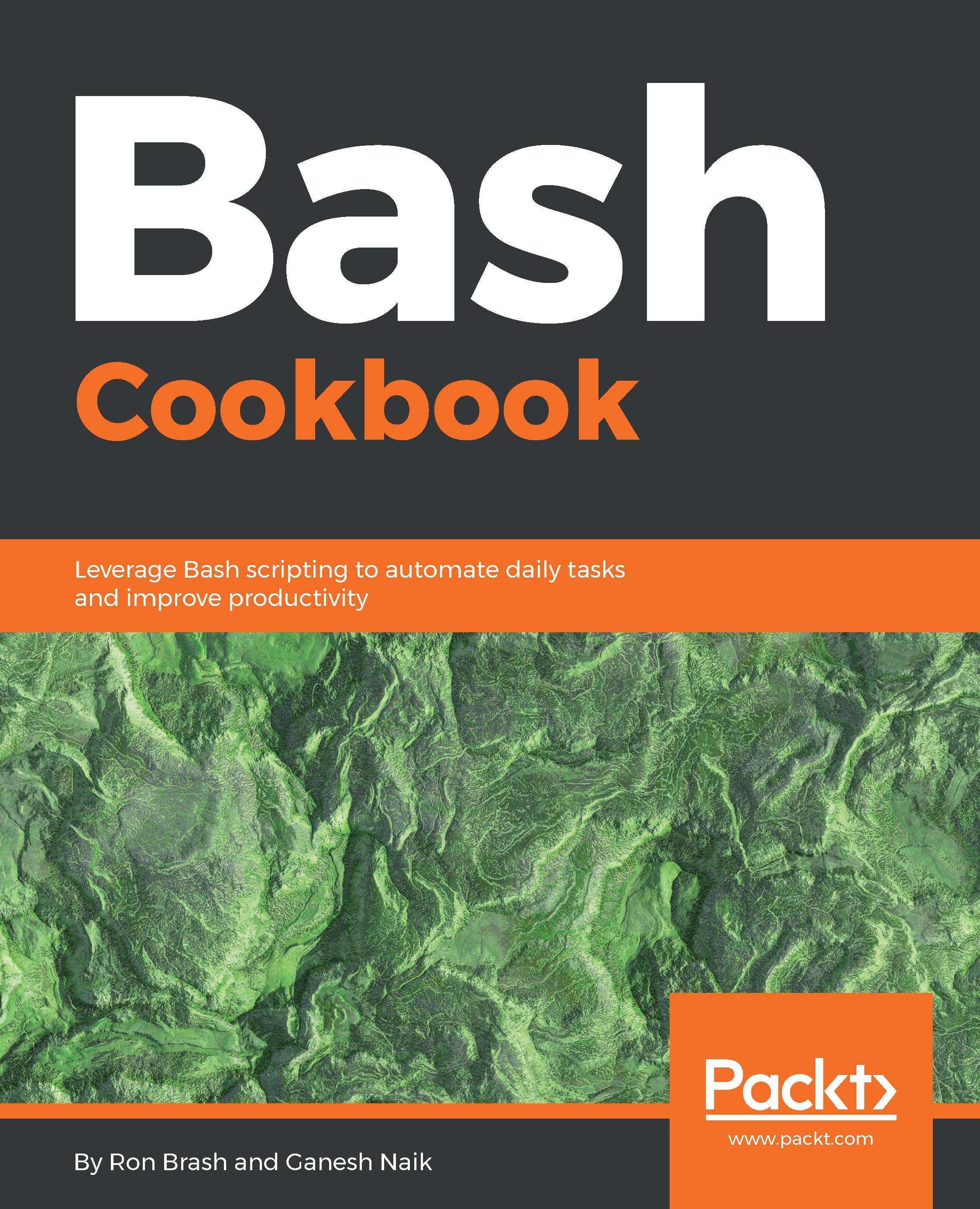
-
Table Of Contents
-
Feedback & Rating
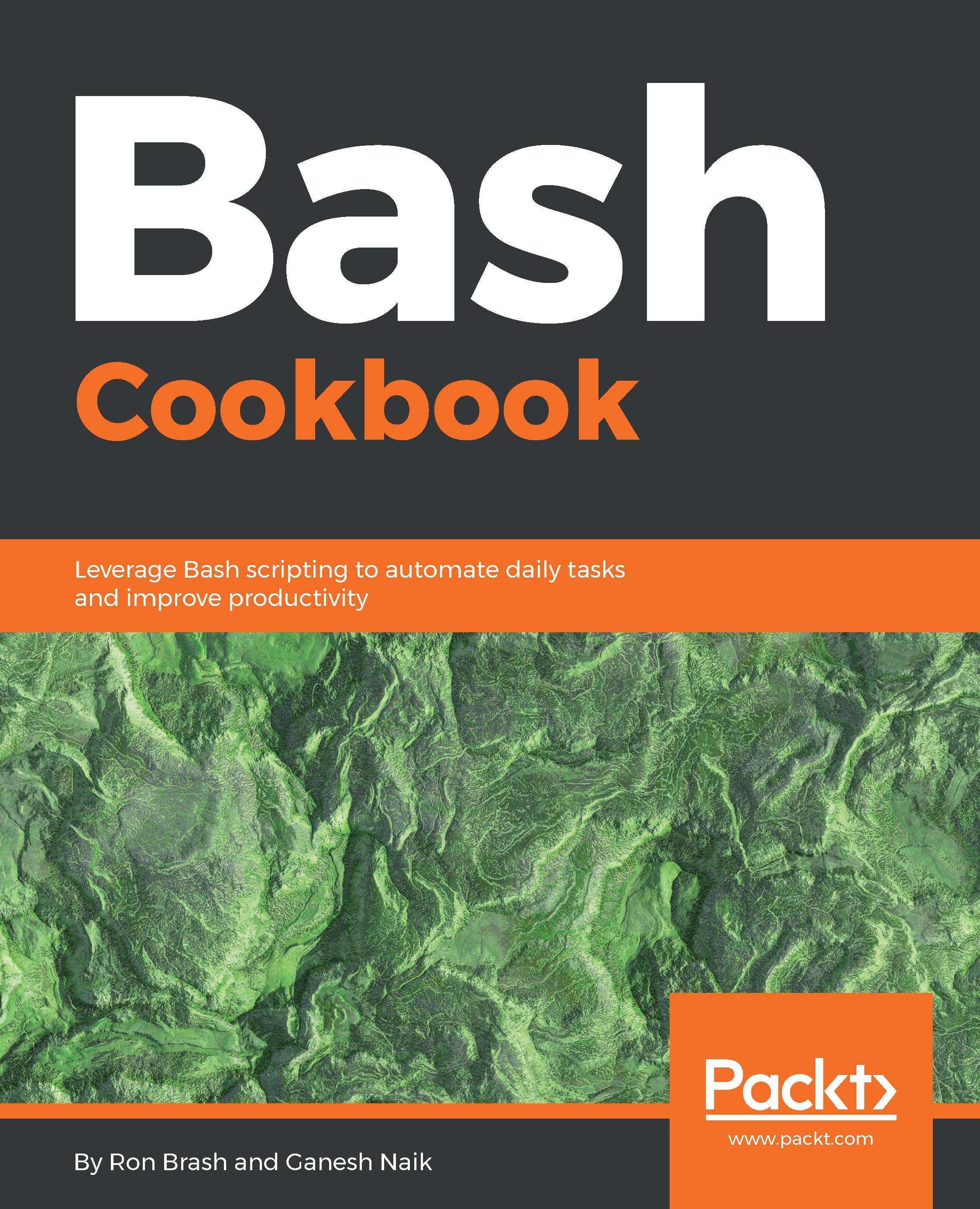
Bash Cookbook
By :
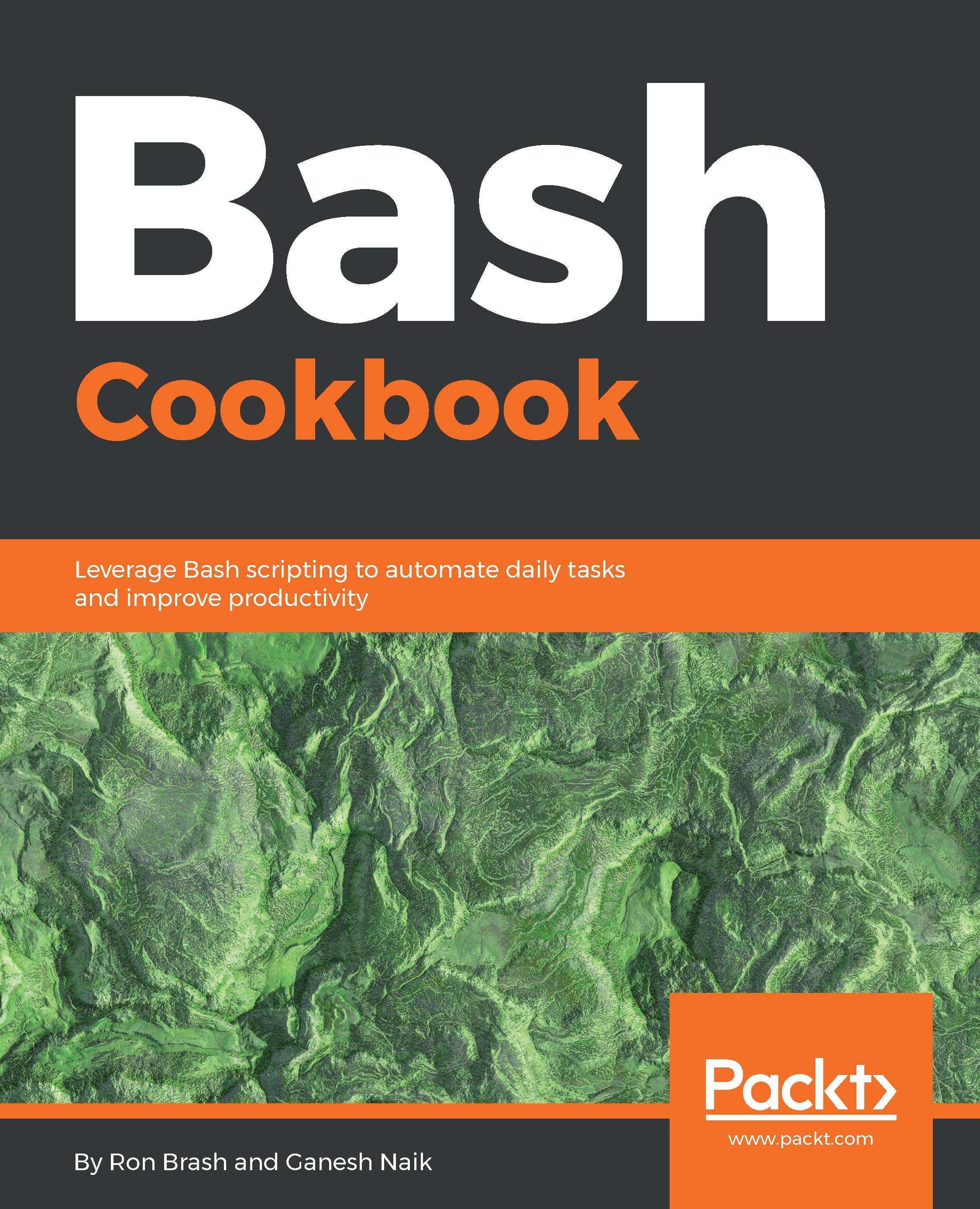
Bash Cookbook
By:
Overview of this book
In Linux, one of the most commonly used and most powerful tools is the Bash shell. With its collection of engaging recipes, Bash Cookbook takes you through a series of exercises designed to teach you how to effectively use the Bash shell in order to create and execute your own scripts.
The book starts by introducing you to the basics of using the Bash shell, also teaching you the fundamentals of generating any input from a command. With the help of a number of exercises, you will get to grips with the automation of daily tasks for sysadmins and power users. Once you have a hands-on understanding of the subject, you will move on to exploring more advanced projects that can solve real-world problems comprehensively on a Linux system. In addition to this, you will discover projects such as creating an application with a menu, beginning scripts on startup, parsing and displaying human-readable information, and executing remote commands with authentication using self-generated Secure Shell (SSH) keys.
By the end of this book, you will have gained significant experience of solving real-world problems, from automating routine tasks to managing your systems and creating your own scripts.
Table of Contents (10 chapters)
Preface
 Free Chapter
Free Chapter
Crash Course in Bash
Acting Like a Typewriter and File Explorer
Understanding and Gaining File System Mastery
Making a Script Behave Like a Daemon
Scripts for System Administration Tasks
Scripts for Power Users
Writing Bash to Win and Profit
Advanced Scripting Techniques
Other Books You May Enjoy
Customer Reviews
