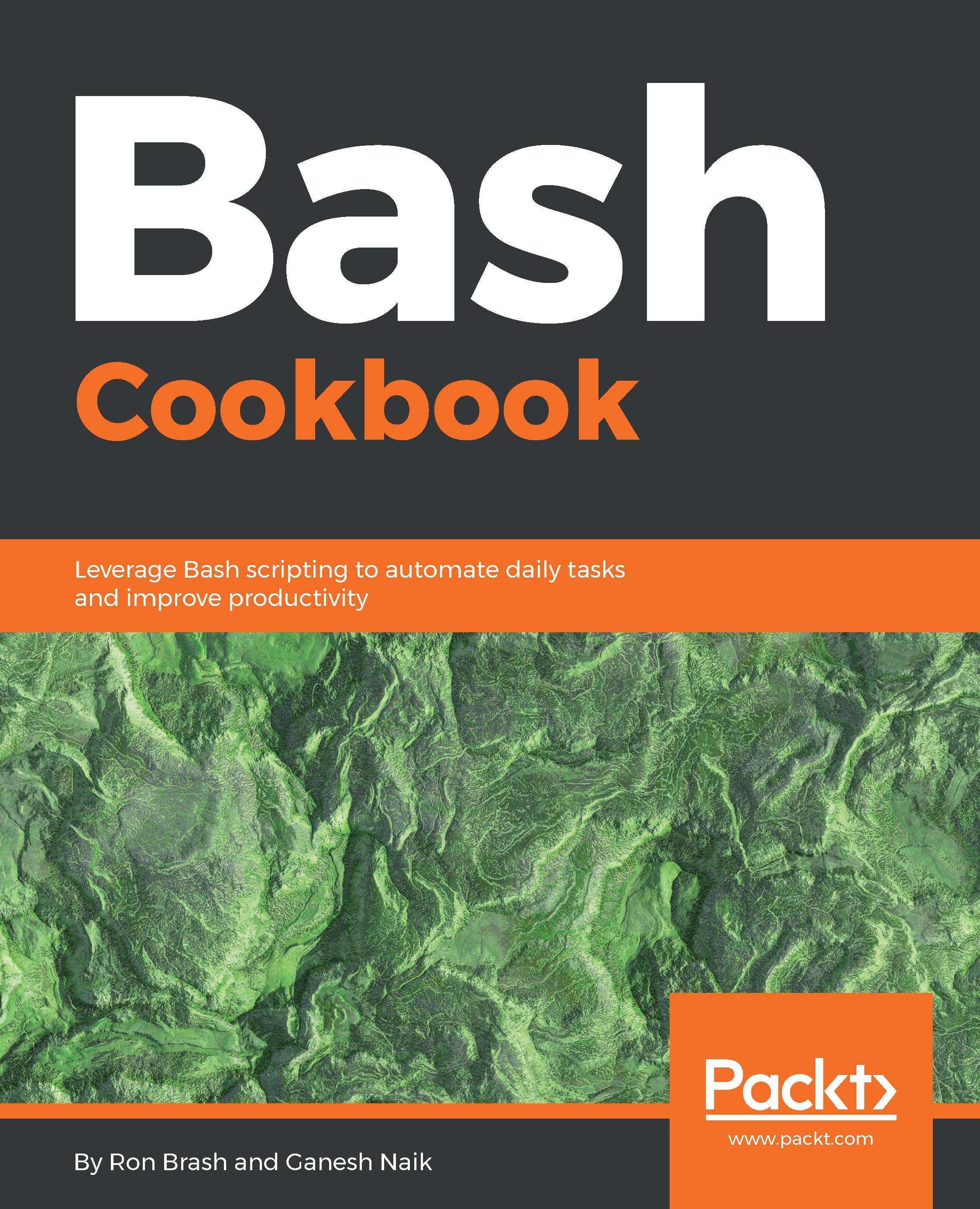Running as root is dangerous, although sometimes convenient—especially when you are new to Linux and password prompts seem to be a hassle. So far, as a Linux user, you may have seen the sudo command or the su command. These commands can allow a user to change users on the system at the console or execute commands momentarily with higher permissions (if the user has sudo permissions). Sudo, or substitute user do, enables a regular user to escalate (raise) their user permissions to a more privileged level for a SINGLE command.
Alternatively, the substitute user command, or su, allows you to also run commands that are privileged and to even change shells (for example, to become a root user). Sudo doesn't activate a root shell or allow you access to other user accounts, which...