-
Book Overview & Buying
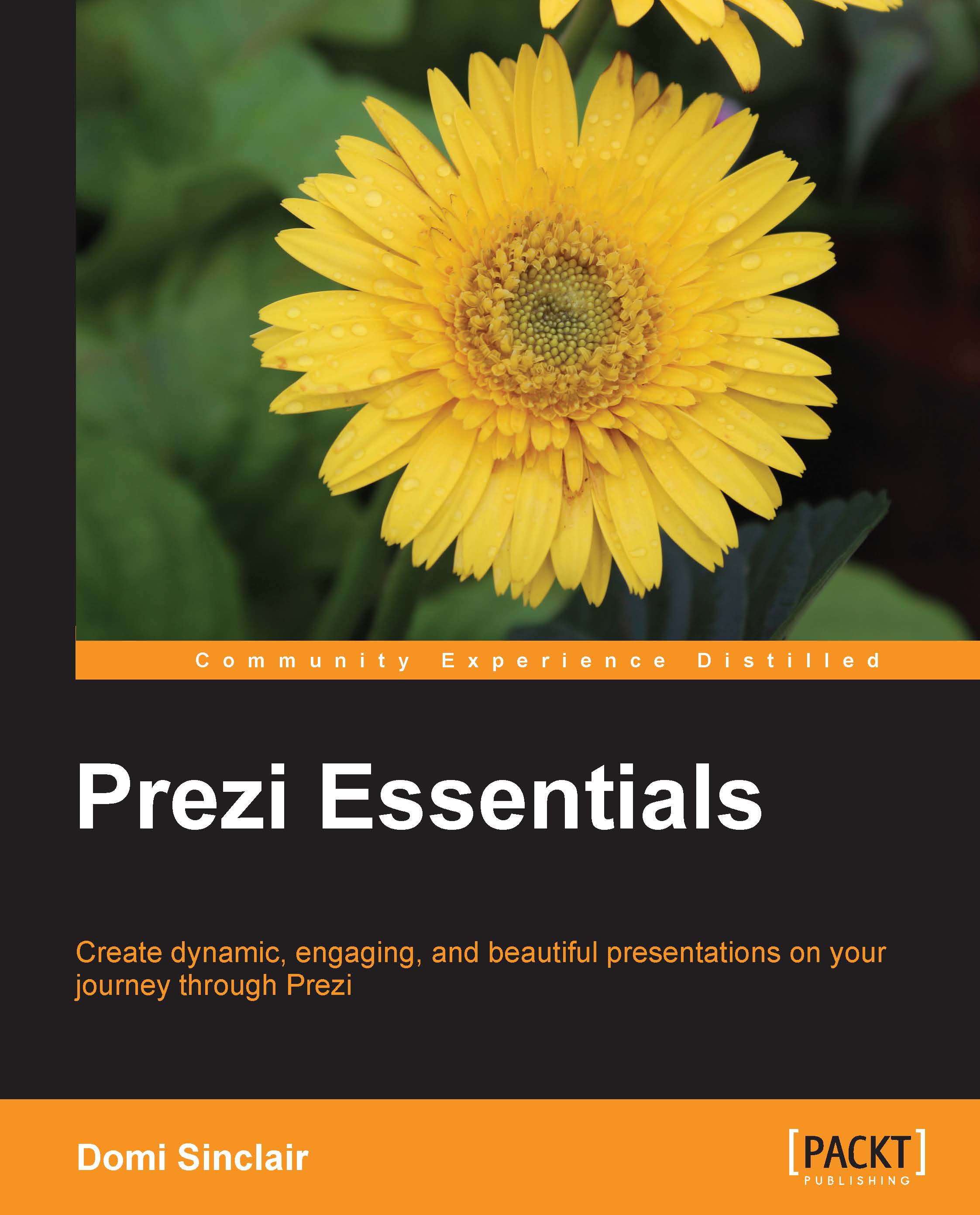
-
Table Of Contents
-
Feedback & Rating
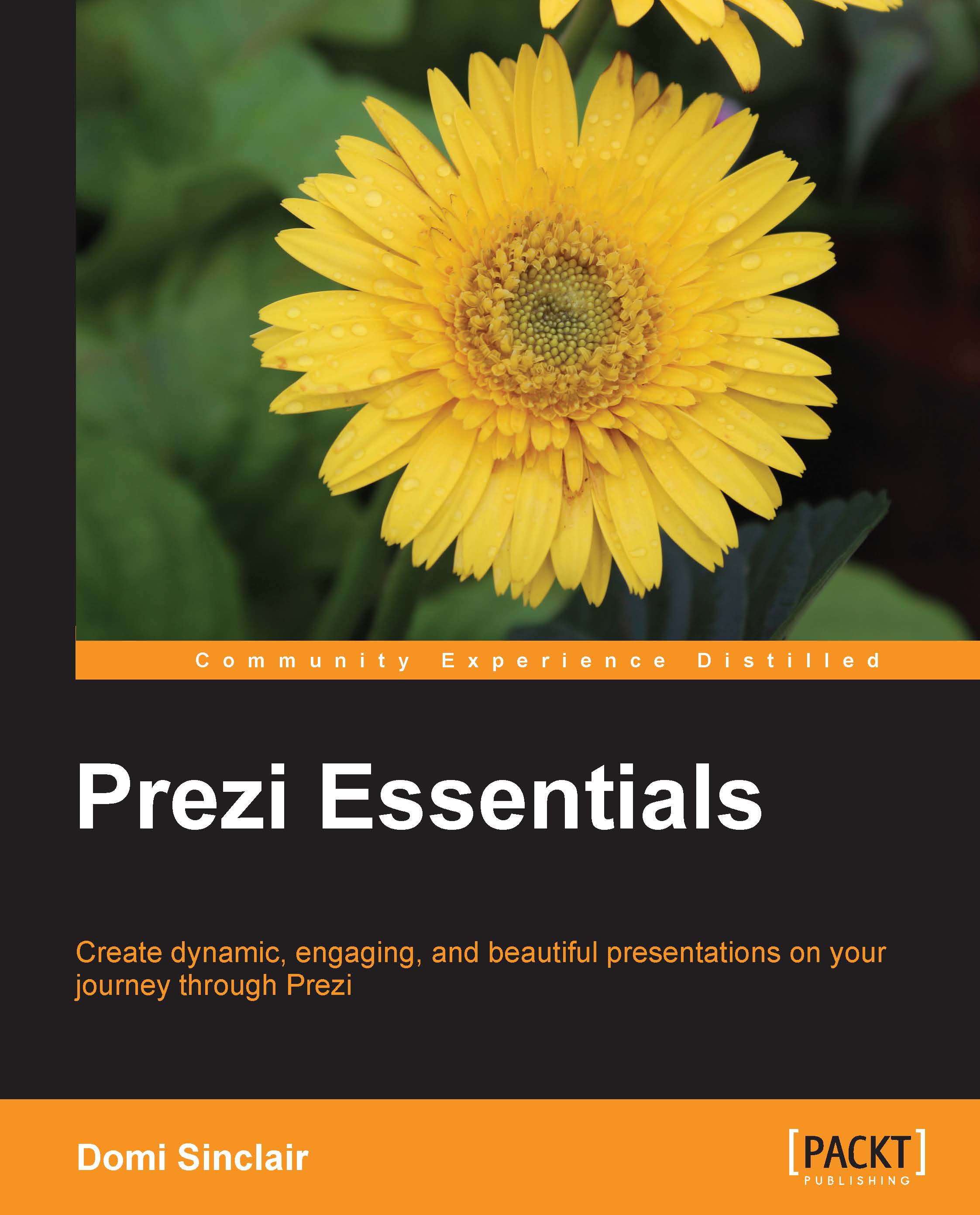
Prezi Essentials
By :
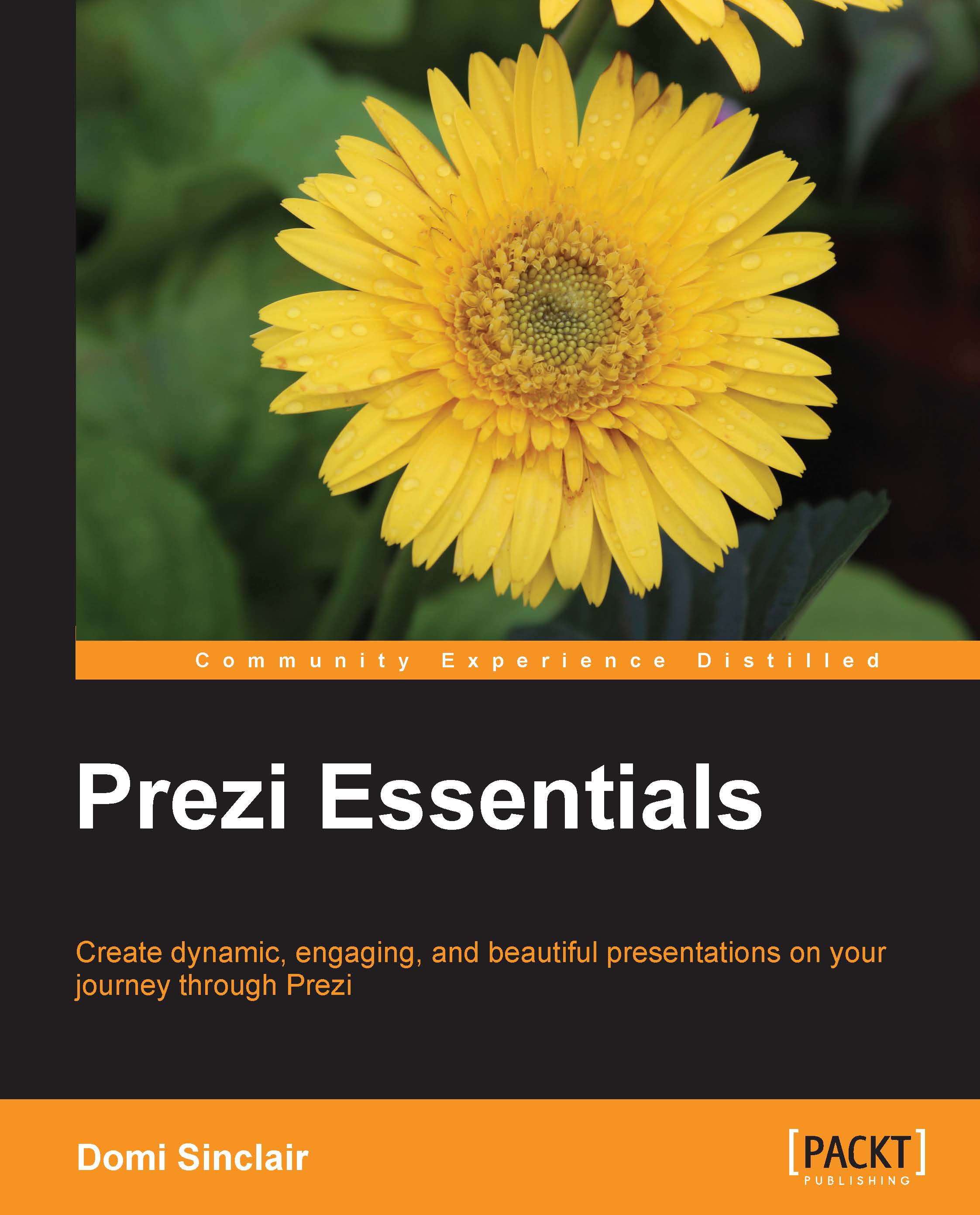
Prezi Essentials
By:
Overview of this book
If you want to learn Prezi, and specifically design within Prezi, this is the book for you. Perhaps you already know a bit about Prezi but have never used it, or perhaps you have used Prezi before but want to learn how to incorporate your own custom design elements. In either case, this book will get you up and running quickly. It would be helpful to have a bit of familiarity with basic design concepts and the use of Prezi, but prior experience is not essential.
Table of Contents (9 chapters)
Preface
 Free Chapter
Free Chapter
1. Introduction
2. Working with What You've Got
3. Creating Something New
4. Using Existing Content
5. Working with External Packages
6. Making it Work Together
7. Collaborating
Index
Customer Reviews


