Getting to know the lingo
To help you through this book, it might be useful to get to grips with some of the terminology used already in this book (and which will be continually used as we move through further chapters). Some of the key terms used so far are: path, canvas, and frames. In this section, we will explore what they mean. If you have used Prezi before, you may already be familiar with them. Please note: this is not a catch all guide to the terminology used in Prezi, but should explain some key terms that may be unfamiliar.
A frame
or frames is the terminology used to refer to the method in Prezi for grouping content together. The easiest way to understand this is to think of frames in Prezi the same way you think of slides in PowerPoint. So, rather than a deck of slides, as you would have in PowerPoint, in Prezi, you have a series of frames.
Canvas is the word used in Prezi to describe the blank space on which you create your presentation. Much like a physical artist's canvas, you may choose to use all or part of the canvas while creating your masterpiece. Unlike a physical canvas, you can zoom into different parts and hide the parts you are not using.
Path, in the case of Prezi, refers to the preset transitions between sections or frames within the presentation. In PowerPoint, this would simply involve moving in a linear fashion from slide to slide. But as Prezi allows you to move freely around the canvas, it is necessary to determine which path you wish to take (should you wish to set one at all). Later in this book, we will discuss some of the considerations required when setting a path, such as speed of transition, and whether you wish to rotate the canvas as you transition along the path.
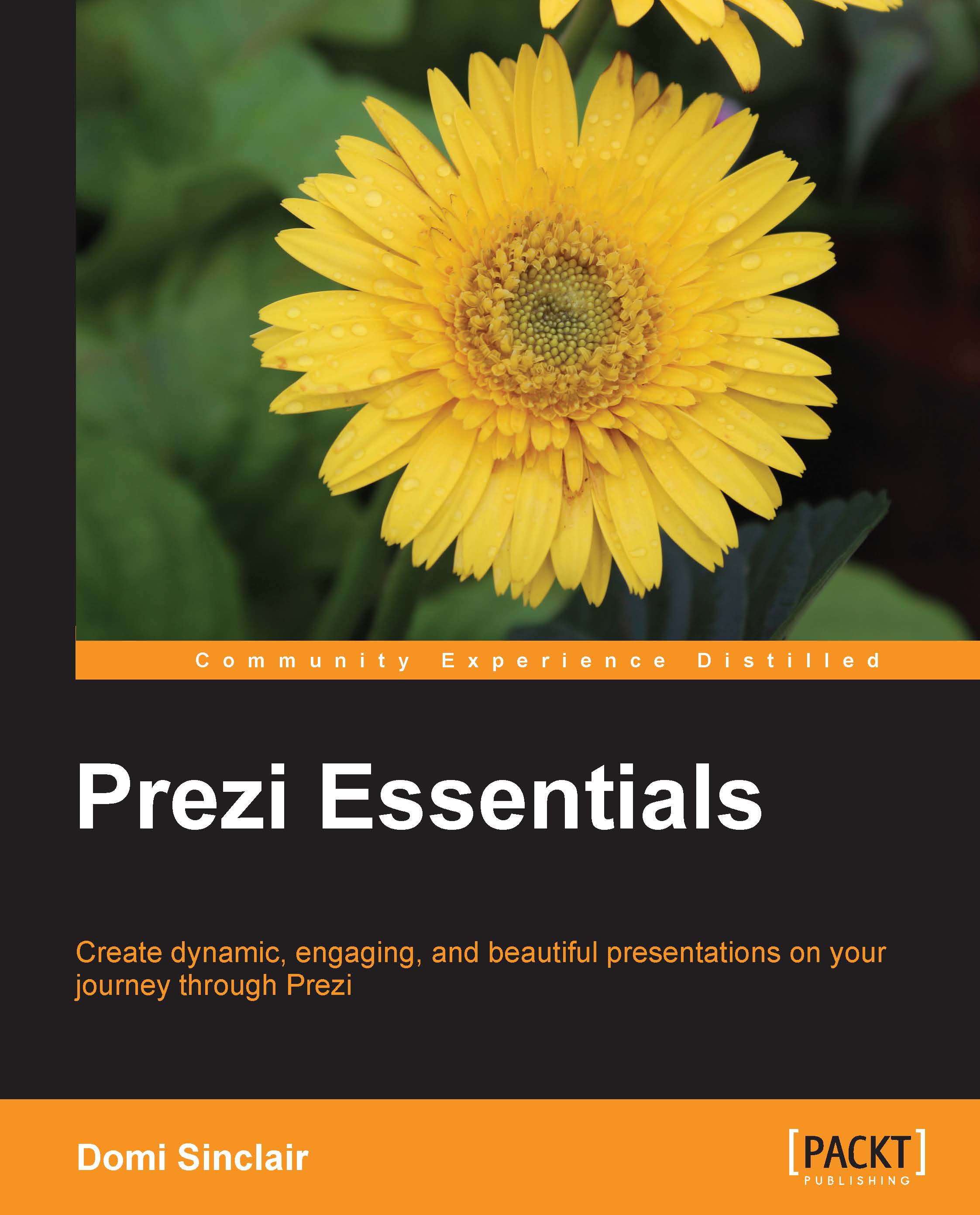
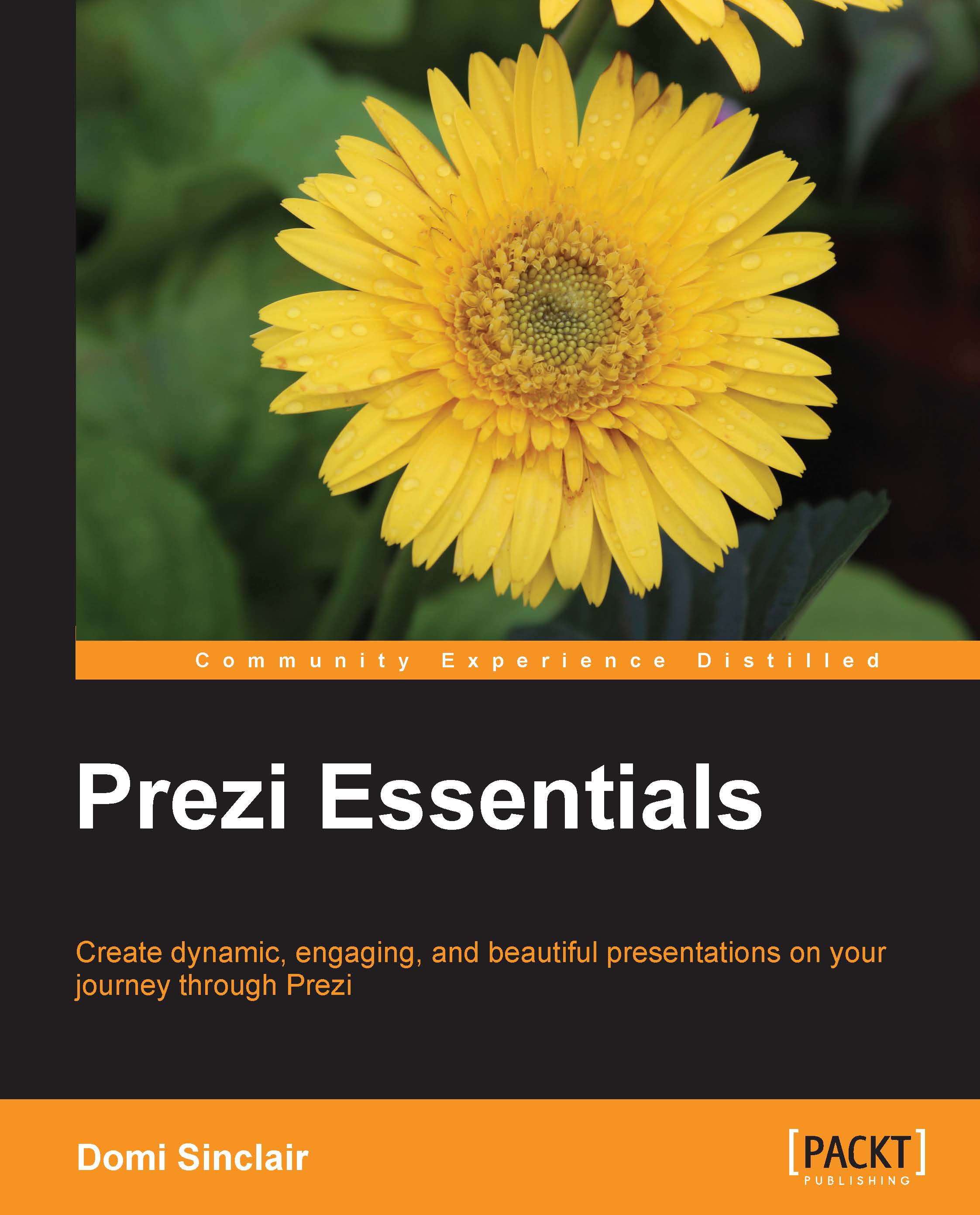
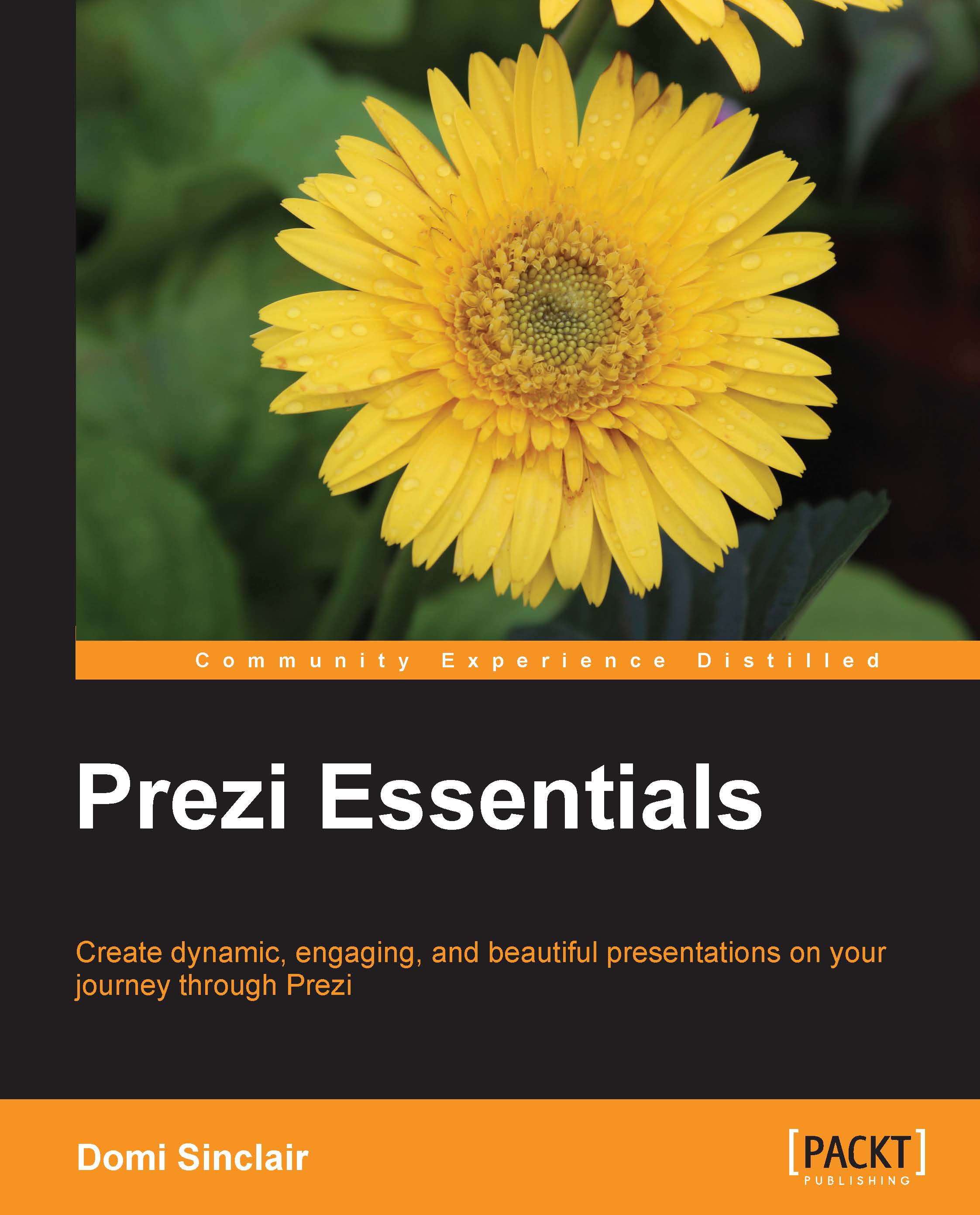
 Free Chapter
Free Chapter
