Overview of this book
Learning Drupal can be challenging because of its robust, extensible, and powerful capability for digital experiences, making it difficult for beginners to grasp and use it for application development. If you’re looking to break into Drupal with hands-on knowledge, this Drupal 10 Masterclass is for you.
With this book, you’ll gain a thorough knowledge of Drupal by understanding its core concepts, including its technical architecture, frontend, backend, framework, and latest features. Equipped with foundational knowledge, you’ll bootstrap and install your first project with expert guidance on maintaining Drupal applications. Progressively, you’ll build applications using Drupal’s core features such as content structures, multilingual support, users, roles, Views, search, and digital assets. You’ll discover techniques for developing modules and themes and harness Drupal’s robust content management through layout builder, blocks, and content workflows. The book familiarizes you with prominent tools such as Git, Drush, and Composer for code deployments and DevOps practices for Drupal application management. You’ll also explore advanced use cases for content migration and multisite implementation, extending your application’s capabilities.
By the end of this book, you’ll not only have learned how to build a successful Drupal application but may also find yourself contributing to the Drupal community.
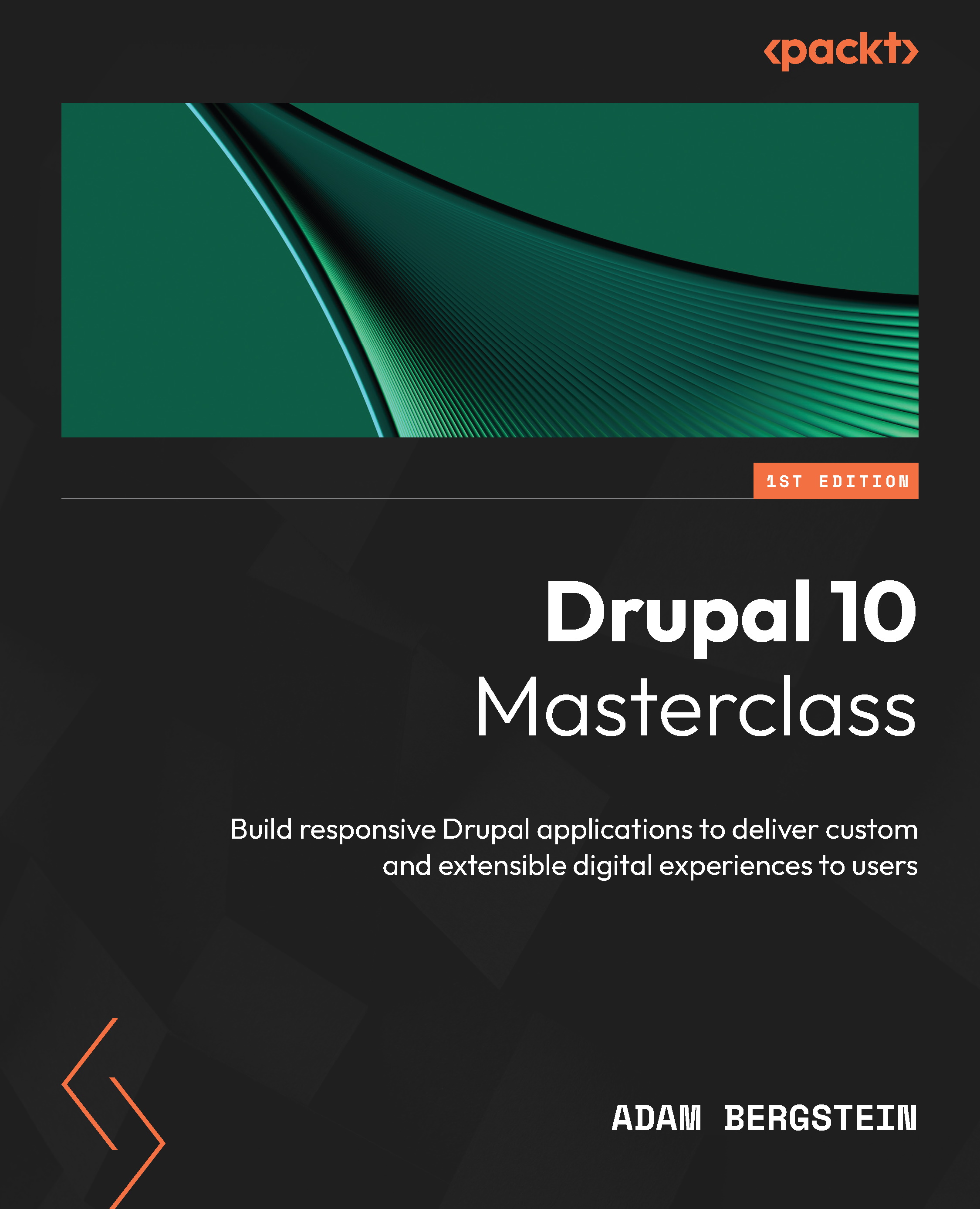
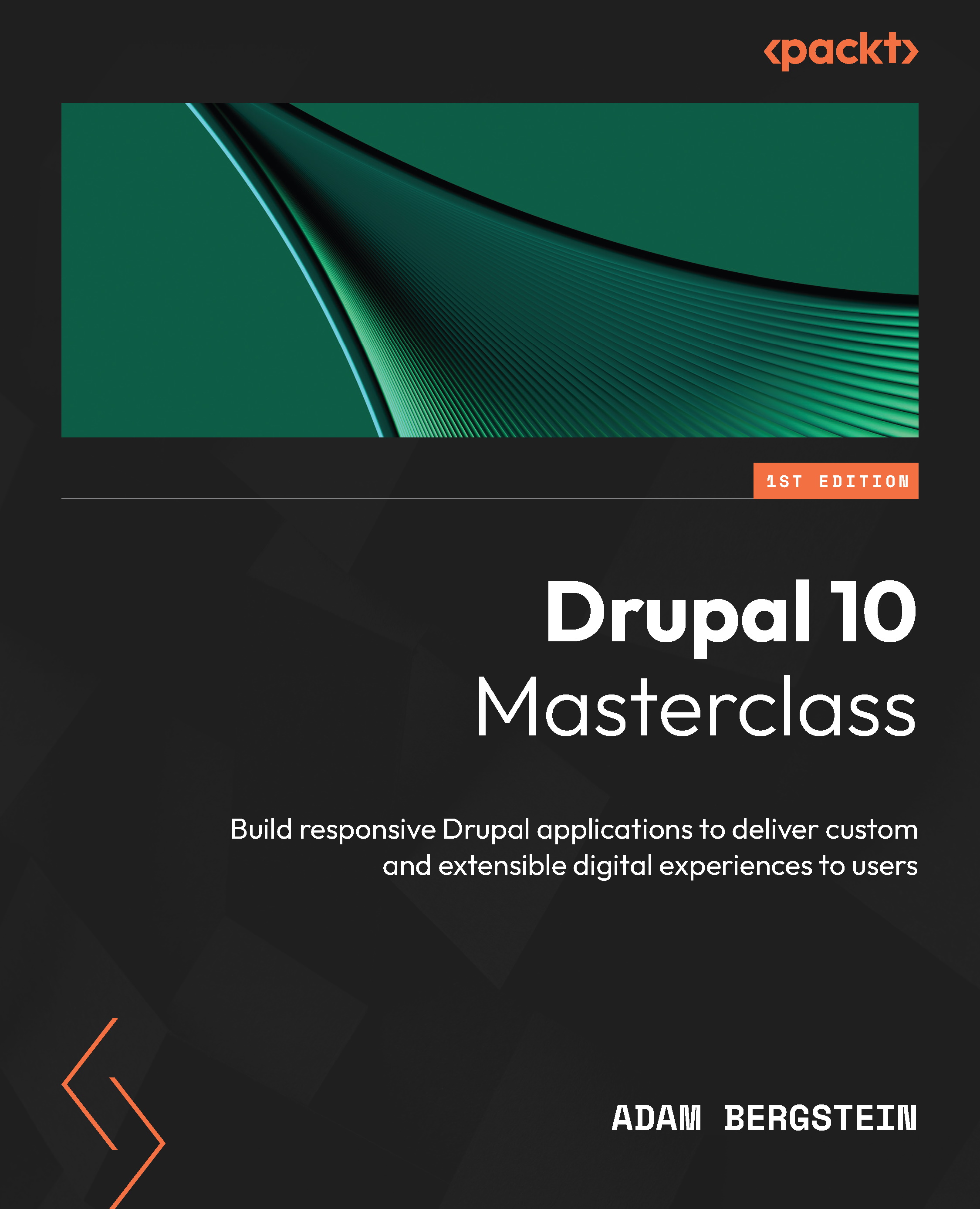
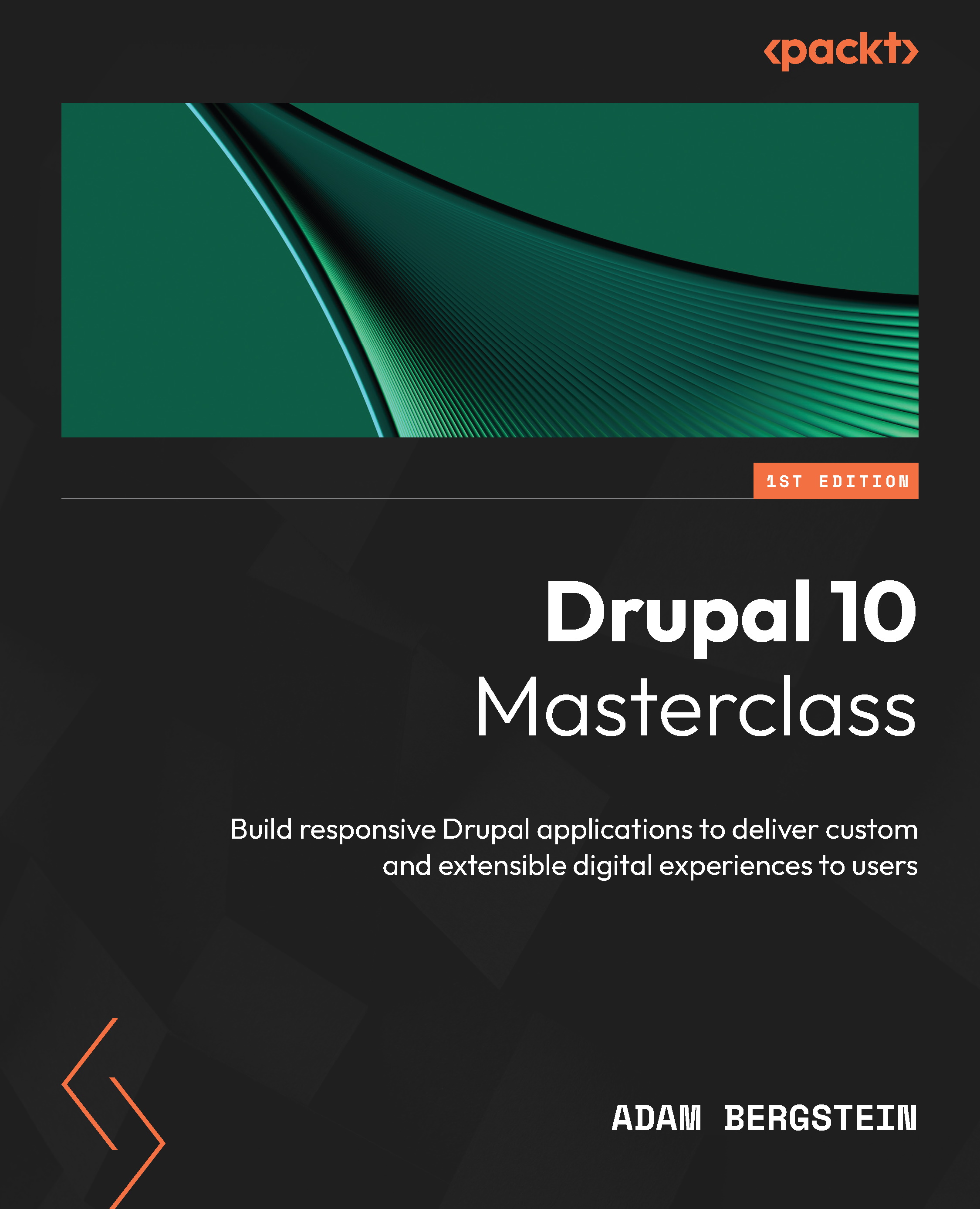
 Free Chapter
Free Chapter
