-
Book Overview & Buying
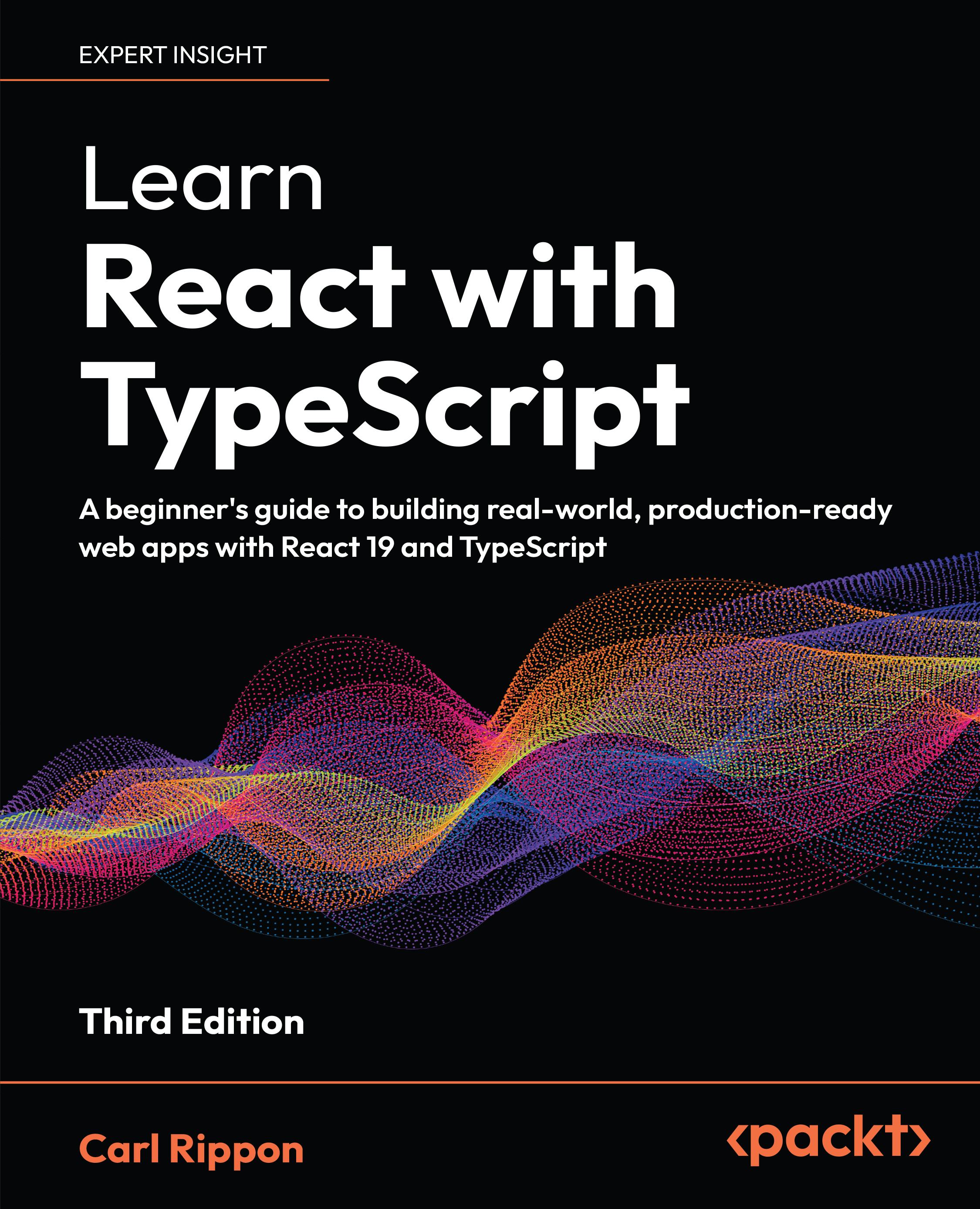
-
Table Of Contents
-
Feedback & Rating
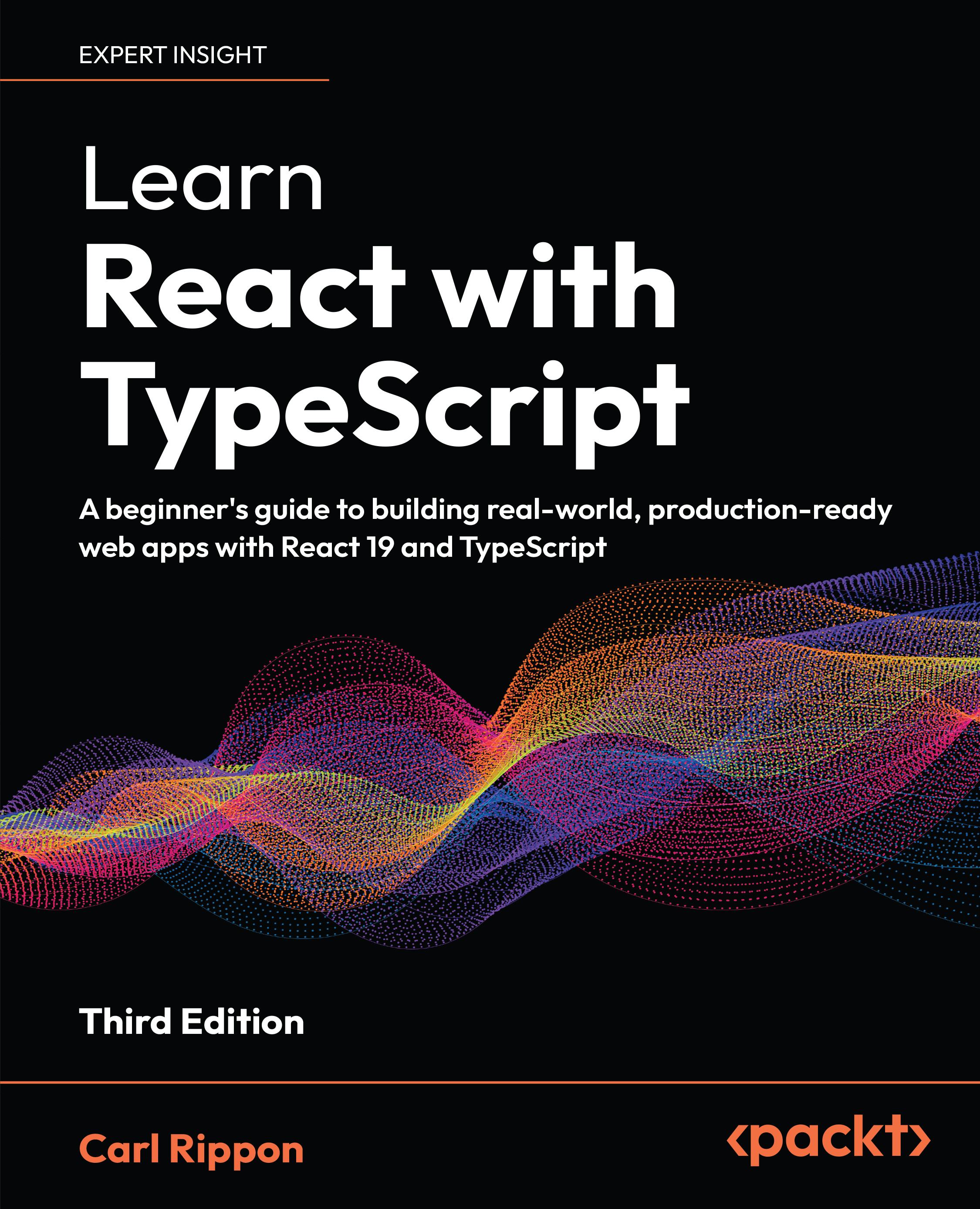
Learn React with TypeScript
By :
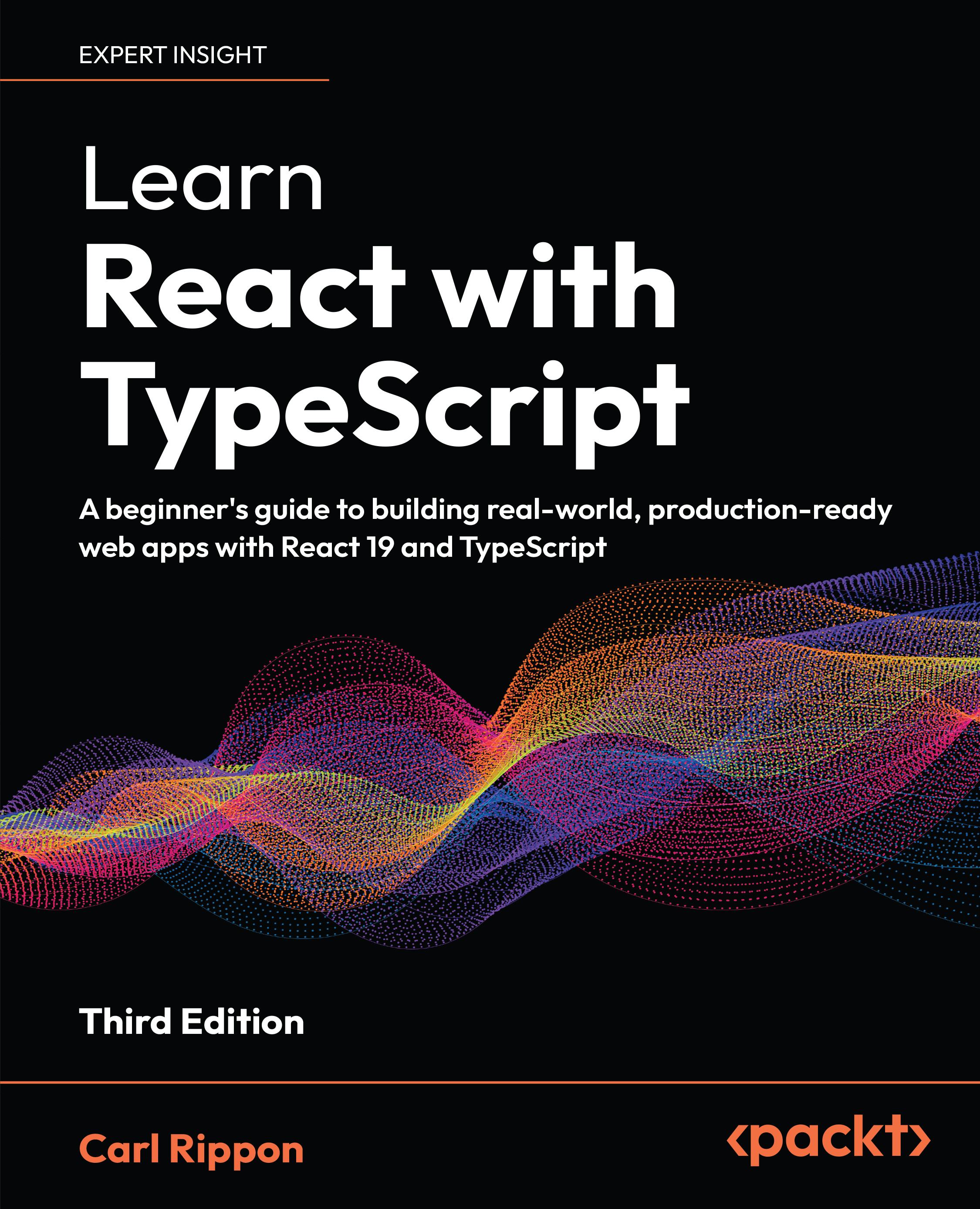
 Sign In
Start Free Trial
Sign In
Start Free Trial
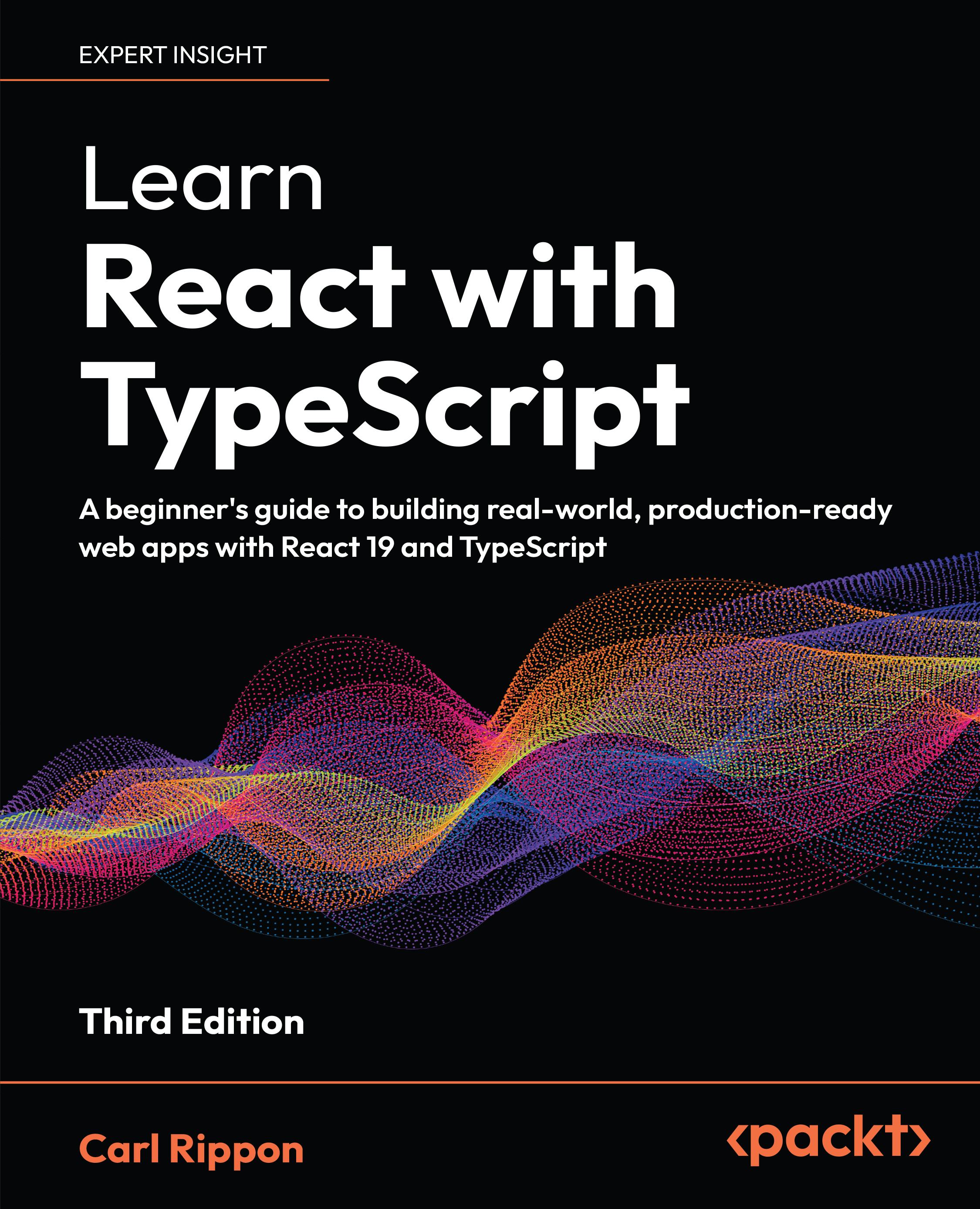
There are a number of text conventions used throughout this book.
Code in text: Indicates code words in text, database table names, folder names, filenames, file extensions, pathnames, dummy URLs, user input, and Twitter handles. Here is an example: “We used the Form component from Next.js to optimize the form submission performance.”
A block of code is set as follows:
export default function Home() {
return (
<main>
</main>
);
} When we wish to draw your attention to a particular part of a code block, the relevant lines or items are set in bold:
import Form from ‘next/form’;
export function ContactForm() {
return (
<Form ... >
...
</Form>
);
} Any command-line input or output is written as follows:
npm run dev
Bold: Indicates a new term, an important word, or words that you see onscreen. For instance, words in menus or dialog boxes appear in bold. Here is an example: “In the running app, try clicking the Done button to mark an item as done.”
Tips or important notes
Appear like this.