-
Book Overview & Buying
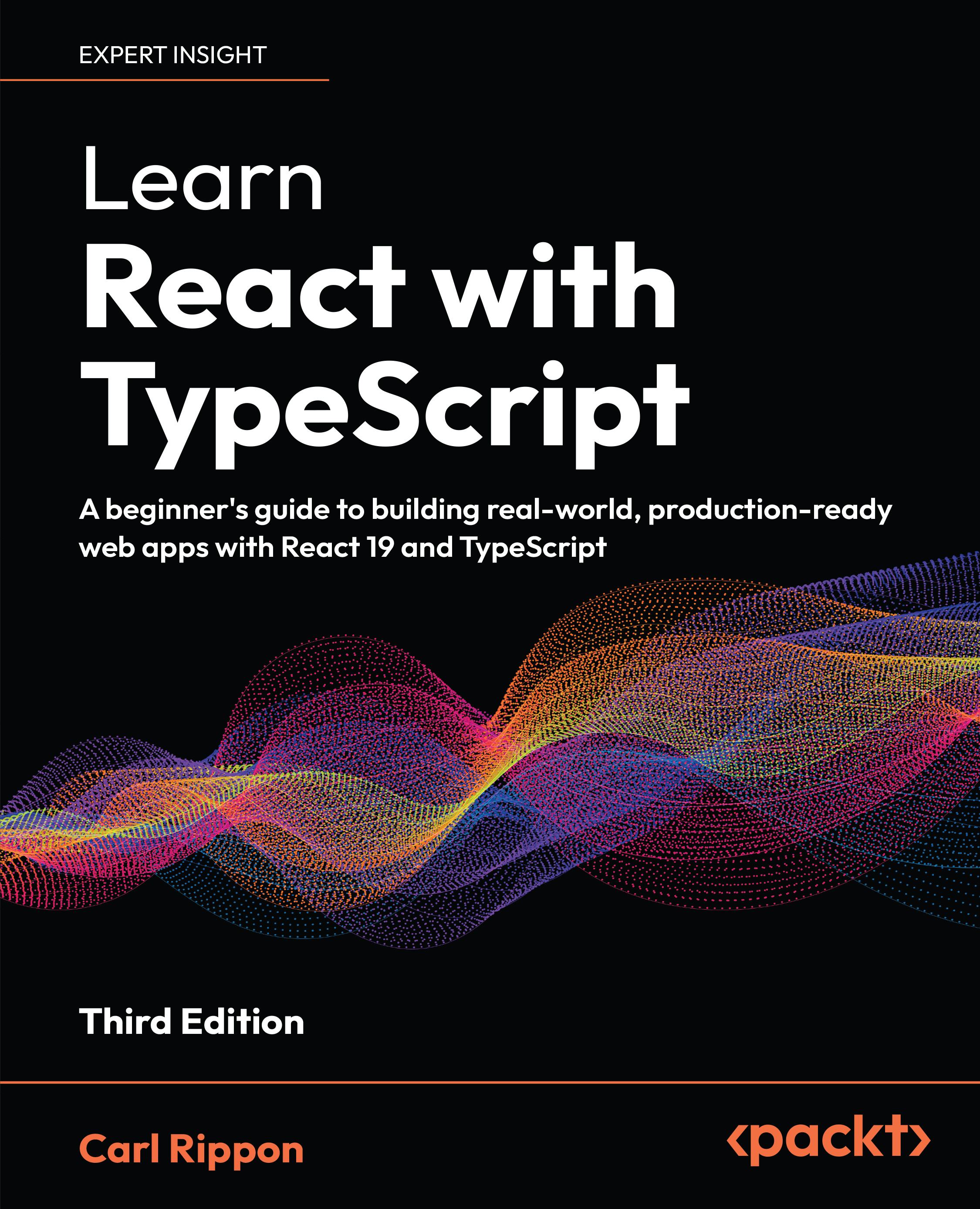
-
Table Of Contents
-
Feedback & Rating
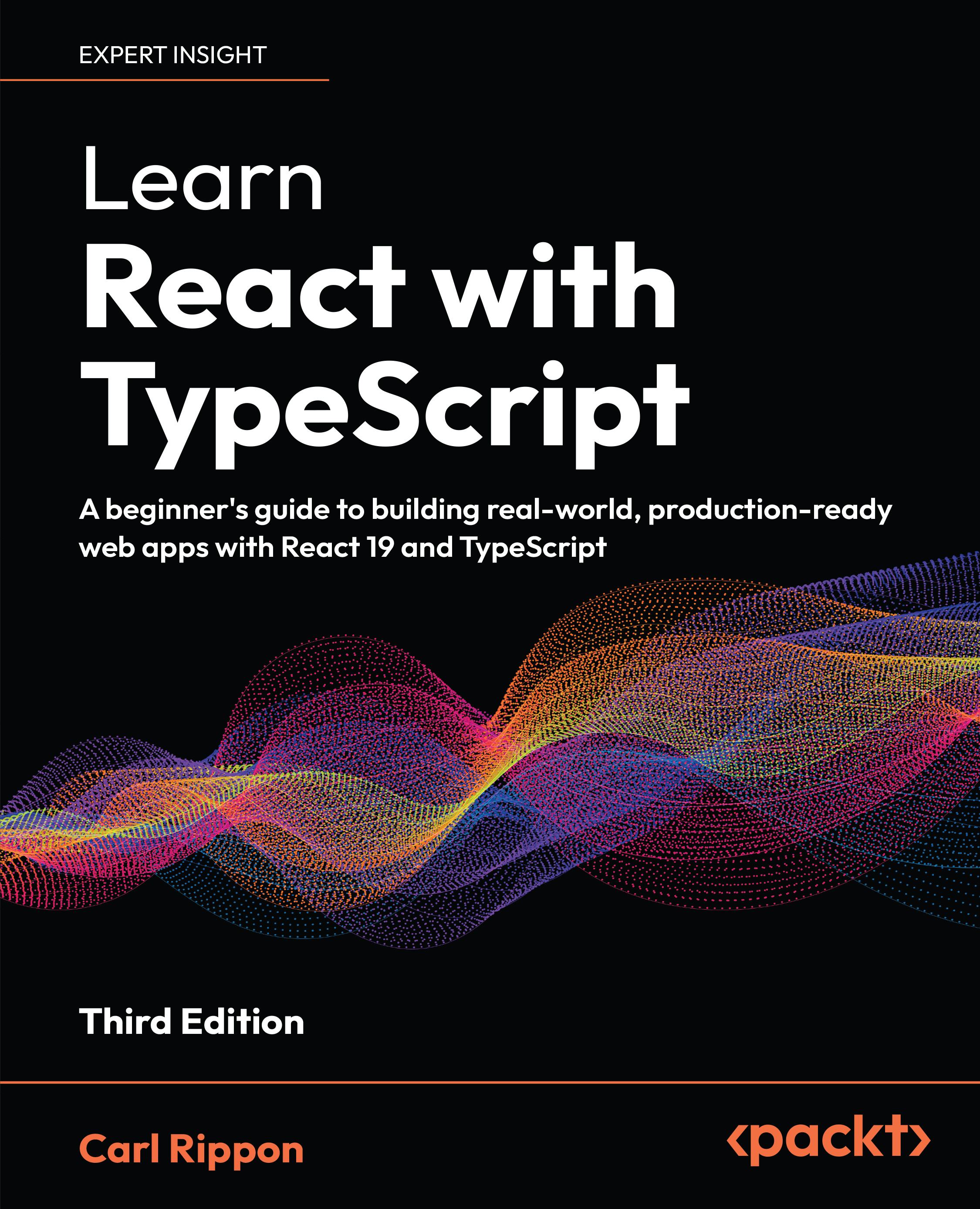
Learn React with TypeScript
By :
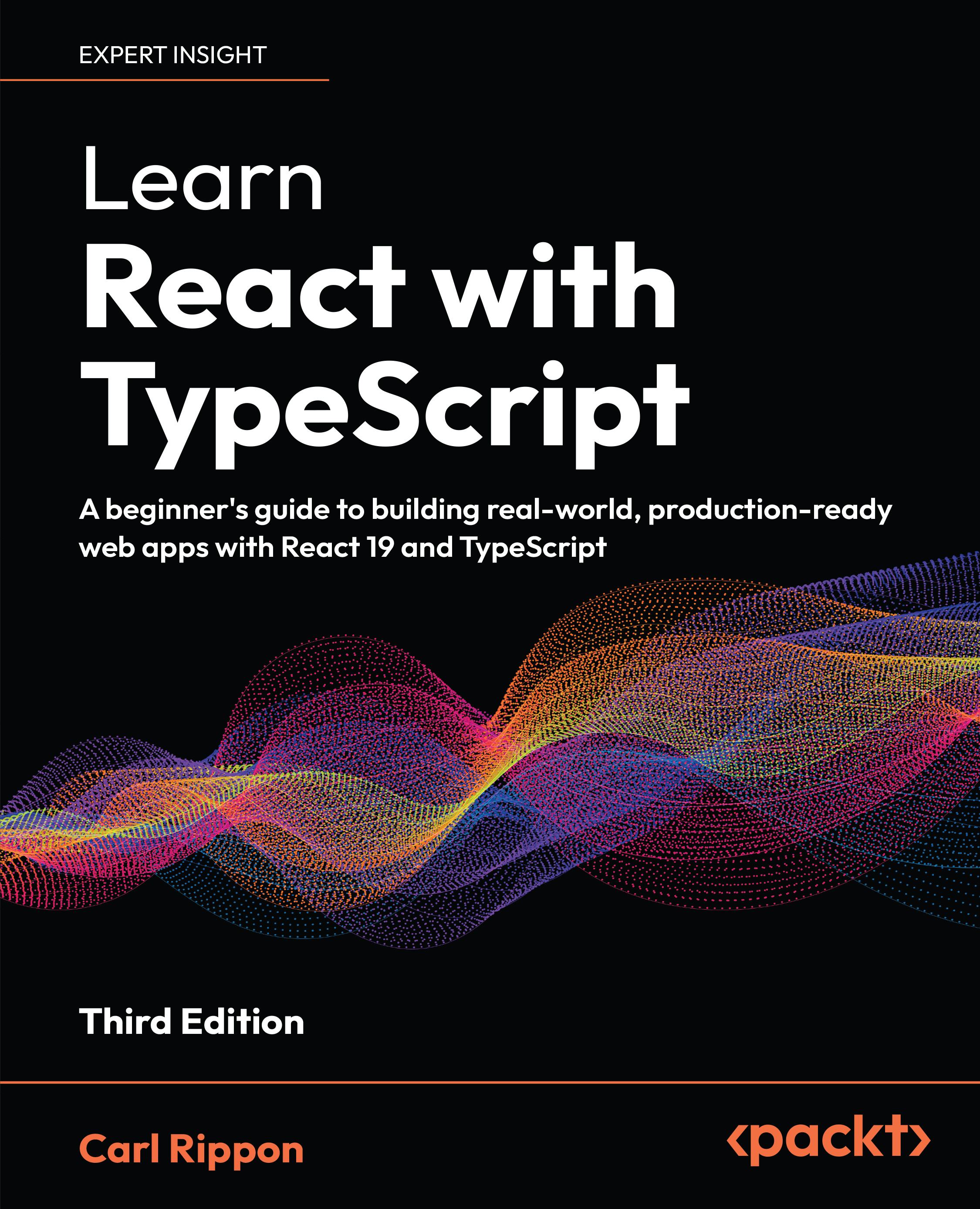
Learn React with TypeScript
By:
Overview of this book
Reading, navigating, and debugging a large frontend codebase can feel overwhelming for web developers, but you can overcome this with expert guidance from a seasoned software professional with over 20 years’ experience in developing a complex line of business applications. This book will help you learn React, TypeScript, and Next.js—the core technology stack behind scalable, high-performance web applications used by top companies.
This third edition of Learn React with TypeScript is updated with the latest features of React 19, including server components, server actions, and powerful new hooks.
The chapters show you how to use TypeScript’s advanced features for enhanced code reliability and maintainability when building robust, type-safe components. You’ll explore efficient data fetching strategies with RSCs in Next.js, as well as in single-page applications (SPAs). The book also covers modern state management with Zustand, best practices for form handling, and strategies for building well-structured, reusable components that streamline development. Finally, you’ll focus on unit testing with Vitest, ensuring your React components are resilient and error-free.
By the end of this book, you'll have at your disposal the skills and best practices needed to create maintainable and performant React applications with TypeScript and Next.js.
Table of Contents (19 chapters)
Preface
Chapter 1: Getting Started with React
Chapter 2: Getting Started with TypeScript
Chapter 3: Using React Hooks
Part 2: App Fundamentals
Chapter 4: Approaches to Styling React Frontends
Chapter 5: Using React Server and Client Components
Chapter 6: Creating a Multi-Page App with Next.js
Part 3:Data
Chapter 7: Server Component Data Fetching and Server Function Mutations
Chapter 8: Client Component Data Fetching and Mutations with TanStack Query
Chapter 9: Working with Forms
Part 4:Advanced React
Chapter 10: State Management
Chapter 11: Reusable Components
Chapter 12: Unit Testing with Vitest and the React Testing Library
Other Books You May Enjoy
Index
Customer Reviews

