-
Book Overview & Buying
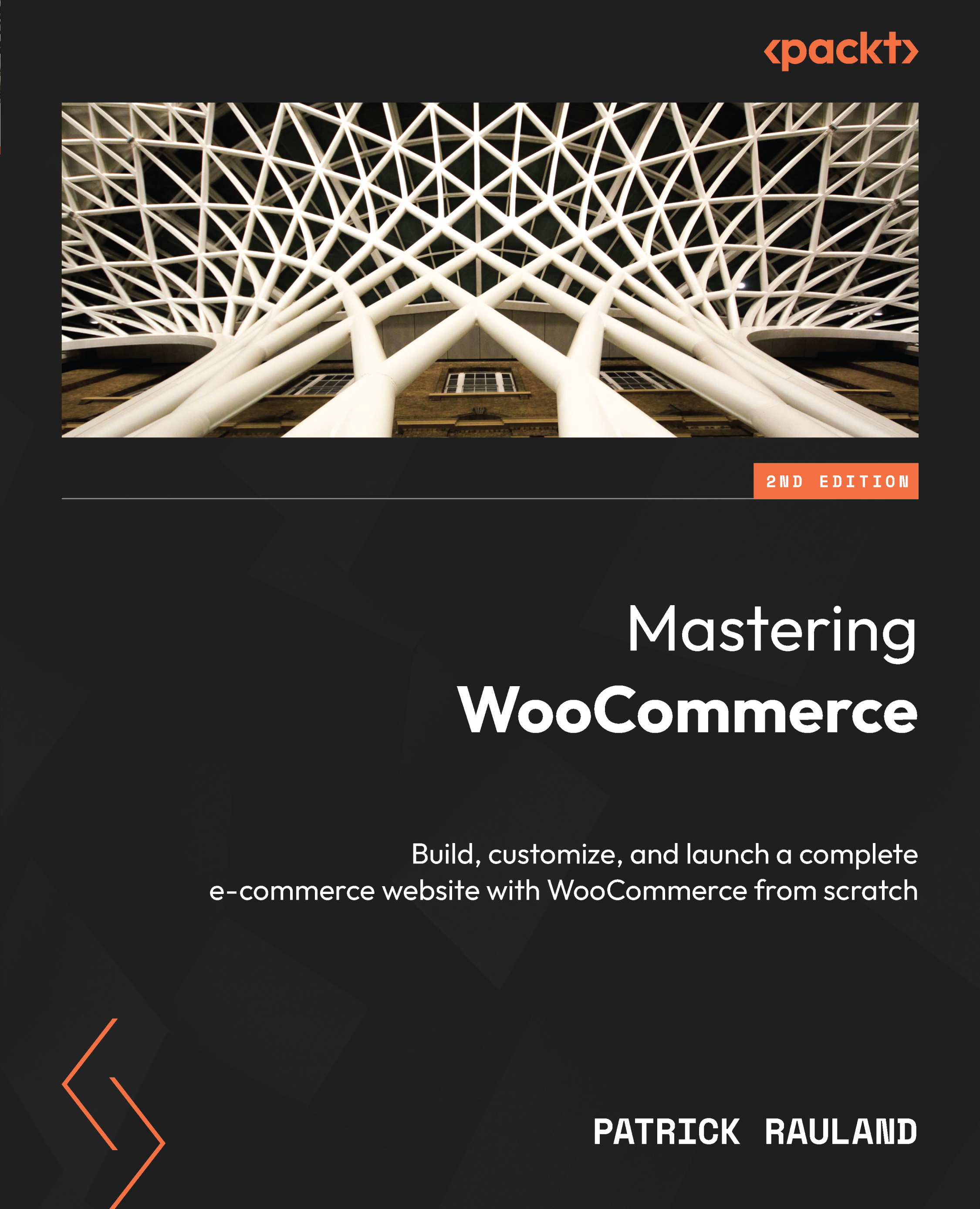
-
Table Of Contents
-
Feedback & Rating
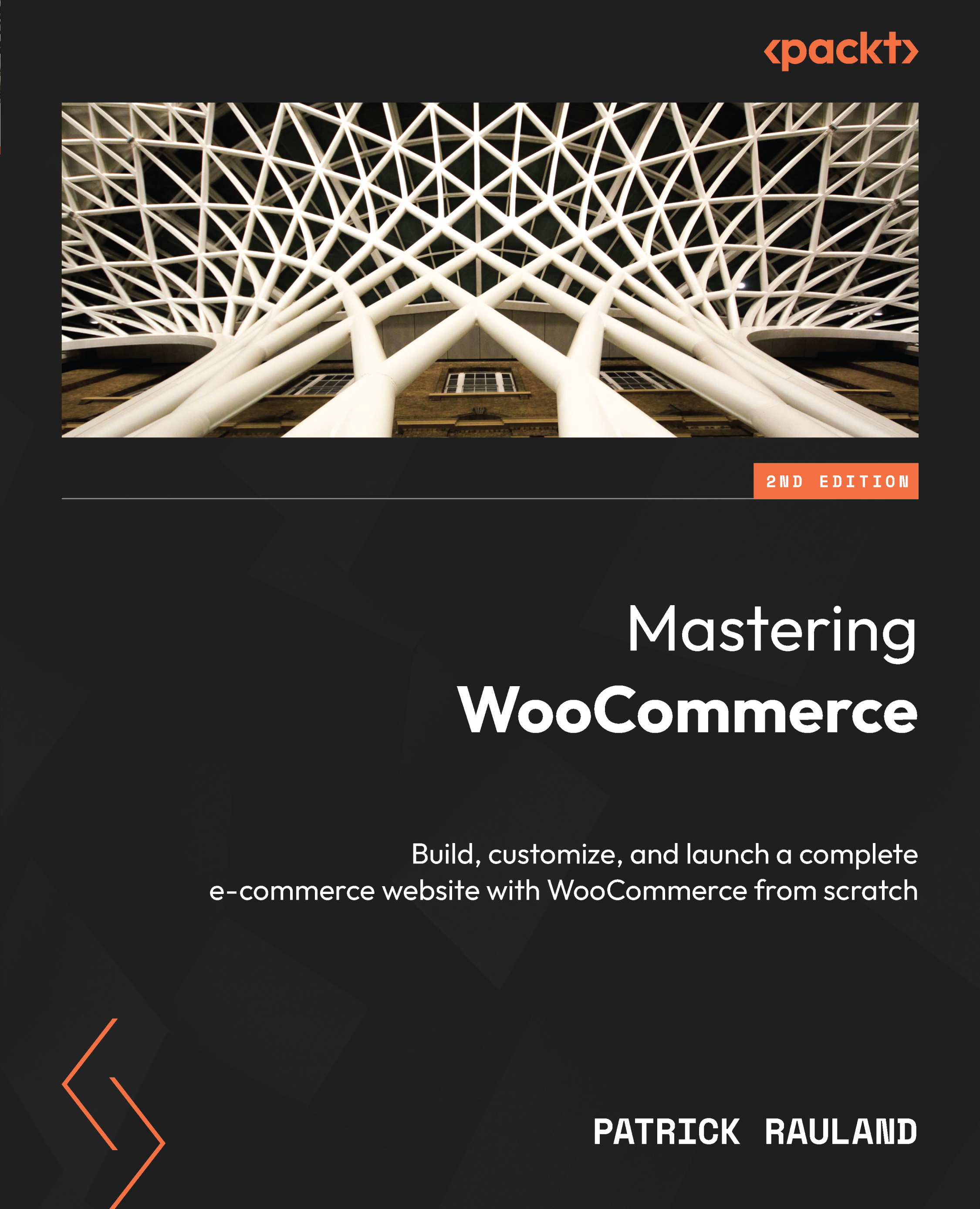
Mastering WooCommerce
By :
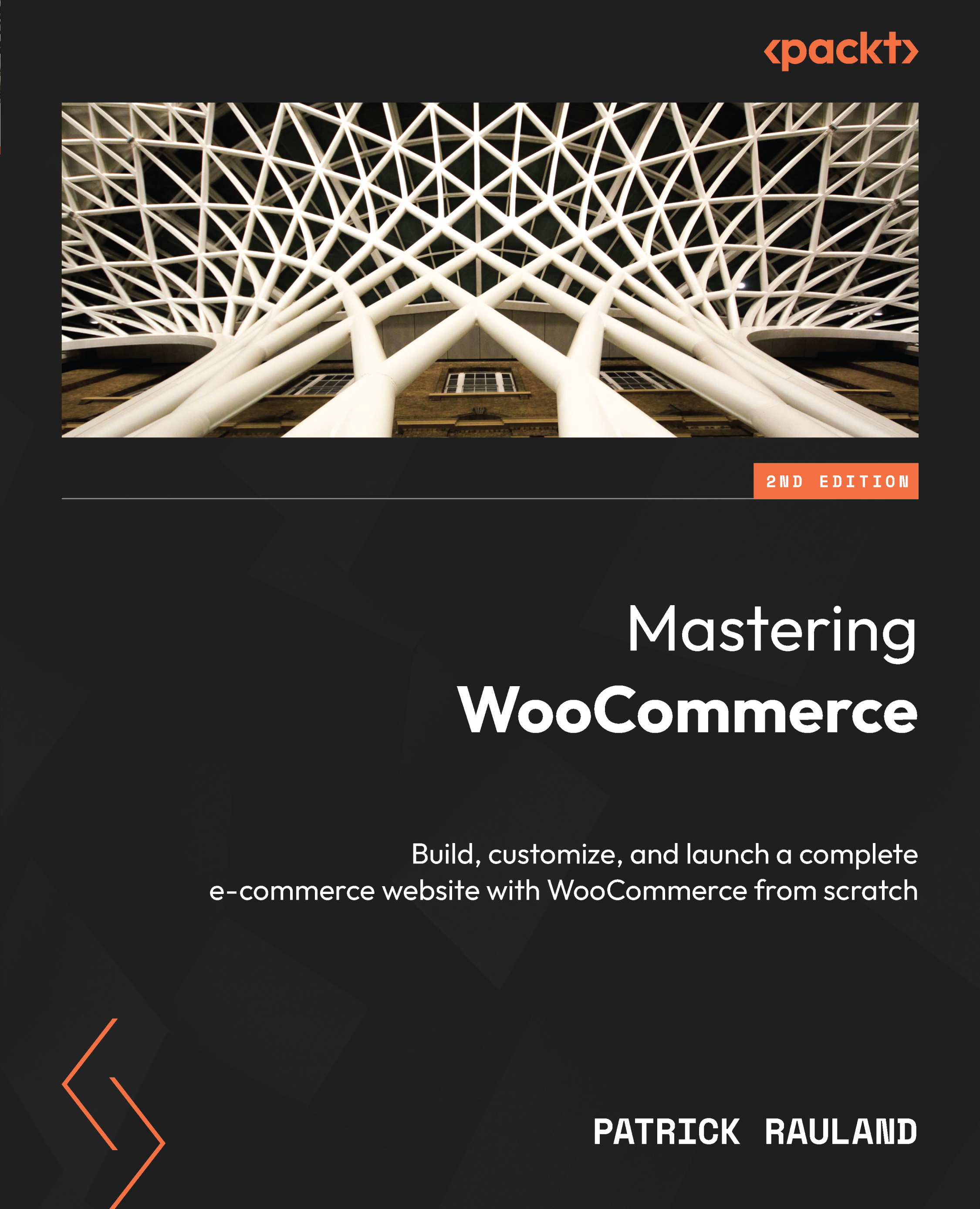
Mastering WooCommerce
By:
Overview of this book
Author Patrick Rauland is a WooCommerce expert with a deep-rooted passion for the platform. Drawing from his multifaceted experience as a customer, WooCommerce support team member, core developer, release leader, and conference planner, he presents the latest edition of this guide to help you master every facet of launching and managing a successful WooCommerce store.
From initiation to seamless integration of essential components such as payments, shipping, and tax configurations, this book takes you through the entire process of establishing your online store. You’ll then customize your store's visual identity, optimizing for search engines and advanced sales management through Point of Sale (POS) systems, outsourced fulfillment solutions, and external reporting services.
You’ll then advance to enhancing the user experience, streamlining reorders, and simplifying the checkout process for your customers. With this new edition, you’ll also gain insights into secure hosting and bug fixing and be prepared for updates. That’s not all; you’ll build a promotional landing page, ensure store safety, contribute to the WooCommerce community, and design custom plugins for your unique needs.
By the end of this WooCommerce book, you'll emerge with the skills to run a complete WooCommerce store and customize every aspect of the store on the frontend as well as backend.
Table of Contents (20 chapters)
Preface
 Free Chapter
Free Chapter
Part 1: Exploring the essentials of an ECommerce Store
Chapter 1: Installing WordPress and WooCommerce
Chapter 2: All About Configuring Products
Chapter 3: Organizing Products
Chapter 4: Attracting Traffic with Search Engine Optimization
Part 2: Managing an Online Store
Chapter 5: Managing Sales Through WP Admin
Chapter 6: Syncing Product Data
Chapter 7: Configuring In-Store POS Solutions
Chapter 8: Using Fulfillment Software
Chapter 9: Speeding Up Your Store
Part 3: Customizing the Appearance and Functionality of Your Store
Chapter 10: Setting Up Your Theme
Chapter 11: Customizing the Product Page
Chapter 12: Building a Landing Page
Chapter 13: Creating Plugins for WooCommerce
Chapter 14: Next Steps with WooCommerce
Index
Customer Reviews
