-
Book Overview & Buying
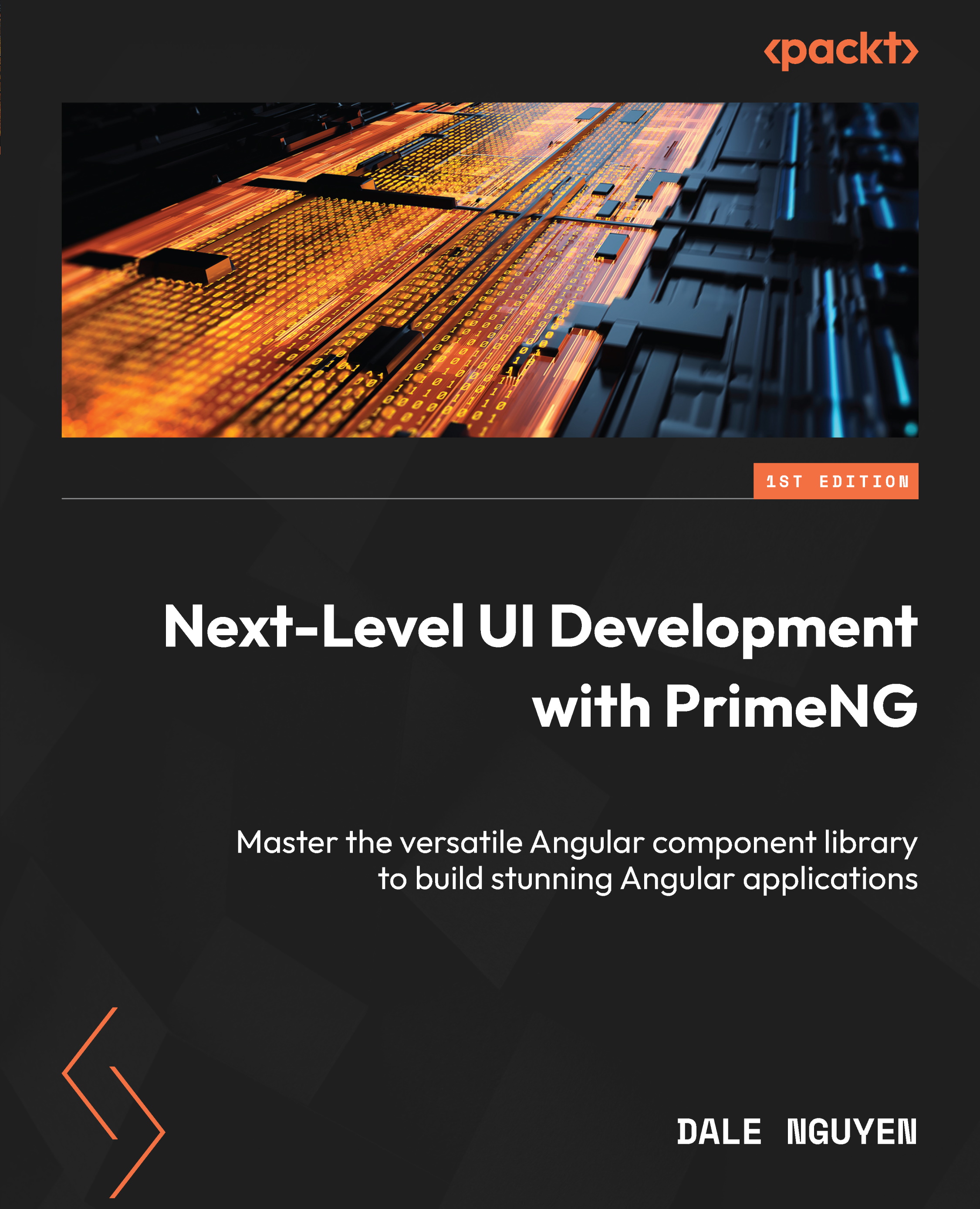
-
Table Of Contents
-
Feedback & Rating
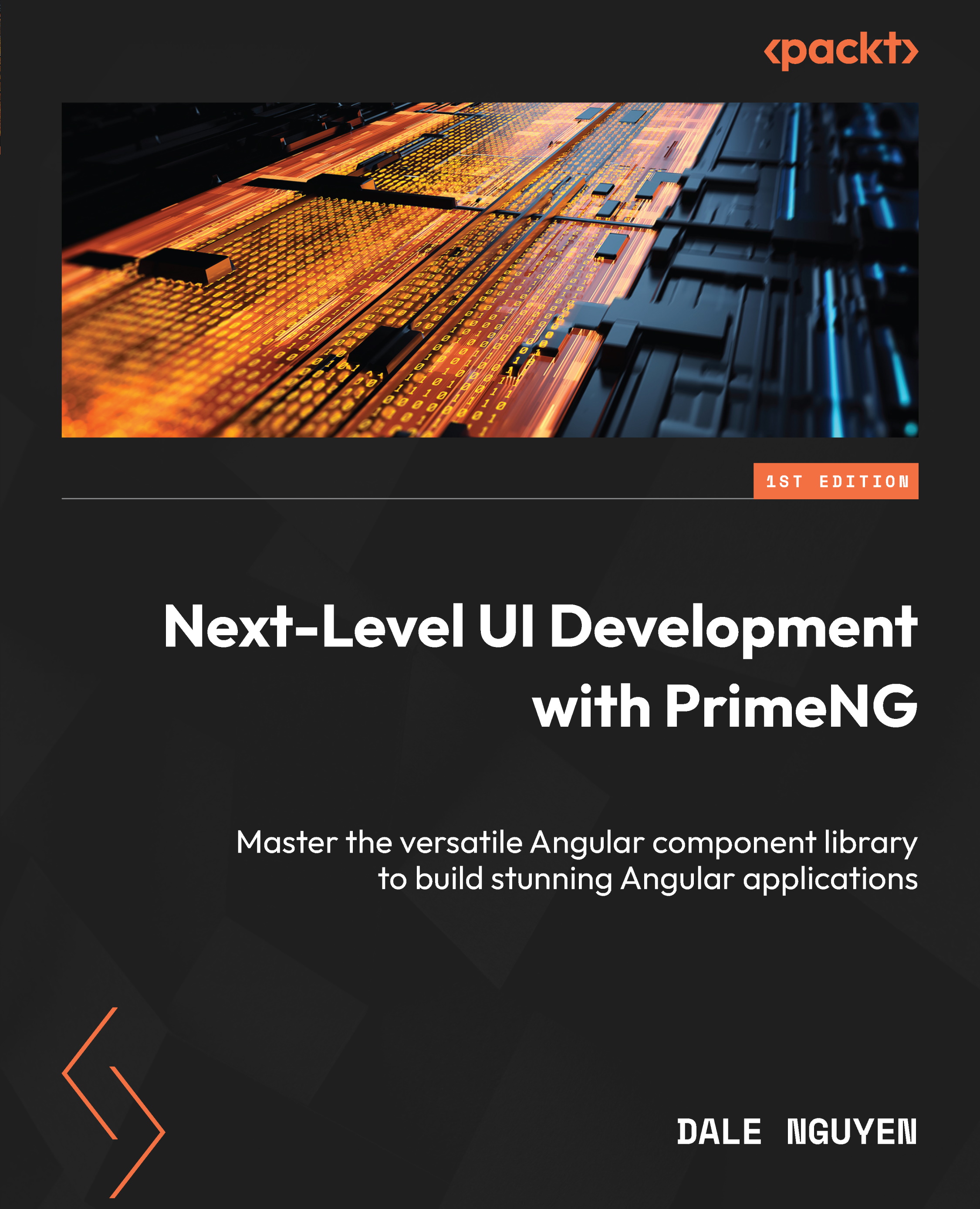
Next-Level UI Development with PrimeNG
By :
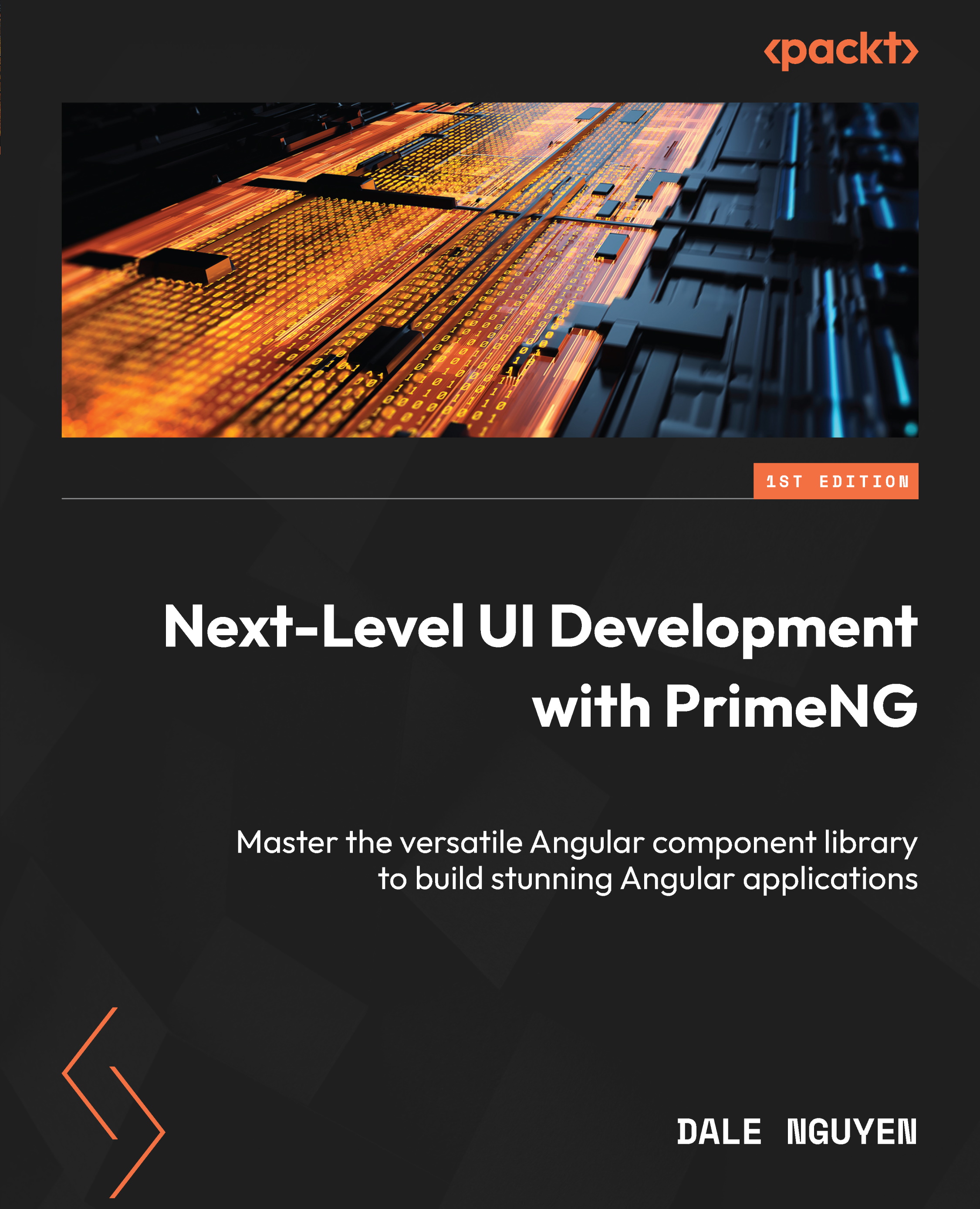
 Sign In
Start Free Trial
Sign In
Start Free Trial
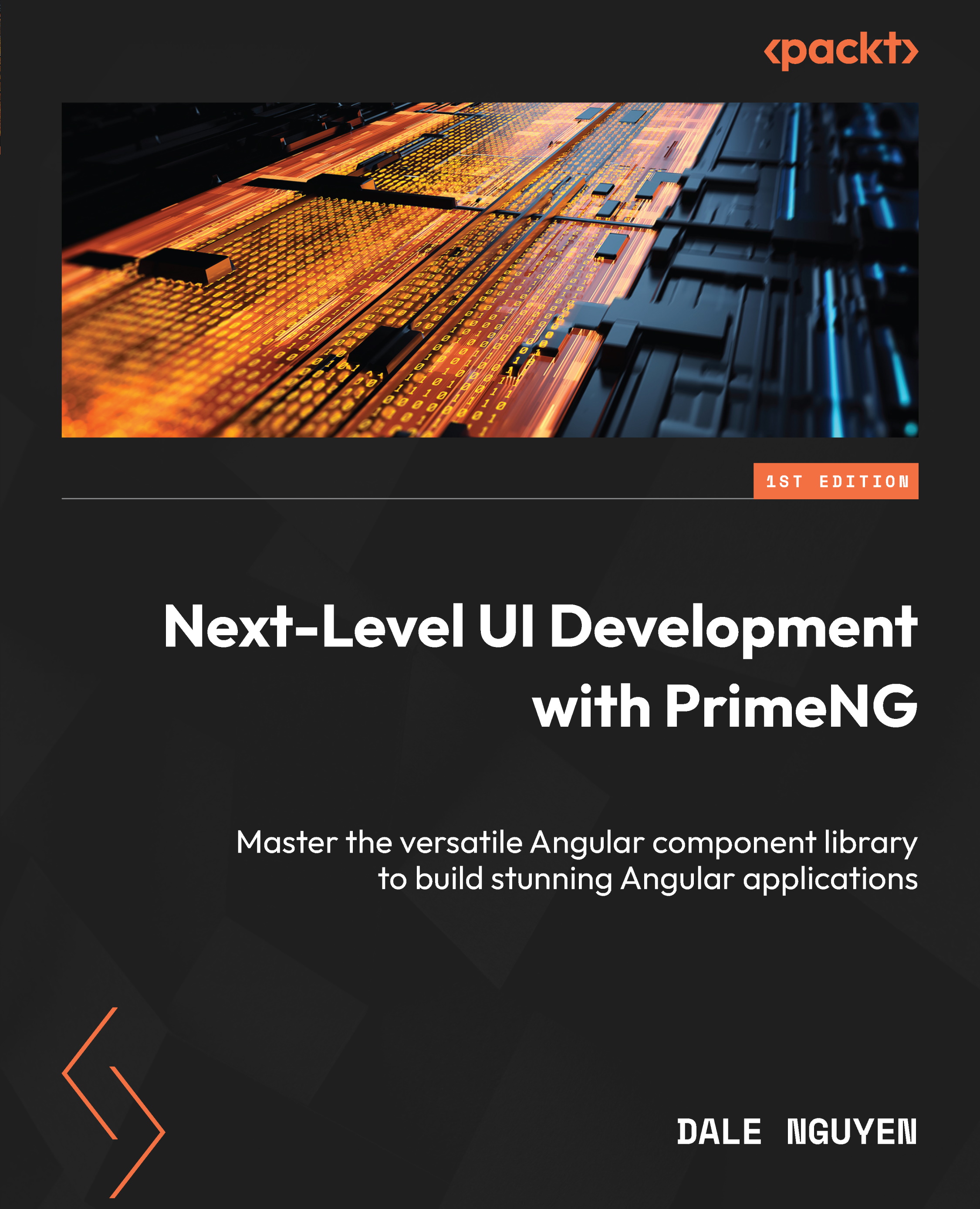
There are a number of text conventions used throughout this book.
Code in text: Indicates code words in text, database table names, folder names, filenames, file extensions, pathnames, dummy URLs, user input, and Twitter handles. Here is an example: “These are just a few of the parameters available when running ng new. You can find more options and detailed explanations by running ng new --help or referring to the official Angular documentation for the specific version that you’re using.”
A block of code is set as follows:
<button (click)="handleClick()">Click me!</button>
...
handleClick() {
// handle user click event
} When we wish to draw your attention to a particular part of a code block, the relevant lines or items are set in bold:
export class UserListComponent {
private userService = inject(UserService)
users$ = this.userService.getUsers()
} Any command-line input or output is written as follows:
nvm install 18
Bold: Indicates a new term, an important word, or words that you see onscreen. For instance, words in menus or dialog boxes appear in bold. Here is an example: “Select System info from the Administration panel.”
Tips or important notes
Appear like this.