-
Book Overview & Buying
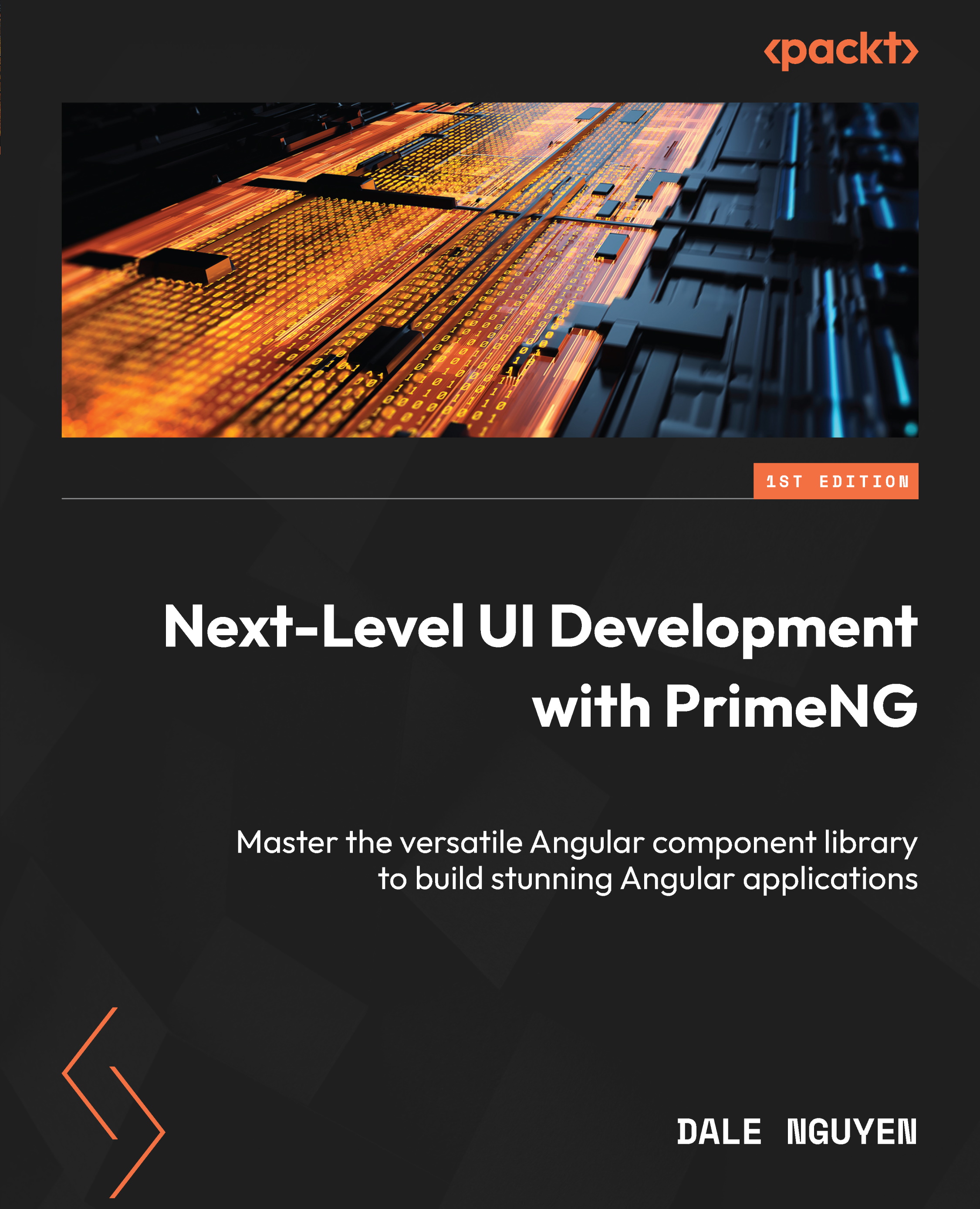
-
Table Of Contents
-
Feedback & Rating
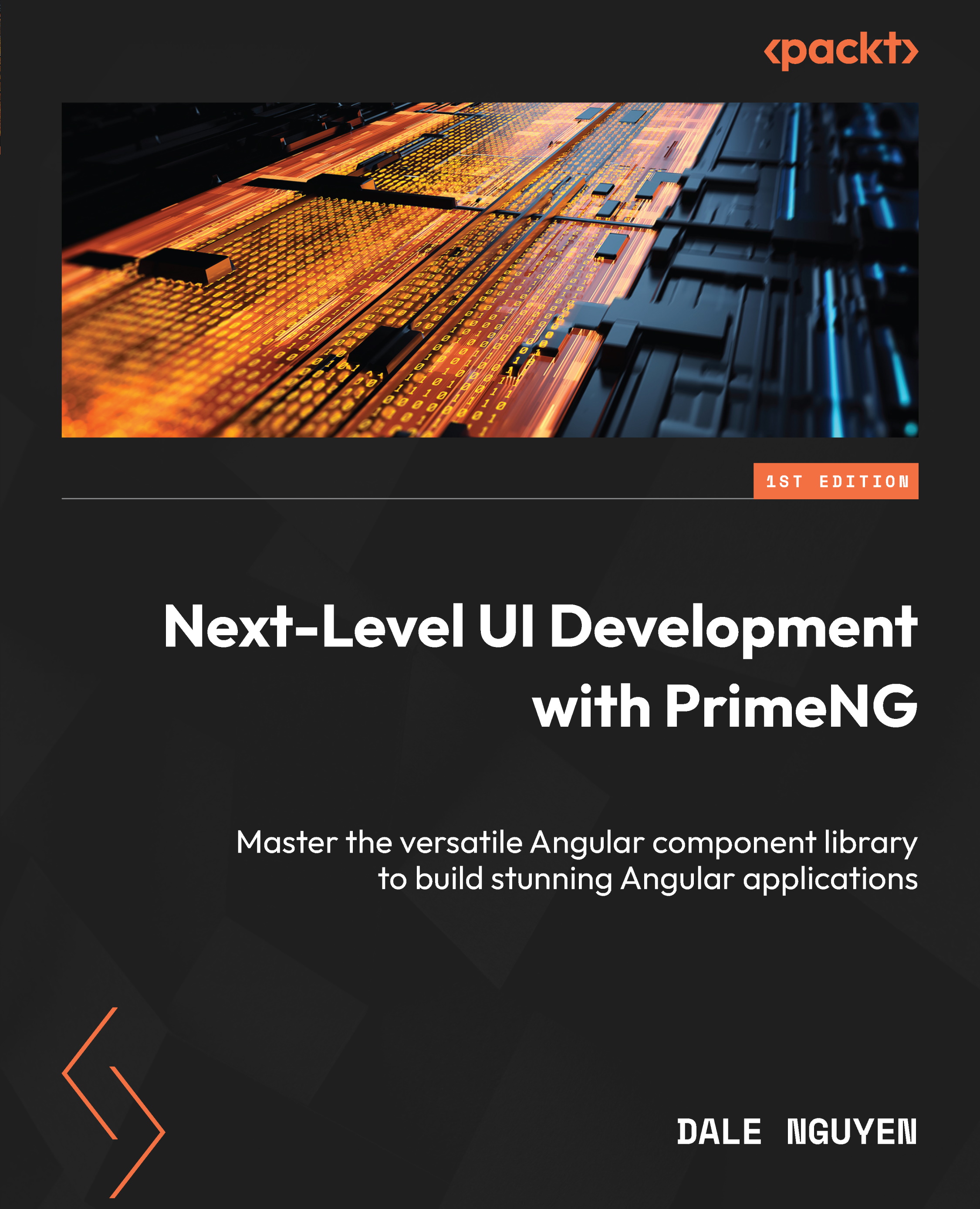
Next-Level UI Development with PrimeNG
By :
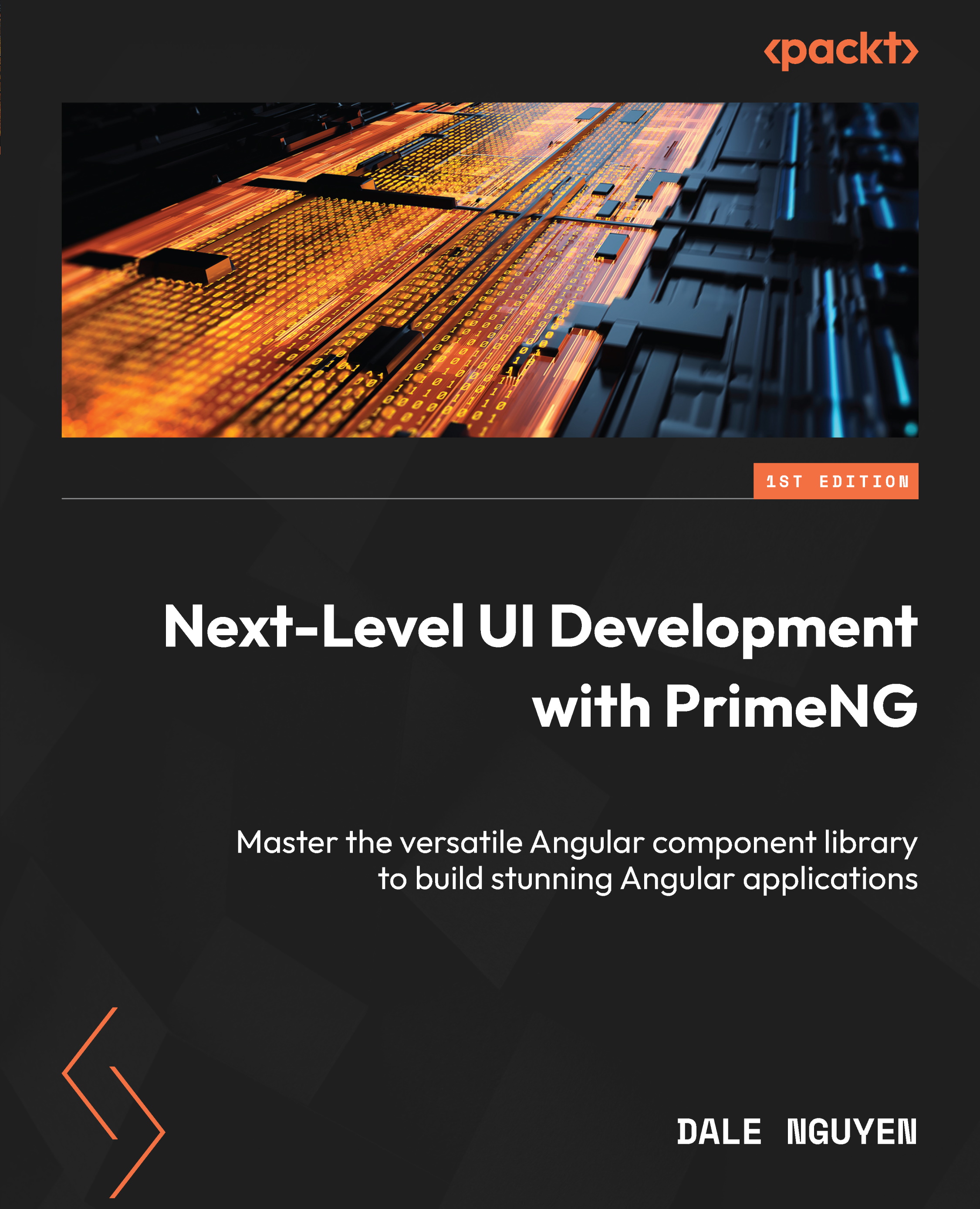
 Sign In
Start Free Trial
Sign In
Start Free Trial
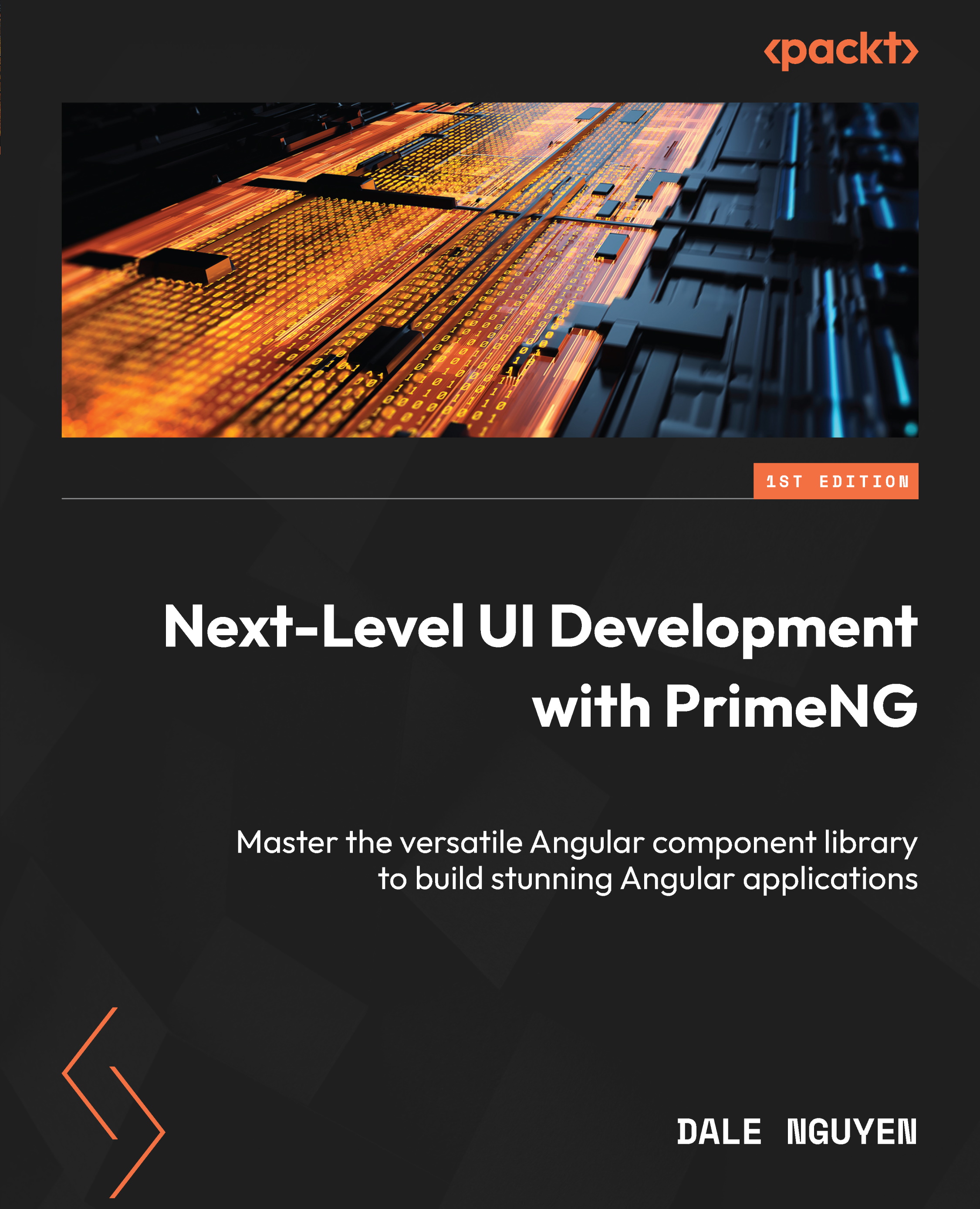
While PrimeNG offers plenty of pre-built themes, there might be situations where you want a unique look and feel that aligns more closely with your brand or specific design requirements. That’s where custom themes come into play. These themes allow you to tailor the appearance of PrimeNG components to your exact specifications.
A custom theme in PrimeNG is essentially a set of CSS styles that override the default styles of PrimeNG components. By creating a custom theme, you have the flexibility to define colors, fonts, spacings, and other design elements that match your brand’s identity or the specific design language of your project.
Custom themes are particularly beneficial in the following situations: