-
Book Overview & Buying
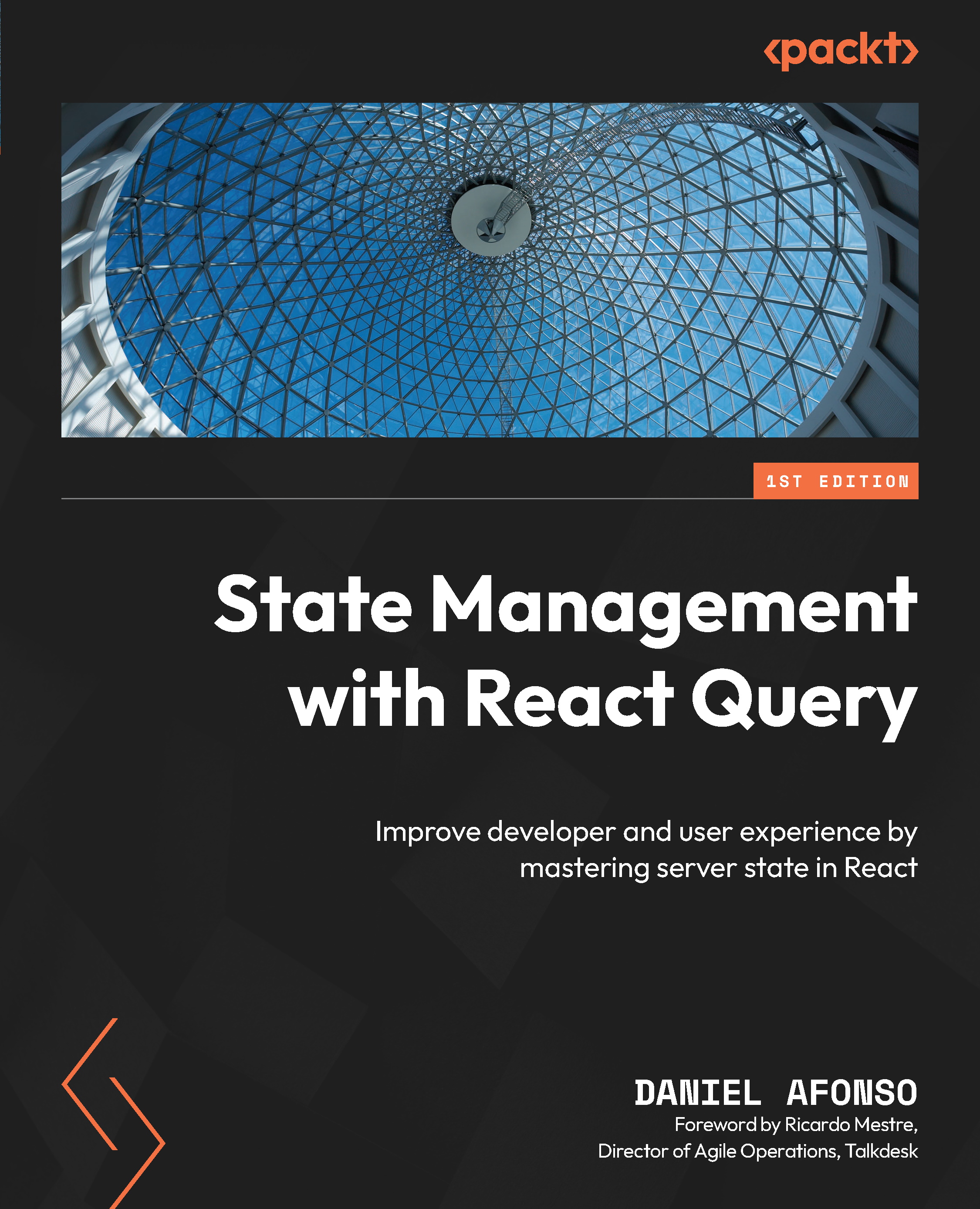
-
Table Of Contents
-
Feedback & Rating
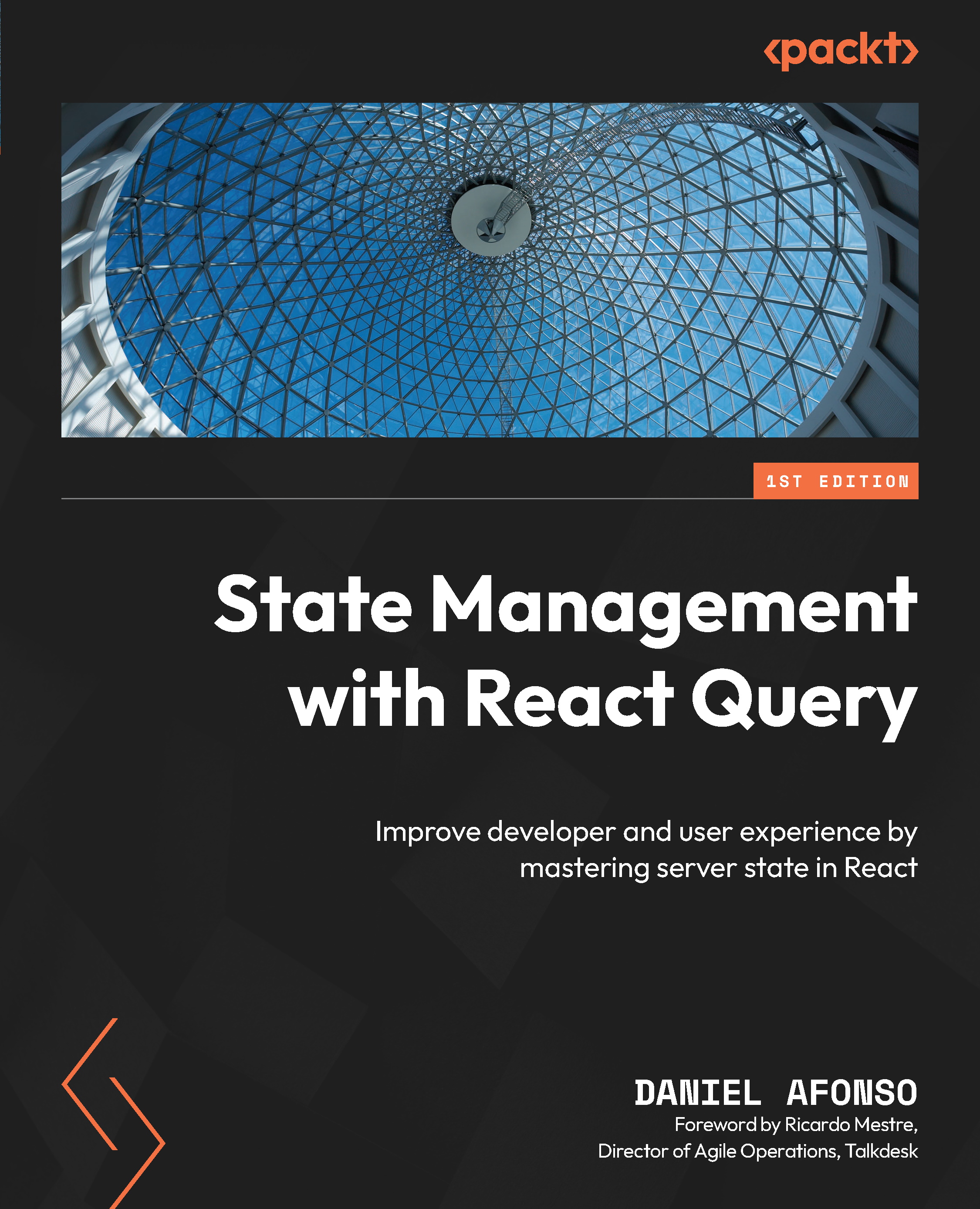
State Management with React Query
By :
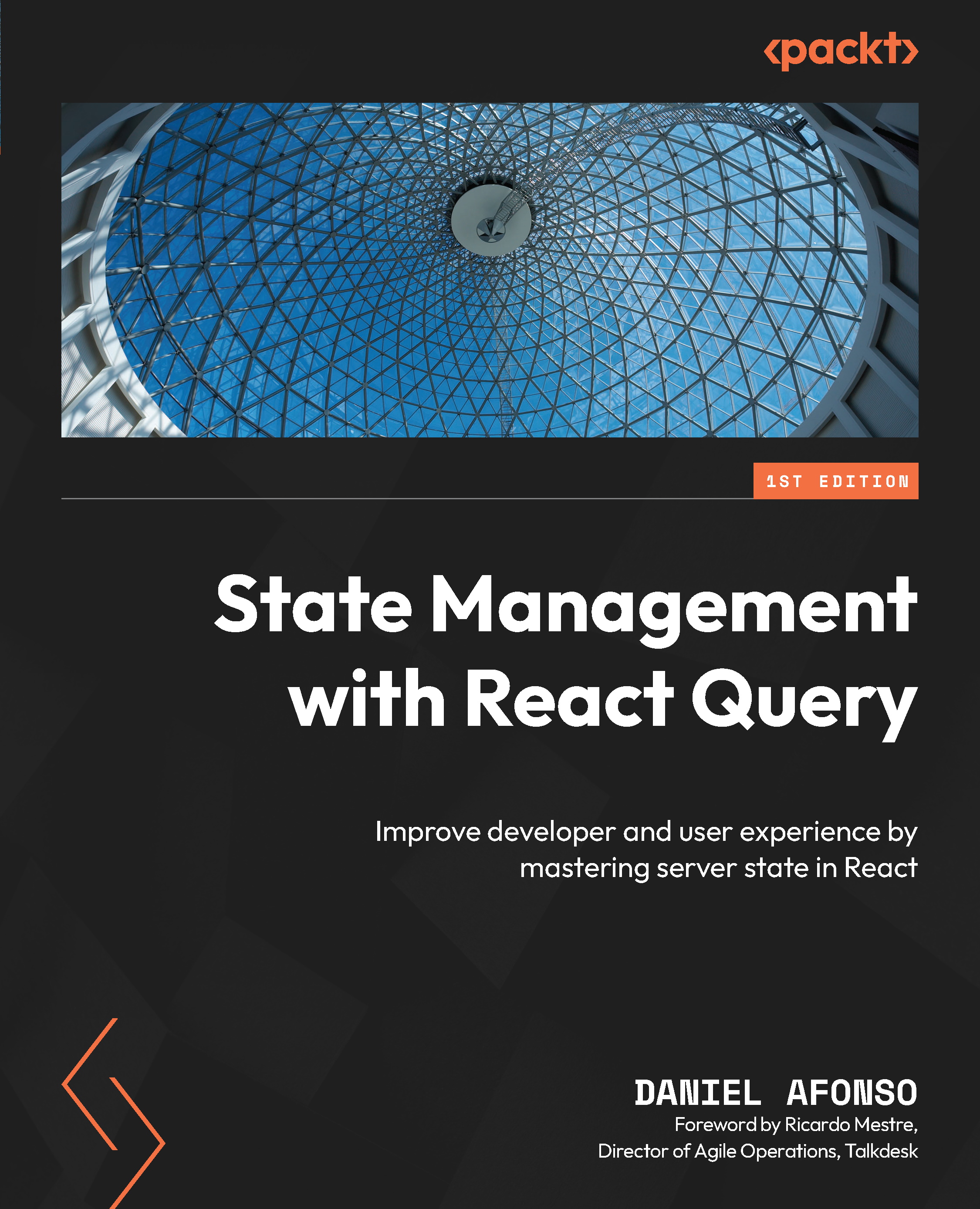
State Management with React Query
By:
Overview of this book
State management, a crucial aspect of the React ecosystem, has gained significant attention in recent times. While React offers various libraries and tools to handle state, each with different approaches and perspectives, one thing is clear: state management solutions for handling client state are not optimized for dealing with server state. React Query was created to address this issue of managing your server state, and this guide will equip you with the knowledge and skills needed to effectively use React Query for state management.
Starting with a brief history of state management in the React ecosystem, you’ll find out what prompted the split from a global state to client and server state and thus understand the need for React Query. As you progress through the chapters, you'll see how React Query enables you to perform server state tasks such as fetching, caching, updating, and synchronizing your data with the server. But that’s not all; once you’ve mastered React Query, you’ll be able to apply this knowledge to handle server state with server-side rendering frameworks as well. You’ll also work with patterns to test your code by leveraging the testing library and Mock Service Worker.
By the end of this book, you'll have gained a new perspective of state and be able to leverage React Query to overcome the obstacles associated with server state.
Table of Contents (14 chapters)
Preface
Part 1: Understanding State and Getting to Know React Query
 Free Chapter
Free Chapter
Chapter 1: What Is State and How Do We Manage It?
Chapter 2: Server State versus Client State
Chapter 3: React Query – Introducing, Installing, and Configuring It
Part 2: Managing Server State with React Query
Chapter 4: Fetching Data with React Query
Chapter 5: More Data-Fetching Challenges
Chapter 6: Performing Data Mutations with React Query
Chapter 7: Server-Side Rendering with Next.js or Remix
Chapter 8: Testing React Query Hooks and Components
Chapter 9: What Changes in React Query v5?
Index
Customer Reviews
