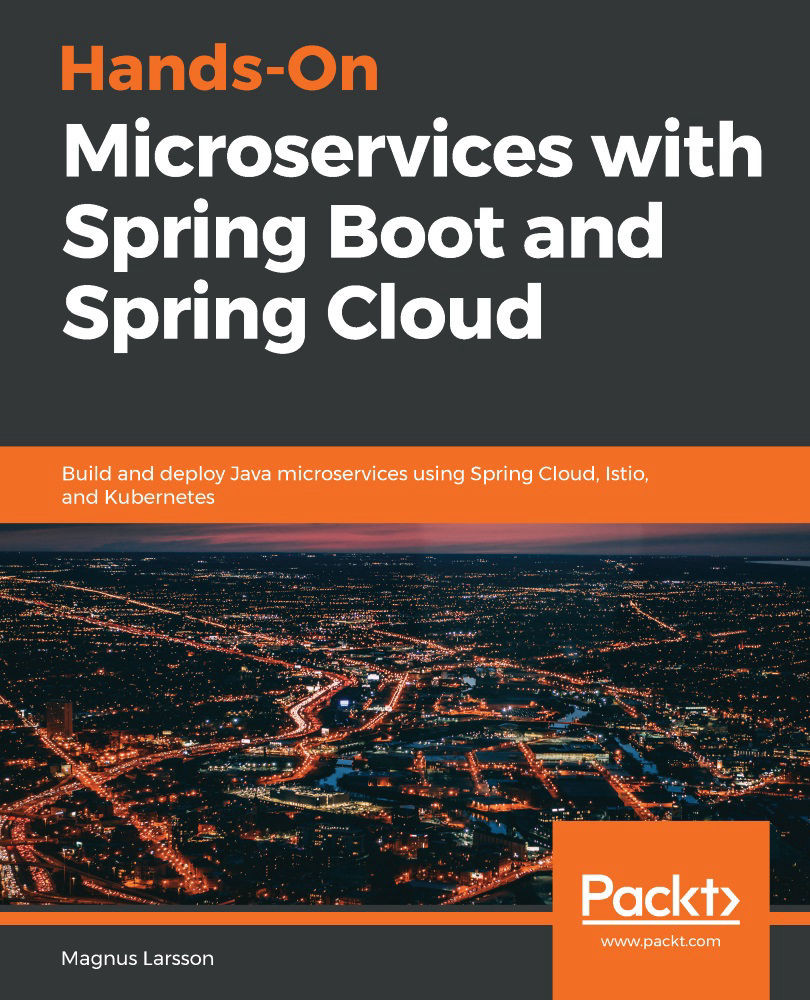A running Kubernetes cluster consumes a lot of resources, mostly memory. So, when we are done working with a Kubernetes cluster in Minikube, we must be able to hibernate it in order to release the resources allocated to it. We also need to know how to resume the cluster when we want to continue working with it. Eventually, we must also be able to permanently remove the cluster when we don't want to keep it on disk anymore.
Minikube comes with a stop command that can be used to hibernate a Kubernetes cluster. The start command we used to initially create the Kubernetes cluster can also be used to resume the cluster from its hibernated state. To permanently remove a cluster, we can use the delete command from Minikube.