You should be familiar with the following:
- The command line interface
- GitHub and Git
- A text editor such as Visual Studio Code
 Sign In
Start Free Trial
Sign In
Start Free Trial
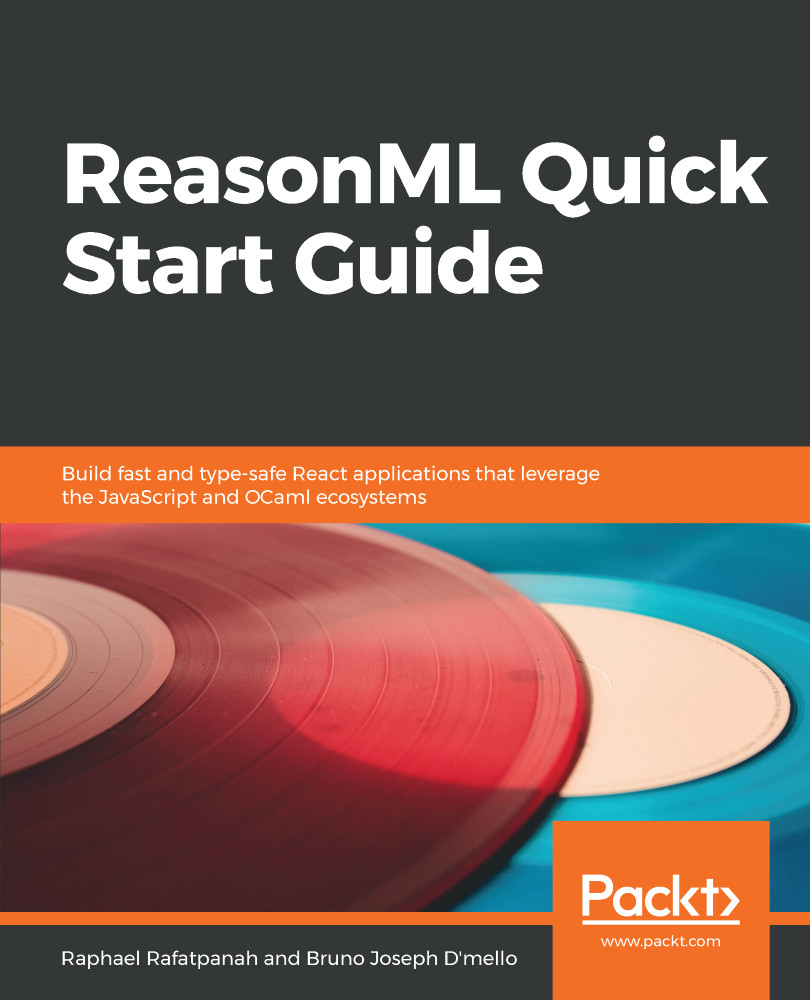
 Free Chapter
Free Chapter
You should be familiar with the following:
You can download the example code files for this book from your account at www.packt.com. If you purchased this book elsewhere, you can visit www.packt.com/support and register to have the files emailed directly to you.
You can download the code files by following these steps:
Once the file is downloaded, please make sure that you unzip or extract the folder using the latest version of:
The code bundle for the book is also hosted on GitHub at https://github.com/PacktPublishing/ReasonML-Quick-Start-Guide. In case there's an update to the code, it will be updated on the existing GitHub repository.
We also have other code bundles from our rich catalog of books and videos available at https://github.com/PacktPublishing/. Check them out!
There are a number of text conventions used throughout this book.
CodeInText: Indicates code words in text, folder names, filenames, file extensions, pathnames and variable names. Here is an example: "Run npm run build to compile Demo.re to JavaScript. "
A block of code is set as follows:
"warnings": {
"error": "A"
},
When we wish to draw your attention to a particular part of a code block, the relevant lines or items are set in bold:
/* bsconfig.json */
...
"sources": {
"dir": "src",
"subdirs": true
},
...
Any command-line input or output is written as follows:
bsb -init my-reason-react-app -theme react
cd my-reason-react-app
Bold: Indicates a new term, an important word, or words that you see onscreen. For example, words in menus or dialog boxes appear in the text like this. Here is an example: "The type of padLeft is (string, some_variant) => string, where some_variant uses an advanced type system feature called polymorphic variant that uses [@bs.unwrap] to get converted to something JavaScript can understand."