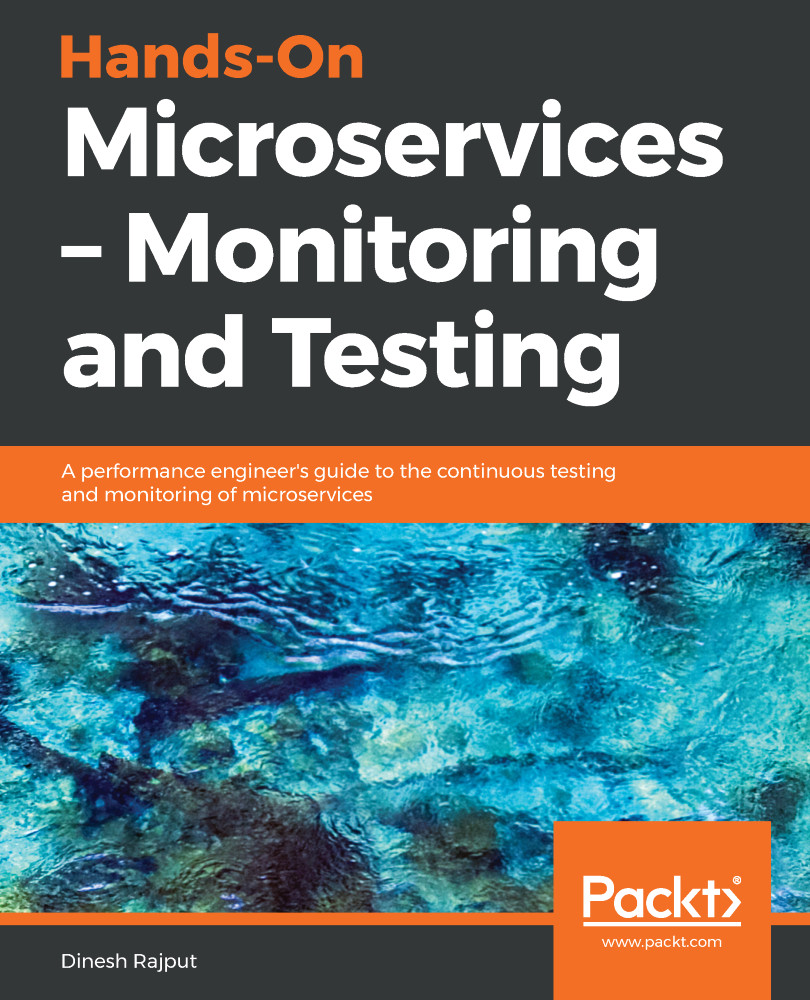Grafana, like Kibana, is commonly used in combination with Graphite, InfluxDB, Elasticsearch, and Logz.io. It is an open-source tool for visualization, and is used with data stores.
Grafana is essentially an advanced, faster, and more enriched version of the Graphite Web. It helps users with dashboard creation by providing a specific Graphite Target parser that provides smooth metrics and editing. Moreover, you can create smart axis format charts due to Grafana's fast, client-side rendering that uses Flotas as a default option.
Grafana is very easy to use, install, and set up. It supports installation on Linux, Mac, Windows, and Docker. Grafana is set up with an .ini file that is comparatively smoother to handle than Kibana's syntax-sensitive YAML setup files. Grafana even allows the use of environment variables to override the setup and configuration files....